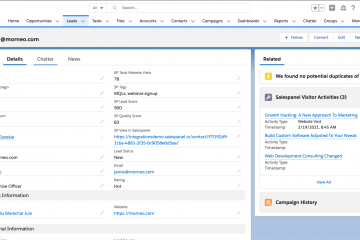Real-time two way data sync with Pipedrive for sales enablement and personalized marketing
How many times do sales and marketing have to constantly engage in back and forth conversations throughout the week? The time spent on doing back and forth and manually adding deals and researching leads could better be spent on closing high-intent leads. Marketing often pushes data to sales but barely pulls back data from sales during the buying process. Many marketing teams only pull back data when the deal ends in terms of metrics to close the loop and mark as customer for remarketing and upselling.
Sales teams are often aware of information that marketers don’t know of thanks to their first-hand experience with prospects. This extra information can be crucial for lead nurturing and product-driven marketing.
Let’s take an example. A lead signs up for a product trial and is found to be marketing qualified. Sales takes over and does the initial discovery call and finds out that lead is interested in a particular use case and has a deal value of $50,000. Ten days later, the lead is in a particular stage and needs to be fed information without being constantly bothered by sales. Sales sends this information back to marketing and marketing optimizes their budget to match with deal value and feed them information about the particular use case. When the deal changes stage, marketing is again made aware of it and changes their strategy for nurturing. And, when the deal finally closes, marketing does trigger their remarketing and post-sales nurturing strategy. Now, this sounds really laborious and impossible to do in real life. How can even this be managed when you have a high volume?
What if you could automate this process without marketing and sales doing back and forth with each other?
Introducing Real-time Two-Way Data Sync between Pipedrive and Salespanel
If you read our newsletter or our blog, we have mentioned that we are going to launch a two-way integration between Salespanel and Pipedrive. We are excited to launch our two-way integration which is currently available as a Beta for all users.
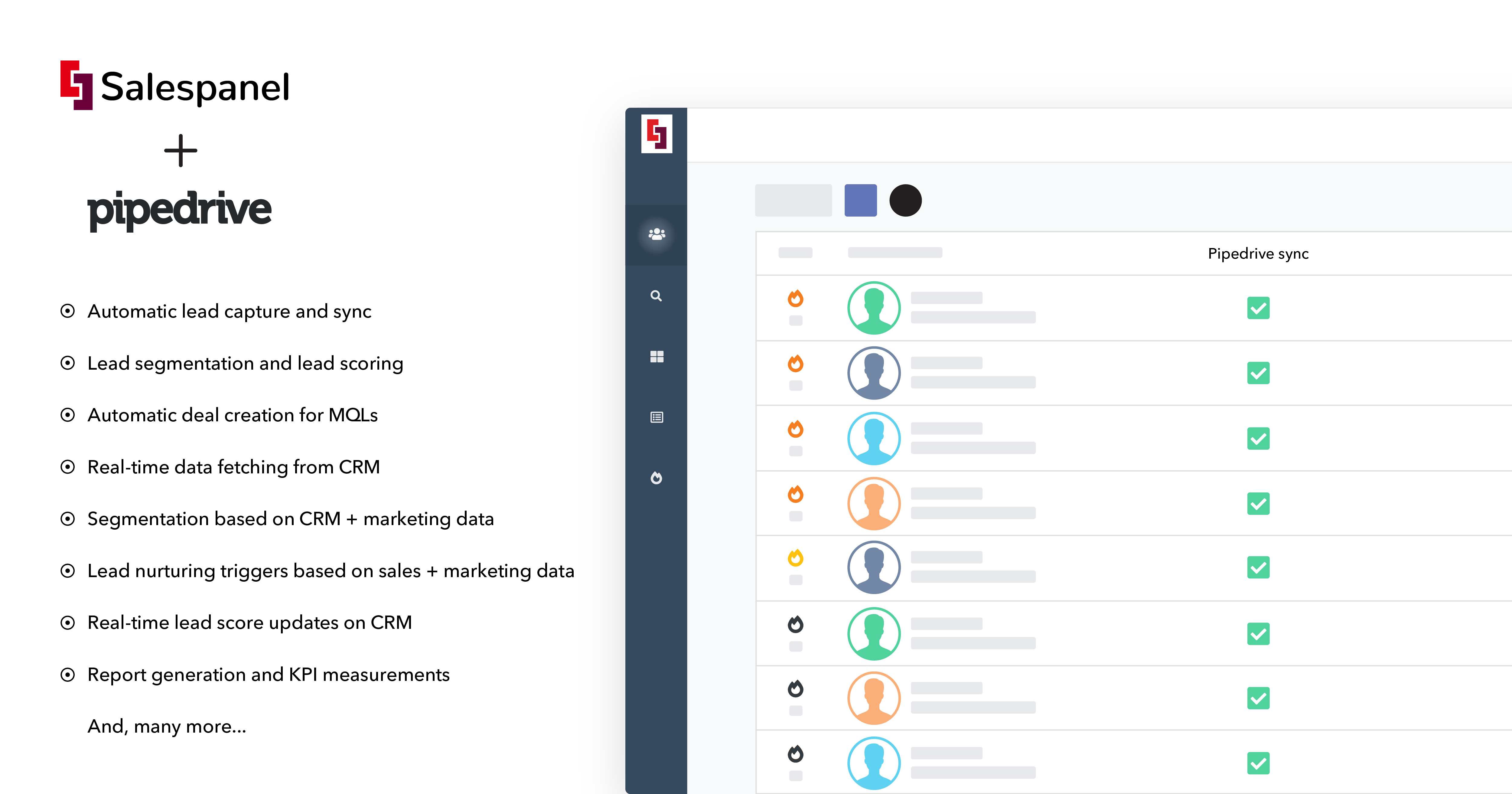
Implementation
If you are already using our integration, you will still be needed to activate the two-way sync. First, go to the Pipedrive Settings. You might see a prompt to Update. If you see that, please follow through the steps complete the update. If you are not prompted, open Pipedrive Sync Settings and enable deep sync.
Once enabled, you will start noticing Pipedrive data like deal value, deal stage, etc. showing up on your contact details.
Solutions
Tracking and sales intelligence right inside the CRM
Salespanel creates a bridge between all of your lead acquisition channels and your CRM so all leads can be transferred directly to your CRM. Your marketing team can also set up a process where deals are automatically created for MQLs and added to the first stage of your pipeline. The first step if you are a new user is to connect your forms, live chat software and email marketing software with Salespanel. Salespanel automatically captures leads from any javascript form if you have the tracking code installed on your website. For live chat plugins, an integration needs to be set up. Salespanel’s tracking for email marketing software can also be easily set up to track leads who visit after engaging with an email campaign.
Once lead capture for all inbound leads is properly set up, marketers can set up our Pipedrive integration to start syncing leads. Salespanel’s app can be installed from Pipedrive marketplace. To create data transfer for only MQLs, marketers set up segments. Segments is a powerful Salespanel feature that helps customers filter and qualify leads based on key profile, company and activity data. Marketers can also set up a lead scoring workflow and set up a process where leads who cross a lead score threshold are added to a segment.
Once leads qualify for a segment a deal is automatically created on Pipedrive and all lead data is transferred. Dynamic lead data like lead score and activity logs are updated in real-time to help sales be updated all the time. Salespanel’s data sync system helps sales be more productive as there is no need to import contacts, create deals, or spend a lot of time researching leads as necessary sales-intelligence is brought to Pipedrive. For convenience and prioritization, sales can set up filter leads on Salespanel or directly on Pipedrive.
Salespanel also notifies your sales team about lead activity like email opens and high-intent page visits to help them know when their leads are active and time their follow-ups correctly for better engagement.
Feeding data back to marketing for segmentation, optimization, nurturing and closed-loop reporting
Now, with two way data sync, Salespanel also brings data from Pipedrive back to Salespanel. Data like deal stage, deal value, etc. While software can predict deal value, there is no one who knows better than the salesperson who has directly engaged with the lead. With all the information that is brought back to Salespanel, marketers can set up more powerful segments and also optimize their targeting for these leads. For example, they can trigger content based on lead interest and tweak retargeting optimization based on deal value. There are also other use cases that are completed by the two-way sync. For example, marketing can send nurturing campaigns with respect to the deal stage. All of these workflows can be automated by using segments and triggers.
Data is essential to any strategy and Salespanel creates the bridge for much needed data to enable sales and marketing at scale. With the two-way sync, your marketing team can now facilitate closed loop reporting and define metrics on the next level. For example, what if marketing wants to find out how many deals were generated from a particular keyword that have a value over $5000? What if marketing wants to find out how many deals are stuck in a particular stage and need nurturing? With two-way sync, they can get this information in a few clicks.
From closed-loop marketing to triggers based on sales feedback, Salespanel’s two-way sync looks forward to facilitating all of your needs.
Example Use Cases
- Generate reports and identify campaigns that are bringing high-value leads.
- Generate reports based on customer acquisition costs and ROI.
- Implement closed-loop marketing to sales alignment on a scale.
- Nurture leads based on deal stage and other key data attributes.
- Trigger personalized in-website code based on deal stage, deal value and other data points available on Salespanel.
- Powerful segmentation within Salespanel based on both sales and marketing data.
- Holistic view within both Salespanel and Pipedrive.
- Automatically add high-value deals to remarketing campaigns with optimized bidding.
What’s Next?
Salespanel aims to create a streamlined sales and marketing data transfer process that helps your team manage deals more effectively and create better customer experiences. We are looking forward to hearing your opinion and suggestions on two-way sync and bring more features to help your business. Please write to us with your thoughts.
Sell more, understand your customers’ journey for free!
Sales and Marketing teams spend millions of dollars to bring visitors to your website. But do you track your customer’s journey? Do you know who buys and why?
Around 8% of your website traffic will sign up on your lead forms. What happens to the other 92% of your traffic? Can you identify your visiting accounts? Can you engage and retarget your qualified visitors even if they are not identified?