Tags on LinkedIn: Here’s How You Increase Your Reach in 2024
Do you feel like your LinkedIn posts are lost in a sea of endless scrolling?
Well, luckily, there are a few things you can ride on to have your posts reach to more relevant eyes. For this article, we will discuss tags in particular.
These little symbols used strategically, can transform your content from a lonely island into a bustling metropolis of engagement and visibility. Think of hashtags as searchlights illuminating your expertise to the exact audience you crave.
It wasn’t long ago when tags were only present on social media platforms such as Twitter and Instagram. While everyone knows how they work on these social media platforms, many aren’t sure how to use them on professional platforms like LinkedIn.
The hesitancy isn’t unwarranted due to how informally tags started as a powerful way of categorizing and organizing content. In this article, we shall learn about what Tags on LinkedIn are, how they work, and how you can boost the performance of your posts using 5 effective strategies. Let’s get started then!

LinkedIn hashtags are keywords or phrases preceded by the “#” symbol used to categorize and organize content on the LinkedIn platform. When users include hashtags in their posts, articles, or comments, it helps make their content discoverable to a wider audience interested in that specific topic. This is pretty similar to how hashtagging works on other social media channels like Facebook and Twitter.
Imagine LinkedIn as a massive conference hall buzzing with professionals discussing various topics. Now, think of hashtags as colorful banners above specific conversation zones. When you use a hashtag in your LinkedIn post, you’re essentially joining a conversation under that specific banner.
It’s like saying, “Hey, my thoughts on #Marketing are worth checking out!” Clicking on that hashtag is like strolling over to the Marketing corner of the conference hall, where everyone interested in that topic gathers.
So, whether you’re into #marketingtips or #innovation, these little tags help your ideas mingle and network in the vast business landscape of LinkedIn.
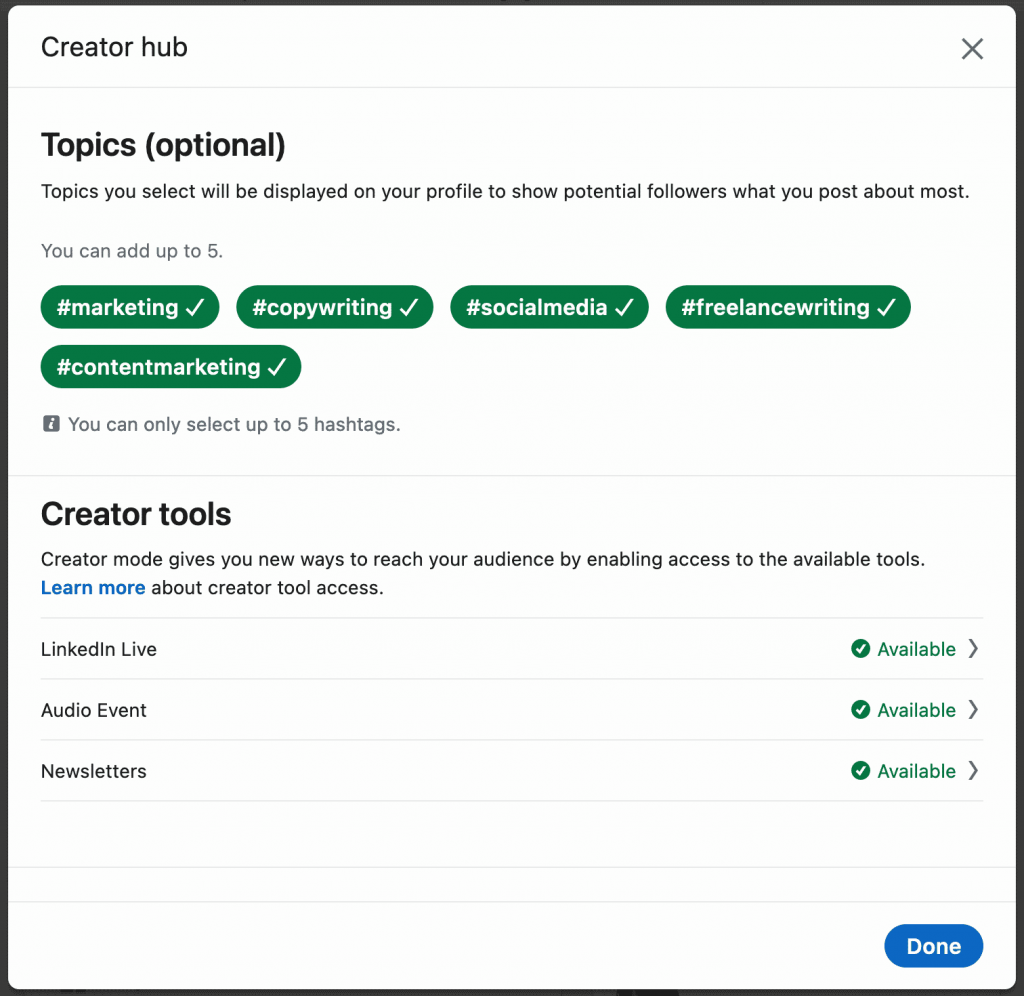
Learning about the types of tags will prove beneficial to you when drafting a content strategy for your next LinkedIn campaign!
These are specific to your industry or niche, like #DigitalMarketing or #TechTrends. They help you reach professionals interested in your field.
Created for conferences, webinars, or industry events, such as #CES2024 or #MarketingSummit. They connect your content to ongoing conversations.
Unique to a brand or company, like #MicrosoftStrategy. They help in building a brand presence and can be part of marketing campaigns.
Created for specific marketing campaigns or initiatives, like #InnovationChallenge or #SummerSale. These help in tracking and promoting a particular campaign.
LinkedIn occasionally highlights trending hashtags on the platform. Jumping on these can increase the visibility of your content to a broader audience.
These indicate the type of content, such as #Infographic, #Podcast, or #Article. Useful for those who are looking for specific content formats.
Useful for content related to a specific location or region, such as #TexasSaaS or #LondonTech.
Now that you understand the basics, I’m sure you’re wondering how using tags benefits your LinkedIn posts. Let’s find out!
Well, the benefits are known, the right audience + the right message = revenue growth. But how do tags catalyze this mix? Here’s how!
1. Increased Discoverability
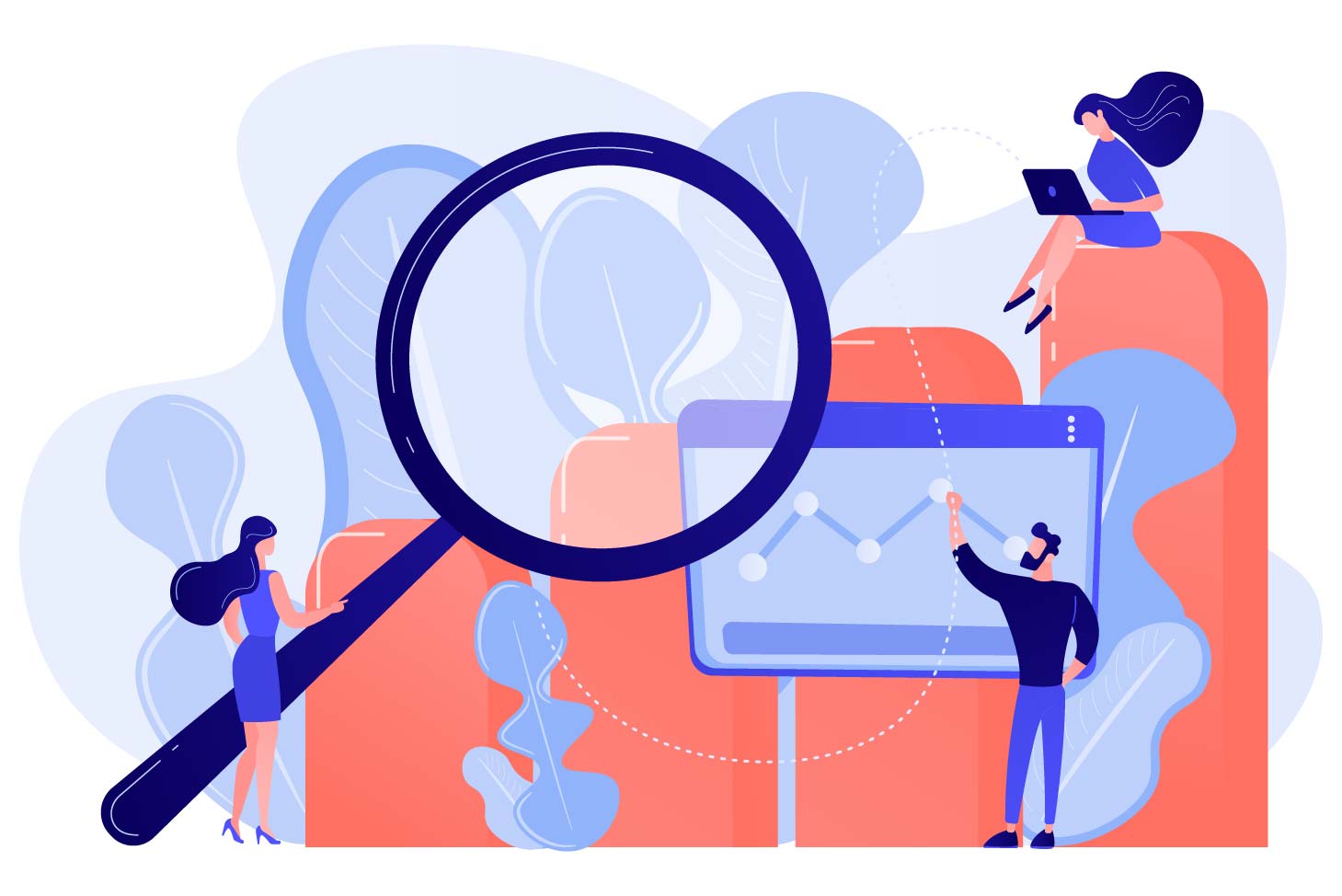
LinkedIn tags enhance the discoverability of your posts by categorizing them under specific topics. When users search or follow these tags, your content becomes more visible to those interested in the tagged subjects.
2. Trend Participation

Participating in trending tags puts your content in front of a larger audience. Trending tags often gain significant attention, allowing your posts to ride the wave of popular discussions and increase engagement.
3. Targeted Audience Engagement

Tags help you target specific audiences interested in a particular industry, niche, or topic. By using relevant tags, you attract an audience with a genuine interest in the subject matter, leading to more meaningful engagement.
4. Visibility in Tag Feeds

Your posts appear in the feeds of users who follow or explore the specific tags you’ve used. This increases the chances of your content being seen by professionals who actively engage with content related to those tags.
5. Enhanced Searchability

Tags make your posts more searchable within the LinkedIn platform. Users searching for specific topics can find your content easily, contributing to its longevity and continued visibility.
6. Thought Leadership and Credibility

Consistently using relevant tags in your niche positions you as a thought leader. When your posts consistently contribute to discussions under specific tags, it enhances your credibility and establishes you as an authority in that field.
7. Algorithmic Advantage
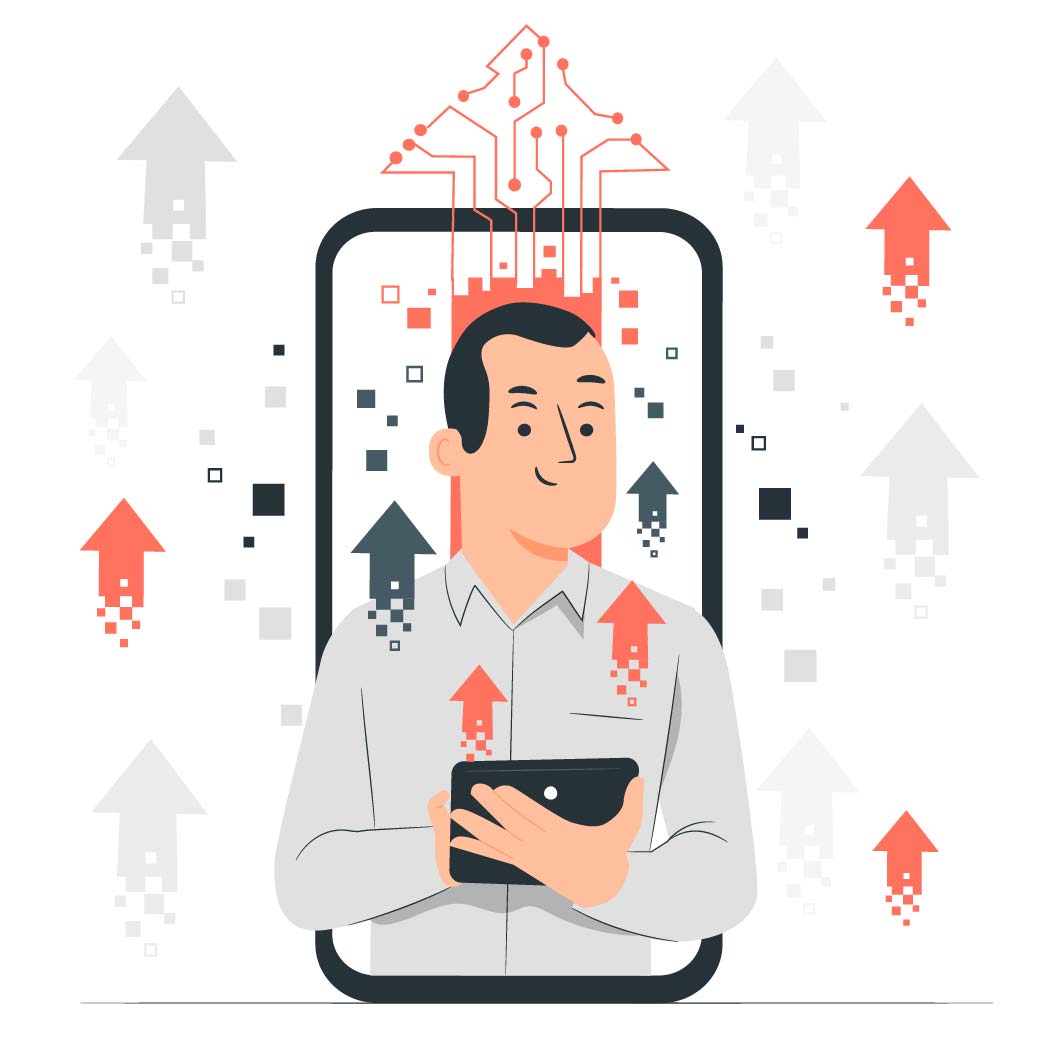
LinkedIn’s algorithm takes into account the relevance of your content to specific tags. Using appropriate tags signals to the algorithm that your content is contextually valuable, potentially resulting in higher visibility on users’ feeds and increasing overall post performance.
5 Tag Strategies for Boosting Performance of LinkedIn Posts
These strategies will transform how you post on LinkedIn. Let’s get started!
1. Leverage Trending Topics

Leveraging trending tags on LinkedIn catapults your post into current conversations and exponentially boosts its performance.
Trending tags signify topics gaining widespread attention. Thus, helping to increase the likelihood of your content being discovered by a larger audience.
By aligning your posts with popular discussions, you tap into the platform’s collective interest. As a result, you generate heightened visibility and engagement.
This strategic use of trending tags not only amplifies the reach of your content. It also positions your profile as actively contributing to dynamic industry dialogues. Thus, enabling you to foster connections and establish your presence in the professional community.
2. Embrace Localized Visibility
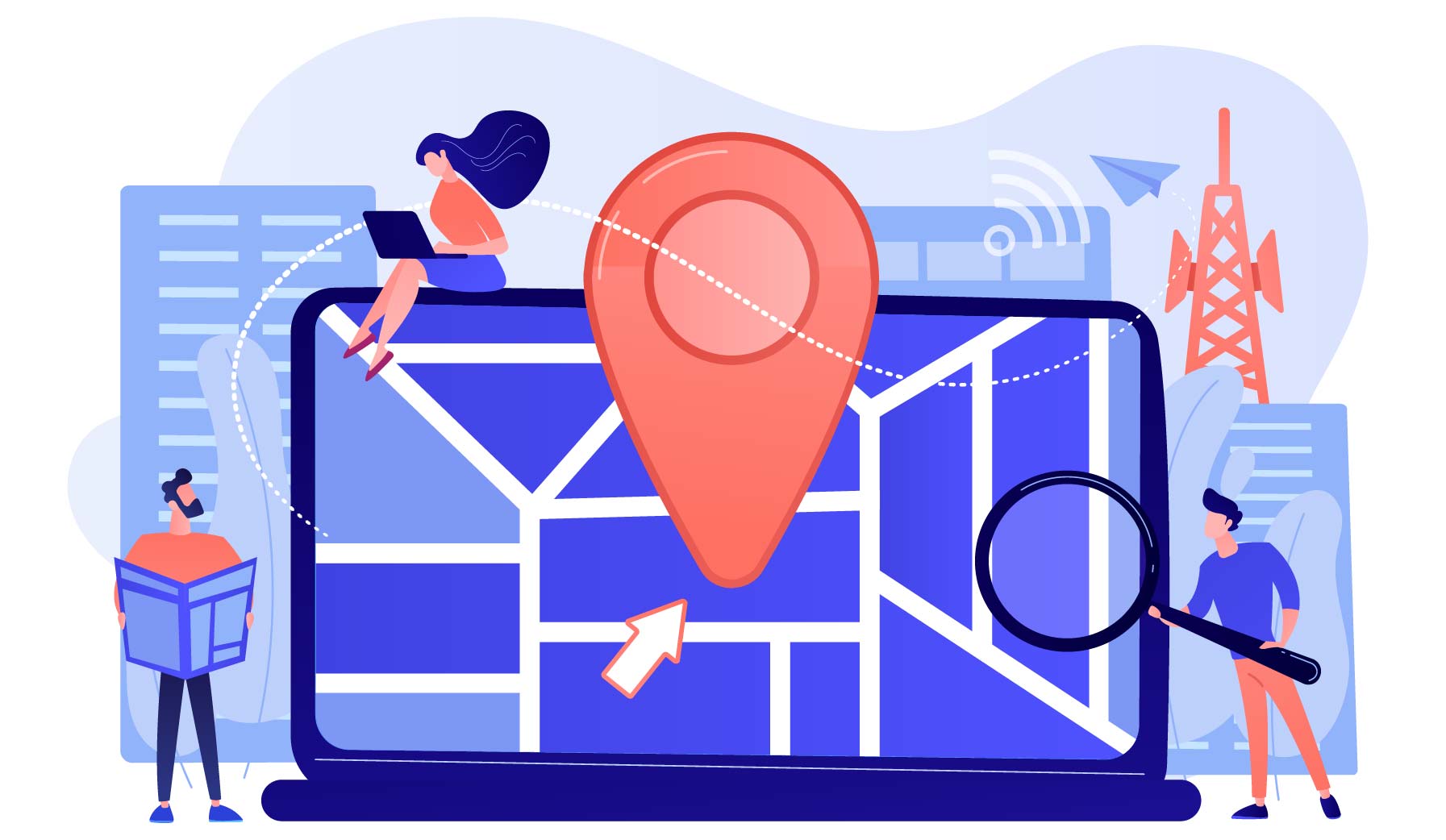
Sometimes the best opportunities can be right around you. All you need is to get their attention through the right tags. Embracing location or event-based tags on LinkedIn, like #CES2024 or #London, can help you achieve this.
This strategic use targets professionals in specific geographic areas, increasing engagement from relevant audiences.
By aligning with local trends and opportunities, your posts gain prominence in targeted feeds. Thus, maximizing visibility within distinct professional communities.
This localized approach not only boosts post-performance but also fosters meaningful connections and credibility within specific geographic networks.
3. Build a Tag Ecosystem

Building a hashtag ecosystem on LinkedIn cultivates post performance by creating a thematic thread. The key is to consistently use a set of related hashtags, such as industry-specific or campaign-related tags.
You will thus be able to establish a recognizable presence within targeted conversations. This not only amplifies content visibility to interested audiences but also strengthens your thematic authority.
Crafting a cohesive hashtag ecosystem enhances post discoverability and encourages audience engagement. Another benefit is that it positions your profile as a consistent contributor to specific discussions, amplifying your overall reach on the platform.

Leveraging relevant industry and niche tags on LinkedIn elevates post performance by precisely targeting your audience.
By incorporating tags specific to your field, like #SaaSMarketing or #LeadGeneration, your content becomes easily discoverable by professionals interested in those subjects.
This strategic use increases engagement from a genuinely interested audience and also positions your posts within relevant discussions. It offers an additional benefit by further amplifying visibility and establishing your expertise in the industry.
Ensuring your content resonates with the right audience assures maximized post performance on LinkedIn

Consider this as some form of alchemy. A little bit of this, a little bit of that, mix it all and voila, you have created a post that performs exceptionally!
Combining broad and specific tags on LinkedIn optimizes post performance by striking a balance between reach and relevance. Broad tags cast a wide net, attracting a diverse audience, while specific tags target a niche audience deeply interested in specific topics.
This dual approach ensures your content is visible to a broader audience while maintaining relevance to those genuinely interested in your niche. By incorporating this mix, you enhance your post’s exposure, engaging both a general audience and those deeply invested in specific subjects.
Armed with these strategies, you should be able to do well. But hold on, we’re not done helping you yet. Here are two tools that will make your job easier!
2 Powerful Tools for LinkedIn Tag Research and Analysis
1. Engage AI’s Chrome Extension
There are three reasons why I love it. 1) It’s free, 2) It’s easy to use and 3) It gives you accurate data. You need to use this tool along with LinkedIn’s search function to make the most of it. It may involve a few extra steps but is worth it.
Search for relevant hashtags and just hover over them, this Chrome extension will accurately tell you how many people follow that hashtag and engage with it. With this information, you will be able to target the right tags and maximize reach!
Vistasocial is a Social Media Management tool that specializes in LinkedIn Tag Research and Analysis. You can search through different Tags on LinkedIn, know the number of users that follow that tag, and more.
The best part is that Vistasocial has a free tier for users which is more than enough for you to supercharge your LinkedIn posts with the right tags.
With that, we have covered every important aspect of effectively using Tags on LinkedIn. To get you started, here’s a list of the top 15 Tags on LinkedIn for 2024!
#innovation – 38,673,144 followers
#management – 35,871,964 followers
#digitalmarketing – 27,291,348 followers
#technology – 26,347,886 followers
#creativity – 25,114,957 followers
#futurism – 23,402,629 followers
#startups – 21,168,624 followers
#marketing – 20,304,916 followers
#socialmedia – 19,634,079 followers
#socialnetworking – 18,978,383 followers
#motivation – 15,758,779 followers
#personaldevelopment – 14,656,952 followers
#jobinterviews – 14,289,264 followers
#sustainability – 13,239,284 followers
#personalbranding – 10,430,219 followers
We hope this list gives you a few ideas to experiment with. Let’s wrap things up now!
Conclusion
Tags on LinkedIn are supposed to be used like seasoning, carefully and according to the taste of your audience. Too much or too little of it can leave your audience unhappy.
Similar to spices, you have to be strategic when it comes to which tags to use in which combination and their placements in the post as well. For example, it wouldn’t be wise to use ginger to season a Pizza, right?
It will take some practice but when you start getting it right, there will be no stopping you.
We wish you luck and hope the algorithms are always in your favor!
Sell more, understand your customers’ journey for free!
Sales and Marketing teams spend millions of dollars to bring visitors to your website. But do you track your customer’s journey? Do you know who buys and why?
Around 8% of your website traffic will sign up on your lead forms. What happens to the other 92% of your traffic? Can you identify your visiting accounts? Can you engage and retarget your qualified visitors even if they are not identified?



