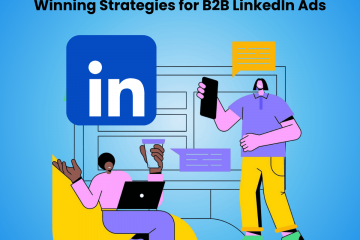Login to Hubspot and Use Marketing Hub Features Without Paying More
Updated on June 26th, 2024
Wouldn’t it be great if you logged into Hubspot and got leads and information that you would get from premium Marketing Hub plans without paying the high prices? I am not talking about the Starter plan or the free tools, which are amazing, by the way. We will go into Professional and even Enterprise territory.
Hubspot offers a lot of features and tools. As such, getting the right idea of pricing and how it will change for you as you grow remains challenging to understand while starting out. For example, the entry plan for Marketing Hub starts at $50/month (Starter), but the next tier plan jumps to $890/month (Professional). That’s a huge difference. And that’s just the tip of the iceberg. There is more to it than what meets the eye, which you will start to understand as you continue to read the article.
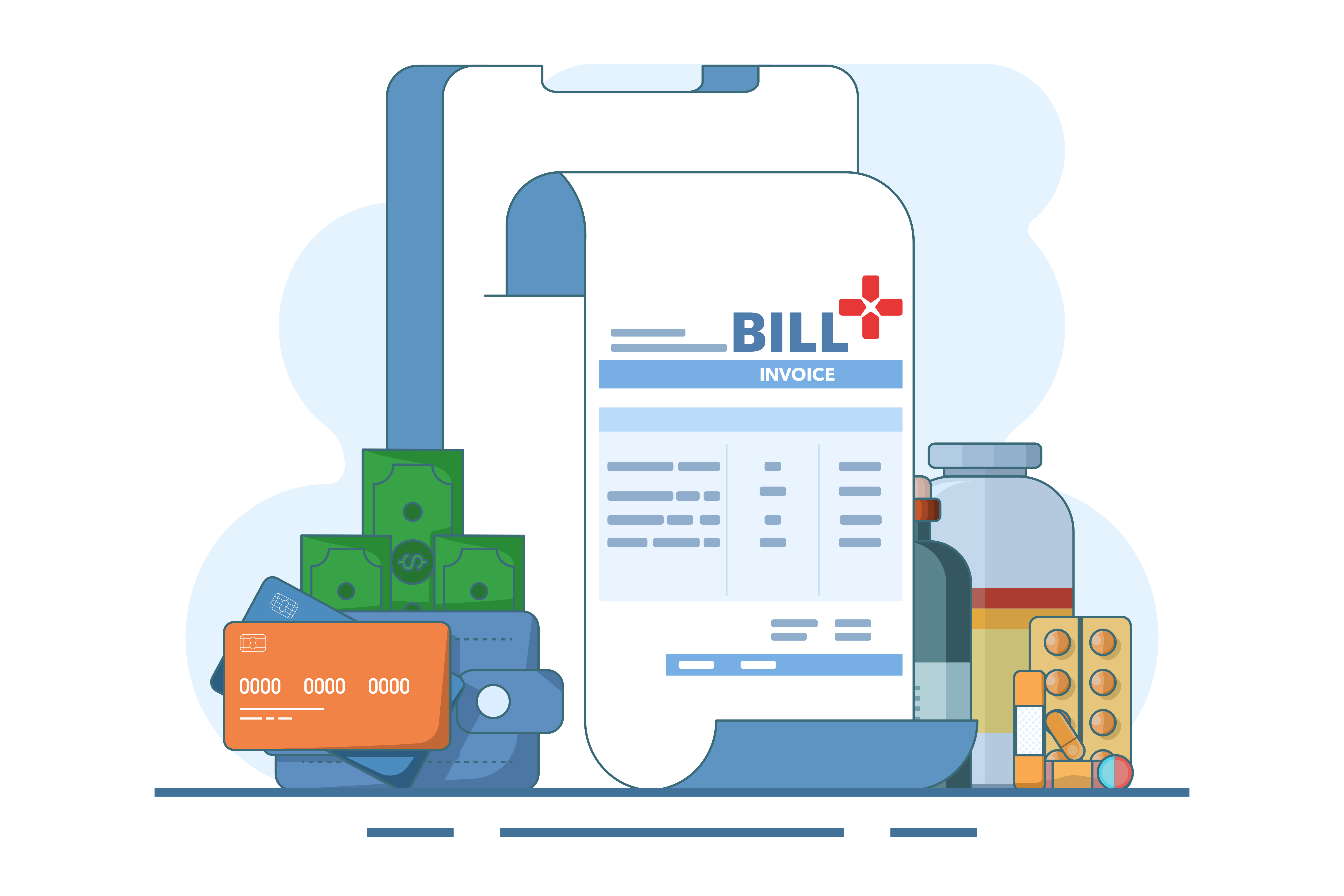
We are here to help you adapt some premium, higher-priced features into your Hubspot ecosystem without overpaying. Just to make it clear, however, we do not have secret Hubspot coupons or hacks that can magically provide you with hefty discounts. We will show you how you can use Salespanel and a few other products to get the functionality you need within your Hubspot workspace. We will only talk about products that integrate with Hubspot CRM as it will be the ideal scenario to replicate what you could achieve with Hubspot’s premium features.
Let’s get started.
PS- If you are looking for any login-related information or want to troubleshoot Hubspot login, we recommend you contact Hubspot’s support team or ask in the community.
Pricing for Hubspot features and cheaper alternatives
We will dissect Hubspot’s plans and understand how you pay for each feature and plan. We will also understand how costs can significantly increase as your requirements grow. Even if you pay a small fixed price now or use the free plan, things may change with time.
Once we understand the costs for popular features, we will take a look at alternatives that work with your Hubspot CRM while having lower costs and/or better features.
Another important note… The onboarding fees for Hubspot Professional and Enterprise plans are $3,000 and $6,000, respectively.
Marketing Hub: Lead tracking and management
Hubspot lets you manage 1,000 contacts a month for $50/mo in HubSpot’s Marketing Hub Starter plan. The prices increase as your contacts increase. For 5,000 contacts, you would need to pay $216/mo. If you tier up to the Professional plan, you pay $1140/mo for the same.
This seems fair, but the number of contacts in your Marketing Hub will keep adding up unless you decide to remove old contacts. This can especially be problematic if you are in B2B, as the buying cycles tend to be longer. If you start using Marketing Hub today and acquire 1000 contacts a month, you would end up with 5,000 contacts 5 months later and would need to pay over 4X.
When it comes to tracking, Hubspot will track your leads once they are captured from your Hubspot forms (or third-party tracked forms). No anonymous visitors are tracked. Hubspot will also not provide you with activity details of companies who visit your website (termed “Prospects”). Complex behavioral tracking and custom events are only available in Marketing Hub Enterprise (starting at $3,200/mo).
Alternative:
Salespanel provides you with a real-time tracking system that tracks not only your leads but also visitors and “Prospects.” It automatically captures leads from any form, live chat, or email marketing campaign. You are free to use any form or live chat platform of your choice and get the data synced on Hubspot. Salespanel provides you with referrer data, visit duration, UTM data, etc., for all contacts. So, you get all the data at your fingertips right after logging into Hubspot.
Basic tracking is available on Salespanel’s free plan (data sync with Hubspot is not allowed). Data sync is allowed on all paid plans (starting at $49/mo), and the amount of monthly unique visitors caps tracking on your website. This limitation resets every month irrespective of the number of contacts you have and is not cumulative like the contact limitation on Hubspot Marketing Hub.
Salespanel’s pricing plans are as follows:
Basic: $49/mo for 1,000 unique visitors.
Basic: $99/mo for 2,000 unique visitors.
Basic: $149/mo for 3,000 unique visitors.
Growth: $249/mo for 10,000 unique visitors.
Scale: $499/mo for 30,000 unique visitors.
There are no limitations on contacts, and you will not need to worry about the number of contacts compounding every month. Most companies know how many visitors they expect every month, and this is a clearer pricing structure.
Furthermore, custom event tracking is available for Salespanel’s Scale plan ($499/mo) while costing $3,200/mo on Hubspot.
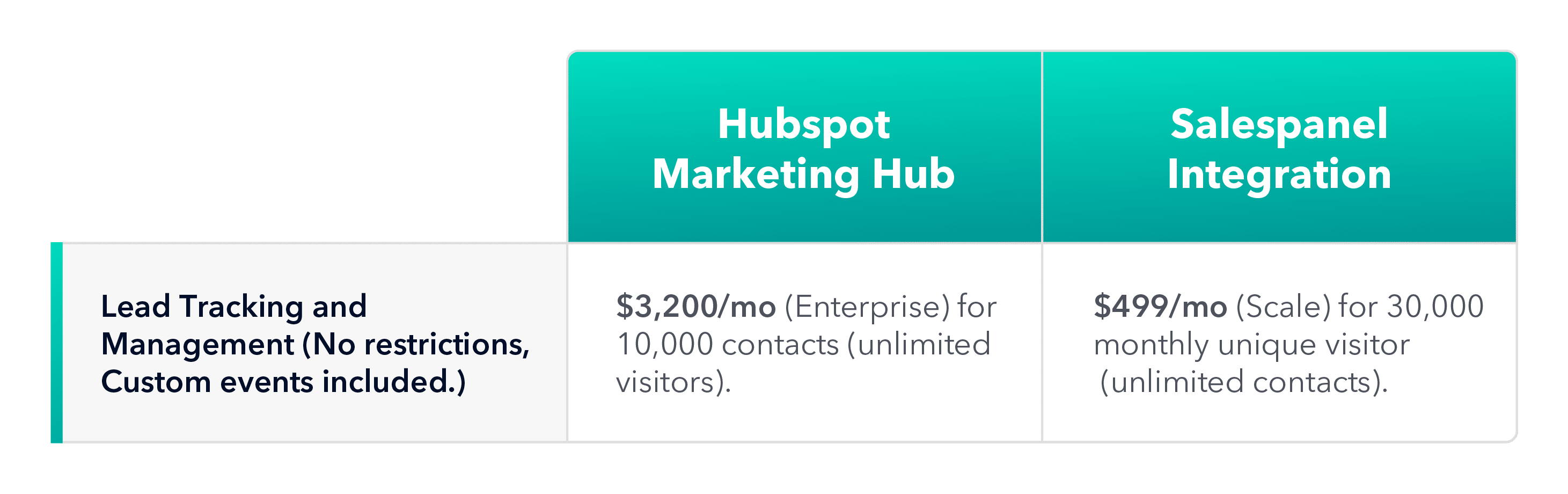
Marketing Hub: Email Marketing
Hubspot’s email marketing tool lets you send 2,000 emails per month on the free plan. On the Starter plan, you are allowed to send 5X of your allowed contacts. So, for the $50/mo plan, you can send 5,000 emails (5X of 1,000 contacts).
It is important to note here that the pricing is based on the number of emails you send and not the number of contacts. Plus, your email subscribers will grow as your business grows. You cannot delete them because you need to send them newsletters. That means, even if you acquire 100 subscribers in a month, you end up with 1200 subscribers, and if you send 5 newsletters a month, you cross the limits—and, the numbers will keep adding up.
Alternative:
If you think the pricing makes sense to you, you can obviously continue using Hubspot’s email marketing feature, but you would certainly get more value for money with any dedicated email marketing tool. Even if we talk about Mailchimp, which is one of the more expensive products, you can send 50,000 emails a month to 5,000 contacts for $52/mo. You can integrate Hubspot with Mailchimp (or any other emailing platform) and get the data synced. If you use Salespanel, you can track emails from most email marketing products along with activity data (as discussed earlier) and get a more coherent tracking experience on Hubspot.
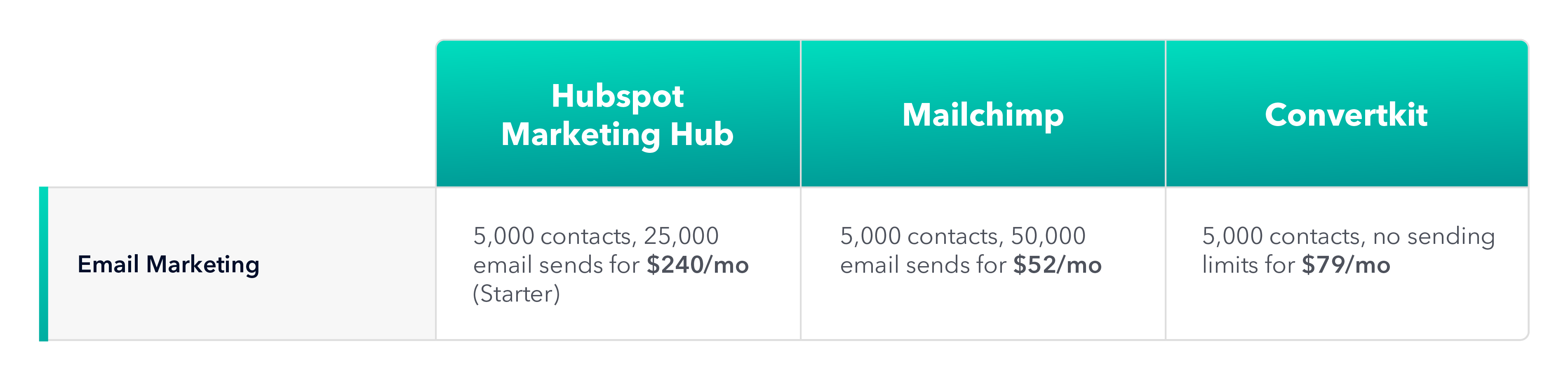
Marketing Hub: Advertising
Hubspot lets you run advert campaigns on platforms like Google and Facebook directly from Hubspot and attribute campaign data when leads sign up from tracked forms. So, you will know which ad/campaign/keyword a lead engaged with before they signed up.
Hubspot Free and Starter ($50/mo) allow you to run a maximum of $1000 worth of ads per month from 2 accounts. Hubspot Professional ($890/month) allows you a maximum monthly ad spend of $10,000.
Plus, Lookalike audience creation and contact list audience creation are only available in the Professional and Enterprise plans.
Alternative:
On Hubspot, the only way to run and track ads for over $1,000 of the monthly ad budget is to jump to the $890/mo Professional plan. If you are fine with running ads from within the ad platforms like Facebook, Google, Linkedin, etc., instead of going via Hubspot integration, you can simply put tracking parameters and Salespanel or another lead tracking software will track them. Ad tracking is available on the Salespanel free plan as well. You will have no ad spend limits since you are directly running the ads on respective platforms, and you can create lookalike audiences for leads on all paid plans.
On Salespanel, you can also create lookalike audiences for qualified visitors as well and run personalized ad campaigns while optimizing bidding in accordance with quality metrics. These advanced features are available on the Scale plan ($499/mo).
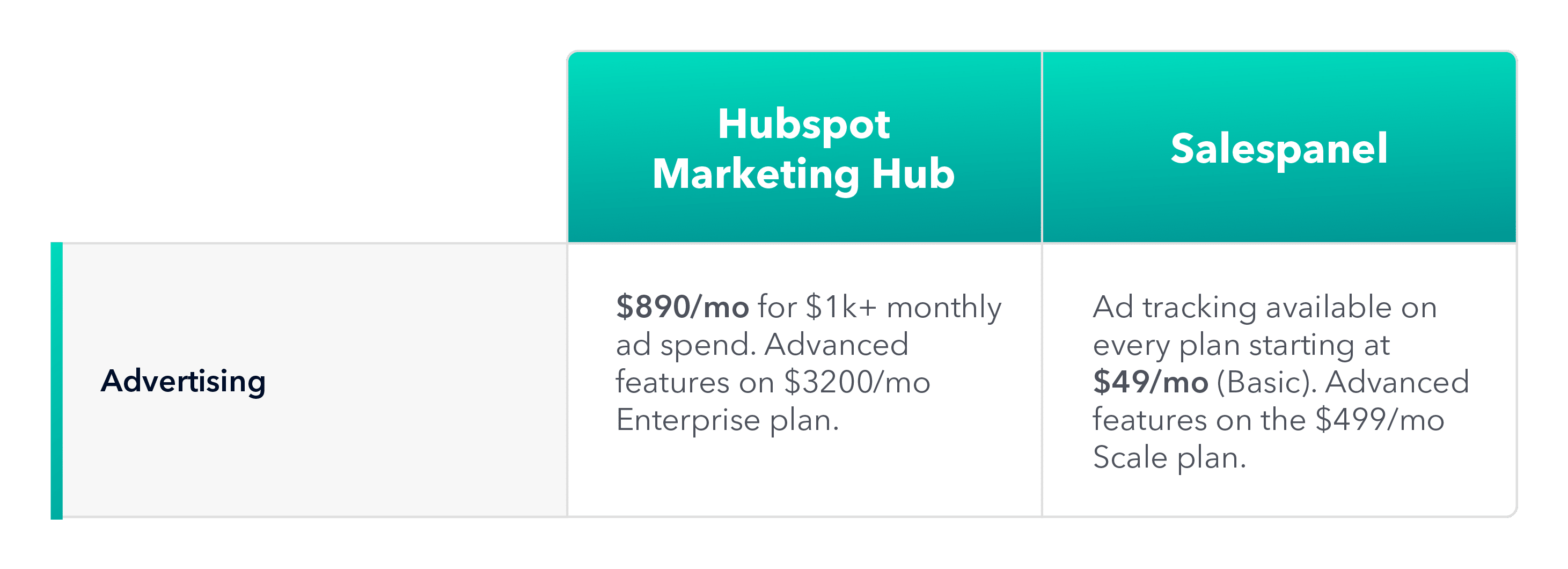
Marketing Hub: Segmentation
Hubspot allows 5 and 25 active contact lists, respectively, on the Free and Starter plans. Both plans limit the data and only let you use basic data attributes to segment leads.
Segmentation without data restrictions is available in the Professional ($890/mo) and Enterprise plans ($3,200/mo).
Alternative:
Salespanel provides you with individual data (for signed-up leads), firmographic data, and behavioral data. Individual data includes attributes like job role and location, firmographic data includes attributes like company size and industry, and behavioral data includes attributes like page visits, email clicks, and visit duration.
All of these data attributes can be used to create active Segments on Salespanel without restrictions on any paid plan (starting at $49/mo). Advanced workflow and triggers-based segmentation options are found in higher-tier plans.
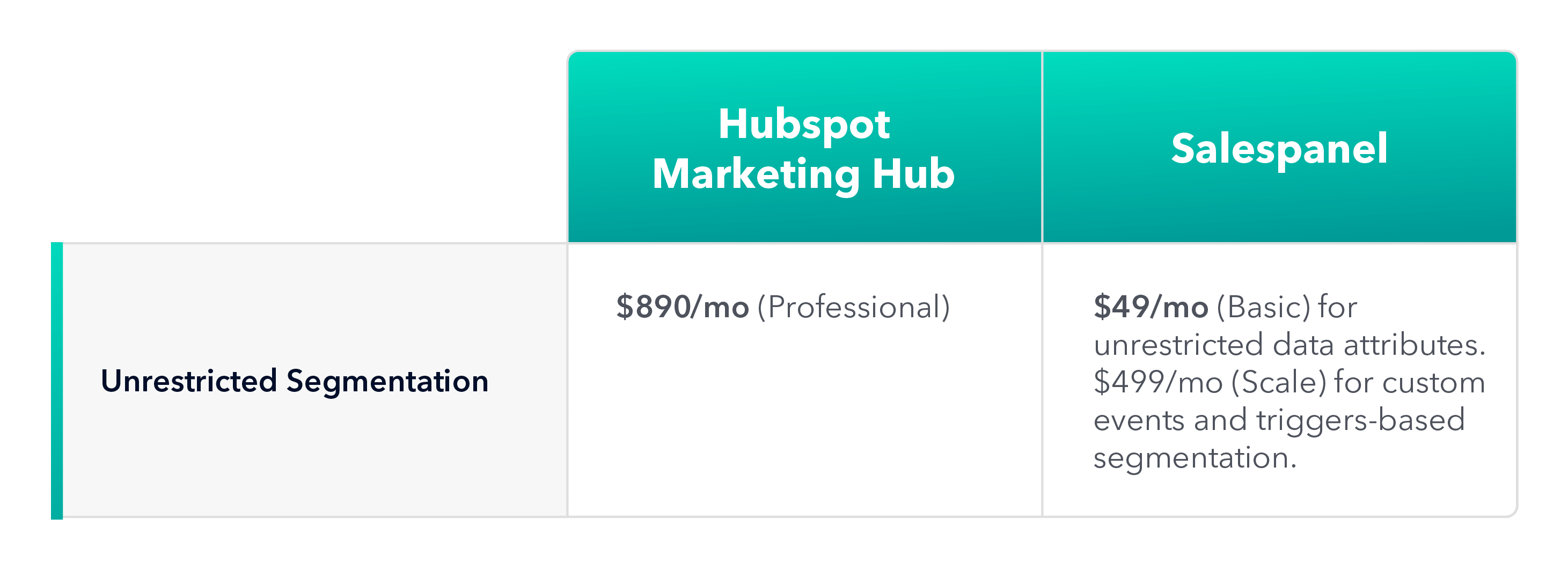
Marketing Hub and Sales Hub: Lead Scoring
There are two commonly used strategies for scoring your leads: predictive lead scoring (automatic) and rule-based lead scoring (manual).
On Hubspot, Rule-based Lead Scoring is available on Professional ($890/month), and Enterprise ($3,200/mo) Marketing Hub plans and Predictive Lead Scoring is available on Enterprise plans only on both Marketing Hub and Sales Hub ($1,200/mo).
Alternative:
Salespanel offers both predictive and rule-based lead scoring modules on Growth ($249/mo) and above plans.
Predictive scoring is subjective and depends on the algorithm, and you might have varying experiences with each software. You can also try other predictive scoring products like Madkudu (starting at $1,999/mo) or Infer (pricing undisclosed).
Rule-based lead scoring, on the other hand, is pretty straightforward. You use the data attributes available and create rules to award or deduct points based on lead characteristics and behavior.
Here’s an example workflow:
- Award 30 points if the lead belongs to a company with an employee count of 200+.
- Award 10 points when a lead visits the Pricing page.
- Award 20 points when a lead watches the entire Demo video.
- Deduct 30 points if the lead unsubscribes to communications.
You can set up a process for creating deals for leads who cross a desired threshold and notify your sales team of this.
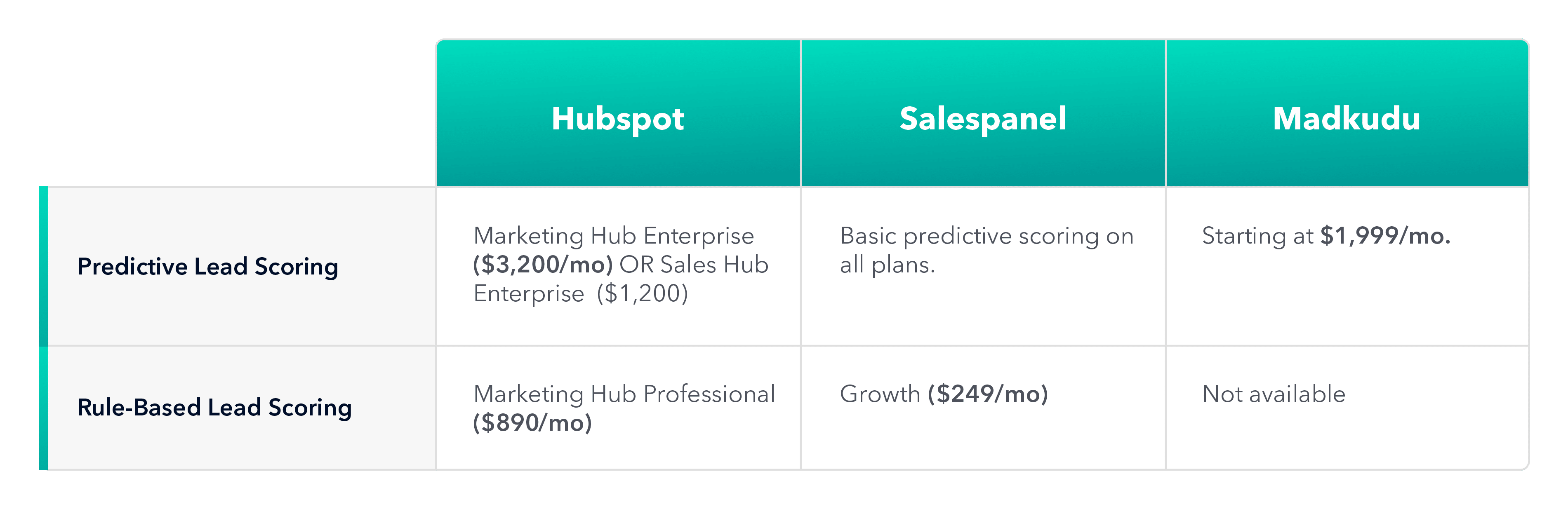
The CRM Platform
HubSpot offers an all-inclusive CRM with advanced automation workflows and content management. It also has an intuitive and user-friendly interface, with accessible reports and analytics embedded right inside relevant dashboards. However, when it comes to pricing, the Marketing Hub’s CRM platform is not ideal for small businesses.
HubSpot does offer a Free plan. Along with various marketing, sales, and even CMS tools, it includes a rather extensive variety of CRM features, including team email, scheduling, data model development, contact management, shared inboxes, and reporting dashboards. However, you have lower limits (like 2,000 email blasts per month), and everything is branded with the HubSpot logo. Coming to the paid plans, HubSpot’s $20/month Starter plan comes to about $10 per user, which is pretty cost-effective. But as you scale, HubSpot’s Professional tier costs $500 for five users, while its Enterprise tier amounts to about $1500 for ten users.
Alternative:
Zoho CRM is a great alternative if you consider its cost. Zoho offers four pricing tiers: Standard ($20/month), Professional ($35/month), Enterprise ($50/month), and Ultimate ($65/month). The simplicity of Zoho’s platform makes it a perfect choice if all you are looking for is basic CRM functionality, such as the ability to manage leads, customers, sales, tasks, reports, and projects. Its best feature is the Project interface, which lets you see tasks on a Kanban board. With an extensive library of preset reports and custom reporting capabilities, Zoho appears better suited to organizational, reporting, tracking, and project management utilities. Salespanel also integrates with Zoho to assist you in syncing contacts, leads, and their data with your CRM. You may use our Zoho CRM interface to automate workflow automation and transmit MQLs to your CRM in real time for an efficient alignment.
Marketing Hub: Reports and Analytics
Hubspot tracks only leads who sign up from your forms. The Free plan lets you create up to 3 dashboards, each with 10 reports per dashboard, and the Starter plan lets you create 10 dashboards.
Hubspot Analytics tool helps you see traffic source, UTM parameters, pages, and topic cluster data for the entirety of your traffic, but it is available only on Professional ($890/mo) and Enterprise Marketing Hub ($3,200/mo) plans.
Alternative:
If you are happy with Hubspot’s reporting module (that works for signed-up leads only) and want a replacement for the Analytics module, which is available on Professional and above plans, you can try using Google Analytics (free) or any other web analytics software.
You can also use Salespanel. Our Reporting and Analytics feature helps you create meaningful reports and get simple B2B analytics for all visitors, accounts, and leads. Our analytics module works in real-time, and you can use UTM parameters, pages, and other filters to create your reports. This feature is available on Growth ($249/mo) and above plans.
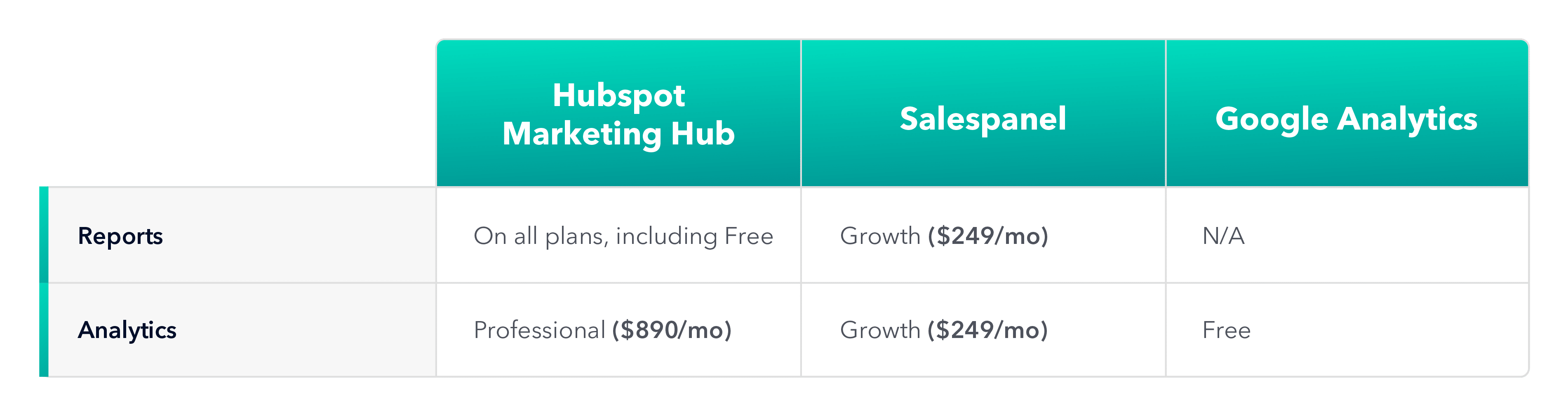
Marketing Hub: Landing pages
The Marketing Hub helps you to create simple landing pages in both Free and Starter plans. The free plan allows you to create 20 landing pages with ‘simple’ templates (Hubspot branding, no custom domains). The Starter plan removes the restrictions on custom domains and the number of landing pages you can create. More templates and features are available for Professional and Enterprise plans.
Alternative:
If the solution is adequate for your needs, there are no reasons to switch. If you decide to try out dedicated landing page building tools like Unbounce or Leadpages for more control and features, simply putting in the Salespanel tracking code will help you ensure all leads are tracked from those pages and brought to Hubspot. A direct integration will also work but won’t have lead tracking.

Marketing Hub: Forms
HubSpot’s Form Builder is a powerful form-creation tool, with advanced capabilities to convert website visitors into leads using limitless forms, fields, submissions, and custom forms that all link to your contact database. Teams looking for a unified platform to handle their forms, contacts, and marketing may consider utilizing HubSpot’s form builder, which also offers deep integration with the company’s marketing hub and data enrichment for contact profiles.
While the Form Builder is free to start with, it has limited customizability and only supports up to 1000 form submissions. The Starter Plan at $20/month might be a little better, but it also has many redundant features, such as marketing automation, CMS membership, and customer tickets. If you do want advanced customizable options, enhanced analytics, and A/B testing, you need to opt for either the Professional Plan at $890/month or the Enterprise Plan at $3600/month.
Alternative:
If you are happy with using the HubSpot Form Builder, you may not want to change. However, if you are looking for more cost-friendly alternatives, you can use Microsoft Forms. Microsoft’s 365 Business Plans include Basic ($6/user/month), Standard ($12.50/user/month), and Premium ($22/user/month). Salespanel also integrates with Microsoft Forms to track the entire customer journey in real time, syncing leads and their activity data with all touchpoints to Close CRM.
Final Thoughts
Hubspot has many features and a complex pricing model. It would take days to discuss all the features and prices and find alternatives for each. So, we picked the most commonly used Marketing Hub features for this article.
Hubspot’s free products are absolutely amazing for small businesses and beginners to get started. However, as you have figured out by now, once you start to use more resources, the costs amplify heavily. We hope this article helped you and if you have any questions, please do not hesitate to contact us.
Sell more, understand your customers’ journey for free!
Sales and Marketing teams spend millions of dollars to bring visitors to your website. But do you track your customer’s journey? Do you know who buys and why?
Around 8% of your website traffic will sign up on your lead forms. What happens to the other 92% of your traffic? Can you identify your visiting accounts? Can you engage and retarget your qualified visitors even if they are not identified?