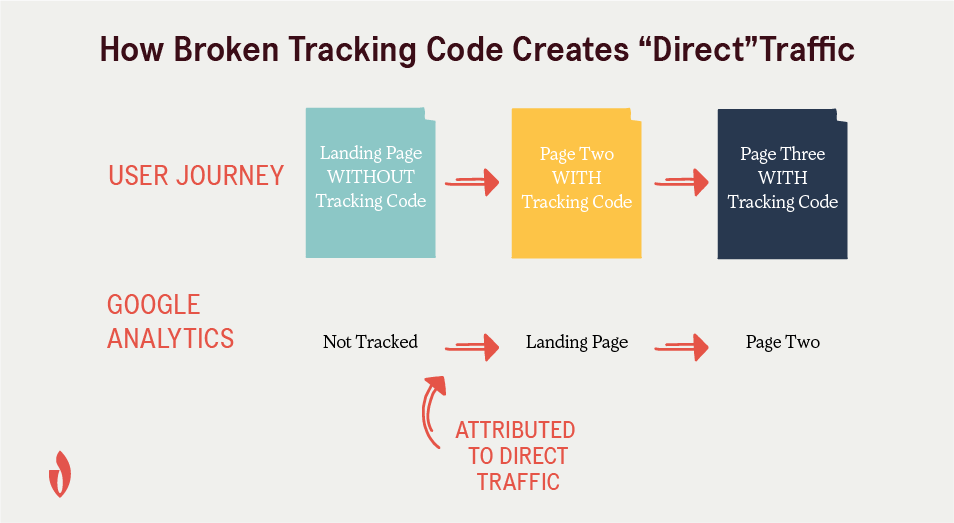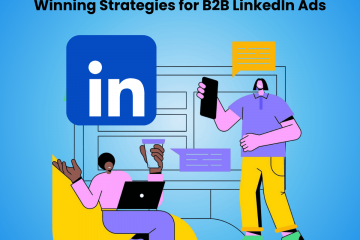What Is Direct Traffic In Google Analytics?
Updated on March 20, 2024
Analytical data is the foundation of digital marketing success in today’s rapidly evolving landscape. It is what drives website optimization activities that can attract more web traffic and entice your target customers to buy from you. This is why Google Analytics (currently Google Analytics 4) is one of the most popular tools across the world—it is what most marketers use to understand how visitors are engaging with their websites.
However, neither Google Analytics nor any other analytics tools (like Adobe Analytics) provide many insights about visitor-level analytics. This means that with these tools, you may be able to see how many people are coming to your website, but you will not be able to decipher any granular data, such as where the most high-value prospects come from. (More on that later!)
Moreover, Google Analytics classifies any traffic source that has not been referred from an identifiable channel under Direct traffic. Many website analytics reports show at least 20% of website traffic stems from direct sources. But what it is?
First, let’s understand what identifiable channels are. These traffic sources generally include Organic, Referrals, Social, Email, and Paid. Direct traffic is different since it cannot be tracked from a referrer and, hence, cannot be attributed to the right source. It is an unavoidable inconvenience but not necessarily a bad thing. It is the final “catch-all” group of web traffic that indicates increasing brand awareness, and it is a positive metric.
However, there are ways for you to not only take a few steps to to be able to attribute some of your direct traffic but also to identify and understand visitors from your website. We will discuss them in this article.

What is Direct Traffic in Google Analytics?
Direct traffic is a source that has not been attributed to any of the default channels outlined under Google Analytics. In short, whenever a user directly types your website URL into the browser or has bookmarked your site previously and now uses that to access your site directly—Google Analytics fails to attribute that session to a traffic source and puts it under the “Direct” traffic channel.
However, direct traffic can also be a result of a failed attribution strategy. A traffic source registers as “Direct” as long as it comes from a place where it cannot be tracked back. This means traffic from incorrectly tagged pages on your website or campaigns (like Facebook ads), or even spam traffic from bots fall under direct traffic. It may indicate that your tagging process has gone kaput and needs to be fixed.
Here are some common sources of direct traffic:
- Users clicking a link from an email that is not tagged appropriately (may be an issue with the email service provider)
- Users accessing your website via a shortened URL (depending on the URL shortener)
- Users clicking a link from a social media app on a mobile device, such as Twitter or Facebook (referrer information may not be shared by such apps)
- Users clicking on a link to a non-secure (HTTP) website instead of a secure (HTTPS) website; for instance, abc.com’s analytics on GA will display the session as “direct” if someone clicks a link on https://abc.com to go to http://abc.com.
- Users accessing a website through organic search (this may occasionally result in a “direct” report from the browser due to technical difficulties)
- Users visiting from a website where referrer tracking is blocked with the noreferrer tag.
The issue with different traffic is unattributed data. Direct traffic is not always direct traffic to the website. So, it makes it difficult for you to understand channels that are bringing the highest quality leads.
What Causes “Direct Traffic”?
Traffic sources may be registered under “Direct” owing to many reasons. As we have mentioned before they could very simply be just direct traffic or a result of failed attribution. Here are some reasons:
1. Bookmarks, Autofill, and Manual Entry of Site Address
These are the three most common factors that contribute to direct traffic under Google Analytics. Most users may discover your website through organic search. But if they find it useful, they will bookmark it, store your site address for autofill later, or manually enter it in the search bar. This registers as a “direct” session.
However, GA tries to minimize direct sessions during reporting, so even if a person hits your site via an organic search and then comes back via a direct search a week later, both sessions will be attributed under organic search. You should keep in mind, though, that this is only for a particular lookback period.
To get around these instances, marketing attribution is your best bet. Using marketing attribution software like Salespanel helps you identify each marketing touchpoint, making it easier to recognize where each website visitor came from.
2. Missing or Broken Tracking Code
Imagine you just released a new landing page template and realized you forgot to add a tracking code for Google Analytics. Or, assume your GTM tracking software is a mess of triggers set up improperly, and your tracking code is simply failing to fire when users perform desired actions. In both of these scenarios, your session will be registered under “Direct” traffic.
Users arriving on this landing page cannot be tracked since it does not have a tracking code. Since the second page they visit is the first hit of the session from GA’s perspective, your own website shows as the referrer (i.e., a self-referral). The session is bucketed as direct if your domain is on the referral exclusion list (per default settings). Even if the initial URL is marked with UTM campaign parameters, the session will still be counted under direct traffic.
To repair this, you can simply add the missing tracking code but to prevent something like this from happening in the future, you should conduct thorough analytics audits of your entire website frequently.
3. HTTP-HTTPS
No referrer data is transferred when a user clicks a link on a secure (HTTPS) page to a non-secure (HTTP) page, making the session appear under “Direct” traffic rather than as a referral. This feature of the secure protocol has no impact on other use cases. In fact, referrer information is passed from HTTP to HTTP, HTTPS to HTTPS, and even HTTP to HTTPS.
Therefore, if your direct traffic has increased but your referral traffic has decreased, one of your top referrers has switched to HTTPS. Inversely, if you’ve switched to HTTPS and are linking to HTTP websites, the traffic you’re sending their way will show up as direct in their analytics. If your referrers have migrated their site to HTTPS, you should do the same. This is expected to redirect any referrer data being stripped away during cross-protocol traffic. However, most websites have already migrated to HTTPS; hence, this is not a factor you should be very worried about.
Dark socials typically represent social shares that cannot be properly tracked back to a source. These shares can be your website links shared over Facebook Messenger, WhatsApp, Instagram DMs, or even via email or Skype. Research indicates that more than 80% of website links are shared in this way today, and they usually account for a major part of direct traffic.
Marketing mix modeling can be a great solution to link the impressions on your social posts and channels to new prospects and revenue opportunities. Dark social can be huge for mining targeted interactions with leads with high conversion potential—which is why it is essential to find ways to track these engagements and attribute them to proper traffic sources.
5. Non-Web Documents
Links posted in slide decks, PDFs, and other documents in Word, Google, or Acrobat will not transmit referrer information. Similar to web browsers, native mobile apps are also prone to stripping referrer information from clicks (especially those that include embedded “in-app” browsers). Any user who accesses your website using these URLs will automatically be classed as a direct user.
This is rather inevitable and will make up a small portion of your direct traffic.
To avoid this, use tagged URLs instead by incorporating UTM campaign parameters when possible. Even though the referral data is coming from an untraceable source, Google Analytics can still extract it and attribute it to a source. You can add campaign parameters to any downloadable content (gated or otherwise) that you have on your website.
6. Improper Redirects
The use of JavaScript-based redirects or meta refreshes can wipe out or alter referrer information, resulting in direct traffic in Analytics. Moreover, being rigorous with your server-side redirects and constantly inspecting your redirect file is essential. With complex chains, you may also run the perils of your UTM parameters being stripped away, leading to referrer data loss. You can utilize code 301 server-side redirects to save your referrer data from being stripped away.
How to Reduce Direct Traffic?
Here are some steps you can take to reduce unnecessary direct traffic in your Google Analytics reports:
1. Utilize UTM Parameters
Campaign tagging is an essential know-how for marketers who aim to be data-driven. UTM tracking codes allow you to tack on a unique tracking code to your URL. They can help you understand how visitors arrive at your website and, ultimately, how effective your marketing campaigns are.
By adding UTM parameters to your website links, Google Analytics will be able to collect source and medium data from the links immediately. In other words, you can ensure that links that can’t be monitored are credited to the proper channel.
2. Employ First-party Marketing Attribution Tracking
Tracking each and every marketing touchpoint allows you to have a complete view of the entire customer journey. Tools like Salespanel record every step of your website visitors. Salespanel tracks a prospect’s discovery source, page visits, email openings, page length, etc. Not to mention, all of this information is gathered in real-time for quick data processing.
Using first-party tracking, you can reduce your direct traffic numbers as well as properly attribute revenue to each of your marketing channels.
3. Migrate to HTTPS
HTTP websites are typically non-secure, and when your website visitor is redirected from an HTTPS site to an HTTP site, the referrer data does not pass on, leading to the source traffic being registered under “Direct”. Migrating to HTTPS can have a huge impact on tracking your referral data.
Vanity URLs can be good for tracking the impact of certain campaigns, but it is vital that the redirects take your users to a good site with a good user experience. Redirecting your vanity URLs to a site page with appropriate tags helps Google Analytics track those sessions correctly.
5. Conduct Redirect Audits
Utilize tools such as Screaming Frog or Google Search Console to conduct thorough audits of all redirects present on your website. This process involves meticulously reviewing each redirect to ensure its accuracy and relevance to your site’s content and structure.By identifying any unnecessary or incorrect redirects, you can effectively optimize your website’s navigation and user experience.
6. Update External Links
Take proactive steps to maintain the integrity of your website’s external links by reaching out to other websites that have linked to your content. Contact the webmasters or administrators of these external sites and kindly request them to update their links to reflect the correct URLs on your website. This not only ensures that visitors are directed to the intended pages but also contributes to the accuracy and credibility of your online presence.
7. Implement 301 Redirects Wisely
Exercise caution and discretion when implementing 301 redirects on your website, reserving them for essential purposes such as permanently relocating content or restructuring URLs. Prioritize the strategic use of 301 redirects to maintain seamless user navigation and prevent potential confusion or frustration. It’s crucial to ensure that these redirects are executed correctly to avoid creating chains or loops that could disrupt the browsing experience for both users and search engines.
BONUS: Remember to block or attribute internal traffic so that when your company’s employees check your website via various URLs (bookmarks, auto-fills, redirects, etc.), it is not registered under direct traffic.
Using Salespanel for Attribution of Traffic and Generating Analytical Reports
As we have (somewhat shamelessly :D) mentioned a few times, one of the most effective ways of minimizing direct traffic is to use marketing attribution to generate analytical reports. This is where software like Salespanel can be a game-changer! Salespanel has been developed to support multi-channel customer attribution and track entire customer journeys from start to finish. It gathers customer interactions within your website, application, and email campaigns and consolidates them into a single customer view (SCV). You can then categorize and score leads and deliver qualified prospects to your CRM.
Salespanel’s analytics engine is built with a focus on visitor intelligence, which makes it easy to use the tool to perform real-time calculations of the effects of qualities (custom dimensions) and activities (custom events) on customer journeys. In contrast to GA4, it thus offers real-time purchase intent feedback via a Javascript-based intent API and active analytics.
You can also monitor buyer intent and custom website events to start automating and displaying content in real-time with Salespanel—all while eligible visitors actively use your website. In order to convert your target accounts more quickly, Salespanel software streamlines the lead generation process and helps you influence the target journey with personalized engagement. Additionally, Salespanel adheres to GDPR and other similar regulations and is prepared for a cookie-less future. The tool does not use any third-party cookies and does not do any cross-site tracking, thereby, providing businesses full control of their first-party data.
Salespanel can create custom reports from key metrics you can visualize on its dashboards. These reports can be generated based on lead sources, keywords, UTM parameters, etc., and can help you detect marketing-qualified leads and trace them back to the source marketing channel to identify high-performing campaigns. These reports can then be shared or exported to enable collaboration between team members or, for the purview of upper management executives.
Track direct traffic through marketing attribution using Salespanel. Check out our 14-day free trial today!
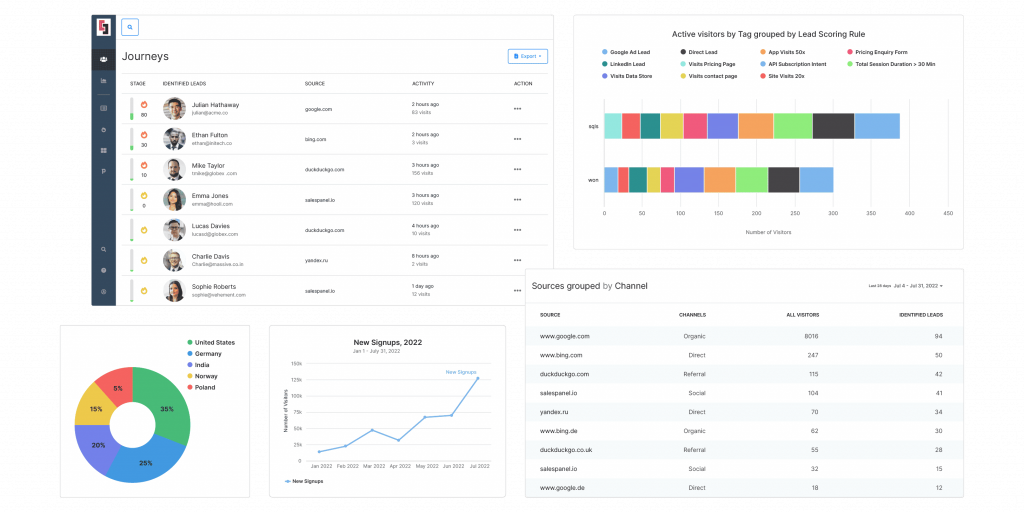
Final Thoughts
Direct traffic can be a nuisance for reporting on website analytics for most marketers, but in the end, an increase in direct traffic does indicate an increase in more visibility for your brand. However, minimizing it to a healthy level by improving your attribution is a great initiative and can help optimize your current marketing campaigns, ultimately boosting conversions.
Sell more, understand your customers’ journey for free!
Sales and Marketing teams spend millions of dollars to bring visitors to your website. But do you track your customer’s journey? Do you know who buys and why?
Around 8% of your website traffic will sign up on your lead forms. What happens to the other 92% of your traffic? Can you identify your visiting accounts? Can you engage and retarget your qualified visitors even if they are not identified?