Form Tracking – Strategies and Tools for 2024
Updated on 27th May, 2024
Forms have been an effective tool for businesses for a long time. They do one thing really well which is they collect information, usually about prospects and customers. Handling and storing these vital sets of information is very easy and convenient using forms. Forms are so good at this, even with the transition from paper to digital, the formats have remained the same.
With forms being the gateway to a lead entering your funnel, it has become increasingly important to use available data and technology to properly track and understand customers.
What is Form Tracking?
Form tracking is a strategy used to track the activities of visitors who fill up and submit a form on your website. It helps you understand where your users originated from and what they did before and after the form submission. Essentially forms become a part of your website visitor tracking setup to reveal the entire customer journey.
Why Should You Track Forms?
You can learn a lot about the lead by tracking forms and this is crucial for both sales and marketing functionalities. It tracks the entire customer journey right from their first visit to their last and attributes key touchpoints to individual form submissions.
Let’s take an example where you have no form tracking setup on your website. You have a lead generation form on your homepage. This form gets filled out by a lead. What’s next? It gets passed on your sales reps and the lead has provided you some information on your forms. How do you know where they came from? Surely you can ask them the question on your form but the more questions you ask, the less likely they are to follow through with the submission.
How does Marketing attribute the lead to different marketing touchpoints? How will they understand which campaigns are actually bringing the leads? How does Sales get insights on the behavior and intent of the lead? How do they know if the lead is cold or hot or if they have checked out specific products or features?
All of these questions are answered with form tracking.
Why is Tracking Form Submissions Hard?
Okay, to clarify, tracking form submissions is not that difficult in itself.
If your form application is connected to a CRM or is provided by the CRM itself, chances are that your CRM database will most likely account for it when a new lead comes through your forms.
The challenge arises when you have to link the lead to past and future marketing data points, as explained in the previous section.
If you’re using Google Analytics, it will only provide you with the knowledge of how many leads came through your form. Since GA anonymizes website user data, you cannot link data to individual submissions.
You can, however, get around this by using third-party tools. Salespanel, for example, automatically captures leads from your forms and tracks both past and future activities, and syncs them to your CRM. More on that later!
Benefits of Form Tracking
The benefits of form tracking are multi-faceted. Let’s check these out:
Complete Customer Journey Tracking
Many might think that the tracking efforts begin when a visitor submits the lead generation form. However, that is not the case. The customer journey starts from the very first visit. And, tracking the before and after of a form submission is crucial to understanding the entire journey of the customer. They might have seen your ad on Facebook and come to your website and left. And, came back two days later and checked out more pages and signed up. In 30 days, this B2B lead turns into a customer. If you are correctly tracking your forms (with a tool like Salespanel :D), the entire customer journey will be tracked.
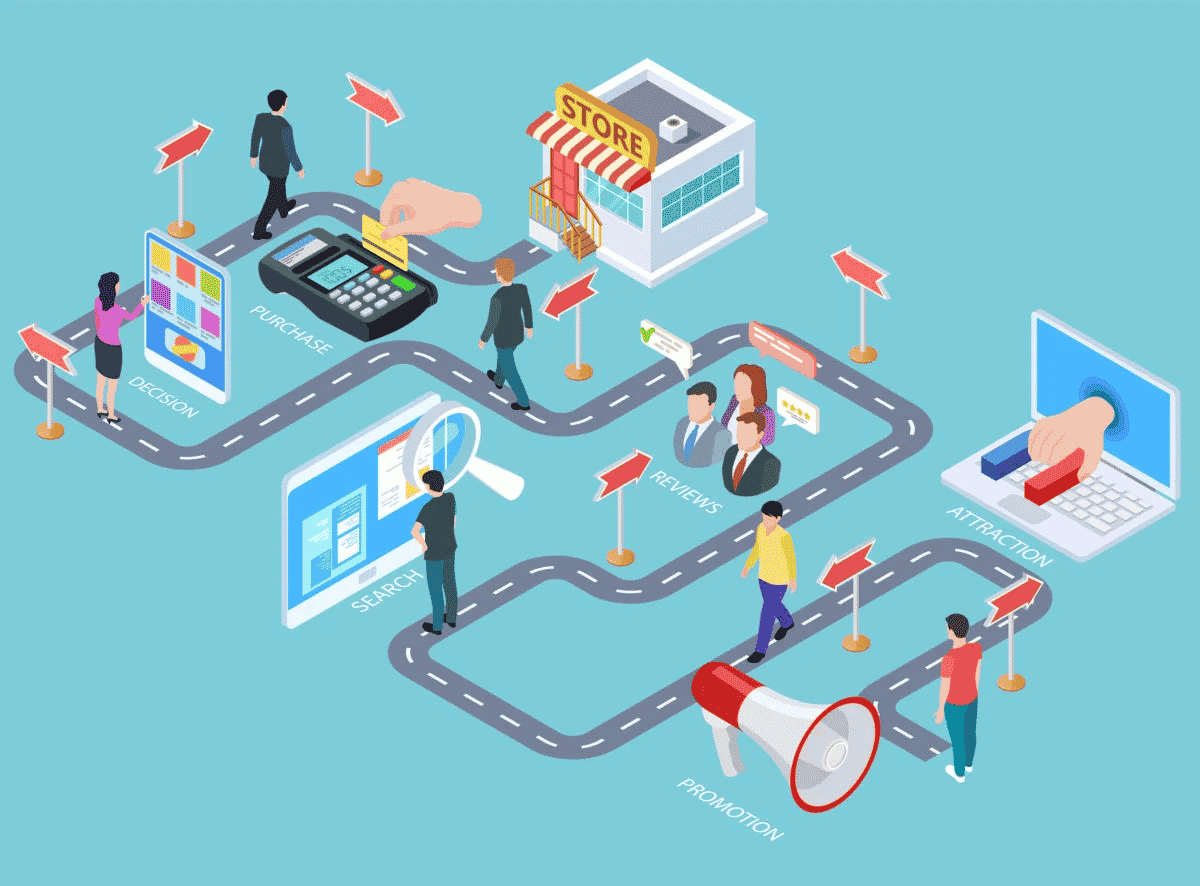
Image Source: dmexco.com
You will have data about their interactions with various touchpoints before they submit the form. This data can prove crucial for both sales and teams as we had discussed earlier.
Moreover, having a view of the big picture is advantageous to any business. You can use this understanding to identify various areas of improvement and act on them.
Sync Data Directly to Your CRM
Forms make it incredibly easy to collect information. This information can be seamlessly extracted from the forms for various intents and purposes.
Here comes a capability that translates into gains made in time and resources saved. You can completely automate the process of syncing the data collected by forms with your CRM. This is relatively easy to execute. You can either capture and sync leads and their data directly to your CRM or sync only qualified leads (doable with the right tools!).
Sales Funnel Performance Monitoring
Form tracking, in essence, tracks leads through the various stages of their customer journey. So technically, you have a complete view of your funnel thanks to your form tracking setup.
This will enable you to monitor the overall performance of your sales funnel. You will also be able to identify underperforming stages and elements and optimize those with ease and boost performance.
You will also be able to generate a lot of insights. Having a complete view of the entire sales funnel and the complete customer journey of users is beneficial. You can identify behavioral patterns, slippages, stages that induce hesitations, etc., and fix them.
Campaign Performance Monitoring
Monitoring and optimizing the performance of lead generation campaigns is a tedious task. Sometimes there are multiple lead generation campaigns running in parallel for different verticals. Thus, monitoring their output becomes a nightmare.
Form Tracking resolves this issue completely. You can add filtering options in forms such as “How did you hear about us?” or use a form tracking solution (again, Salespanel) that automatically tracks where the submitter came from. Referrer data, UTM sources, and advertising IDs can all be tracked!
This allows you to effectively monitor the performance of each lead generation campaign in real-time. Moreover, form tracking also makes it possible to assess the quality of leads being generated based on the information provided by the user.
Marketing Attribution
Marketing attribution is a powerful tool for any organization. The ability to measure the contribution of each marketing touchpoint and element in conversion is empowering.
With form tracking, you’re able to map and track the entire customer journey of users. You can even ask them questions that can increase the level of accuracy of the marketing attribution you conduct.

As your entire tracking process revolves around forms, it is easy to extract and analyze data. Thus, compared to traditional marketing attribution setups, you will find it easier to conduct attributions with form tracking.
Seamless Analytics and Reporting
If your firm has been leveraging data and analytics, you must already know how difficult it gets at times to utilize vast databases. Most of the time, getting the required information out of everything available becomes quite a task.
You might have an analytical solution already in place (Google Analytics?). But, are you able to attribute the data to individual leads? If you don’t, how can you answer questions like —
- What is the percentage of visitors from SEO that sign up?
- How many leads are signing up from each campaign?
- What are the top performing campaigns in terms of qualified leads?
- What are the most viewed landing pages by leads who sign up?
- And, many more…
Once your analytical engine connects to your forms, it becomes much easier to track and report on your leads and answer all the questions presented above.
How to Track Forms?
There are three ways to track form submissions, without getting into any coding.
1. Track forms submissions using form builder integrations
There are multiple form builder tools in the market today, such as JotForm, TypeForm, SurveyMonkey, etc., and the reason they are so popular is that they prioritize form analytics and form data above everything else. Better yet, most of them integrate natively with Google Analytics, Tag Manager and your CRMs.
Within Google Analytics, your website and your webform are considered two separate entities. Here’s how you can track form submissions with form builder integrations:
Step 1: Assign a Property to your webform
This is your user ID. You can find it in your User Profile section on any of the third-party form builder tools. You can modify it, and then save it or copy it as you will. The full custom URL will always look like this: {username}.mfs.gg
Step 2: Open Google Analytics
Sign into your Google Analytics account, navigate to Admin, and click on “Create Property.”
Step 3: Add your Custom URL
Under “Create Property,” add the custom URL you crafted in the form builder app. Input other details to set up the Property.
Step 4: Receive tracking code
Once the Property is created, you can now get hold of a tracking code. Navigate to Admin, select the tracking code, and copy it. This is your Google Analytics Tracking Code. Now, go back to your form builder app.
Step 5: Choose a form option to activate tracking
You can generate a new form or select a form template for use. This step needs to be done individually for each form. Once you choose your form, you need to go to Settings and then navigate to Advanced Settings, where you can paste your Google Analytics Tracking ID.
And voilà, you can now track your form submissions!
2. Track form submissions using Google Analytics and Tag Manager
Yes, you can track your form submissions with Google Analytics, similar to how you track other metrics on your website. This process can be applied if you don’t want to invest in a separate third-party form builder tool. Here, Google Tag Manager acts as the third-party app between your form and Google Analytics. To set up a goal in Google Analytics to track form submissions, you need three things:
- Google Analytics
- Google Tag Manager
- A published webform
Here are the steps to track form submissions using Google Analytics and Tag Manager:
Step 1: Create a Google Analytics tag
Google Tag Manager operates by recognizing interactions; hence, you will need to set up a tag-and-trigger workflow. Go to your Google Tag Manager account and create a new tag to link your Tag Manager with Google Analytics.
Select Universal Analytics and fill the form fields as shown in the image below:
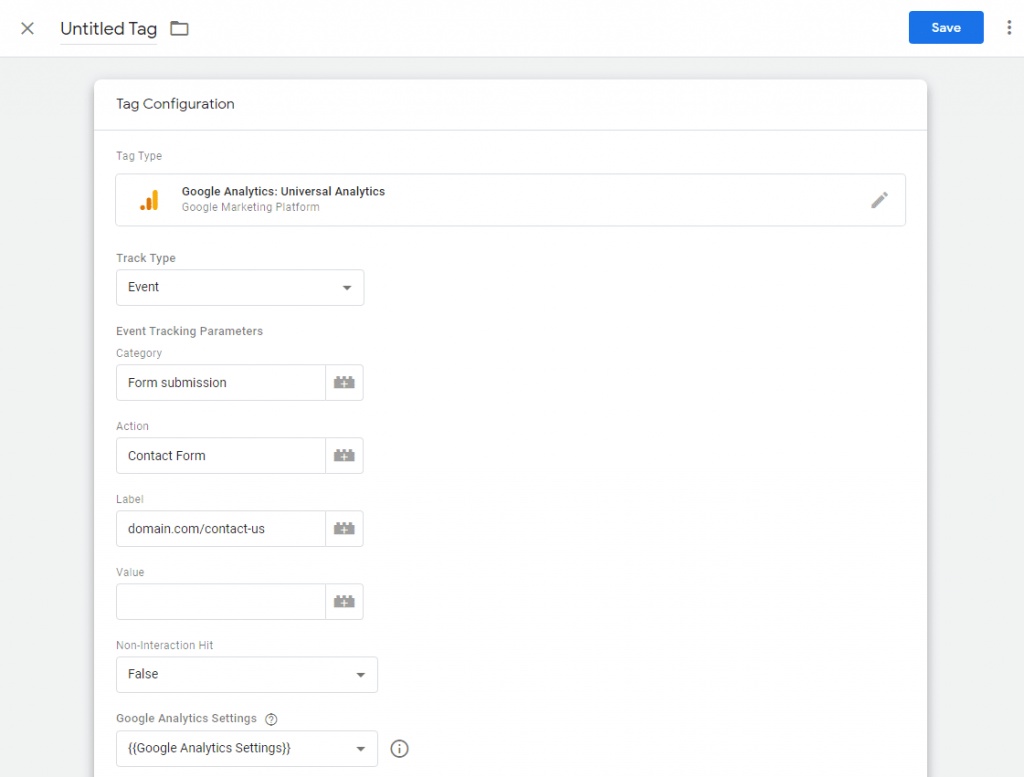
Image Source: Webflow
The fields “Event Category” and “Event Action” are customizable, while under “Event Domain,” you have to input the URL for the published form. The Google Analytics Settings should always be set to Variable. If the variable is not configured, create a new one.
Step 2: Create a GTM trigger
Google Tag Manager comes with a built-in form submission trigger. Simply edit the trigger type to “Form Submission.”
Step 3: Set the trigger to ‘wait for tags’ and ‘check validation’
Enabling the first option ensures that your tracking tags have enough time to be activated before the form is submitted, while the validation check stops your tags from triggering on incorrect submit entries. Once you’re done setting this up, turn on the trigger for the specific webpage containing the form.
Step 4: Preview your setup on GTM
When you submit the form, you should notice a “gtm.formSubmit” event, and your Google Analytics tag should get triggered on this event.
There are, however, two problems with this process:
- It is very time-consuming, especially for those with little technical experience.
- Limited data is available about lead quality since Google Analytics only quantifies the form submission and provides no key data points about who submitted them.
3. Track form submissions using a marketing attribution tool
Using a marketing attribution tool (like Salespanel), you can connect a form submission with an entire customer journey. In this way, you will not only be able to track every instance when a lead completes a form submission, but also be made aware of when that lead closes, and see conversions attributed to form submissions.
In the next section, we will see how you can get started with tracking form submissions without integrations, using Salespanel.
Form Tracking Without Integrations, The Easy Way…
We will use this section to introduce you to Salespanel’s form-tracking capabilities. If you choose to use another product, it should also work in a similar fashion.
Salespanel starts tracking your forms and live chat out of the box, as soon as you install it on your website. No integrations are needed. So, if you are using Hubspot for forms and Intercom for live chat, you don’t need to work with two separate integrations and also figure out the tracking.
The tool tracks your leads in real-time both before and after the sign-up and aggregates all of the first-party customer journey data. It can also help you use the data to score leads or send them to any CRM of your choice.
The best part? All of this is done while complying with GDPR. If you want more information, please ping us through live chat on our website.
![]()
Increasing Conversion Rates from Forms
To boost conversion rates from forms, it’s essential to optimize design, reduce user friction, and build trust. Here are some effective strategies:
1. Simplify and Shorten Forms
Minimize Fields: Reduce the number of required fields to only the essentials. Shorter forms are less daunting and more likely to be completed.
Optional Fields: Make non-critical fields optional to lower the barrier for users to complete the form.
2. Enhance User Experience
Clear CTAs: Use clear, specific, and compelling call-to-action buttons that stand out and communicate the desired action, such as “Get Your Free Guide” instead of “Submit”.
Mobile Optimization: Ensure your forms are mobile-friendly, as many users will access them on their phones.
3. Build Trust and Reduce Friction
Privacy Statements: Clearly state how collected data will be used and reassure users about their data’s safety to build trust.
Social Proof: Add testimonials, reviews, or social proof near your form to enhance credibility and reassure users about the reliability of your service or product.
4. Use A/B Testing and Form Tracking
A/B Testing: Regularly test different form versions to see which perform better, experimenting with variations in fields, CTA text, layout, and other elements.
Track User Interactions: Use analytics tools to understand how users interact with your forms, identifying drop-off points to make data-driven improvements.
By implementing these strategies, you can create a more user-friendly, trustworthy, and efficient form experience, leading to higher conversion rates and better engagement with potential customers.
A Note on Data Collection and Regulatory Compliance
Before we close this article, it is important to understand the need to follow good practices and adhere to regulatory guidelines in your target market to avoid violating user privacy or breaking laws.
When collecting data from forms, it is important to keep a few things in check:
Acquire Consent and Ensure Transparency
- Always obtain explicit consent from users before collecting their data. This means including clear and concise consent forms or checkboxes that users must select before submitting their information.
- Be transparent about how the collected data will be used. Your privacy policy should be up-to-date and easily accessible, detailing how and why data is collected, and how it will be utilized.
Disclose Third-Party Data Sharing
- If you share collected data with third-party services, such as form processing tools, tracking services, or cloud storage providers, this must be explicitly stated in your privacy policy.
- Clearly identify all third-party entities involved in processing or storing the data, and ensure they comply with relevant data protection regulations.
Adhere to Data Minimization Principles
- Focus on collecting only the data that is necessary for your intended purpose. Avoid gathering excessive or irrelevant information that could increase risks and complicate compliance.
- Regularly review the data collection forms to ensure they only request essential information.
Ensure Compliance with Data Protection Laws
- Adhere to data protection regulations such as the General Data Protection Regulation (GDPR) for users in the European Union and the California Consumer Privacy Act (CCPA) for users in California.
- Stay informed about the legal requirements in all regions where your users are located to ensure full compliance.
Implement Robust Security Measures
- Protect collected data with strong security measures to prevent breaches and unauthorized access. Use encryption, secure servers, and regular security audits to safeguard user information.
- Ensure that both your internal systems and any third-party services you use adhere to high security standards.
Respect User Rights
- Provide users with the ability to access, modify, or delete their data upon request. Implement straightforward processes for users to exercise these rights.
- Regularly audit your data management practices to ensure that user requests are handled efficiently and in compliance with relevant regulations.
Final Word
Form tracking is a seamless approach to integrating and running multiple business operations in a consolidated manner. It reduces the hassle of running different processes and integrating their data and insights. With a form tracking setup in place, your lead generation connects to the entire sales and marketing process and powers the operation.
Sell more, understand your customers’ journey for free!
Sales and Marketing teams spend millions of dollars to bring visitors to your website. But do you track your customer’s journey? Do you know who buys and why?
Around 8% of your website traffic will sign up on your lead forms. What happens to the other 92% of your traffic? Can you identify your visiting accounts? Can you engage and retarget your qualified visitors even if they are not identified?



