Real-time Slack Updates and Notifications for Sales Management
Slack has started to become a crucial tool for digital businesses for team communications. Sales teams have jumped to using it as it is a mobile-friendly application and salespeople love getting notifications in real-time. For the sales process, timing and data are key factors. Sales needs to know when leads are qualified, when they are showing intent or when they need to be communicated with. What if instead of thinking about when to contact whom, salespeople could relax and they would automatically be notified when it is the right time to engage with a lead? Or what if sales is notified when high-value accounts are active and showing intent? This would give them a significant productivity boost and help them get results. Salespanel helps your sales team spend less time on putting two and two together and more time on doing what they do best: closing deals.
Salespanel captures leads and companies from your website, enriches them with data and tracks them in real-time. Your team can then set up processes to segment and qualify these leads and when they qualify, sales can be notified in real-time using Slack, and data can be updated on your CRM.
Here are some example use cases:
- Sales is notified when high-value leads or leads that match your ICP visit your website.
- Sales is notified when a lead performs a targeted action like engaging with enterprise resources.
- Sales is notified when a lead crosses the desired lead scoring threshold.
- Sales is notified when the lead score of a target account changes.
- Sales is notified when a lead is marketing qualified.
- Sales is notified when a high value deal that went cold revisits.
Implementation
To help you send notifications to sales in real-time, two Salespanel features can be used: Segmentation and Lead Scoring. Salespanel helps you segment your leads based on individual profile, company profile, activity data, and also CRM data. These segments can be used to trigger notifications for your Slack team. Segments will help you create workflows ranging from very broad use cases to very edge cases. For example, let’s say Tim is an SDR in your company and has been assigned as deal owner of some high value leads on your Pipedrive CRM. You can set up a process where Tim is personally notified when leads that are assigned to him perform a high intent action, or a set of actions, or cross the desired lead scoring threshold.
You can also set up data workflows where data is directly synced to your sales team on Slack directly when high-value visitors are on your website. Let’s say a company that matches your target ICP for high-ticket sales visits your website or signs up. Aside from website personalizations, your sales team can get details of leads like these immediately while leads are still on your website and then they can go ahead and start conversations with them through your customer messaging platform or email.
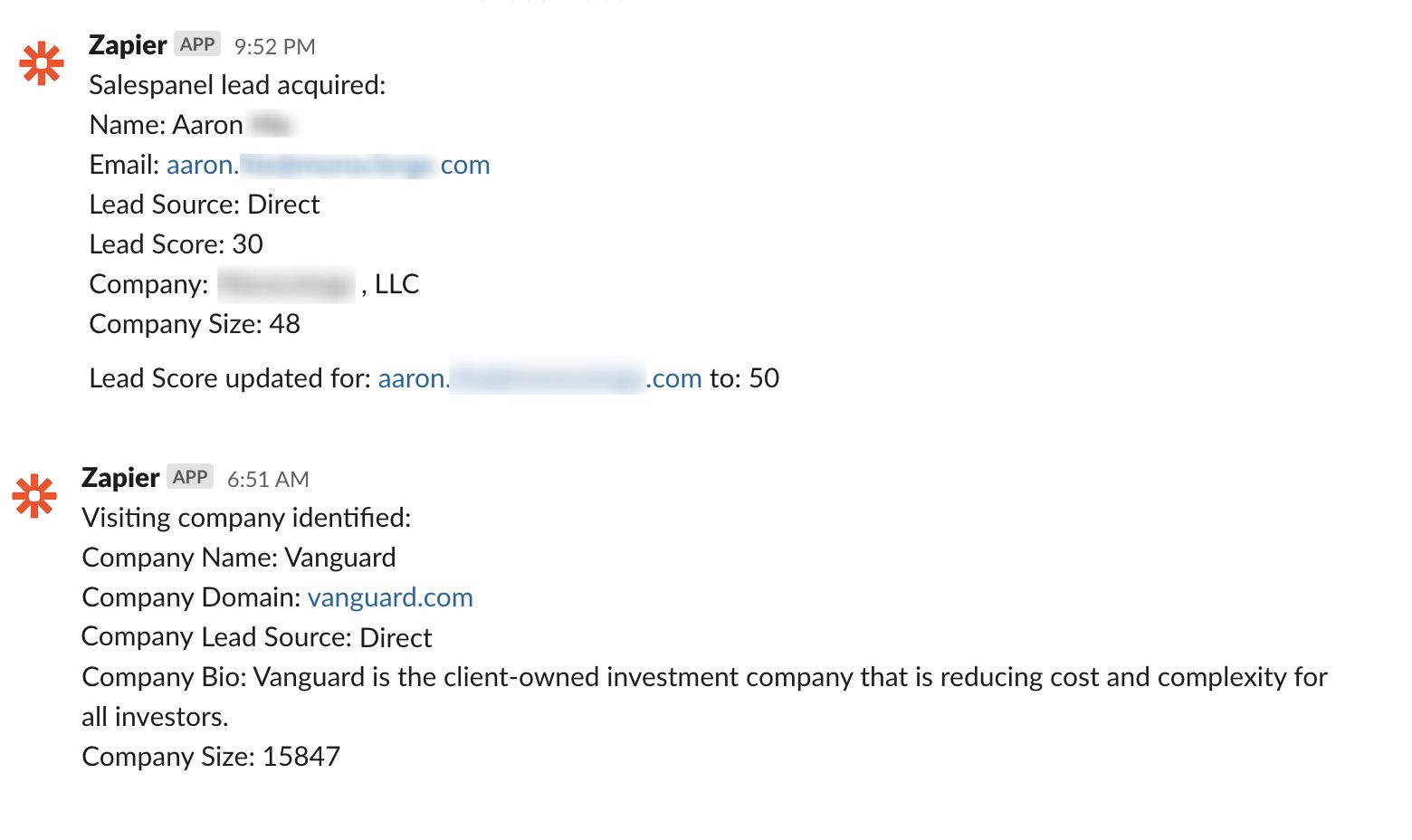
To start, create a segment on Salespanel using all the available data points. If you want to use lead scoring, create a lead scoring workflow first and then create a segment with parameter “If Lead Score is “Greater Than’ < Number >”. The segment will fetch your leads in real-time for you to trigger the workflow. If you want to know more about Salespanel segments, please visit this section on our helpdesk.
Next, you will have to create a Zapier workflow to integrate with Slack. This can be setup in two minutes. We have a detailed guide here.
Once you set it up, sales can be notified about leads that need your SDR’s attention from anywhere at any time. Leverage the power of perfect timing and help your sales team close more deals with Salespanel.
Sell more, understand your customers’ journey for free!
Sales and Marketing teams spend millions of dollars to bring visitors to your website. But do you track your customer’s journey? Do you know who buys and why?
Around 8% of your website traffic will sign up on your lead forms. What happens to the other 92% of your traffic? Can you identify your visiting accounts? Can you engage and retarget your qualified visitors even if they are not identified?



