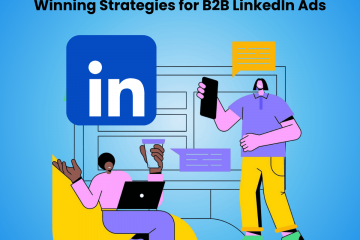Salesforce Integration for Calendly With More Features
B2B businesses that generate inbound leads from their website have one thing in common – an embedded meeting scheduling form. And, one of the most commonly used tools for this is Calendly. Now, once the leads get acquired, they are passed to the sales reps. Sales reps need the leads and their data, preferably to their CRM. Now, if you are reading this, the CRM for you is Salesforce. This is where integration between your meeting scheduling tool and your CRM comes into the picture.
Now, when an inbound lead goes to sales, your reps would have many questions. Who is the lead? Is the account qualified? What are they exactly looking for? Some of these questions are asked on the event scheduling form. But, the information is not enough. In this article, we will explain how you can integrate Calendly with Salesforce using both official and third-party integrations while bringing key buyer intent and sales intelligence data of the lead to the CRM.
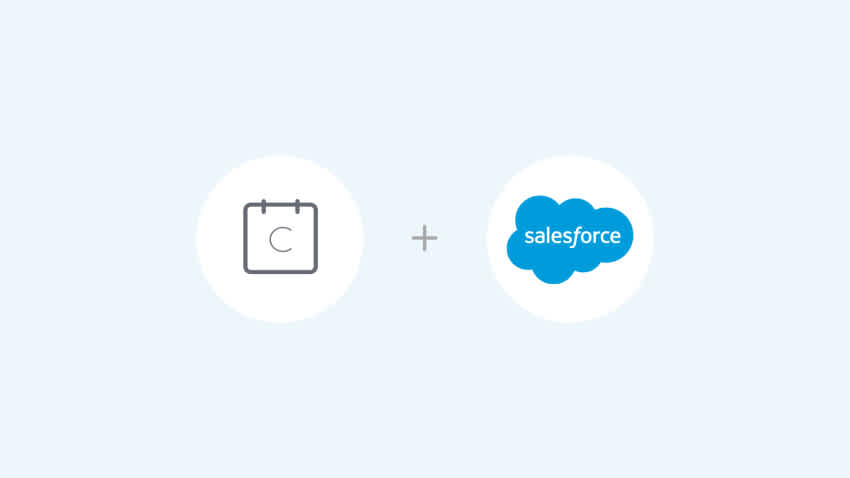
What is Calendly? How Does It Work?
Calendly is a meeting scheduling software that helps users schedule appointments, demos, events, and more. The host makes his/her/their calender available and slots are shown based on availability. The person scheduling the meeting can book at their convenience without any back and forth.
Calendly is one of the most commonly used event scheduling tools and as of last year, had more than 50% market share in the space. Calendly can be used to manually book meetings where the calendar of a user is hosted on Calendly’s website and the interested party goes to the link to book the meeting. However, in the B2B space for inbound marketing, its most common use case is embedding on a website. Here the calendar is embedded on the website and leads would use it to schedule a meeting or an introductory call.
Calendly Integration for Salesforce – How Can It Help?
At this point, if you are convinced that Calendly is the right tool for you, let’s understand how integrating it with Salesforce can be beneficial for you. We will talk about some common use cases that can be achieved with the setup.
Automated lead injection to CRM (Native integration and Third-party)
With an integration in place, leads who schedule meetings on your calendar would automatically be added as contacts on your Salesforce CRM. Setting up the workflow would completely eliminate the need for maintaining spreadsheets or manually creating deals in the CRM. Reps can instead focus on sales activities as soon as a meeting is booked and keep everything in the CRM.
This is pretty much the first thing you can accomplish with an integration you set up between the two products with both native and third-party integrations.
Send out Calendly invites and get meetings added to the CRM when they are booked (Native integration)
This use case is particularly helpful for businesses who are doing outreach activities or businesses that have reps talk with leads first either through chat or emails before a meeting is booked.
Achievable through the native integration, the workflow would allow sales reps to send out their calendar links to prospects and get the deals added whenever somebody books a call. No hassle! This workflow can also be set up through Zapier.
Sync lead profile data to CRM (Native integration)
Sync the event details submitted during scheduling to your CRM with this workflow. This will let your reps know the exact details the lead has provided to your company and gives them much needed context before they start the sales conversation.
The workflow is provided with Calendly’s native integration with Salesforce and can also be created with Zapier.
Sync behavioral intent data and lead intelligence (Third-party integration)
The event details provided by the user while they book a meeting is very useful but it does not paint the entire picture. Where did the visitor come from? What pages and content did they engage with? What did they do after booking the call? Are they showing interest in anything particular? How engaged are they?
These questions can be answered by using an integration that not only syncs the leads from Calendly to Salesforce but also tracks behavioral data and syncs them to Salesforce. A tool like Salespanel can make this possible and we will talk more about this use case later in the article!
Calendly’s Direct Integration with Salesforce
Calendly offers a native integration with Salesforce that can be installed in a few steps. Simply go to the Integrations page on Calendly and select Salesforce. Select “Go to Setup” and follow onscreen instructions to complete the installation.
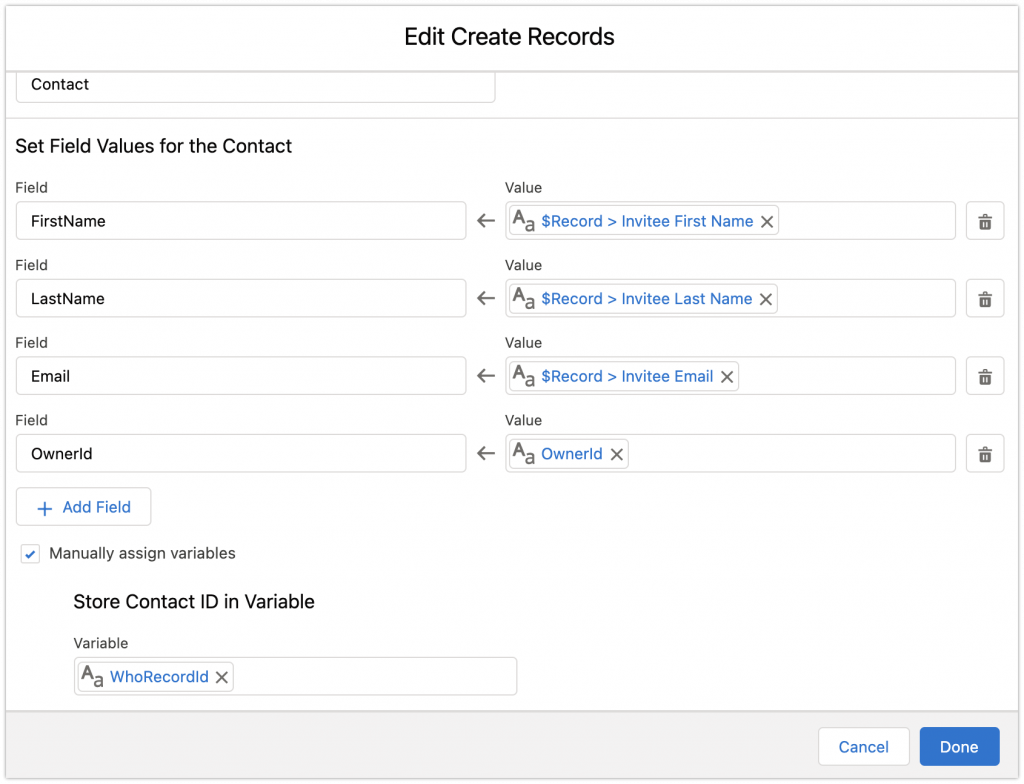
Pros
The best thing about this integration is that it is as seamless as it gets. A native integration directly comes from the company and works really well. When a lead books an event, the lead is added to your CRM. If the lead already exists on your CRM, the event that has been scheduled is logged to the existing contact. In case an event is canceled, the same is updated on your CRM. The owner of the record is the Calendly event owner by default but can be customized to be assigned to another person.
The integration works with both website embeds and Calendly hosted links and can map fields from your Calendly forms to your CRM. Also, it comes at no additional costs.
Cons
The native integration misses out on key intelligence data that we talked about in the previous section. The workflow can only provide you information that customers have filled out. You also don’t get to create sophisticated workflows that you can create with third-party automation building products. But, this is pretty much standard for most native integrations.
Calendly and Salesforce Integration with Salespanel
Salespanel fills the sales intelligence void of the native integration. The setup process is simple and the integration can be activated in a few clicks (Demo). Once website installation and the integration are set up, the tool will automatically capture leads from not only your Calendly form but every other web form and live chat module from your website. You can also use this integration in combination with the native integration.
Pros
Salespanel provides the who, why, and how of leads who schedule meetings from your website while helping you prioritize leads who are more likely to buy. When leads are captured from the event scheduler on your website, their behavioral data is also synced to your CRM simultaneously. So, you will know which campaign the lead came from, what they did and content pieces they engaged with both before and after scheduling the meeting. You will also know if they have engaged with other forms or engaged with live chat reps.
This is not just helpful for analytics, it provides much-needed context to your salespeople and lets them understand their journey helping them get more clues about a lead’s interests and helps them close more efficiently. Salespanel also provides crucial segmentation and lead scoring features to help your reps prioritize. Let’s think about two examples. One lead comes to your website from a display ad campaign, schedules a demo, and leaves. Another comes from a high intent ad keyword, views several of your case studies, schedules a demo, and also signs up for trial. Which one has higher intent? The integration through Salespanel helps you understand the differences.
Cons
Native is native and this is not a native integration. Its purpose is to connect your calendar events with the rest of your sales and marketing workflow using first-party behavioral data. The integration does not sync fields from your Calendly forms. It also works only if the meeting scheduler is embedded on your website. Meetings scheduled manually through Calendly links are not tracked and synced to your CRM. Since it is a third-party integration, it also needs you to have a subscription of the product.
Calendly and Salesforce Integration with Zapier
Zapier is a third-party workflow automation software that connects two or more SaaS applications together including Salesforce and Calendly. This integration creates an opportunity for you to create sophisticated workflows between the two products that would otherwise not be possible with the native integration. If you are not familiar with Zapier, the application works with something like ‘if X happens, do Y’ logic. You set up your triggers and actions on each tool, connect the applications to Zapier and create the ‘Zaps’. Here are some triggers and actions that are available with the integration.
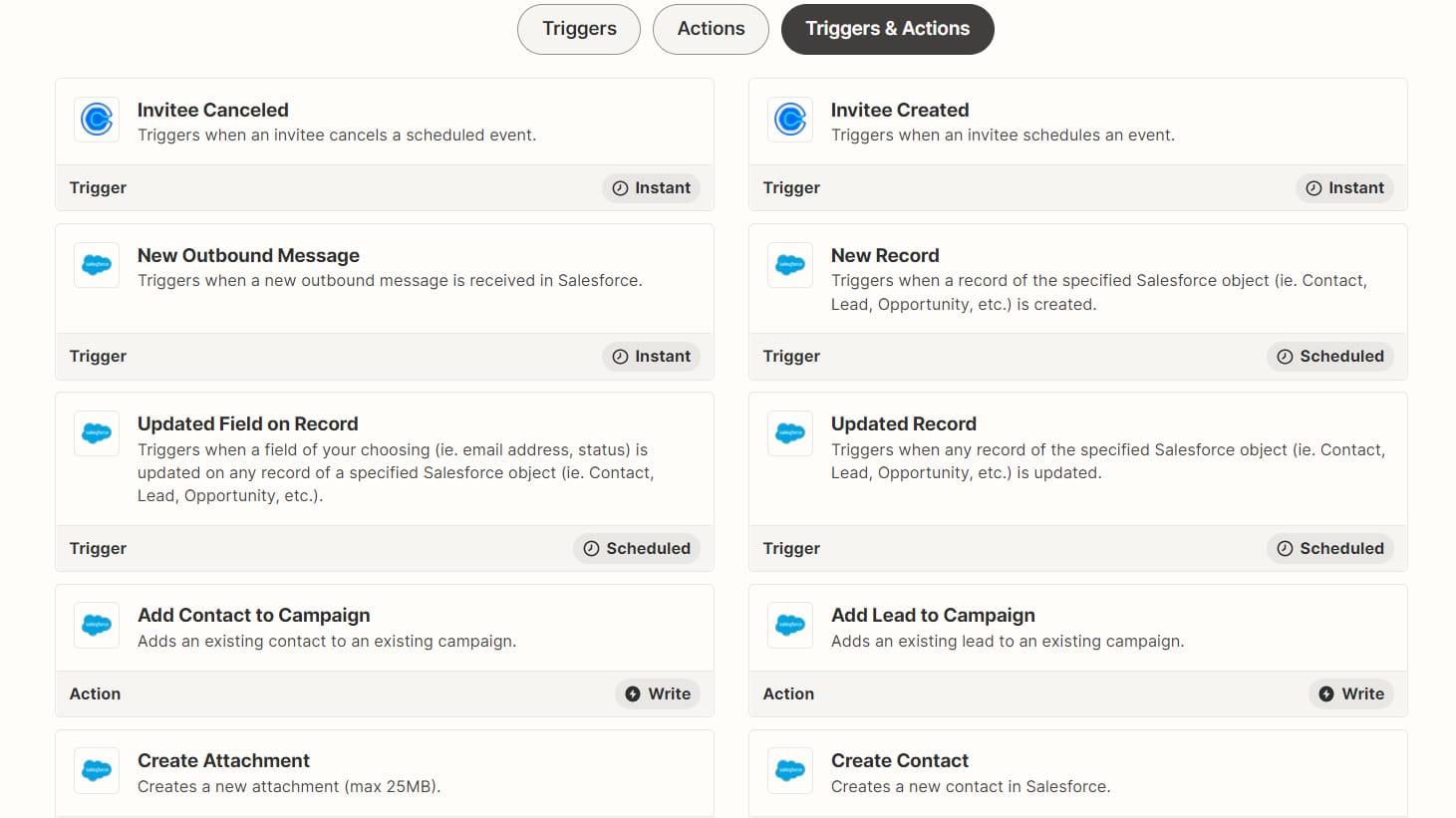
Pros
Zapier helps you create sophisticated workflows not just between Calendly and Salesforce but with other tools as well. For example, you can create a workflow where leads who schedule a demo get added to Salesforce and also get added to your email drip sequence on Mailchimp simultaneously. It also helps you update records, map fields, and add Calendly contacts to your Salesforce campaigns. Zapier is the most popular app connector tool on the market and it connects almost all commonly used SaaS applications.
Cons
While Zapier can be used for free, you might need to use a paid subscription depending on your workflow. The product charges based on tasks performed and if your workflow needs too many syncs, your costs could significantly add up. Most common requirements that are serviceable with Zapier like contact syncs or field mapping are already doable with the native integration. This makes using a third-party connector like Zapier redundant.
Closing Thoughts
These are some ways you can use Calendly to book meetings and sync the data to your CRM. If you are looking for a simple lead sync solution, it is best to use Calendly’s native integration with Salesforce. But, if you want sales intelligence with crucial first-party data that connects your marketing touchpoints (including Calendly meetings) with the rest of your workflow and your Salesforce CRM, try out Salespanel. For sophisticated workflows, try creating them with Zapier.
Sell more, understand your customers’ journey for free!
Sales and Marketing teams spend millions of dollars to bring visitors to your website. But do you track your customer’s journey? Do you know who buys and why?
Around 8% of your website traffic will sign up on your lead forms. What happens to the other 92% of your traffic? Can you identify your visiting accounts? Can you engage and retarget your qualified visitors even if they are not identified?