Guide to Salesforce Integrations and The Best Integrations for 2023
In today’s digital landscape, a powerful Customer Relationship Management (CRM) platform is essential for B2B businesses. Salesforce stands out as one of the most widely used and highly regarded CRMs, offering a range of products and services that is hard to beat. With nearly 62% of companies in USA using Salesforce, its impact on the industry is undeniable.
By enabling various use cases across different departments, Salesforce has become an integral part of many business operations. However, even with all its features, Salesforce users can still benefit from specialized applications tailored for specific functions. For instance, while Salesforce offers an email marketing tool, using dedicated solutions like Mailchimp or Convertkit could yield better results. In such cases, integrating these applications with Salesforce is key.
In this blog, we discuss how you can use integrations for Salesforce and highlight 10 must-have Salesforce integrations in 2023.
What Is Salesforce?
Salesforce is a cloud-based CRM platform designed to help organizations manage customer relationships across various business functions such as sales, marketing, and customer service activities.
The platform offers a comprehensive suite of tools and features to streamline and automate many aspects of CRM, including:
- Capturing customer data
- Managing leads, contacts, and accounts
- Identifying sales opportunities
- Defining and assigning tasks
- Tracking customer interactions
- Creating and monitoring sales pipelines
- Mapping and evaluating performance metrics
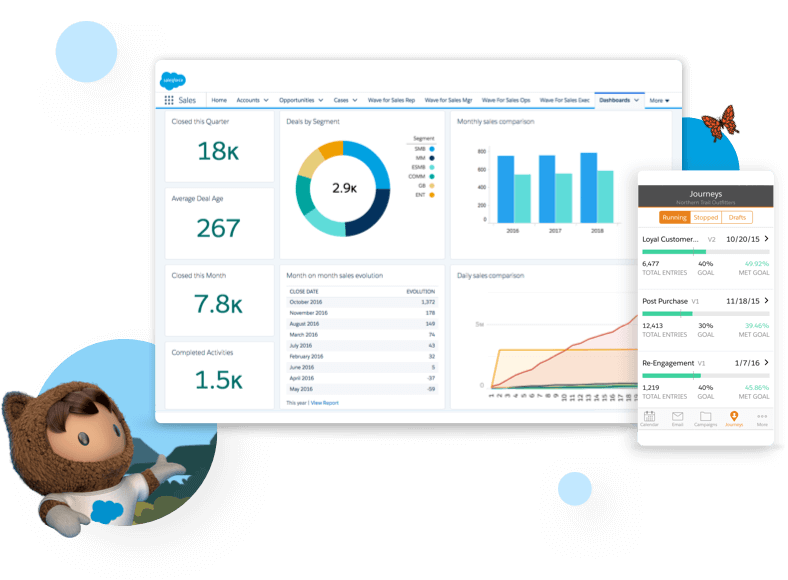
What Are Some Different Types Of Salesforce Integrations?
Salesforce provides a variety of integration options that enable organizations to connect it with other systems and applications Here are the types of integrations that are most commonly used.
1. API Integrations
API-based integrations are quite popular among developers. It allows them custom-create integrations between Salesforce and other systems and maximizes performance. This may include integrating with:
- External databases
- ERP systems
- Marketing automation tools
- Other web services
2. Middleware Integrations
Middleware is software that acts as a bridge between various systems. It enables communication and data exchange. Businesses can enhance the functionality of Salesforce for their organization’s benefit by integrating middleware platforms such as MuleSoft, Dell Boomi, Commercient, RapidiOnline, or Informatica.
3. Custom-code Integrations
Besides using dedication apps, Salesforce also allows organizations to write custom codes using different programming languages such as Alex, JavaScript, etc. to create custom integrations. These work well with external systems and offer organizations the flexibility to alter their integrations as per their needs.
4. App-based Integrations
In this case, Salesforce integration is carried out using dedicated applications. These apps enable organizations to integrate data between two apps and build a unified platform in the easiest manner possible. However, to integrate Salesforce CRM with suitable apps, organizations would need the help of a robust and smooth integration platform like Zapier to facilitate the seamless transfer of data.
5. External Services Integrations
Apart from the above-mentioned integrations, organizations can also directly connect their Salesforce platforms with external REST or SOAP web services without writing any code. Such integration is especially great for amalgamating with external systems like mapping services, payment gateways, or weather APIs.
Where To Find Salesforce Integrations?
There are several places where an organization can seek Salesforce integrations. Some of them are mentioned below.
1. AppExchange
AppExchange is a marketplace that allows organizations to directly integrate third-party apps with Salesforce. It provides a wide range of pre-built integrations that are developed and published by authorized Salesforce partners only. Organizations can search for integrations based on their needs, go through reviews, view demos, and install them directly into their Salesforce platform without writing any codes.
2. Salesforce Documentation
Salesforce as a company provides a comprehensive list of documents that contain the necessary information about various integration options. These include integration via APIs, middleware, custom-code integrations, etc.
The Salesforce documentation further details technical guides, code samples, and best practices and shares tutorials on how to integrate Salesforce with other apps or systems.
3. Salesforce Trailhead
Trailhead is Salesforce’s online learning platform. It provides a series of interactive tutorials, modules, and trails for people to learn Salesforce usage, and its integration process and explains the platform’s features as well.
Trailhead also offers learning paths and modules that primarily focus on Salesforce integrations:
- Step-by-step guides
- Hands-on exercises
- Detailed explainers
These help concerned personnel to learn how to integrate Salesforce easily and quickly.
4. Salesforce Community and Forums
Another way to learn how to integrate Salesforce is by consulting peers or experts. Salesforce has created many vibrant online communities where developers, administrators, and partners:
- Actively participate in discussions
- Share knowledge and updates
- Provide guidance on various matters, including integrations
One can easily visit these online Salesforce Communities or forums, search for topics relevant to them or ask questions and get insights, recommendations, and even tips from the community.
5. Salesforce Partners
Being one of the most used CRM tools across the globe, Salesforce has a vast ecosystem of partners. These partners specialize in Salesforce integration and building custom setups. One can approach these partners and seek integration services.
Find Salesforce partners on the Salesforce AppExchange or refer to Salesforce’s Partner Directory.
What Are Some Of The Top Capabilities Of a Salesforce Integration?
Salesforce offers many integration capabilities that help make the platform robust and seamless. Here are eight capabilities that one must know.
1. REST and SOAP APIs
To start with, Salesforce offers REST (Representational State Transfer) and SOAP (Simple Object Access Protocol) APIs. These enable a developer to seamlessly interact with Salesforce data and functionality programmatically, and easily integrate with both custom-made applications and external systems.
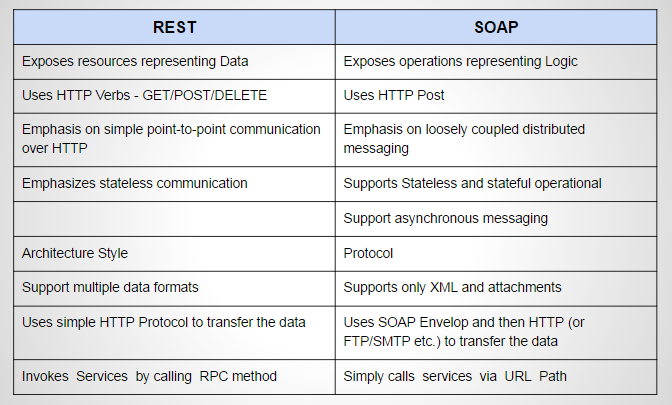
Source: Sudipta Deb
2. Bulk API
Bulk API helps Salesforce handle high volumes of data while ensuring stability and easy job monitoring, and message load control management. This type of capability is best suited when migrating data to Salesforce. It allows quick data upload to Salesforce while offering utmost control in a synchronized manner. In fact, it is also clever enough to automatically carry out file batching.
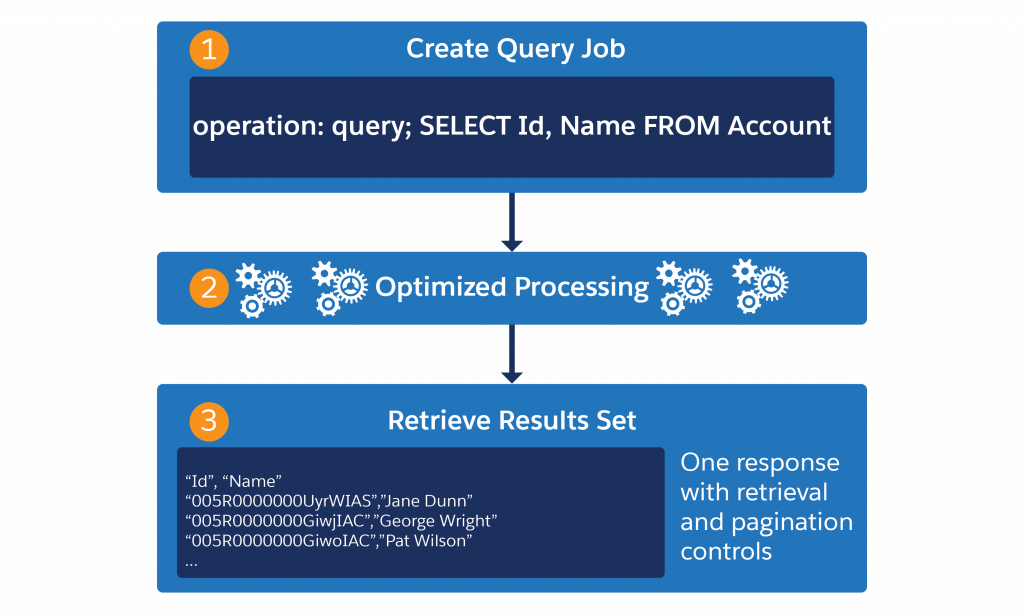
Source: Salesforce
3. Streaming API
Streaming APIs are totally the opposite of REST APIs. They are simply a long-running request, left open, so data can be pushed into it. Here, two communication models exist:
- Request and response
- Event-driven
Based on the publish/subscribe model, Streaming API is very efficient and helpful in sending notifications.
Ideally, there are 4 prominent types of Streaming APIs:
- Generic
- PushTopic
- Platform Events
- Change Data Capture
Each of these has different functions to play. However, collectively they help fire messages that are easily consumable and make Salesforce usage simple.
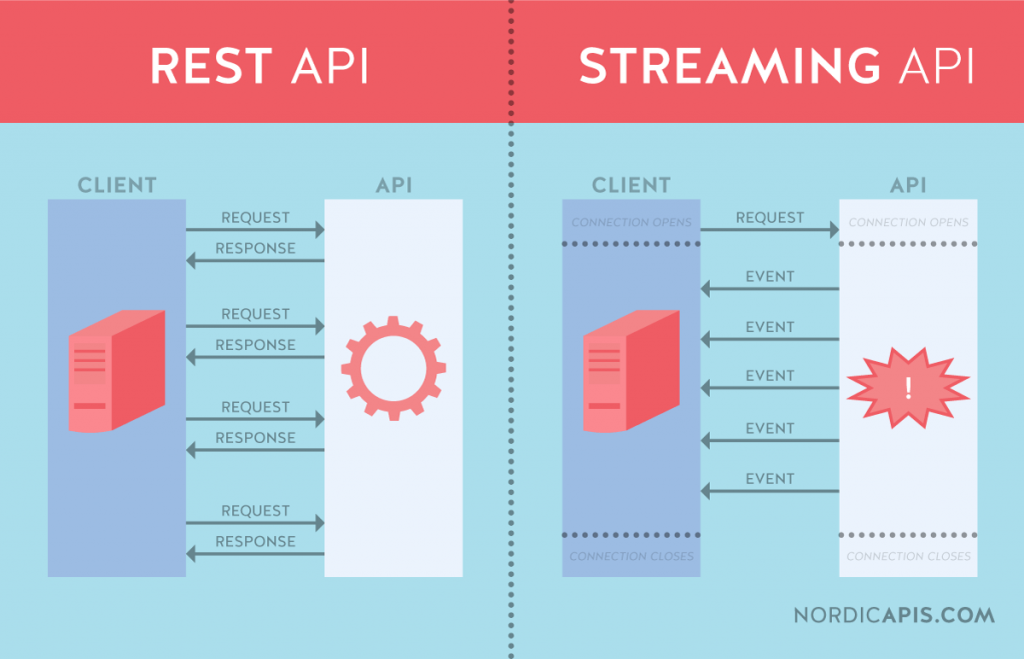
Source: Nordicapis
4. Salesforce Connect
This enables real-time integration with external data sources including ERP systems, databases, and even web services. There’s no need to copy the data into Salesforce. Salesforce Connect allows an organization to easily access and use external data in real-time and eliminates data silos.
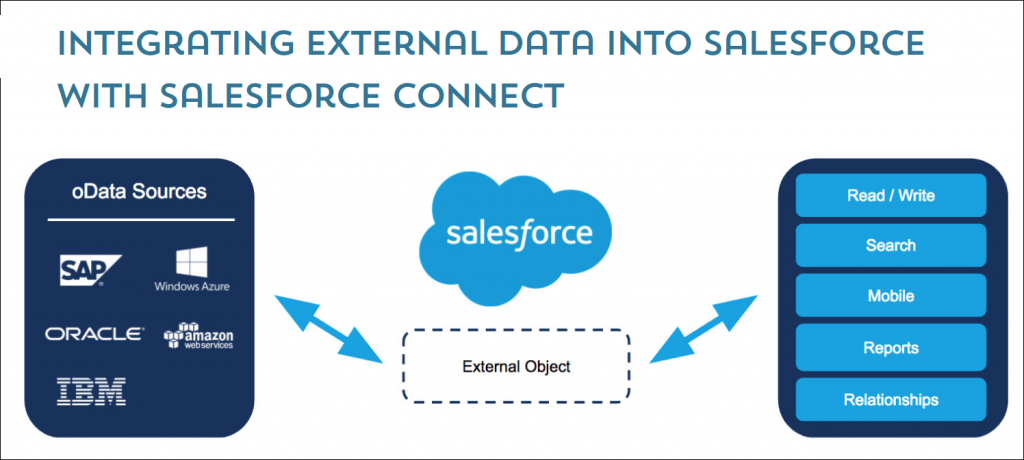
Source: Heroku
5. Lightning Platform
Salesforce’s Lightning Platform, previously known as Force.com, offers a series of tools and services that help build custom applications on top of Salesforce. This enables an organization to easily create tailed-integrations that help serve their specific business needs.
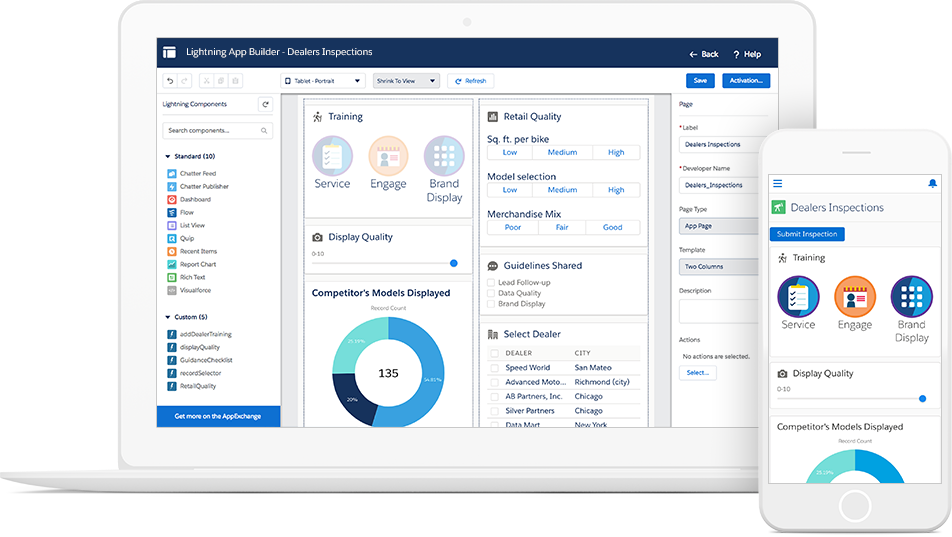
Source: Salesforce
6. Heroku
Heroku Connect is another Salesforce integration capability. It enables organizations to easily integrate Salesforce with Heroku which is ideally a cloud-based application development platform. Heroku provides a bi-directional data synchronization service between Salesforce objects and Heroku Postgres databases which allows businesses to build custom applications on Heroku in a variety of programming languages such as Java, Ruby, Node Js, etc. These easily interact with Salesforce data and add to its functionalities.
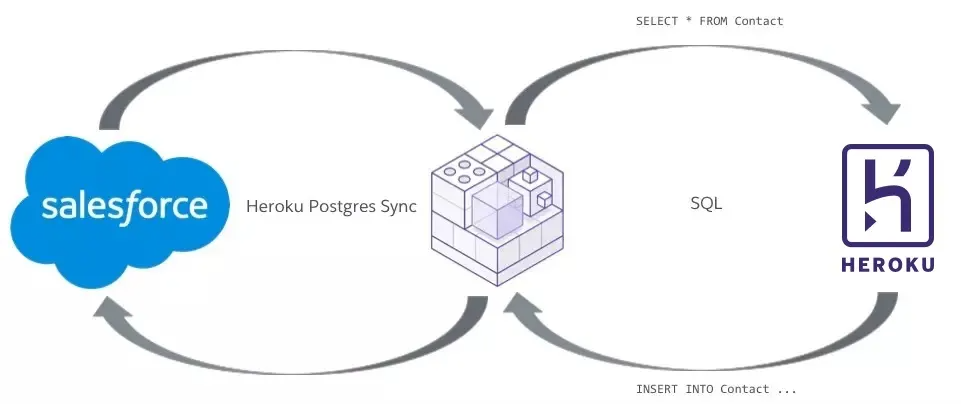
Soruce: Salesforce
10 Salesforce Integrations You Need In 2023
1. Salespanel
Salespanel is a customer journey tracking, first-party data management, and sales intelligence platform that helps businesses capture, track, qualify, and engage with their prospects effectively.
Integrating Salespanel with Salesforce helps you bring crucial lead intelligence to your CRM and update records in real-time.
Salespanel helps you:
- Automatically create records of new leads captured from your marketing channels (webforms, live chat, newsletters, etc.).
- Send marketing data like website activity, content engagement, email engagement, and lead score to your CRM.
- Turns huge logs of behavioral tracking data into readable information for sales reps to identify lead motivation and intent.
- Automatically assign qualified leads to sales reps and notify them in real-time.
2. Google Analytics (4)
Google Analytics is a free analytics tool offered by Google, with Google Analytics 4 being the latest version. This updated version provides enhanced data collection and analysis capabilities, utilizing machine learning to offer smarter insights and improved integration with other Google products. It allows organizations to track and analyze website performance, gather behavioral data, and offers deep insight into website traffic, user demographics and engagement, conversion rates, and many other key metrics.
Integrating Google Analytics with Salesforce can be a great value add for any organization. It can help,
- Identify different marketing channels, campaigns, and tools that drive qualified leads.
- Gather powerful insights around user behavior which can be used to understand the impact of marketing efforts on sales and revenue.
- Measure the effectiveness of different campaigns, identify trends, and optimize strategies to drive better results.
- Optimise marketing efforts, improve conversion rate, and ultimately achieve a high return on investments.
3. G-Suite
G-Suite is one of Google’s widely used products. Essentially, it’s a suite of Google apps that help increase business productivity, streamline communication, manage projects, and drive other key aspects of business performance. G Suite comprises Gmail, Google Contacts, Google Calendar, Google Docs, Google Sheets, Google Drive, and other well-known apps.
Integrating G Suite with Salesforce means syncing one critical business operating system with another critical database and reporting system.
Some of the benefits of this integration are as follows.
- Ensure that important information such as contacts, events, emails, and documents are up-to-date and consistent across both platforms.
- Enables users to access and work on Salesforce data within G Suite eliminating the need to switch between the two software and improving productivity.
- Easily sign in to salesforce using G Suit reducing security concerns and simplifying user authentication across the two platforms.
- Enables real-time collaboration between teams on documents, spreadsheets, etc. which in turn, makes it easier to keep information up-to-date on Salesforce.
- G Suit enables users to store and manage Salesforce data on its platform serving as a central repository for information and easy access.
- Enhances email integration enabling users to track and log emails, create new contact or leads, and Salesforce view data
- directly in Gmail itself.
4. Slack
Slack is a team collaboration tool widely used across the globe. It offers real-time messaging, file sharing, and team communication features. Integrating Slack with Salesforce can be highly beneficial, especially for the sales team. Listed below are some advantages of Slack-Salesforce integration.
Receive direct updates from Salesforce regarding leads and other important data. This makes it easy for teams to stay updated and easily collaborate on important deals or customer interactions
Effectively create Slack messages for new leads captured in Salesforce to stay updated.
Receive notifications on Slack when:
- A new task is created in Salesforce.
- A new outbound lead is created or converted in Salesforce.
- Any new information on a lead is updated on Salesforce.
- An opportunity is close in Salesforce.
- A field is updated on record in Salesforce.
- Get the ability to edit salesforce data via Slack eliminating the need to login to Salesforce every time any information that needs to be changed/updated.
5. DocuSign
DocuSign is a leading electronic signature and digital transaction management platform. It allows organizations to securely send, sign, and manage documents online. The platform offers features such as document preparation, audit trails, automated workflows, and compliance with legal standards.
Integrating DocuSign with Salesforce has several benefits. Here are some of them:
- Enables seamless document management within Salesforce, eliminating the need to manually handle paper-based. processes. This helps save time, reduces the risk of human errors, and improves document accuracy along with compliance.
- Ensures faster and more secure document signing and filing with the organization. It also ensures the confidentiality and integrity of the signed documents.
- Accelerates sales cycle by allowing the sales team to send contracts, proposals, and other essential documents for e-signature directly from Salesforce.
- The integration allows real-time visibility into the status of documents such as whether or not documents were sent to the client, whether they have been viewed and signed, and so on.
- Triggers actions based on the status of the document such as updating it on Salesforce and even notifying the team by sending prompt notifications.
6. Mailchimp
Mailchimp is a popular email marketing and automation platform. It allows businesses to easily create, send, and manage email campaigns. Mailchimp also provides visibility into the performance of email campaigns, track open rate, and clicks, and even understand the reasons behind email bounces.
Integrating Mailchimp with Salesforce can be highly beneficial. Here’s why:
- Allows seamless data sync enabling easy creation of targeted and personalized email campaigns and improving the effectiveness of email marketing efforts.
- Automatically updating opt-in and unsubscriptions in Salesforce reducing manual efforts, and errors, and easily syncing data
- Improves customer segmentation and sends relevant emails to relevant target audiences.
- Automates workflows and sends triggers based on specific events ensuring that timely and relevant communications are sent to customers and prospects.
- Easily track email campaign performance and use gathered insights to improve marketing efforts.
- Use custom templates to match the branding and messaging used in Salesforce to ensure consistent communication with prospects and customers.
7. ActiveCampaign
ActiveCampaign is a cloud-based automation software ideal for marketing and sales efforts. It offers email marketing, lead scope mapping, web analytics, CRM, and contact management services.
Integrating ActiveCampaign with Salesforce can offer a plethora of benefits. Some of them are mentioned below:
- Easily sync contacts and data between ActiveCampaign and Salesforce and ensure that the marketing and sales teams always have access to up-to-date customer information.
- Use it alongside Salesforce to create personalized and targeted marketing campaigns based on customer behavior, preferences, and engagement data.
- Improves the productivity of the sales team by offering them access to key customer data and engagement history directly within Salesforce. This helps make informed decisions as well.
- The integration allows seamless communication between sales and marketing teams, wherein the former provides feedback on leads and campaigns, and the latter uses the data to create strategies accordingly.
8. Dropbox
Dropbox is a cloud-based file hosting and sharing platform. It allows its users to store, access, and share files and folders with peers on any device. Integrating it with Salesforce can be highly beneficial in many respects. Here are some benefits:
- Seamlessly share Dropbox files within Salesforce and eliminate the need to switch between platforms.
- Since all files and folders are hosted in one place, it makes it easy for all stakeholders to access them anytime and anywhere they want.
- Customise Dropbox integration to fit the specific needs of an organization and workflows in Salesforce.
- Gather deep insights into file usage and engagement through Dropbox analytics.
- Use Dropbox to easily share relevant files and information with customers through Salesforce.
9. Typeform
Ninth on the list of must-have integrations is Typeform. It is an online form builder that enables an organization to easily create interactive and engaging forms, surveys, and questionnaires.
Integration between the two platforms can help in the following ways:
- Easily capture and feed data into Salesforce saving time and ensuring accurate information gathering.
- Automatically create leads in Salesforce based on the responses captured in Typeform allowing better lead prioritization and timely follow-upUsed data captured from Typeforms to create targeted nurture campaigns in Salesforce and improve lead conversion.
- Automate lead assignment, score mapping, and notification process in Salesforce based on the responses received from Typeform.
- Analyse data received from Typeform with that of Salesforce and receive comprehensive insights to make an informed decision.
10. QuickBooks
QuickBooks is a popular accounting software, specially designed to cater to the needs of small and medium-sized organizations. It helps businesses manage tasks like tracking finances, creating invoices, managing expenses, and generating reports. QuickBooks makes it easy to manage and organize finances effectively and efficiently.
Integration between QuickBooks and Salesforce offers the following benefits:
- Allows seamless data flow between different teams while automating various processes like creating invoices, tracking payments, and creating financial reports.
- Offers real-time visibility into the company’s finances and customer information, allowing stakeholders to make better decisions.
- Automated data transfer between the two platforms minimizes the risk of errors and reduces duplication of data as well.
- No need for manual data entry and reconciliation, reducing administrative costs to a great extent.
- Integrated financial data offers a comprehensive view of customer transactions and classifies different customers under different financial segments.
Conclusion
Salesforce is one of the best CRM tools available on the market today. However, integrations can take the power of your CRM to the next level. And, these integrations also help you connect with other sales, marketing, and support programs in your arsenal. We hope this mini guide was helpful in clearing a lot of doubts around Salesforce. Let us know if you have any questions.
Sell more, understand your customers’ journey for free!
Sales and Marketing teams spend millions of dollars to bring visitors to your website. But do you track your customer’s journey? Do you know who buys and why?
Around 8% of your website traffic will sign up on your lead forms. What happens to the other 92% of your traffic? Can you identify your visiting accounts? Can you engage and retarget your qualified visitors even if they are not identified?



