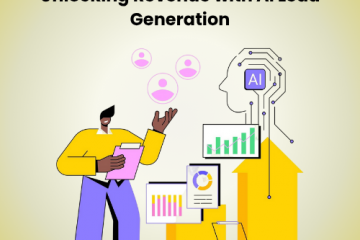Review of Sidekick by Hubspot and Comparison with Competitors (2021)
One-on-one emails are a very integral part of sales. But, working with large databases can be difficult. When working with many leads throughout the day, it can be all but impossible to keep up with what has been sent and what has been replied to. Managing the sales pipeline can become a headache and without a tool, it is also impossible to know who is even opening your emails. The good news is that these processes have been made a lot easier in recent years with help from various products. One example of such software is Sidekick by HubSpot (now a part of HubSpot Sales Hub).
We have created this Sidekick by HubSpot review to help you decide if it’s the right platform for you. We will also be taking a look at competitors.
What is Sidekick by HubSpot?
Sidekick by HubSpot is an add-on to the HubSpot CRM platform. The add-on offers a range of tools that include but are not limited to:
- Email tracking
- Email templates
- Document tracking and management
- Call tracking and recording
- Contact management
- Conversation intelligence
- Lead management
- Performance analytics
Sidekick can be particularly useful for people who want to track how their emails are performing. The software connects with Gmail and other email platforms, helping to make it a lot easier for you to manage and monitor emails that are being sent and received. For example, it can let you know that an email has been opened, and even the time it was open-ended. Information like this gives marketers valuable information that will help them fine-tune their marketing campaigns, while also enabling them to interact with their leads in the right way and at the right time.
Sidekick also has some powerful automation features that can be very effective at helping to maximize the value of leads. If an email has been opened, for example, a follow-up email can be sent automatically without you having to do anything other than set the system up in the first place.
Email templates are also easy to create and share, which helps to save a lot of time and ensures that everybody is using the same emails. Contact info can also automatically be added to the system, saving you further time.
Sidekick is also integrated with the HubSpot main Customer Relationship Management (CRM) platform which makes easy work of managing large databases.
Here’s what some of Sidekick’s users have to say about the product:
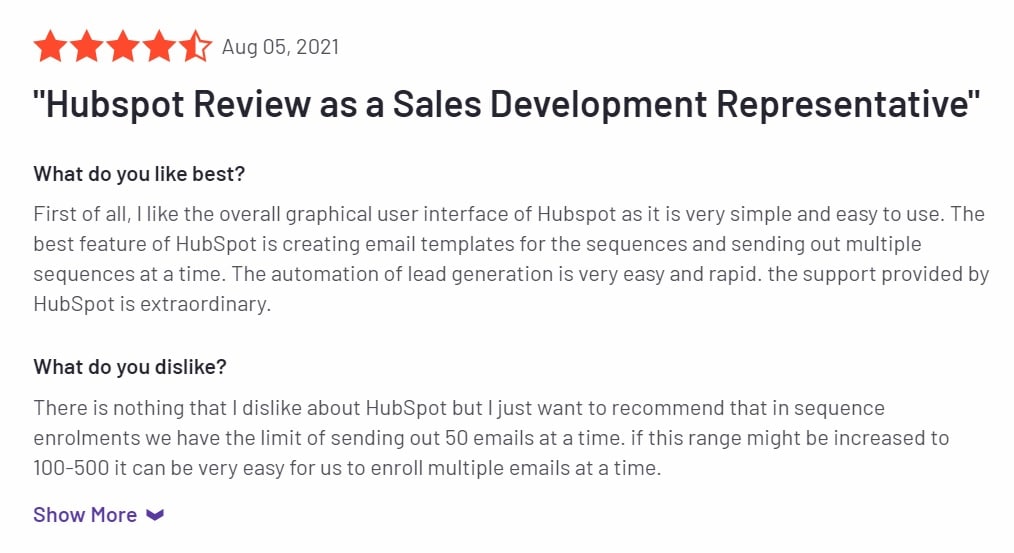
A 4.5-star review on Capterra

A 3-star review on Capterra
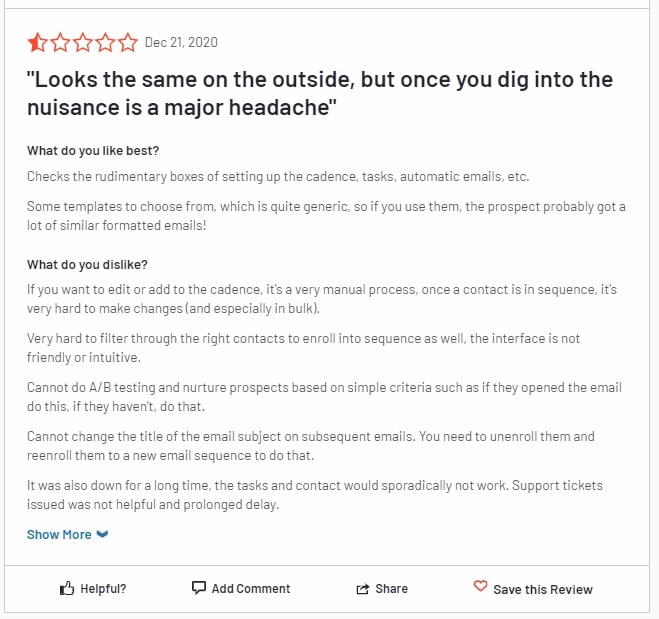
A 1-star review on Capterra
The problem with Sidekick and why you should look for alternatives
Hubspot Sidekick by far used to be one of the most popular email tracking products on the market and it was consistently used by most salespeople. It was an add-on product from Hubspot that worked standalone. You know, like the viral side apps you build that help you get more attention to your main product? Like the calculator thingies that many SaaS companies build.
All fun and games except Hubspot later made it a part of their Hubspot sales hub product which means that if you are using another CRM, you are out of luck. Hubspot is great and if you stay in their ecosystem, you would be rewarded. But, not everybody is comfortable getting locked in an ecosystem. It would be like you needing to use iPhone and Airpods and iPads only with Macbooks instead of freely buying products from other brands. We talk about it here. Plus, the prices stay on the higher side on Hubspot, especially as you start to grow.
Complimenting Email Tracking
What are the things that an email tracking software tracks? Email opens? Link clicks? Replies? Attachment views?
But, what happens when a prospect clicks your email and goes to your website? Does the tracking stop there? Do you not benefit from knowing what leads do after reading your emails? Do they read something specific on your website or take actions that you desire?
Let’s take an example. You start a conversation with a lead who has not signed up for your product yet. After speaking for a few days, he/she is ready to sign up and visits your website. He/she signs up using your sign-up form or interacts with your live chat system. Do you get to know about this information through your email tracking tool? Do you get this data added to contact details on your CRM?
When an email tracking system also tracks what your leads do at various touchpoints while engaging with your website and content. A unified website+email tracking experience is ideal and it is something you must consider while picking a product.
Alternatives to Sidekick
Despite its benefits, some people might want to look for alternatives to Sidekick for reasons we discussed earlier. To quickly wrap up all the primary problems:
A. You get tied to Hubspot’s ecosystem. Not great if you intend to use another CRM now or in the future.
B. The prices are on the higher side.
People looking for alternatives will be happy to know that there’s plenty available. Below we take a look at some of the best Sidekick alternatives around. And, the list includes software that can provide you unified website+email tracking experience.
Salespanel
Salespanel is a lead capture, tracking, and qualification software that helps track all lead activities on your website in real-time. You will know who your leads are, how they found you, and what they did on your website. The tracking functionality, however, is not limited to your website. Salespanel’s browser extension helps you track email opens and link clicks from Gmail and Outlook. The email activities will be added alongside the web activities of your leads. And, for those leads that are not in your database, Salespanel will create a contact automatically once you send them an email. The extension will also notify you for email opens or link clicks (if you toggle them on).
The leads and their data can be synced to any CRM of your choice and this is a major advantage over Sidekick. Remember we talked about unified website+email tracking and getting all the data to your CRM? This is it chief!
Salespanel’s browser extension is available on the Chrome Webstore.
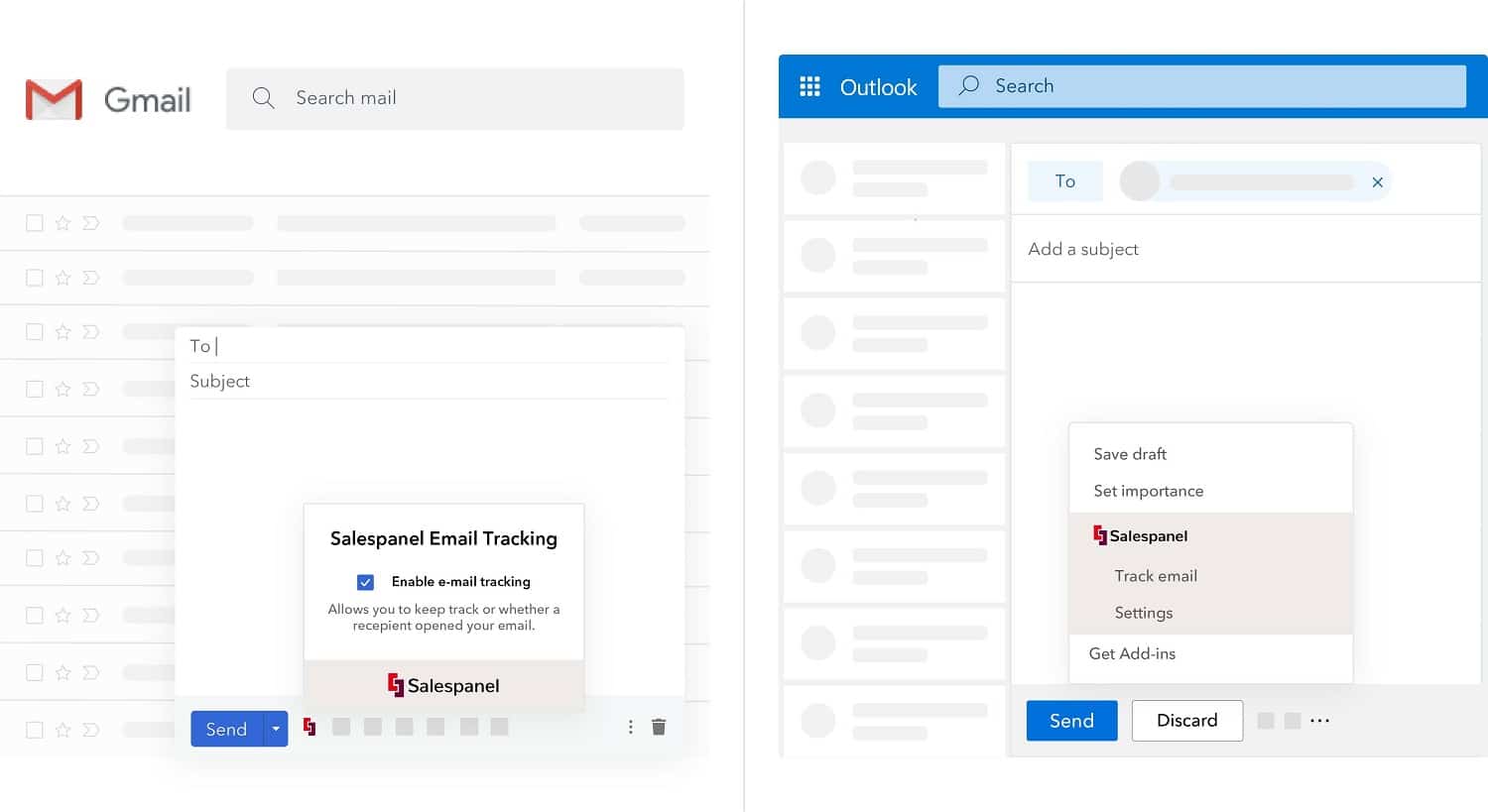
Yesware
Yesware is a stand-alone tool that integrates with Outlook, G Suite, and Office 365. The platform offers powerful features that include being able to know when emails have been opened, engagement with and attachments sent, and tracking of any clicks that are made. Users can also set reminders for following up on emails, and email sending can be scheduled so they’re automatically sent at a later date.
Yesware offers you templates much like Sidekick but the caveat to that is that you are heavily restricted while making modifications to those templates. Yesware seamlessly integrates with CRMs like Salesforce and this is something that will help if you don’t want to stay in Hubspot’s ecosystem. All email engagement is visible from Yesware’s dashboard.
Yesware offers a free 4-week trial but there is no free package. Prices start at $15/month.
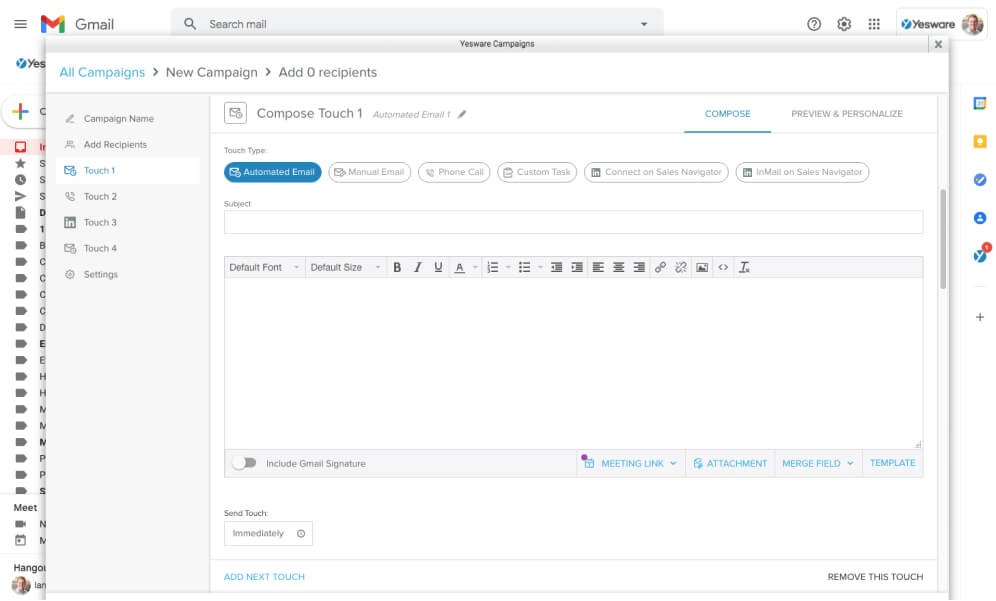
Source: Yesware
SalesLoft
SalesLoft offers a range of features that can help to track emails as well as tracking other actions like calls and meetings. The tracking features include attachment activity tracking, link activity tracking, and open rates. The platform can also be integrated with email platforms, while email scheduling and email automation tools are also available. Users can also set up email templates and mail merge.
Salesloft is great for very small businesses and is easy to use for very small teams. You don’t get anything out of the blue here and the features are identical to many other tools in this list. All interactions with a lead are synced to the CRM you use.
SalesLoft offers a free package, with another 5 tiers of packages to choose from. Users will need to contact the SalesLoft sales team in order to get prices for the other packages.
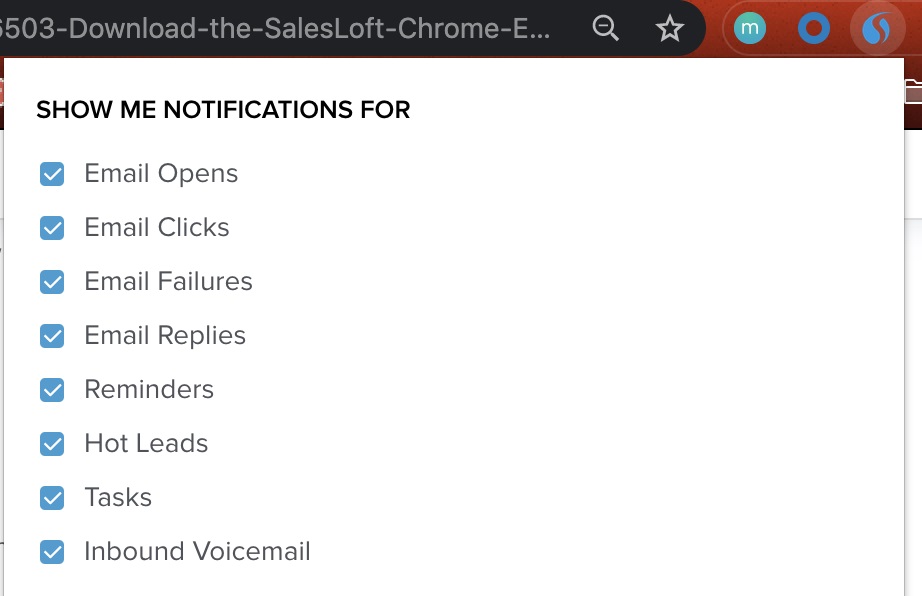
Source: Salesloft
Docsify
Docsify is an email tracking tool that can be integrated with Gmail. The tools offer features like email templates, a PDF tracking product, and an email tracking feature that allows you to track each recipient. Other options include the ability to track who has viewed attachments, and who has clicked on links. You can also ask for push notifications to keep you informed of opens and other actions on the emails you send.
What differentiates Docsify from many other tools is the ability to precisely track interactions with PDFs. It converts your PDF attachments to their own trackable attachments and you will know how much time your receipts spent on each page and what they read and what they didn’t. If your outreach heavily relies on sending one-pagers and brochures or other PDFs, this is your tool.
Docsify is free to use, but the free version only offers a limited number of emails per month. For people who need to send more emails, paid versions are available that will upgrade the email capacity.
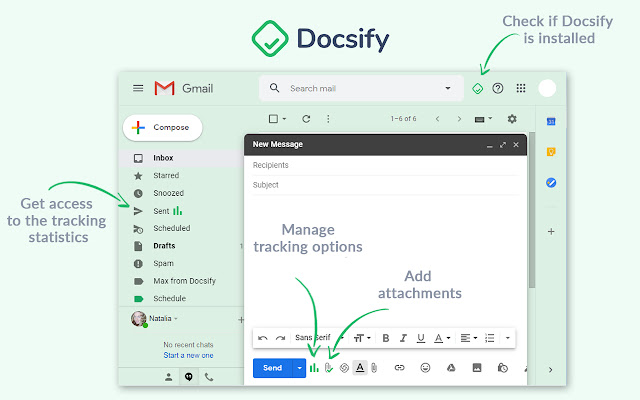
Source: Docsify
Mailtrack
Mailtrack is a light platform that integrates with Gmail only. The platform doesn’t offer features like reminders and scheduling but it is still a very useful platform for people who are looking for nothing more than an email tracker. Users will receive a desktop notification whenever somebody has engaged with an email you’ve sent.
Mailtrack is as simple as it gets and it only tracking Gmail is a good thing (cause lightweight) if you are a Gmail user and a deal-breaker if you or someone on your team uses another platform. Mailtrack allows unlimited tracking which is great!
There is a free version of Mailtrack but it affixes branded messages at the bottom of emails sent. The only paid plan will cost you $10/month, which removes branding and includes Gmail for Android support.
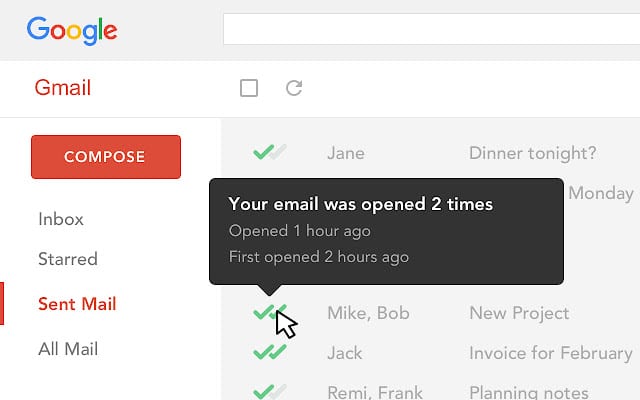
Conclusion
Sidekick, or HubSpot Sales, is a useful platform for sales teams and offers a wide range of functions that help to manage and monitor email engagement. The tools help you follow up on emails and the provided data helps in identifying weak spots in campaigns, giving scope for improvement.
While Sidekick is one of the best platforms available, it is not the only platform and what a company finds best for them depends on a wide range of factors. Some platforms are ideal for individual marketers or small businesses, while others would be better suited to larger operations. You should also think about the future. Do you want to stay in Hubspot’s app ecosystem or do you want to use a different CRM?
Before choosing, it is always best to shop around to find alternatives. Don’t forget to look out for free trials as this will help you give the platform a test run before committing to paying anything.
Sell more, understand your customers’ journey for free!
Sales and Marketing teams spend millions of dollars to bring visitors to your website. But do you track your customer’s journey? Do you know who buys and why?
Around 8% of your website traffic will sign up on your lead forms. What happens to the other 92% of your traffic? Can you identify your visiting accounts? Can you engage and retarget your qualified visitors even if they are not identified?