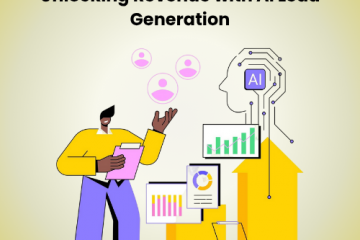Event Tracking with Google Analytics: Do B2Bs Need More Data?
Imagine going to war with all your soldiers well-equipped, well trained but blindfolded. Sounds stupid right? That’s exactly what you’re doing with your sales and marketing efforts if you are not tracking website events.
Knowing every move of your target is strategically important to win any situation. When you don’t track website events, you’re denying visibility and insights to your own teams. With website event tracking, you know what’s working, what’s not and can not only trigger further action but also generate key reports that correctly connect conversions with marketing efforts.
Want to get started ASAP? This guide will help you through all the basics. Keep reading and you’ll be all set to turbocharge your sales and marketing operations!
What are Website Events?
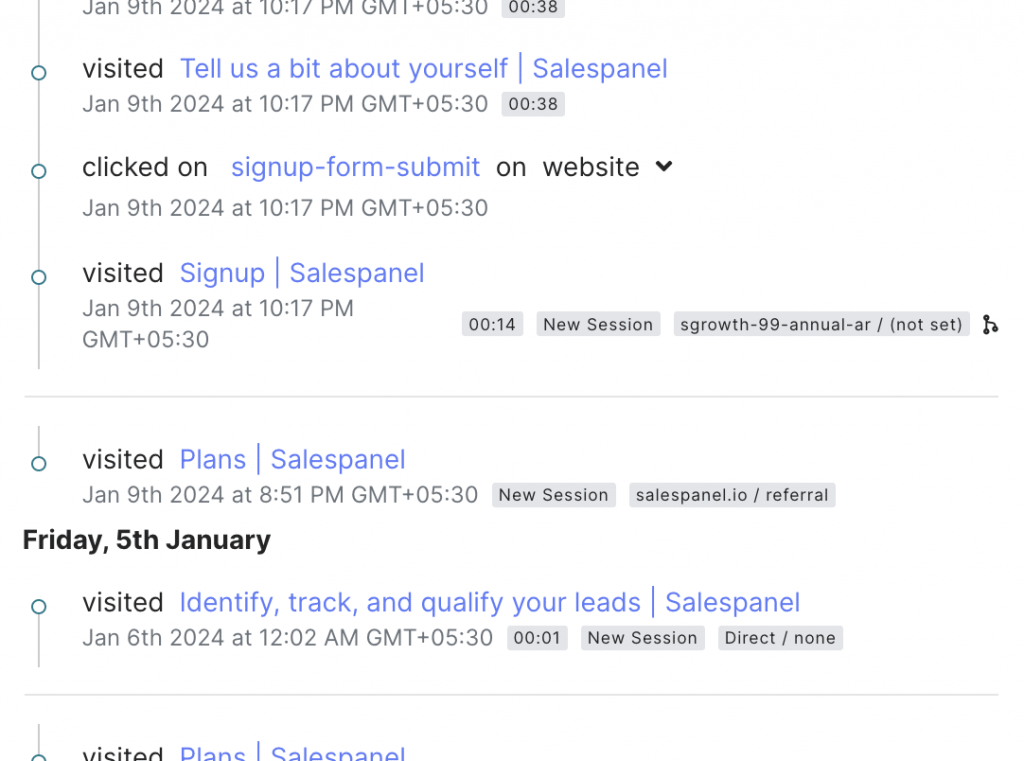
Event Tracking With Salespanel
Website events are interactions or occurrences on a website with its visitors that are tracked and recorded for analytical purposes. These events can include a wide range of user actions and behaviors that provide insights into how visitors engage with a website and the business.
Button clicks, form submissions, page views, video plays, downloads, and other user interactions can all be classified as website events. Tracking these events is crucial for understanding user behavior and optimizing marketing strategies and performance.
Event tracking and analytics platforms like Google Analytics 4 or our very own Salespanel can help businesses gather data on these events.
Benefits of Event Tracking

There are many benefits of website event tracking. Let’s talk about the most important ones!
1. Conversion Tracking
Website event tracking is a crucial tool in understanding user behavior and optimizing online performance. By implementing event tracking, businesses can gain valuable insights into user interactions with their website. This is particularly beneficial in tracking conversions, as it allows for the monitoring of specific actions users take that lead to desired outcomes, such as completing a purchase or filling out a form. Through event tracking, businesses can identify the most effective conversion paths, analyze the impact of various elements on user engagement, and make data-driven decisions to enhance the overall user experience. Whether it’s monitoring button clicks, form submissions, or other significant user actions, event tracking empowers businesses to measure the success of their conversion goals, identify potential bottlenecks in the user journey, and ultimately optimize their website to drive higher conversion rates.
2. Lead Qualification and Scoring

Event tracking allows B2B businesses to monitor user interactions on their website, enabling the identification of potential leads. Tracking events like form submissions, case study downloads, specific page views, or even button clicks enable businesses to gauge user interest and understand buying intent. This comes in handy when businesses start to qualify and score leads based on their engagement.
3. Understanding Customer Journey

Event tracking offers vital visibility into the customer journey, essential for effective marketing. B2B businesses can track events across sales funnel stages, yielding benefits like improved content optimization, enhanced lead nurturing, and personalized experience delivery, directly contributing to conversions.
4. Personalized Marketing and Content

Customers want to feel special and understood. Event tracking allows B2B businesses to deliver on these expectations through personalizing content and marketing efforts.
By monitoring events, businesses can tailor content delivery and marketing strategies. This enhances engagement and fosters stronger connections with potential clients. As a result, your chances for a conversion skyrocket.
5. Optimizing Marketing Campaigns

Event tracking is crucial for cost reduction. It offers granular insights into campaign performance, allowing you to optimize your campaigns based on how visitors engage with website events. This enables the adoption of effective conversion rate optimization strategies for enhanced marketing campaign performance.
6. Sales Enablement

Event tracking in sales is game-changing. Monitoring actions like content consumption and webinar attendance helps identify leads close to conversion and with higher value. This insight allows the sales team to prioritize and focus on the most promising leads, making the most of their limited time.
Setting up Event Tracking with Google Analytics
The good thing about Google Analytics is that it tracks a basic set of events out of the box. This means once you set up your Google Analytics account, it will track the following set of events by default.
- click
- file_download
- form_start
- form_submit
- page_view
- scroll
- session_start
- user_engagement
- video_complete
- video_progress
- video_start
- view_search_results
- page_location
- page_referrer
- page_title
- screen_resolution
- Language
While useful, these may not be enough for your marketing operation. If you need more flexibility in setting up your events, you can simply turn on Enhanced Event Measurement and gain access to additional events to track.
Another important option you should consider is turning on the Recommended Events option in Google Analytics. It offers additional event-tracking functionality specific to the requirements of E-Commerce and SaaS businesses.
However, this still won’t be enough if you’re an advanced user or if you wish to track unique interactions and events. To do that, you will need to create Custom Events.
Let’s learn how to create and use custom events in Google Analytics 4.
Step 1: Access Google Analytics 4
1. Log In
Go to the Google Analytics website and log in with your Google account.
2. Select GA4 Property
Choose the GA4 property that corresponds to the website you want to track.
Step 2: Configure Events
1. Navigate to Events
In the left-hand menu on your admin panel, go to “Events.” under the Data Display Column.
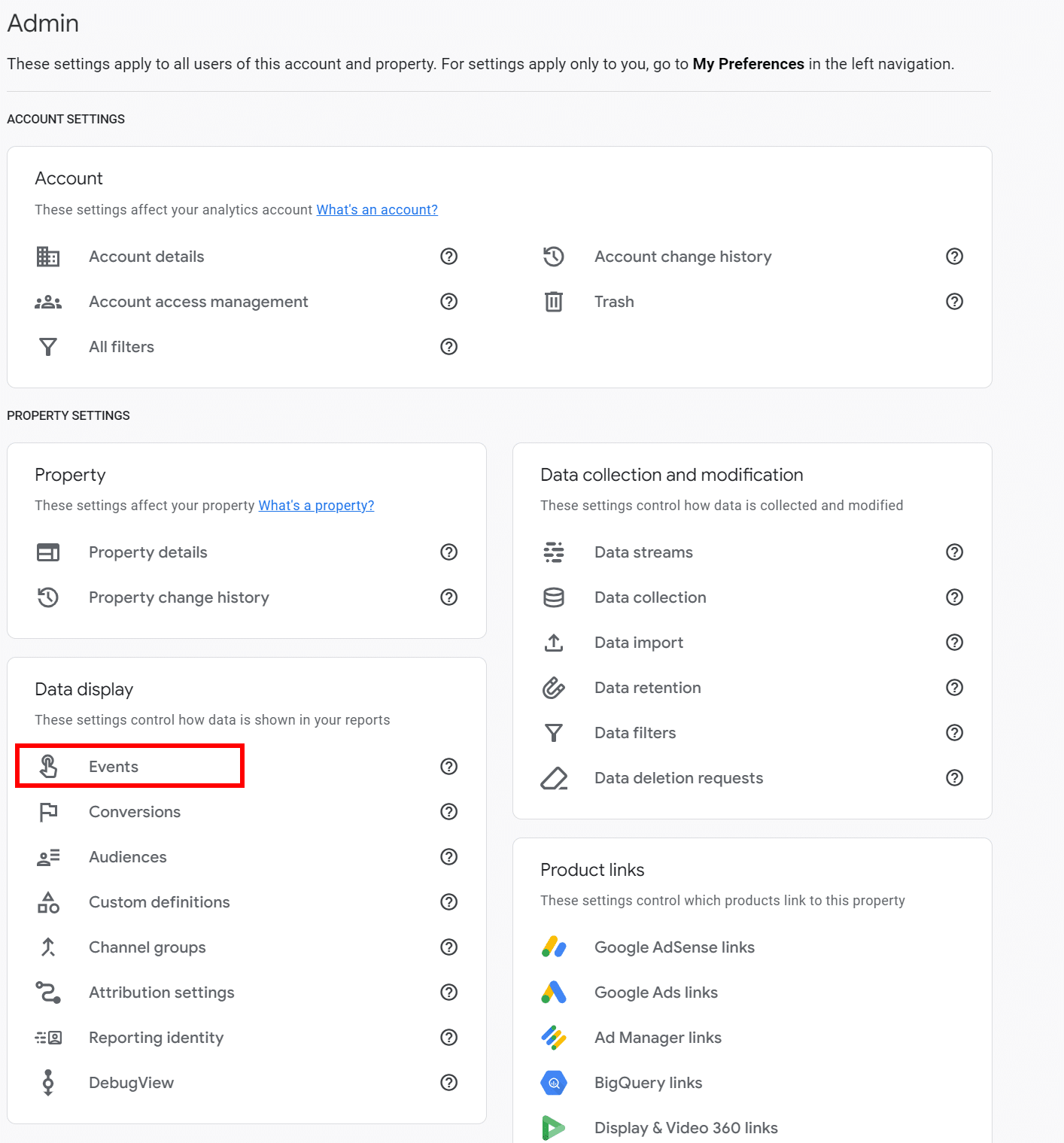
2. Create Event
Once inside, click on “Create Event” to configure a new event.
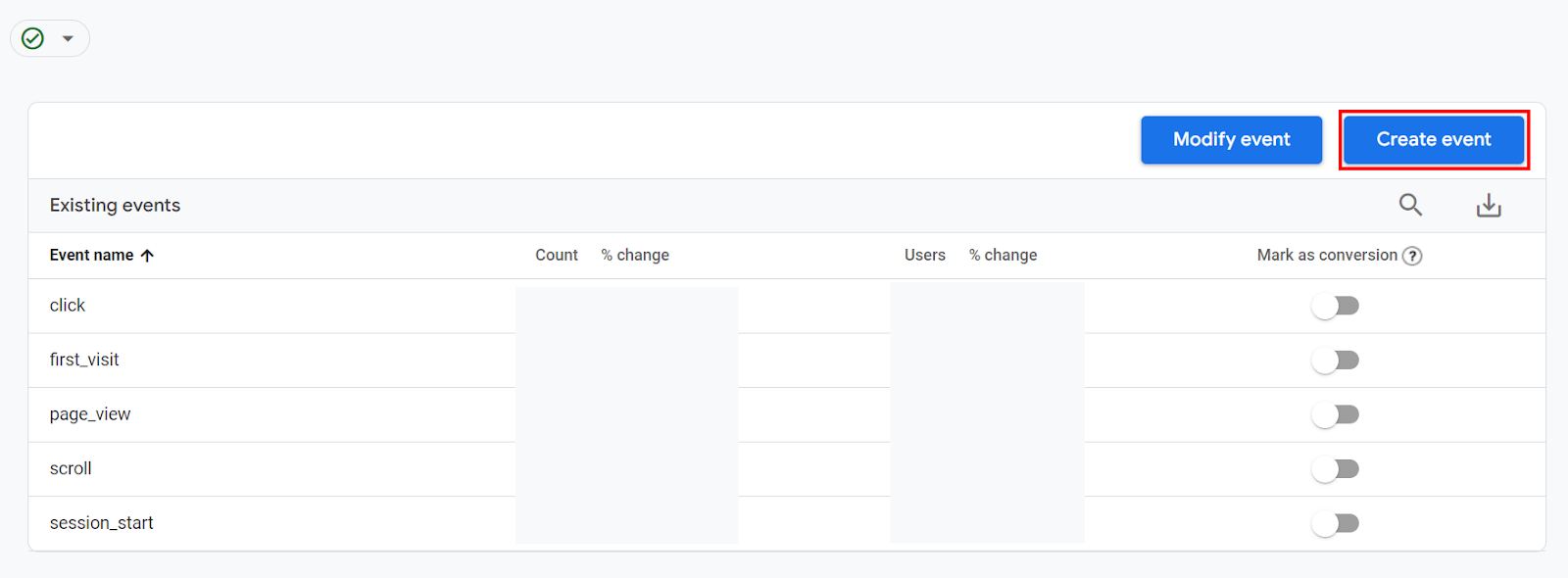

3. Define Event Parameters

Enter the details for your event, including the event name, category, and any other parameters that are relevant to your tracking requirements.
4. Set Up Parameters
Configure parameters for your event. Parameters provide additional information about the event. Common parameters include “method,” “success,” etc.
5. Save and Configure More Events
Save your event configuration and repeat the process if you have additional events to track.
Step 3: Implement Event Tracking Code in your Website
Open your website’s code editor and identify the element triggering the event.
Use the Javascript gtag() function to send the event data to GA4.
Follow the format:
gtag(‘event’, ‘{event_name}’, {
// event parameters, e.g.:
button_text: ‘Download Brochure’,
});
Note: You will have to add the proper event name and event parameters as per the Custom Event you have created.
Step 4: Verify Implementation
1. Check Real-Time Reports
Go to “Realtime” in GA4 to verify if your events are being tracked in real time.
Step 5: View Event Data
1. Wait for Data
Allow some time for Google Analytics to collect data. Depending on your website traffic, it may take a few hours or up to 24 hours.
2. View Reports
After sufficient time has passed, go to the “Events” section in GA4 to view your event data.
That’s it! You’ve successfully set up event tracking for your website in Google Analytics 4. Wait, before you go through this overly technical process of setting up Google Analytics for Event Tracking, know that it has some shortcomings.
Shortcomings of Event Tracking with Google Analytics
While Google Analytics covers most analytical use cases, for B2B businesses that require additional data, this can be limiting. Let’s examine the limitations of event tracking with Google Analytics, and later, we will discuss how to address these problems.
1. Account-Level Data Missing for B2B
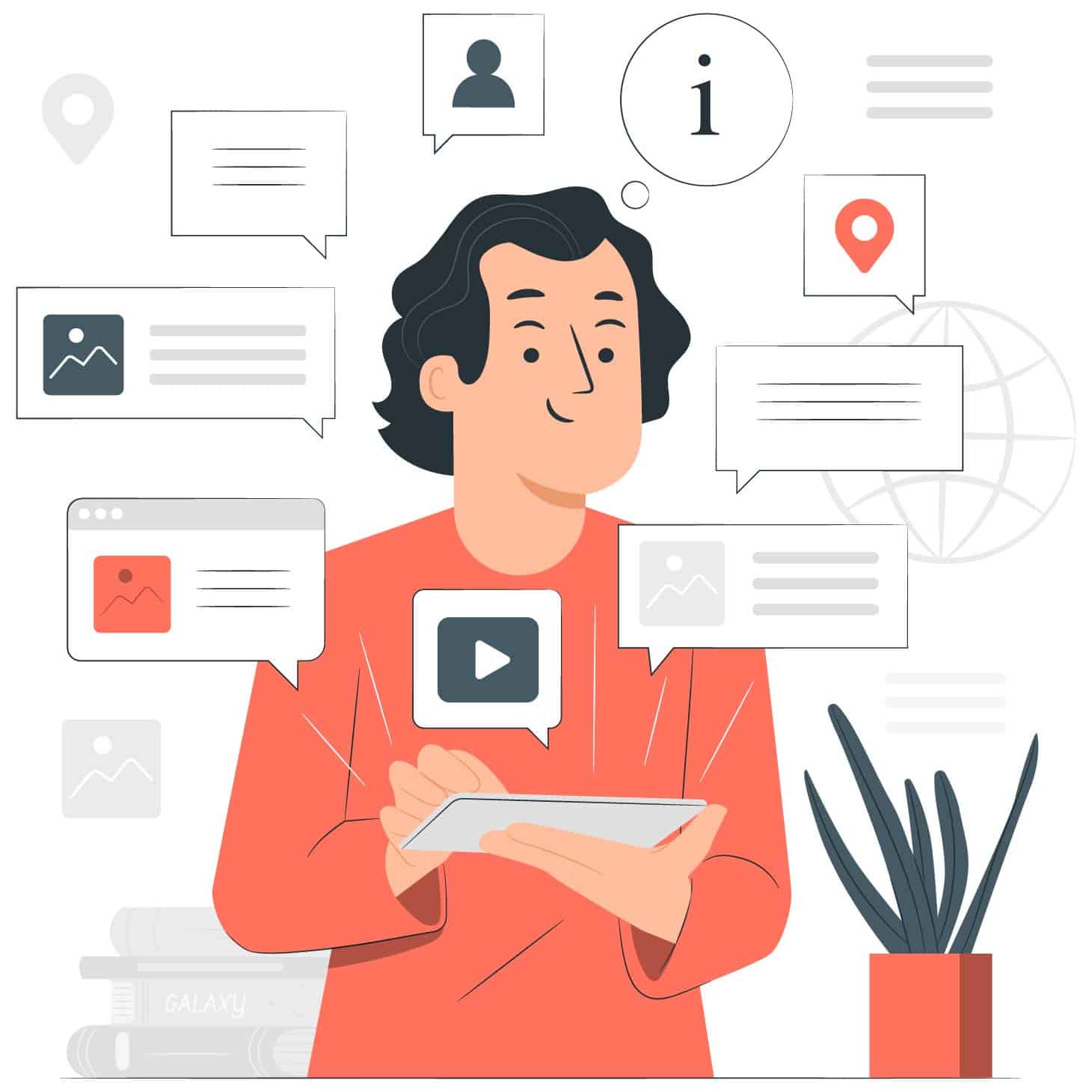
The focus of Google Analytics was always to try to understand the audience as a whole. This meant not having the ability to have data or insights on individual leads or accounts, something that B2B businesses need.
The big picture will surely help businesses improve marketing efforts holistically. However, not having the ability to deeply analyze the intent of target accounts and understand how they are engaging with different website events is a major drawback.
2. Google Analytics Hit Limit of 10 Million Hits

Google Analytics imposes a limit on the number of hits a property can receive. This is capped at 10 million hits per month for standard properties and 100 million hits per month for Google Analytics 360 properties.
Once this limit is reached, data collection is paused for the remainder of the month. This limitation can be challenging for websites with exceptionally high traffic.
3. Steep Learning Curve

Google Analytics’ steep learning curve is a drawback due to its complex features, technical jargon, and advanced analytics concepts.
The platform’s frequent updates demand ongoing learning, and limited user support can hinder immediate problem resolution. If you spend most of your time learning and updating skills for Google Analytics, when will you run your business?
4. Report Processing Latency

Google Analytics is not real-time analytics, and there can be a delay in data processing and reporting. Users may experience a lag between an event occurring on the website and its appearance in the analytics reports.
This latency can be a limitation for businesses that require real-time insights to make quick decisions. This can especially hinder the efforts of the sales team trying to close hot leads.
5. No Lead Qualification or Scoring Capabilities

Google Analytics primarily focuses on tracking user behavior and providing insights. It lacks any robust lead qualification or scoring capabilities to turn these insights into action.
Granted the tool is built primarily for analytics, businesses often need to leverage the data to increase their revenue. Without lead qualification and scoring abilities, businesses can be left with a lot of data but no way of effectively utilizing it to qualify leads. Again, this is a B2B-specific issue.
Thus, while powerful, Google Analytics has its set of limitations. However, Salespanel (our own product) can help you tackle these B2B limitations.
Tracking B2B Events with Salespanel
While Google Analytics focuses on strong Analytics and Salespanel focuses on actionable B2B data.
With Salespanel you can connect event data to individual leads and accounts you are targeting. This means you have complete visibility into each and every move a potential lead makes and get a bird’s eye view of the entire customer journey.
Combine this visibility with effective lead qualification and scoring and now you know which leads are the best match to your ICP. Plus, you can also use event engagement data to trigger certain workflows automatically. For example, if a lead from your target ICP visits your website, you can trigger a personalized website message.
With Salespanel, marketing teams gain insights into high-quality lead sources for optimization, while sales teams receive real-time notifications on leads showing strong purchase intent.
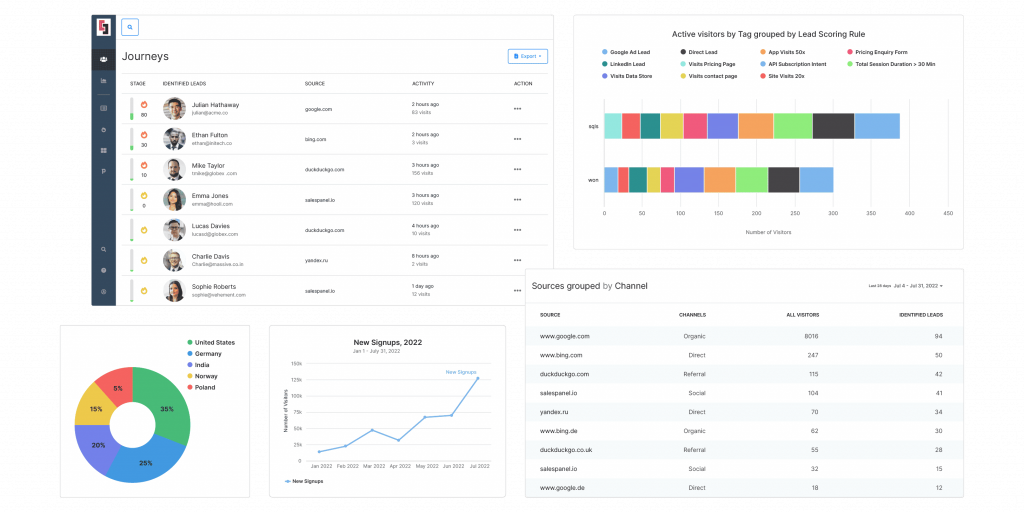
Wrapping Up
Website event tracking is very powerful and offers a range of benefits to B2B businesses. Unsurprisingly so, Google Analytics is the market leader in this segment. There is a lot you can unearth with Website Event Tracking in Google Analytics.
While the setup can be very technical and overwhelming, the insights you gain are very well worth it. However, considering the drawbacks, some might not find the effort in setting up and learning GA4 worth it. If you are a B2B business, might be a good idea to also try out Salespanel!
Sell more, understand your customers’ journey for free!
Sales and Marketing teams spend millions of dollars to bring visitors to your website. But do you track your customer’s journey? Do you know who buys and why?
Around 8% of your website traffic will sign up on your lead forms. What happens to the other 92% of your traffic? Can you identify your visiting accounts? Can you engage and retarget your qualified visitors even if they are not identified?