Automated Data Processing: All You Need to Know
Updated on 10th June, 2024
Imagine the frustration of manually handling a large volume of data, sifting through uncountable paperwork, and manual data entry. Horrible, right? On top of it, if an error occurs, that’s the beginning of another tragic story.
Thankfully, data processing can largely be automated in this day and age.
But what exactly is automated data processing?
To answer your queries, in this article, we’ll discuss:
- What is Automated Data Processing?
- Why Should You Use Automated Data Processing Software?
- Automated Data Processing Strategies
- Top Automated Data Processing Tools For Your Needs
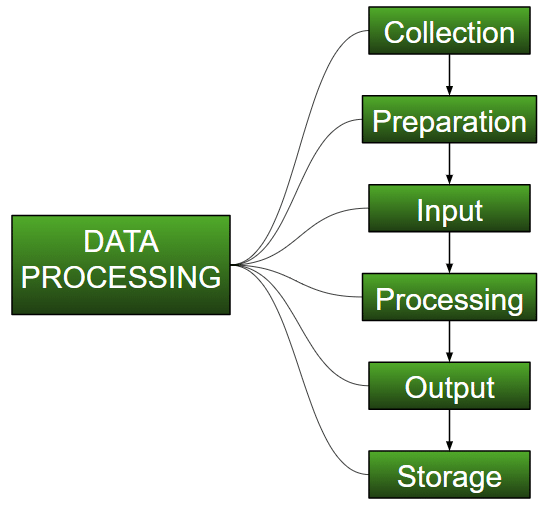
Image Source: GeeksforGeeks
What is Automated Data Processing?
Automated Data Processing refers to the application of software that performs data-related tasks automatically—without much human involvement. It means automated data processing relieves you from several manual, repetitive tasks and maintains work efficiency by taking care of them. These tasks include data collection, data cleaning, data integration, data analysis, reporting, and so on.
Let us give you an example:
Suppose you run a large eCommerce business. It’s obvious that you deal with a high volume of customer orders daily.
Now, if you want to process and fulfill these orders effectively, you’ll need to manage everything like collecting orders from different sources, cleaning the data by validating the orders, transforming the data for further processes, and generating reports for order fulfillment. But, if you assign human staff to do all of these, it’ll be time-consuming and can lead to data silos. Worse, you can lose customers for delaying orders.
Automated data processing saves you from such situations. It automates all these tasks so you can significantly reduce manual effort, eliminate errors and speed up the whole process.
Why Should You Use Automated Data Processing Software?
Here are a few reasons why you should use Automated Data Processing.
Improves Data Accuracy and Eliminates Data Silos
Poor data processing practices translate to lost money. According to Gartner – “the average financial impact of poor data quality on organizations is $9.7 million per year”.
Human error is one of the major reasons for inaccuracies in data. No matter how detail-oriented and professional your team is, they all are human at the end of the day. So, the risk of errors will always be there.
Plus, if you run a huge organization and use different tools (let’s say your sales team uses CRM and your marketing team uses a marketing operations tool), chances are high that the information is stuck within each department and is not accessible for analysis.
As automated data processing software is designed with careful programming, validation, and quality assurance processes, they significantly eliminate errors and are able to reliably process data repeatedly. Additionally, these systems can extract data from different sources and consolidate them in one place for easy access. So, it also diminishes the risk of data silos.
Maximizes Business Performance
Automated data processing software does all the heavy lifting by automating manual repetitive tasks. This saves a good chunk of employee time and allows them to focus on more productive items.
Let’s say you’ve hired a data analyst. Now, if he spends hours after hours retrieving and gathering data in a sheet, when will he focus on critical tasks like statistical analytics, predictive modeling, and reporting? It will be a massive waste of resources for you.
In contrast, if you adopt automated data processing, that data analyst can solely concentrate on the relevant operations and enhance business growth within a short period.
Helps in Real-time Data Analysis
First-pace sectors like customer service, logistics, eCommerce, and financial services, need real-time data analysis for operational efficiency. Even if you aren’t in these rapidly-changing industries, then also you need real-time data for accurate decision-making.
In such a situation, if you rely on time-consuming manual data processing, it can lead to poor results. But automated data processing software helps you collect up-to-date data within minutes so that you can instantly analyze them.
Decreases Operating Costs
No doubt, employee time is expensive. By using automated data processing software, you can cut huge labor costs and streamline the whole process. Plus, it also eliminates the headache of large team management.
Improves Customer Experience (CX)
Improving CX is one of the most underrated advantages of automating data processing. When you effectively handle data without errors, you can provide personalized offerings and better customer service. These eventually lead to improved customer experience.
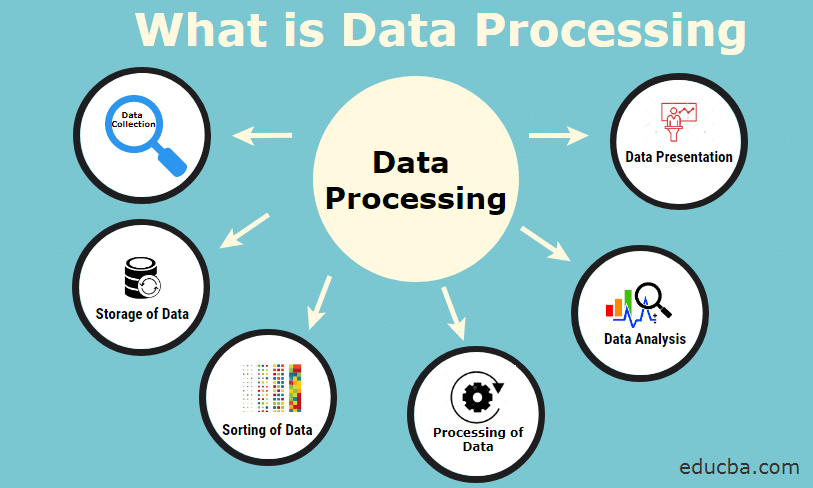
Image Source: EDUCBA
Automated Data Processing Strategies
Here are 5 automated data processing strategies that you can use as per your tasks and data size.
1. Real-time Processing
Real-time data processing is the approach to handling and analyzing data as soon as it’s received.
Advantages of real-time processing:
Real-time processing helps you make timely decisions that give you a competitive edge and enhances customer experiences. It also assists you in identifying inefficiencies so you can optimize them in real-time.
Example:
- “Thank You” mail after placing an order.
- Displaying product recommendations as per visitors’ browsing behavior.
2. Batch Processing
Unlike real-time processing, batch processing is the practice where your system processes data in batches —hourly, daily, weekly, or monthly.
Advantages of batch processing:
You can go for batch processing to handle a large volume of data. In fact, when a particular action needs data from multiple sources, batch processing is the go-to strategy.
Example:
- Retailers use batch processing in inventory management.
- Payroll processing
- Credit card billing, banking transactions
3. Distributed Processing
In Distributed Processing, the datasets are broken into different smaller chunks of tasks and distributed to multiple devices to process. Next, all the results from different devices are combined together for the final output.
Advantages of distributed processing:
Distributed processing is extremely cost-effective. Why? Because you don’t need to invest huge amounts of money in any high-end servers. At the same time, distributed processing systems are fault-tolerant. If a server fails, other servers take care of that task.
Example:
- Search Engines like Google use distributed data processing to crawl web pages.
4. Multiprocessing
When multiple processors work with the same dataset, it’s called multi-processing.
Advantages of multiprocessing:
When you have a higher volume of tasks, and you want to lower the processing time, multiprocessing can be a great help.
Example:
- Marketers use this automated data processing strategy to perform tasks like data analysis, sentiment analysis, and customer segmentation by leveraging multiple CPUs for faster results.
5. Time-Sharing
Time-sharing in automated data processing is when multiple users share a single system to process data. Each user is given a particular “time slot” to use the processing facility.
Advantages of Timesharing:
It helps the effective utilization of computing resources and leads to increased productivity.
Example:
- A company can use the time-sharing strategy to handle various tasks, like data ingestion, data cleaning, data processing, etc.
Automated Data Processing Tools
These three automated data processing tools will ease the whole process for you. Let’s check them out.
Salespanel
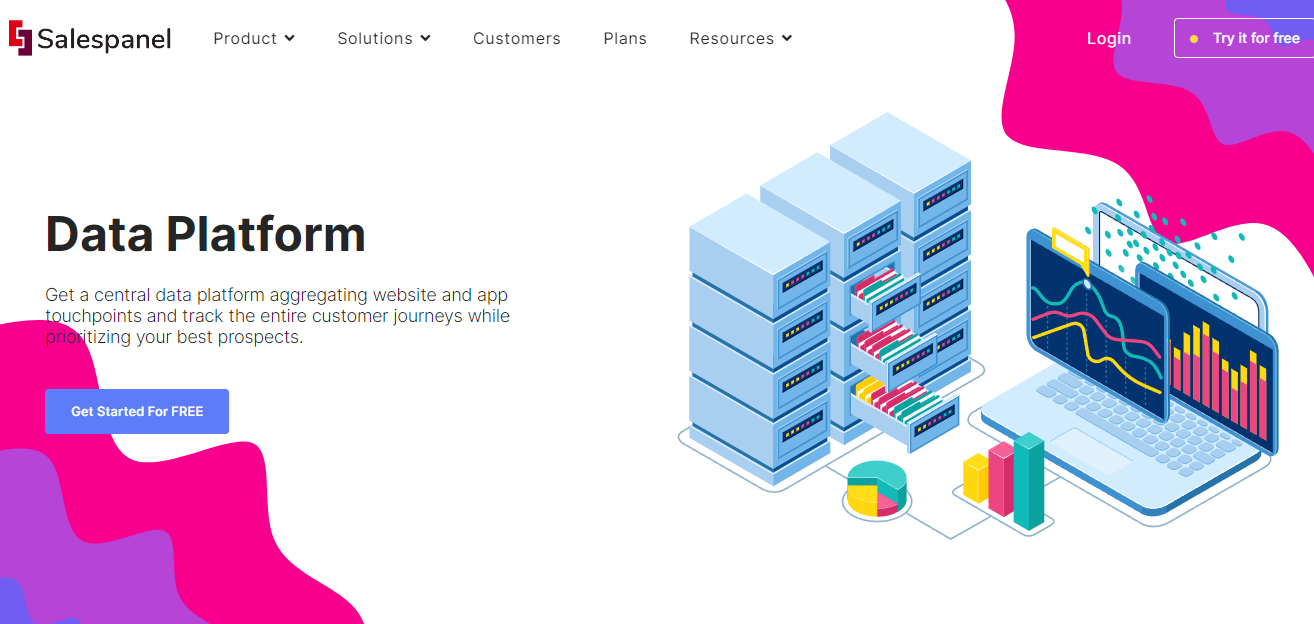
The first tool in the list is our own product, Salespanel, for sales and marketing operations. It automates data collection across different marketing touchpoints, channels, and domains and aggregates them for a 360-degree view of every visitor, lead, and customer. You can use Salespanel to track entire customer journeys and automate the flow of data from your marketing channels to your CRM.
Salespanel also quantifies data from your websites and web applications and gives users behavior-oriented insights that can be used to further analyze and personalize marketing strategies
In a nutshell, if you are looking for an all-in-one automated data processing tool for sales and marketing operations, give Salespanel a try.
Segment
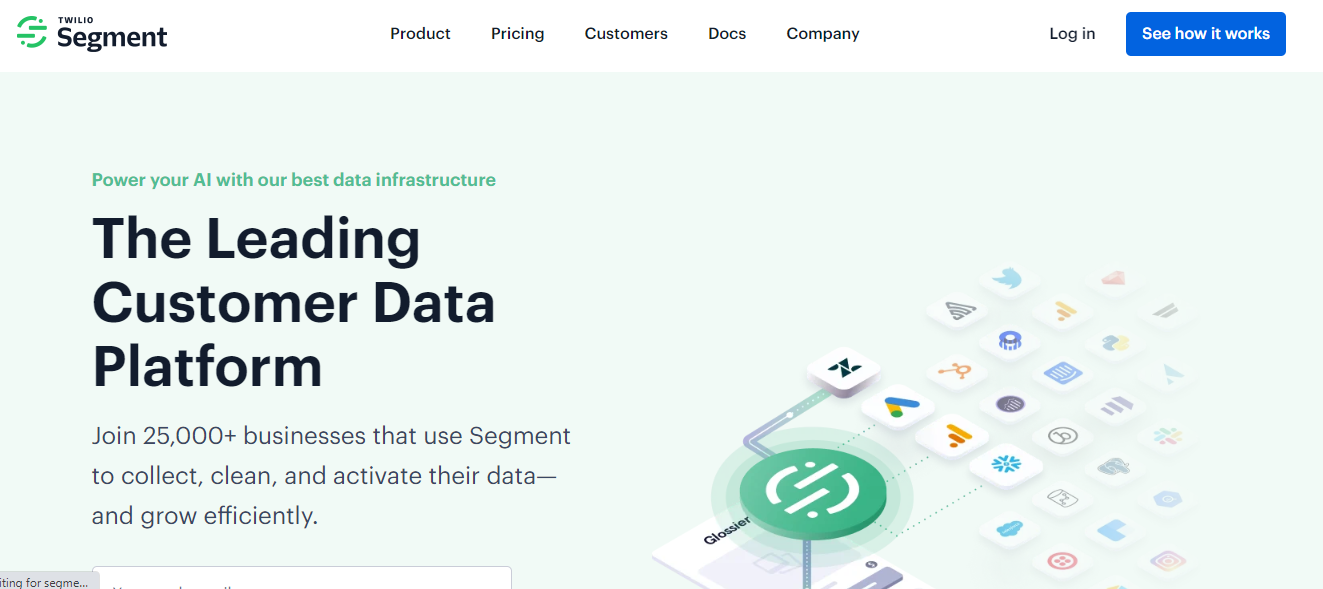
Segment is another automated data-processing tool that helps you collect data from different platforms (including web and mobile apps) and creates a dedicated data toolkit for every department of the company.
To simplify the process, it also allows you to aggregate data from other tools you use. In fact, Segment has its own resolution tool called Unify that you can use to merge data collected from individual users. This, in turn, provides you with a comprehensive understanding of the user behavior.
ClicData
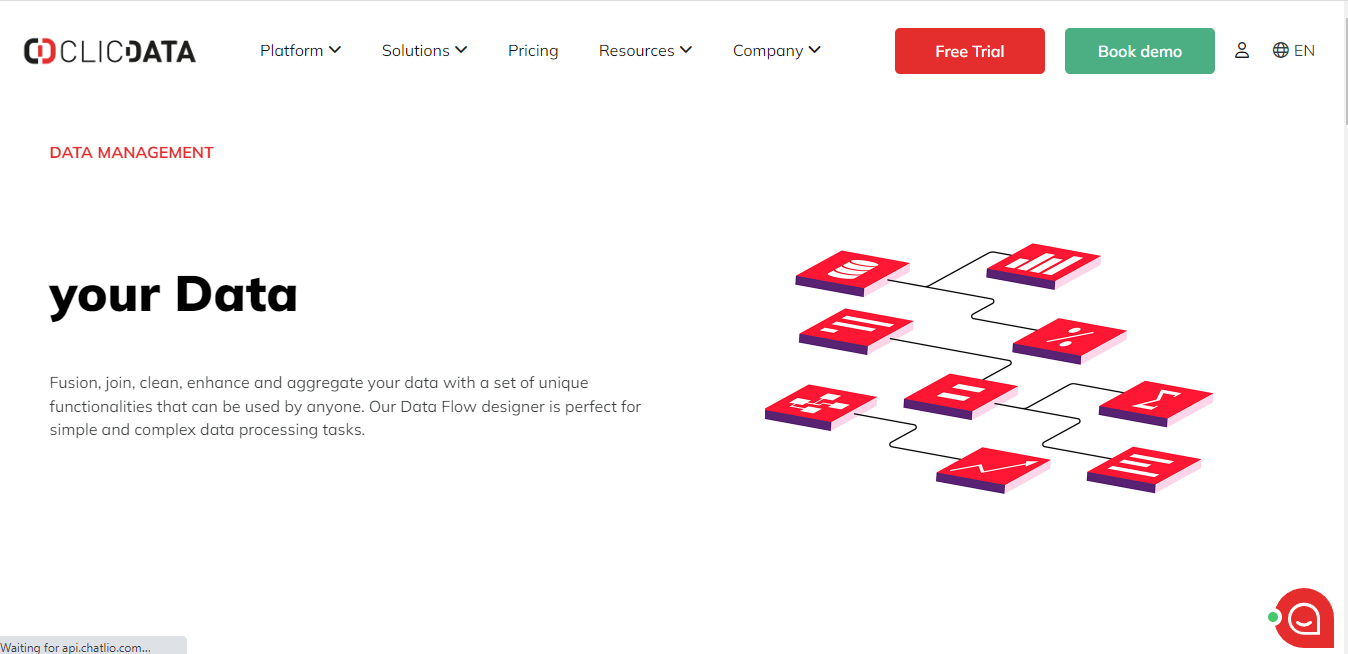
The final product on the list is ClicData. Starting from data integration, data management, and data analysis to data visualization and transformation, this cloud platform would satisfy your every need related to data management and data analytics.
In addition, ClicData has segregated the platform for different sectors like eCommerce, Healthcare, Finance, and more. So, no matter what industry you belong to, ClicData is your go-to choice for automated data processing.
Pricing:
- Business: Starts from $500/month
- Enterprise: Starts from $3000/month
- Platinum: Starts from $6000/month
Accelerate Your Business Growth with Automated Data Processing
Automated data processing is a game changer for businesses. If done correctly, it can help you scale your operations much more efficiently.
But, one quick suggestion: don’t blindly rely on automated data processing. Machines are machines at the end of the day. Sure, it can speed up the process and gives accurate result, but manual verification after automated data processing can give you that “Perfect” result you’re craving for.
However, if you’re ready to try your hands out on automated data processing, try Salespanel here.
Future of Automated Data Processing with Artificial Intelligence (AI)
Automated Data Processing tools have already performed tasks like data analysis, cleaning, and extraction. However, with the rapid advancements in AI and machine learning over the past two years, we can expect AI to become even more intelligent in these operations by understanding business requirements and processing data accordingly. Automated Machine Learning (AutoML) techniques have become effective in handling the entire data pipeline, from raw data to feature selection.
Natural Language Processing (NLP) and Interactive Analysis enable AI systems to understand and generate human language, making data analysis more accessible. Users can interact with data using natural language prompts. Moreover, in scenarios where real data is sensitive or limited, AI can generate synthetic data that maintains the statistical properties of the original dataset. This synthetic data is useful for model training and testing while preserving data privacy. Google, for instance, is already implementing this approach in Google Analytics 4 models.
AI also excels at predictive analytics by using historical data to forecast future trends and behaviors, aiding in proactive decision-making. Additionally, it enhances anomaly detection by recognizing patterns and identifying deviations in real-time, which is crucial for fraud detection and system monitoring.
TLDR: The future of ADP with AI is bright, with AI enhancing efficiency, accuracy, and scalability, driving smarter decisions, and improving overall operational efficiency.
Trivia: Careers in Automated Data Processing
For those who are here to learn if a career in automated data processing is a viable option, we’ve good news for you. You can find lucrative job offers in this industry with a high-end salary, but it’ll depend on your experience and expertise.
For example, if you are a beginner, you can go for sales representative (salary starts from $46,500/year) or customer support representative ( starts from $32,176/year) roles. Now, if you are more into technology, Data Engineers (Starting from $68,085/year), Data Integration Specialists (starts from $78,883/year), or Computer Scientists ($105,221/year) are some perfect roles for you. The more you’ll grow and the more experience you’ll gain, your salary will increase accordingly. Good luck!
Sell more, understand your customers’ journey for free!
Sales and Marketing teams spend millions of dollars to bring visitors to your website. But do you track your customer’s journey? Do you know who buys and why?
Around 8% of your website traffic will sign up on your lead forms. What happens to the other 92% of your traffic? Can you identify your visiting accounts? Can you engage and retarget your qualified visitors even if they are not identified?



