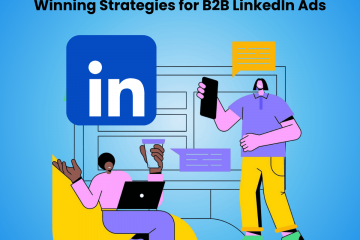10 Best Email Searching Tools to Find Details of Prospects
Introduction
To a salesperson generating leads is half the job; the two other things to do are reaching out to the lead and converting or convincing them to buy. A marvelous campaign becomes useless when it doesn’t reach the customer. To ensure that your campaign gets your ideal customer, you can employ lead generation tools and an email finder, among other things.
Many of your B2B leads will have their work emails listed somewhere publicly. Since it is a work email, they don’t mind being contacted as much. It could be their Facebook profile, LinkedIn or Github. Sourcing for their emails could be done by you searching for them on the various platforms, profile by profile, or by making a guess ([email protected]). Or, it could be as easy as you generating these emails with the help of data companies. An email finder is a software tool that helps you find the email addresses of your prospects. Most of the tools that are data regulation-compliant will only provide you publicly available emails that will usually be work emails.
An email searching tool can not only assist with generating new leads but also help recruiters and startups can use it for recruitment purposes. In other words, a lot of weight is on your shoulders.
When choosing an email prospecting tool, you must be sure to evaluate multiple products because even though they all find emails, they differ in ease of use, price, and accuracy.
Not all email finders give you accurate results, and it could look good when you send your polished email campaign to an email that doesn’t exist or a consumer that isn’t interested in your product or service. To ensure that all your marketing effort won’t go down the drain, we advise that you read to the end and check out the prospecting tools we think would be best suited for your business.
Should You Reach Out To A Lead’s Work Email Or Personal Email?
We have briefly talked about this earlier but let’s dig deeper. Many things could happen when using an email prospecting tool, primarily when the method used to obtain the email is not in line with GDPR and other similar laws. Using information that has been acquired illegally can subject you to heavy fines from the union and take you back many steps when it comes to credibility. The GDPR stands as the body of law providing protection to people’s personal data on the web. They protect every person within the European Union and considering you could never know every lead’s nationality; it’s safe to say the whole world.
The choice of this or that, personal or corporate, cannot be decided on a whim. The decision could make or mar your campaign. Most profiles on the internet could either have their corporate or personal emails depending on the platform and the purpose of the platform. If the platform leaves their email addresses open for all with the prospect’s approval, it is believed that the email is there for the purpose of outreach. This will most likely be a GDPR complaint if you are outreaching with something that can be important for them without spamming them. They should also be able to easily opt-out.
Based on research from Marketinghespa, there are different kinds of leads, and also other approaches on how you reach out to them—getting the emails is one part down, how you reach is another significant factor to consider.
Let’s list the lead types and criteria for differentiation:
C-level executives – these are top-level employees, mostly from larger organizations. You’re more likely to reach them if you go through their corporate email unless they have someone handling their emails.
Senior directors in small companies – You are likely to have higher conversion rates when reaching out to directors of small companies via email. If the lead has openly given out their personal email, you might also have success reaching out to their personal emails without any trouble.
Individuals from small companies – If they are open to receiving email communication and if you have something that will legitimately interest them, the conversion rates would be similar for both personal and work emails. Owners of very small websites or small offline businesses might not have work emails.
The choice between personal or corporate email addresses depends on your lead’s position. They vary between each level, but the best option is to reach out to work emails to respect privacy and comply with data regulations.
10 Best Email Searching Tools to Find Details of Prospects
1. Salespanel
Salespanel identifies companies who visit your website and provides work email addresses of decision-makers. It has an email verifier and offers visitor intelligence for converting ordinary site visitors to paying customers.
Salepanel also captures leads from any lead magnet, live chat, or email tool and tracks them in real-time. A few of the features include contact database, data import/export, lead capture, lead nurturing, lead qualification, lead segmentation, lead verification/validation, and prospecting tools.
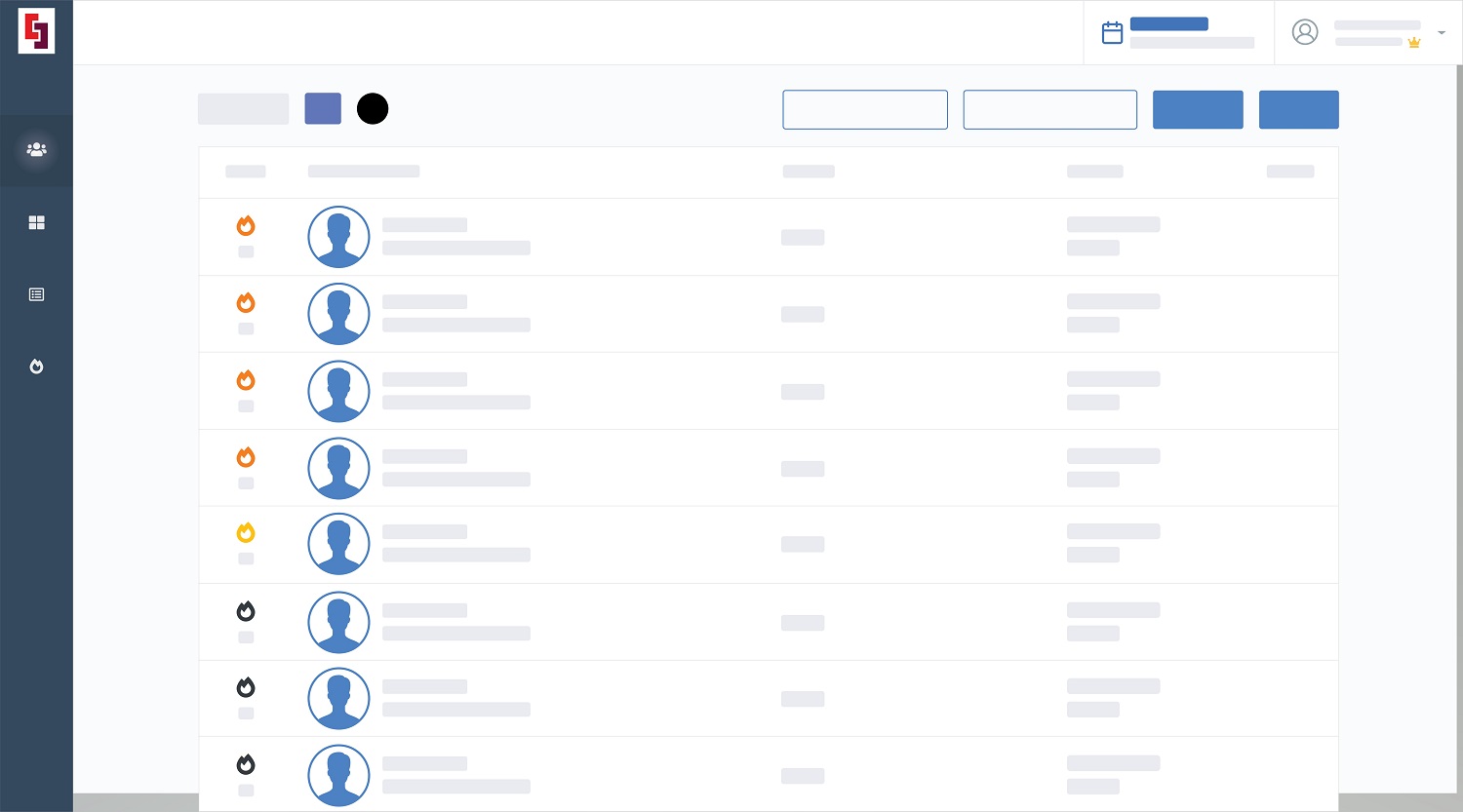
2. Hunter
Known as one of the best because of its speed and the fact that it generates leads in bulk and can do it with just the company domain name. Hunter.io also allows you to search for a lead with a first and last name for any domain.
Another latest feature from Hunter, which might be attractive for many, is that it now lets users send email campaigns directly from the product itself. No third-party outreach tools are required.
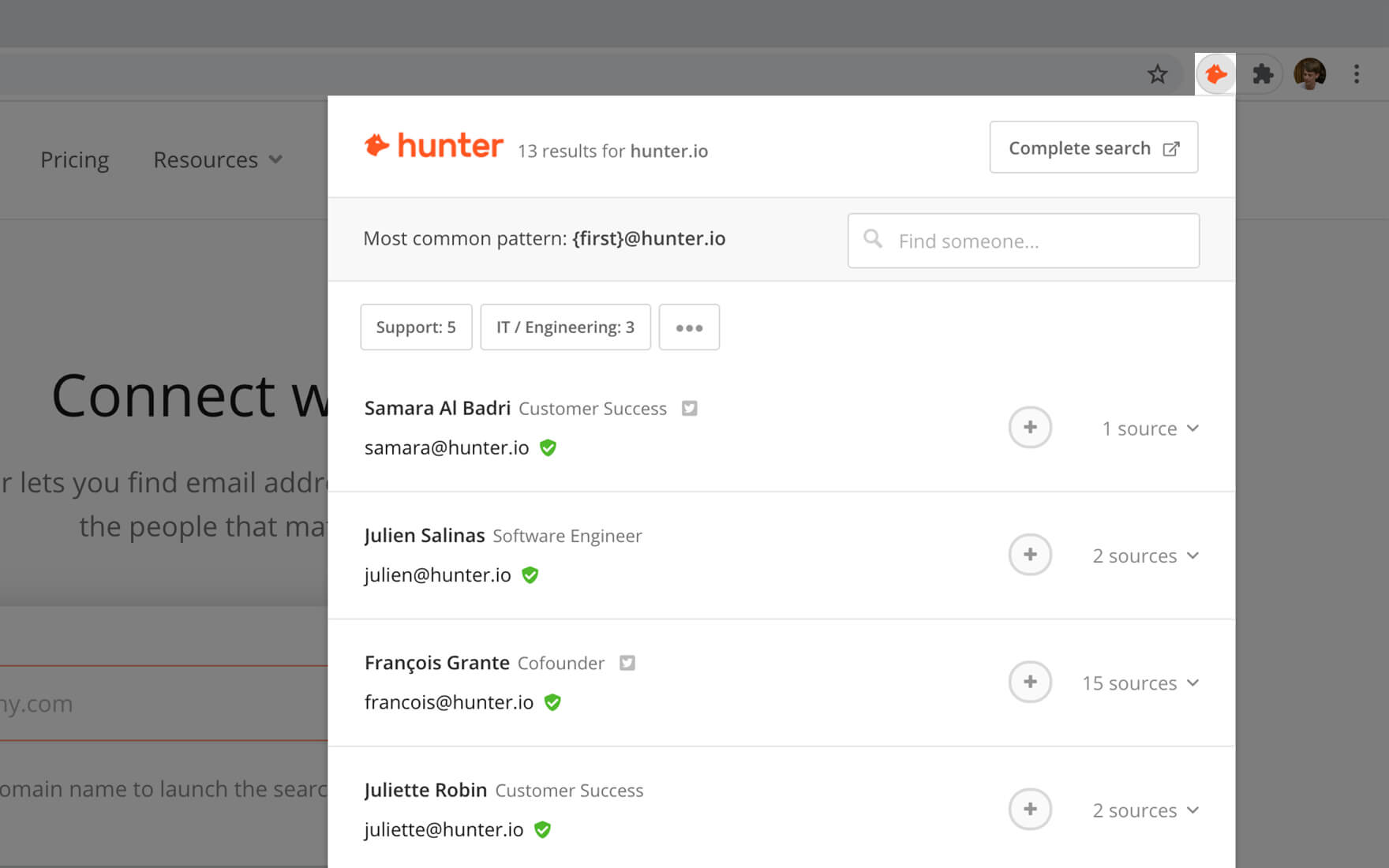
Image Source: hunter.io
3. VoilaNorbert
The features of VoilaNorbert include domain search, bulk domain search, emails from names, and social network search on the LinkedIn platform. It can also be used as a Chrome extension or a web app. If you have these details as simple as the lead’s name VoilaNorbert is sure to come through for you.
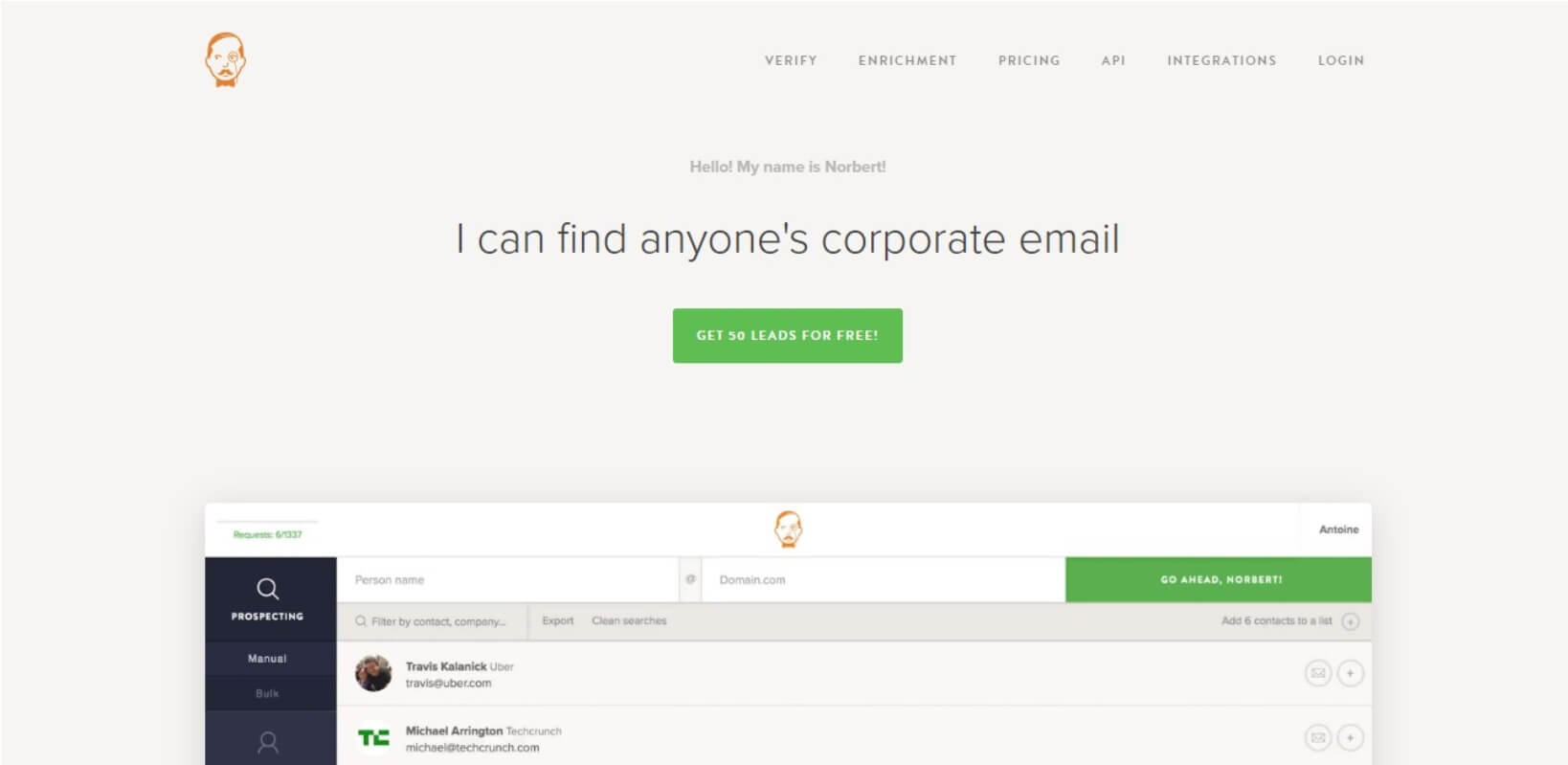
Image Source: voilanorbert.com
4. Lusha
Lusha gives you the search range of LinkedIn and Twitter. It also allows you to search for team accounts but generates information that is accurate and up to date(email and phone number).
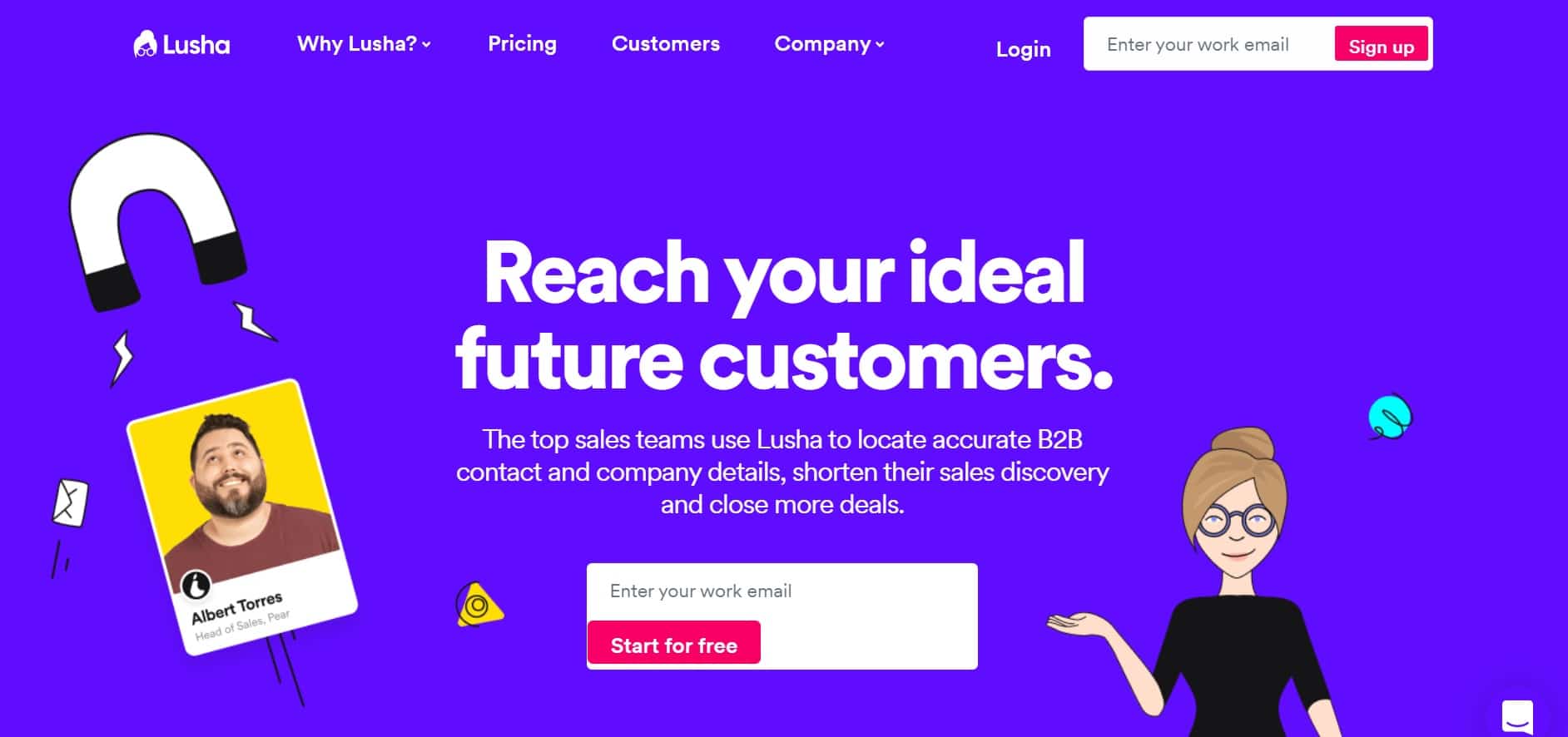
Image Source: Lusha.com
5. Findthatlead
Findthatlead comes with features like domain search, bulk domain search, emails from names, company profile search, social URL search, social network search on Twitter and LinkedIn. Findthatlead also comes with an email verifier, but you need to test out the accuracy.
6. Prospect.io
Prospect.io can be used either as a chrome extension or a web app. It has the usual search features: complete prospect profile, domain search, bulk domain search, emails from names, social URL search but is limited to LinkedIn. It also comes with unique features like an email verifier, a campaign sending tool, and a web technology checker.
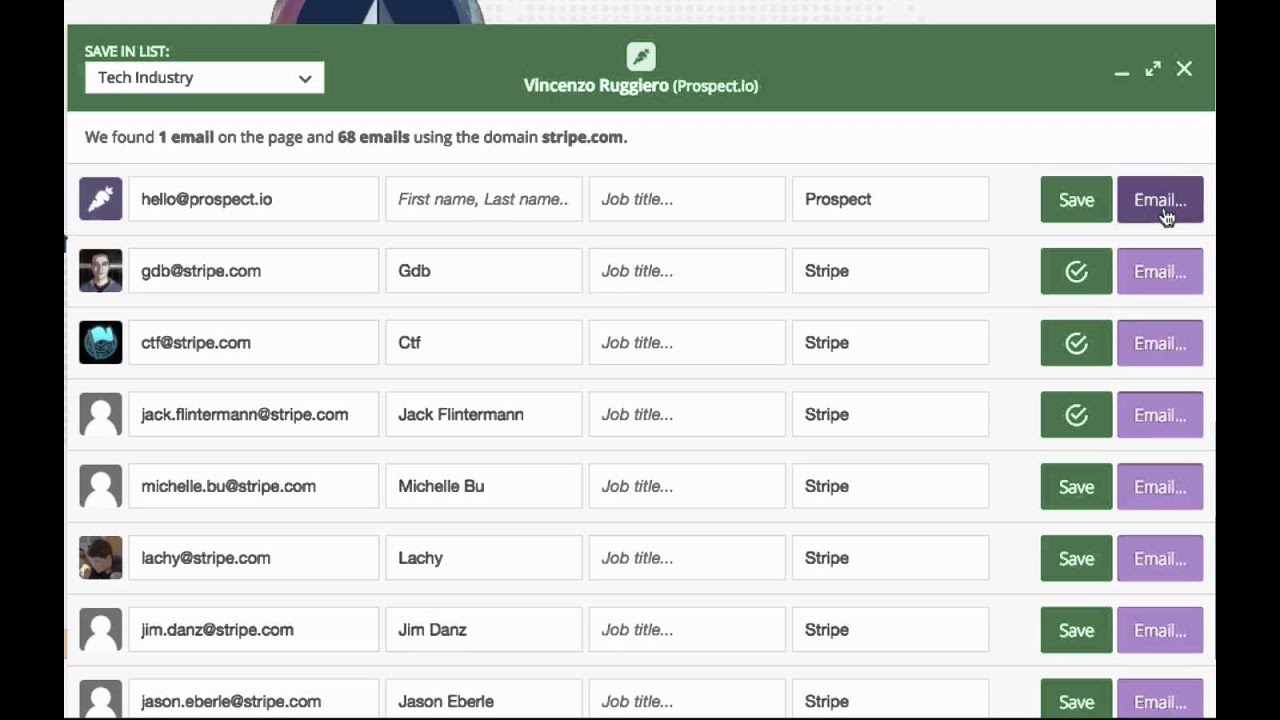
Image Source: prospect.io
7. Nymeria
Nymeria is used as a Chrome extension. It comes with the following features: a Full prospect profile, social network search on LinkedIn and GitHub, etc. It is one of the few apps that use Github effectively. Nymeria carries an email verifier and has much more utilities to offer.
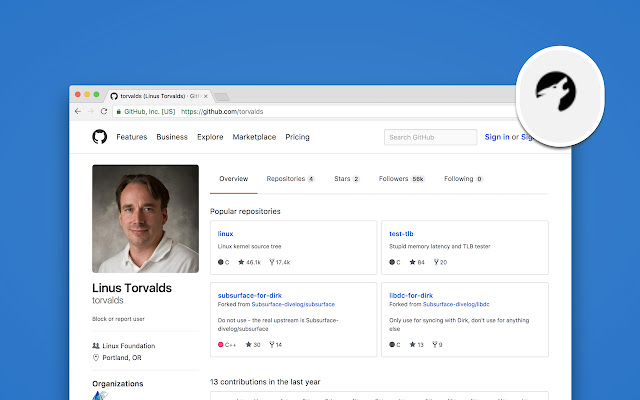
Image Source: nymeria.io
8. RocketReach
RocketReach is one of the best prospecting tools in the market. It has a huge database and connects directly with LinkedIn. RocketReach provides both personal and work emails. The pricing is slightly on the higher side, however.
The features of RocketReach include a complete prospect profile, domain search, bulk domain search, emails from names, company profile search, etc. It can be used as a Chrome extension and comes with an email verifier and an email sender.
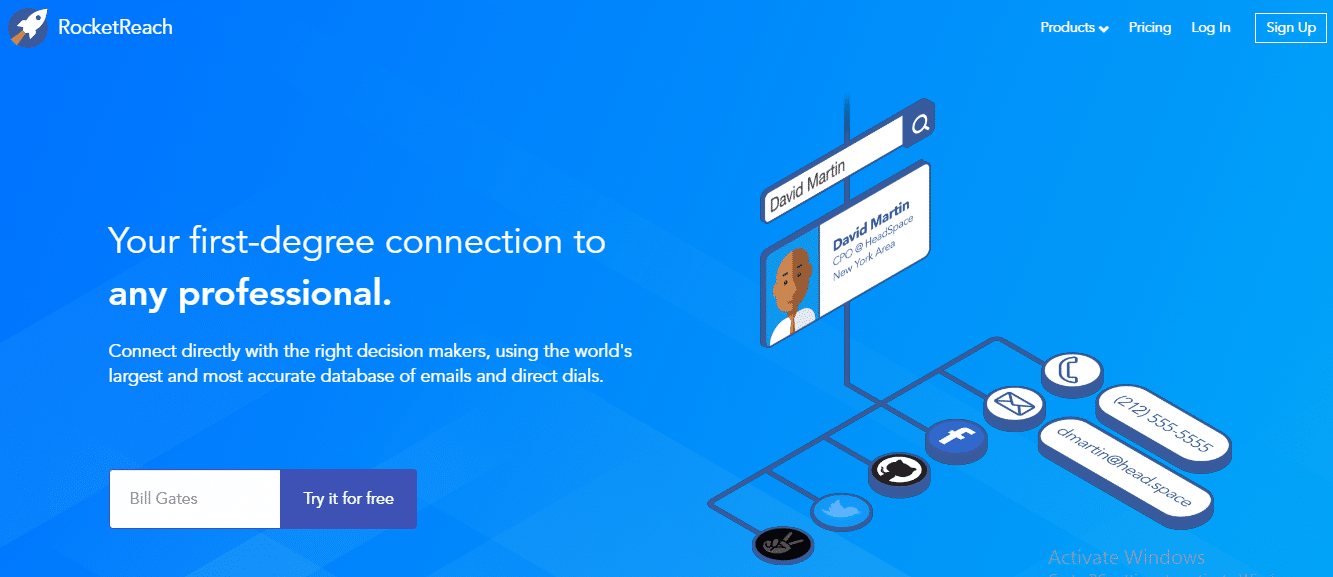
Image Source: rocketreach.com
9. Snovio
Snovio is usually used by recruiters and startups for hiring. It features a complete prospect profile, domain search, bulk domain search, emails from names, company profile search, social URL search, and social network search. Snovio still offers their customers email verifiers, email trackers, and email drip campaigns.
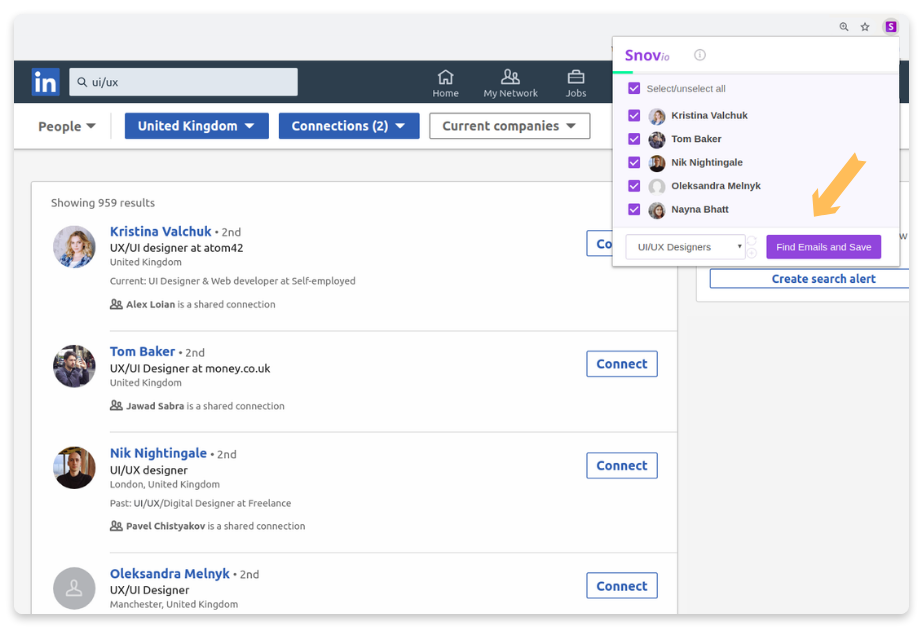
Image Source: snov.io
10. Aeroleads:
Aeroleads is mostly used by marketing professionals. It integrates easily with other apps like Zoho CRM, Salesforce, HubSpot CRM, Zapier and has the following search features: bulk domain search, search by company name. Aeroleads also helps you easily export CSVs and transfer data to third-party applications.
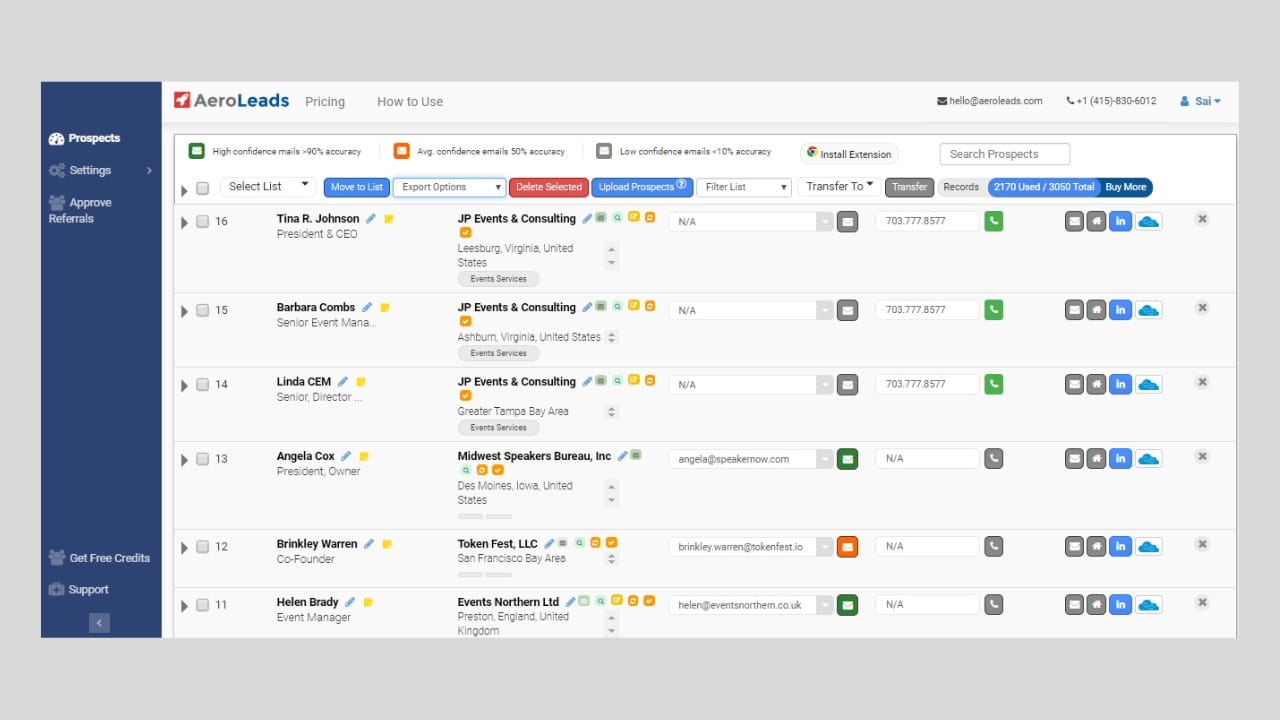
Image Source: Aeroleads.com
The list is long and detailed, and if you have gotten to this part, it means you just might have found the tool you were looking for. If you haven’t, take your time and read again. You might want to try out multiple tools before picking one.
Considering the fact that 99% of consumers check their emails at least five times a day, a tool that gives you access to a platform that your customer is bound to check every day is an opportunity no salesperson should take for granted. Email finding tools have opened doors in the sales industry that salespeople didn’t even know were closed. Like we said before, lead generation through email prospecting tools is one thing, but the conversion will happen depending on your email campaign, its mode of delivery, and how you bring value to potential customers.
Sell more, understand your customers’ journey for free!
Sales and Marketing teams spend millions of dollars to bring visitors to your website. But do you track your customer’s journey? Do you know who buys and why?
Around 8% of your website traffic will sign up on your lead forms. What happens to the other 92% of your traffic? Can you identify your visiting accounts? Can you engage and retarget your qualified visitors even if they are not identified?