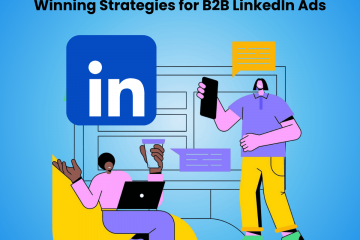GCLID Vs. UTM Parameters – Guide to Using Them For Marketing Success In 2025
Updated on 9th January 2025
As a digital marketer, if you have ever run a Google ad or a PPC campaign, chances are you have heard about GCLID and UTM parameters. These URL tracking parameters are imperative to monitoring and analyzing the success of any online marketing campaign.
How do these work? When visitors click through a link in one of your ads, emails, or other marketing initiatives, these snippets of computer language, which are added to the end of URLs, collect a wealth of information about the channel, campaign, and even the keyword or call to action that prompted the click.
With data tracking made so easy, wouldn’t you like to tag every piece of marketing collateral to gather whatever insights you can? But GCLID and UTM parameters cannot be used interchangeably, and messing them up will only get you inaccurate data from your marketing campaigns.
With increasing privacy regulations, it’s also important to ensure that GCLID and UTM tracking comply with consent frameworks. You should also consider using consent management platforms (CMPs) to maintain accurate tracking while respecting user privacy. This is why you should read this blog, where we will dive deeper into the differences between GCLID and UTM parameters and which you should choose for your next ad campaign.
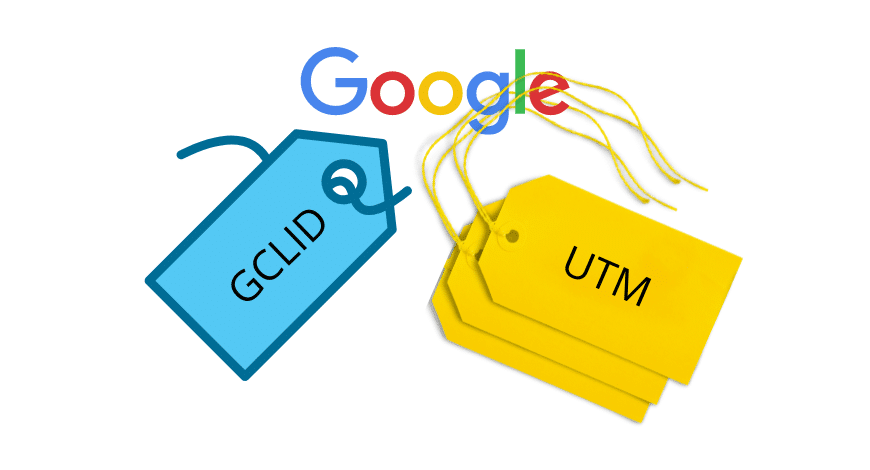
Image Source: Samurai PPC
What Are GCLID Parameters?
GCLID stands for Google Click Identifier. These parameters were introduced in 2010 by Google and can only be used for Google Ads campaigns. When auto-tagging is enabled (which is the default setting), URLs in your Google Ads campaigns are automatically labeled with GCLID parameters.
With GA4’s event-driven model, GCLID tracking is crucial for collecting session and conversion data accurately across devices and platforms. GA4 automatically interprets GCLID parameters to provide better cross-channel attribution.
How Does Google Auto-Tagging Work?
There is no manual setup required for GCLIDs, as they are automatically appended to the end of your URL. Follow these steps to turn on GCLID auto-tagging for your marketing campaigns:
- Log in to your Google Ads account.
- In the left-hand menu, select “Settings”.
- Once account settings are displayed, select the “Auto-Tagging” option.
- Select the checkbox next to “Tag the URL that people click through from my ad” and click “Save”.
Why Use GCLID Parameters for Auto-Tagging Google Ads?
If you’re looking to get the most information out of your Google Ads campaigns, using GCLID parameters for auto-tagging is essential. In addition to saving you time, this powerful tool provides a wealth of valuable data that can help you correctly analyze your traffic and optimize your marketing efforts.
Here is an example of a GCLID: www.example.com/?gclid=123xyz1123asdasd1321
The parameters tracked by GCLIDs are:
- Query match type: how your keyword was correlated to your search query in real-time;
- Ad group: the ad group related to your keyword and click;
- Ad format: text, display, or video;
- Ad distribution network: Google Search vs. Google Display;
- Final URL: Google Ads Final URL;
- Hour of the day the URL was clicked;
- Placement: where the ads were placed on your content network;Placement domain: the domain on the content network where your ads were displayed;
- Keyword Positions: what position was your ad displayed in on Google Search;
- Google Ads customer ID: the unique three-part number allocated to your Google Ads account;
- Display targeting, video campaigns, shopping campaigns, and much more.
Enabling auto-tagging with GCLID parameters consolidates data in a single encrypted location that is accessible only by Google. This process streamlines URL tagging, eliminates the risk of human errors, and provides detailed and accurate reports. With just one click, data is automatically transferred to your Google Analytics dashboard, saving you valuable time and effort.
What Are UTM Parameters?
UTM parameters are the most commonly used parameters for link tracking. UTM stands for Urchin Tracking Module, introduced by Urchin, the predecessor to Google Analytics, which was acquired by Google in the mid-2000s. These parameters are now used to collect data from social and email campaigns where Google Analytics cannot accurately identify the source. They are appended to URLs to track clicks and analyze the performance of marketing initiatives. Multiple UTMs can be added to a single URL, with each UTM tracking separate data.
UTM parameters have two components: the actual parameter and the tracking value. Here is an example of a UTM: www.example.com/9-reasons-you-cant-resist-list?utm_campaign=blog_post &utm_medium=social&utm_source=facebook
You can add multiple UTM parameters to a single link, which always begins after a (?), and are separated by an (&). Many advertising platforms, like Google, also provide you tracking templates that can be used to prefix parameters automatically in your campaigns.
Which Parameters Do UTMs Track?
By integrating UTM parameters into your first-party data strategy, you can track user journeys more accurately and feed this data into your CDP or CRM to create more personalized campaigns
You can track, record and send five kinds of data attributes to your website analytics platform using UTM parameters:
1. Source:
The “utm_source” field specifies the origin of online traffic. To mention a few, sources include Facebook, Google, the name of a certain website, or the name of an email mailing list.
Example: If you publish a discount offer with a link to your landing page on Facebook, your UTM code will spell: “utm_source=Facebook.”
2. Campaign:
The element “utm_campaign” identifies the name of the particular campaign linked with the ad or marketing campaign. This helps you map visitors with individual campaigns.
Example: If you run an ad campaign focused on a Mother’s Day Sale, your UTM code would read: “utm_campaign=2023_special_occasion_promo.”
3. Medium:
The “utm_medium” identifies the medium or type of traffic source (e.g., email, social, cpc). Instead of the source’s name, this refers to the broader type of marketing activity, such as social, email, CPC (paid), etc.
Example: If you publish a launch offer with a link to your landing page on your email, the UTM code will spell “utm_medium=social.”
4. Content:
The element “utm_content” identifies the specific content within an ad or link that was clicked. It can tell the difference between a banner ad and a search ad or between two ads that link to the same location but have different graphics or copy. This field can also differentiate between two otherwise similar links appearing in the same ad or email based on their position.
Example: If your landing page has two different CTA links, one at the top and one on the side, and the visitor clicks on the link at the side, then the UTM parameter would read “utm_content=sidebarlink.”
5. Term:
The “utm_term” field identifies the paid keywords associated with the link. This parameter is primarily used for PPC advertising (especially search advertising), as keyword data is typically provided by advertising platforms.
Example: If you run an ad campaign for the keyword “appointment booking,” the UTM code will be “utm_term=appointment-booking.”
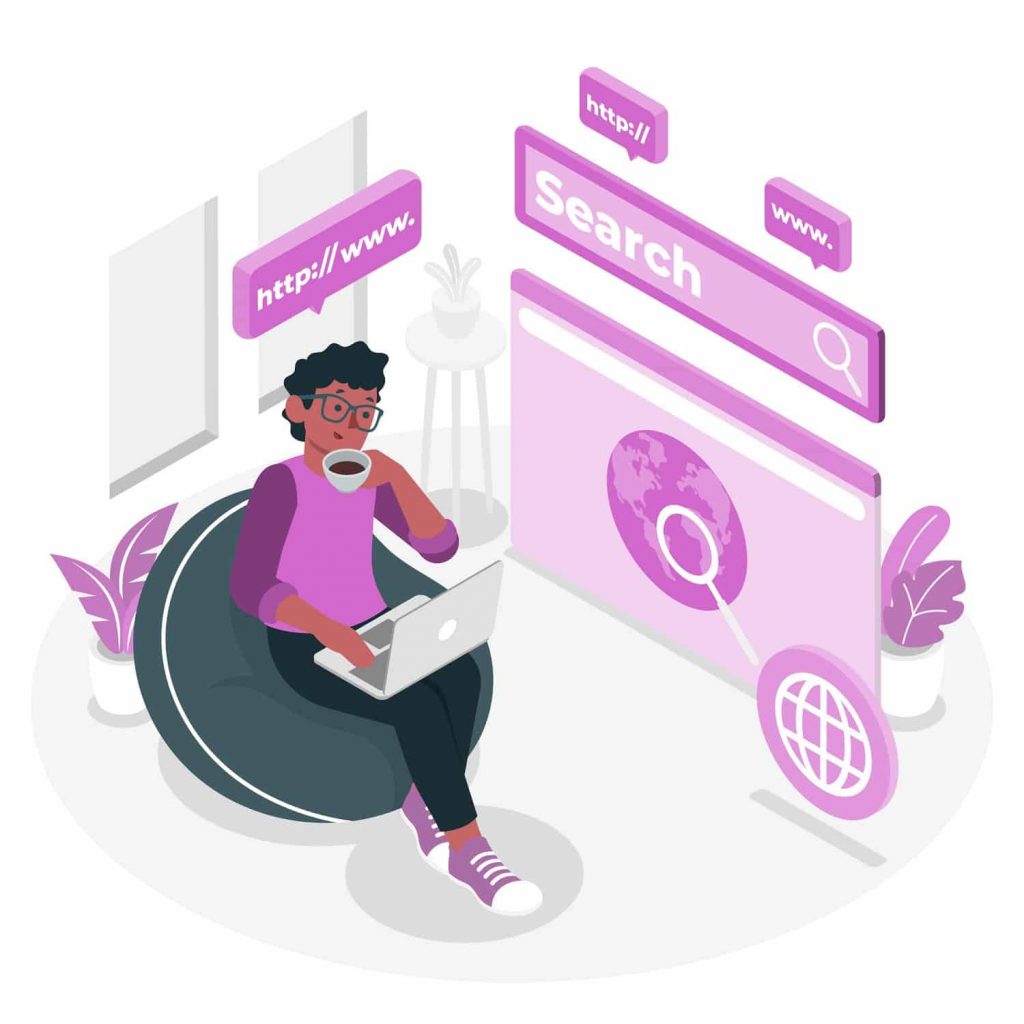
How Can You Set Up UTM Parameters?
Here are the steps involved:
- Select a URL for your email, tweet, ad, or other marketing collateral.
- Create the tracking link by appending the UTM parameters you want to track to the end of the URL.
- Marketing and advertising platforms would generally help you with correctly attributing and suffixing UTM parameters.
- UTM parameters can be read by your marketing analytics software (eg: Google Analytics, Salespanel, etc.)
There are three ways you can insert UTM parameters into your Google Ads URLs:
- You can manually type them, giving rise to the chances of errors.
- You can use a UTM link builder, where you enter the original URL and the various tracking values, and it generates a link for you to copy and paste into your marketing content. This saves time and reduces the possibility of human error when creating URLs.
- You can use Google Ad tracking templates to automate the insertion of more detailed and ad-specific UTM parameters. Templates can be added at account level, campaign level, or ad level.
GCLID Vs. UTM Parameters
There are benefits and drawbacks to using both GCLID and UTM parameters. Let’s look at the pros and cons of each.
GCLID parameters
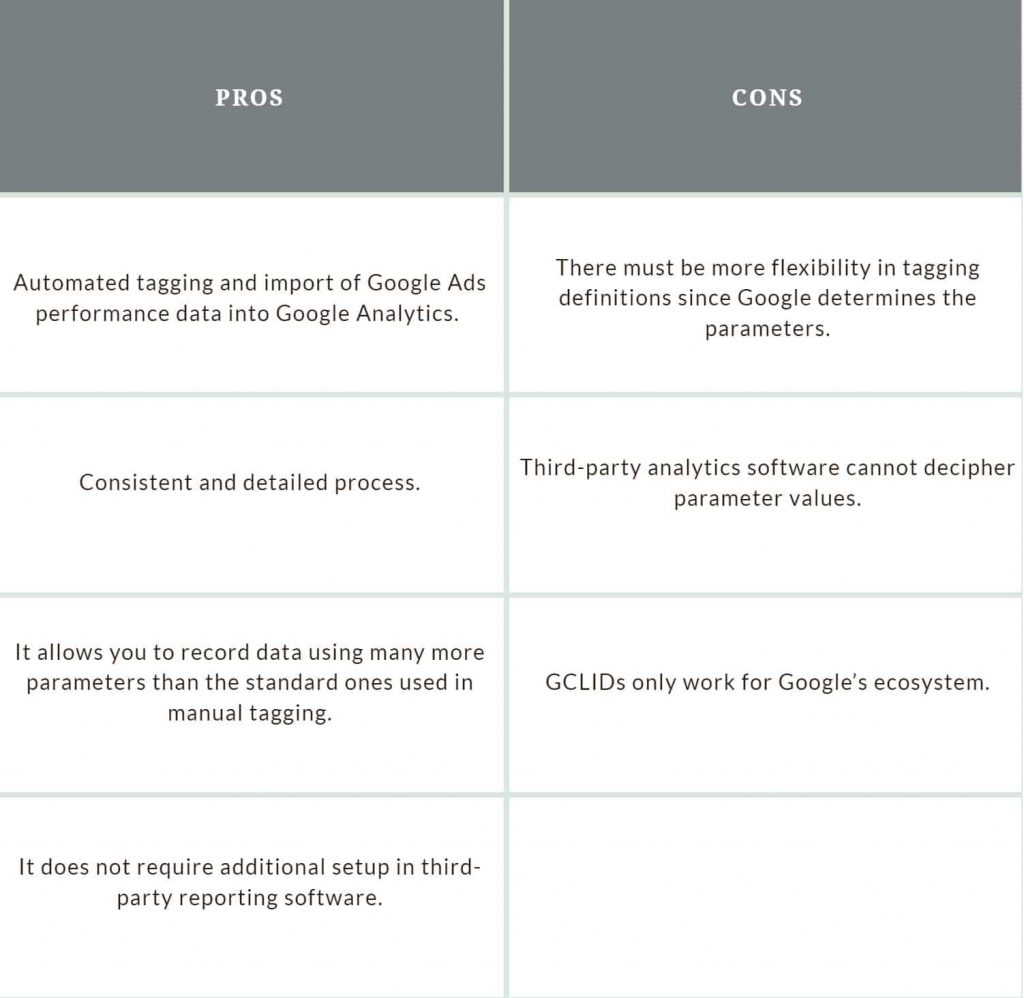
UTM parameters
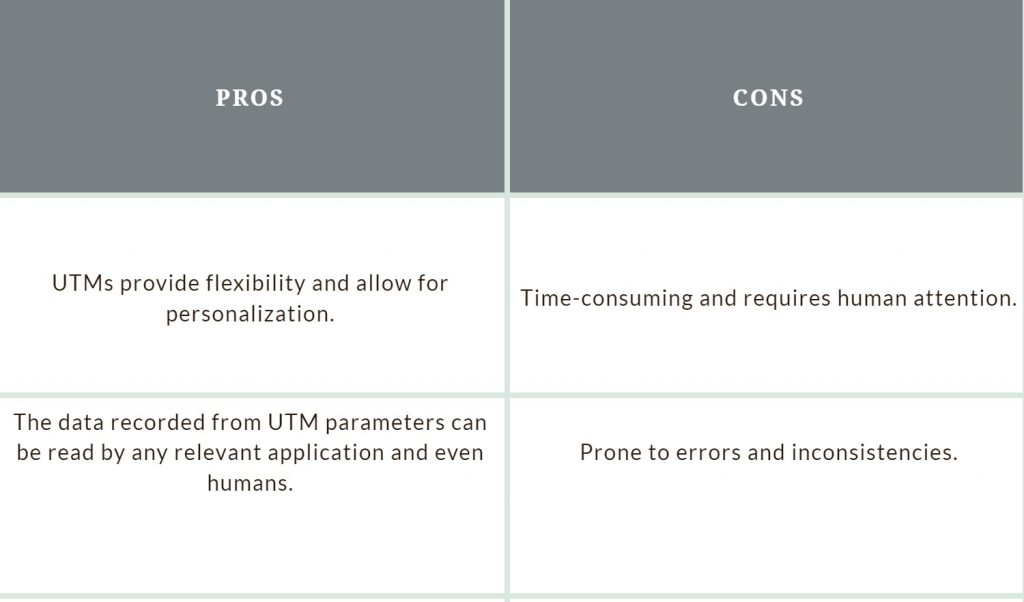
This next section will see specific use cases where you can use only GCLID or UTM parameters and combining both can be more advantageous.
Use Cases for GCLID Vs. UTM Parameters
1. Use Cases For GCLIDs
GCLID is a unique identifier that, when paired with Google Analytics, helps marketers with
- Campaign Performance Analysis: To gain a deeper understanding of how various campaigns operate to allocate funds better;
- Conversion Tracking: To track which clicks result in desired activities, such as a sale or a newsletter subscription; and,
- Audience Segmentation: To divide the target audience into several groups according to their interactions with the advertisement.
So, when can you use GCLIDs? Here are two possible scenarios —
- Google Ads Tracking: GCLIDs are unique to Google’s ecosystem and can be used to track Google Ads campaigns. Google automatically generates them in the Google Ads platform, and they can provide comprehensive insights.
- Automation and Google Analytics Integration: Only Google Analytics can read and interpret GCLID data. This essentially means that if your preferred combination is Google Ads + Google Analytics, GCLID needs to be used. If you use third-party tracking products, you will have to use UTM parameters.
Note: Certain websites do not support GCLID or other arbitrary URL parameters. Google advises using manual UTM tags in this situation.
Here are two examples of how GCLID implementation can benefit you:
- Enhancing Lead Generation for a Software Company: A software company offering a new SaaS product can use GCLID to track which ad clicks result in lead form submissions. Capturing GCLID parameters with each lead can help the business analyze which keywords, ad copy, and landing pages are most effective in generating high-quality leads. This allows the marketing team to refine their strategies and focus on the most productive advertising elements.
- Optimizing Ad Spend for an E-commerce Company: An e-commerce company running Google Ads to promote a seasonal sale can use GCLID to track which ads lead to purchases. Analyzing data like user demographics, browsing behavior, and purchase patterns can help the company identify the most effective ads and optimize its budget. This ensures it spends more on ads that convert and less on those that don’t, maximizing its return on investment.
2. Use Cases for UTM Parameters
UTM codes are a more versatile tool for monitoring web traffic than GCLIDs, as they work universally for all of your setups. These can help marketers do the following —
- Universal Compatibility with Tools: While GCLID can only be used for Google products, UTM parameters integrate seamlessly with a wide range of third-party tools like Salespanel, HubSpot, and Mailchimp. This compatibility ensures comprehensive tracking and analysis across different tools and platforms, providing a cohesive view of your marketing efforts.
- Multichannel Tracking: UTM parameters help you monitor the source of your traffic, whether it is a particular social media network, email marketing campaign, or source of referrals. You can also determine which marketing sources are bringing in the most visitors to your website by utilizing UTM parameters.
- Performance Analysis: UTM parameters also track metrics like click-through rates (CTR), conversion rates, and income earned to determine the success of your advertising campaigns. You may optimize your marketing strategies and maximize your return on investment (ROI) by analyzing this data and making informed decisions.
- Campaign Performance Comparison: You may evaluate the effectiveness of various campaigns, including A/B testing and messaging techniques, with the aid of UTM parameters. You can also determine the most successful marketing tactics and make wise choices for upcoming campaigns by contrasting the outcomes of various initiatives.
So, when can you use UTM parameters? Here are three possible scenarios —
- Multichannel Tracking: UTM codes are the best option if you want to monitor performance across multiple channels, such as email, social media, and organic search. They support tracking with other platforms beyond Google Ads.
- Wider Views Without Platform Limitations: UTMs are also a good fit in case you are looking for a more all-encompassing perspective of user activity that is not limited to Google’s ecosystem.
- Tailored Monitoring: Utilizing UTM codes allows you to monitor particular campaign elements like source, medium, content, etc. You can manually configure UTMs to meet your demands in case you require customized tracking for the analysis of different campaign components
Here are two instances where UTM parameters can be implemented:
- Maximizing Engagement for a Fitness App: A fitness app can use UTM parameters to identify effective marketing strategies and channels. By tracking source, medium, and campaign, the app analyzes the impact of social media ads, email newsletters, and affiliate partnerships. This data helps tailor campaigns to specific user groups like fitness enthusiasts or beginners, promoting personalized workout plans or special membership discounts, thereby maximizing engagement and conversion rates.
- Targeted Campaigns for an Online Clothing Store: An online clothing store can use UTM parameters to identify effective marketing channels and content. By tracking source, medium, and campaign, the store analyzes which social media platforms, email campaigns, or influencer collaborations drive the most traffic and sales. This enables them to tailor seasonal promotions to specific customer segments like young adults, fashion enthusiasts, or parents, ensuring highly targeted and effective marketing efforts for the clothing store.
3. Use Cases Combining Both GCLID and UTM Parameters
There are many benefits to using third-party data analytics software for your marketing campaigns. You can better track the entire customer journey, supply your sales reps with richer data about your prospects, store data in multiple locations, and much more.
However, GCLIDs do provide greater data than UTMs on your campaigns.
Thus, combining manual and auto-tagging can provide you with a “best-of-both-worlds” solution. Using the hybrid tagging solution yields deeper data that is useful for analyzing Google Ads data and benchmarking insights for your ads from other advertising platforms, integrating automations, setting up customization, or putting together a seamlessly functioning tech stack.
You can use the hybrid tagging solution in two scenarios:
- where you are using Google Ads for your marketing initiatives and collecting data both from your Google Analytics dashboard as well as third-party systems and CRMs like HubSpot; and,
- where you are using Google Ads along with some other advertising ecosystem like Bing ads or email marketing.
Use Salespanel for B2B Analytics and Marketing Enablement
If you are looking for a tool that helps you track leads from different marketing and advertising platforms, you can check out Salespanel. This software allows you to track Google Ad campaigns using ValueTrack parameters and monitor leads from other platforms through UTM parameters, offering comprehensive campaign tracking. For more granular tracking, marketers can use ValueTrack parameters in Google Ads to dynamically insert tracking values like device type, location, and keyword into URLs. These parameters complement GCLID and UTM tracking for deeper insights.
The template for ValueTrack parameter begins with {lpurl} and then continues with the parameters you want to monitor (for example, {lpurl}?device={device}).
There are three main types of ValueTrack parameters:
{campaignid} = to indicate which campaign a visitor came from to the web page;
{adgroupid} = to figure out which specific ad your visitor saw; and,
{keyword} = to understand what keyword the visitor searched for, to see this ad.
When you enable tracking, analytics data starts showing up in your Salespanel account as soon as traffic begins to flow from your campaigns. The comprehensive dashboard displays the lead source, along with the contact details and tracks lead activities in real time.
Salespanel can also track your leads from email and other campaigns. The tool tracks all of your visitors, records the first touchpoint (either through UTM or referral data), and tracks the prospect throughout the entire customer journey. You can then generate reports or trigger other marketing actions based on the available data.
Marketers can now use AI-powered attribution to combine data from GCLID parameters (captured via Google Ads) and UTM parameters (used across multiple platforms) to predict future conversions, optimize ad spend, and personalize user experiences in real-time. This analyzes complex customer journeys, identify high-converting touchpoints, and provide actionable insights to improve campaign performance across channels.
Salespanel users can combine GCLID data for Google Ads and UTM parameters for LinkedIn campaigns to track multi-touch attribution more effectively. For example, Salespanel tracks leads across both Google Ads (using GCLID) and other marketing channels (using UTMs), providing a unified view of customer behavior. With AI-driven insights, tools like Salespanel can help B2B marketers forecast which leads are likely to convert, tailor messaging to different audience segments, and allocate budgets to campaigns that drive the highest ROI. This level of predictive attribution ensures that marketing teams focus on efforts that maximize returns while delivering highly personalized customer experiences.
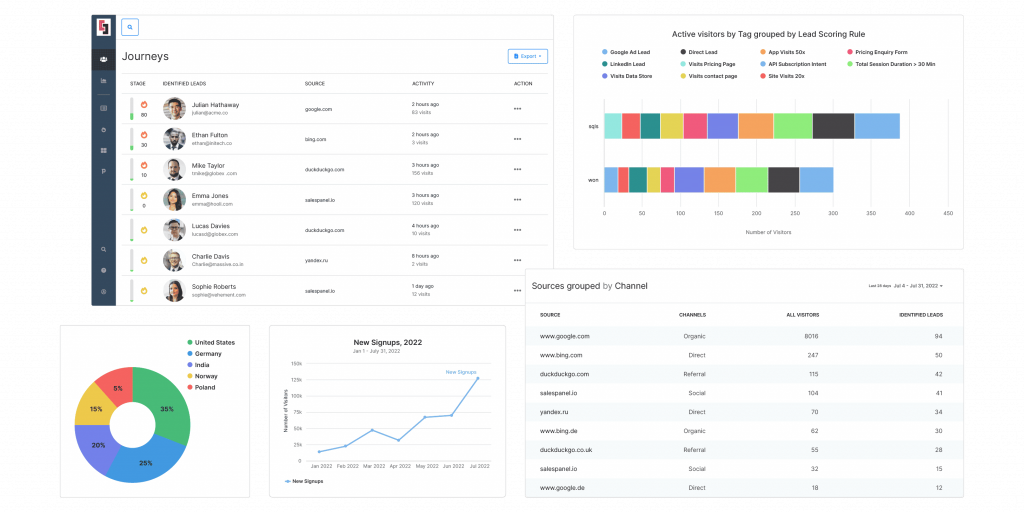
Generate Reports for Your Ad Campaigns With Salespanel
Tracking and optimizing your digital marketing campaigns is crucial for improving conversion rates and ROI. While analytical data from various other tools can be sufficient for B2C businesses, B2B customer journeys are long and need to be tracked in a more sophisticated manner.
Salespanel helps you create in-depth reports on leads and accounts reached through your marketing and advertising campaigns using UTM parameters. Evaluate the performance of each campaign to uncover effective strategies and make data-driven decisions. Salespanel Reports allows you to easily document and share this information with your team members or stakeholders. Plus, you can create real-time analytic reports on any data attribute in Salespanel, without the need for complicated integrations.
FAQs on GCLID vs. UTM Parameters
Can I use both GCLID and UTM parameters together in my campaigns?
Yes, you can use both GCLID and UTM parameters simultaneously to gain more granular insights across platforms. GCLID works best for Google Ads tracking, while UTM parameters can be used to track campaigns across non-Google platforms like Facebook, LinkedIn, and email marketing. Using a combination of both allows marketers to track Google-specific performance metrics via Google Analytics while also integrating third-party tools like Salespanel for a broader view of the customer journey.
Why is GCLID important for Google Ads tracking?
GCLID (Google Click Identifier) is essential for auto-tagging in Google Ads. It tracks detailed data like ad group, match type, device, and time of click, which helps marketers analyze campaign performance at a granular level. Unlike manual UTM tagging, GCLID is automatically appended to your URLs when auto-tagging is enabled in Google Ads, reducing the risk of human error and providing more accurate conversion tracking in Google Analytics.
What happens if my website doesn’t support GCLID parameters?
Some websites, especially older CMSs or custom-built platforms, may not support GCLID parameters in URLs. In these cases, UTM parameters are a better choice since they are universally supported by most analytics platforms. We recommend using manual UTM tags to ensure proper tracking if GCLID parameters are stripped from URLs by your website.
Do UTM parameters affect SEO?
No, UTM parameters do not impact SEO rankings. Search engines like Google ignore tracking parameters in URLs when indexing pages. However, be mindful that if you use UTM parameters incorrectly or excessively, they can create duplicate content issues in your analytics reports. To avoid this, use canonical tags on your webpages and shorten UTM-tagged URLs when sharing them.
What are the key differences between GCLID and UTM parameters?
| Feature | GCLID Parameters | UTM Parameters |
|---|---|---|
| Platform Compatibility | Only works within Google Ads ecosystem | Works universally across all platforms (Google, Facebook, LinkedIn, email, etc.) |
| Auto-Tagging | Automatically added to URLs when auto-tagging is enabled in Google Ads | Requires manual setup or a UTM builder tool |
| Data Collected | Tracks detailed Google Ads data (e.g., keyword, match type, ad group, placement, etc.) | Tracks general campaign data (e.g., source, medium, campaign, content, term) |
| Privacy Limitations | Subject to Google’s privacy policies and consent management | Works with any analytics tool and is less restrictive |
| Ideal For | Google Ads performance tracking and optimization | Tracking multi-channel campaigns across different platforms |
Check out the 14-day free trial plan from Salespanel today!
Sell more, understand your customers’ journey for free!
Sales and Marketing teams spend millions of dollars to bring visitors to your website. But do you track your customer’s journey? Do you know who buys and why?
Around 8% of your website traffic will sign up on your lead forms. What happens to the other 92% of your traffic? Can you identify your visiting accounts? Can you engage and retarget your qualified visitors even if they are not identified?