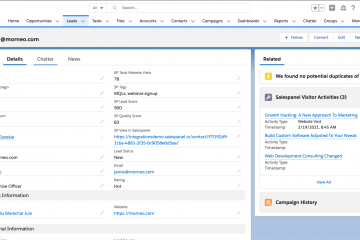Google Analytics 4 Vs Universal Analytics: Digging Deeper!
Universal Analytics, the current version of Google Analytics that we know and use, was released back in the fall of 2012. It offered new tracking codes and enabled accurate behavioral measurements.
Universal Analytics was geared towards the web of 2012. Back then the majority of the web traffic was desktop-based. Sessions were independent and data was more observable using cookies.
Technology progresses rapidly and the web landscape today is unlike back then. There are multiple platforms now and customer journeys are now multi-platform.
Google very well knows that the capabilities of Universal Analytics are simply not enough for the present. This is why we’re being updated to Google Analytics 4.
But, there’s more. With recent progress in user privacy and more stringent data regulations, behemoths like Google and Apple are cutting down on third-party cookies. By 2023, third-party cookies would be gone in the form we see it now. And so, we are here…
On July 1, 2023, Google Analytics 4 will replace Universal Analytics.
This article will explain you how Google Analytics 4 is different from current GA (Universal Analytics). And, we will also use this opportunity to talk about what is going to happen with how big data treats cookies and how you can prepare for it right now!
What is Google Analytics 4?
Google Analytics 4 is the next-generation privacy-first data analytics that enables cross-platform tracking and AI-based predictive data. Google analytics 4 is driven by an Event Data model which is a shift from the traditional cookie based data model (you probably guessed the reason by now!).
Google released the App+Web system in 2019 which was focused on cross-platform data and analytics. It made it possible for marketers to track users across apps, software and websites.
Google Analytics 4 is based on the same platform and offers additional features and functionality. With Google Analytics 4, you can expect to completely track the customer journey which wasn’t quite possible with Universal Analytics.
Moreover, the event data-driven analytics enable better quantification of behavioral data. This model is effective for apps, web apps along with traditional websites.
Finally, Google Analytics 4 utilized AI-driven data analytics. Users often opt out of cookies and data collection which leaves gaps in user data. Google Analytics 4 will use predictive metrics to measure the progress of conversion (purchase probability, churn probability, etc.) and fill the gaps enabling the businesses to understand their customer base better.
What Warrants the Upgrade to Google Analytics 4?
As we mentioned earlier, a significant shift in the Industry and the Regulatory landscape has happened. User expectations and concerns about data privacy have been on the rise for some time now.
Google itself has acknowledged the following three factors as the main drivers for the upgrade from Universal Analytics to Google Analytics 4:
1. Regulatory Changes
The late 2010s were filled with instances of misuse of collected user data. Several high-profile data breaches resulting in the leak of user data only fueled the concerns.
As a result, governments had to step in with laws that safeguarded a user’s data and interests in the digital realm. Thus, we ended up having data collection and privacy regulations being imposed by many governments and unions.
The two most prominent developments in this space have been the General Data Protection Regulation (GDPR) by the EU and the California Consumer Protection Act (CCPA) by the state of California, United States.
2. Browser Updates
The regulatory changes and general concern about data and privacy among users have been treated as an opportunity by firms building and offering web browsers.
This new breed of browsers allows users to opt out of cookies by default and disable JavaScript. Additionally, you even have the capability of preventing any website or service from tracking you across the internet as you browse.
Most notable among these privacy-focused browsers are Mozilla’s Firefox and Apple’s Safari. These allow you to disable tracking and opt-out of cookies natively and also via browser extensions.
Google itself is planning to block third-party cookies by 2023! They also want users to stay in their ‘Privacy sandbox‘. Google’s privacy sandbox is basically trying to bring a suit of ‘alternative’ ways for ad publishers to enable them for third-party tracking without third-party cookies. This is being marketed by Google as something that helps advertisers and marketers personalize without violating user privacy.
3. User Privacy Control
Data privacy is a serious issue. More than 67% of Internet users worldwide have serious concerns about their online privacy. People are more aware and careful using the internet than they have ever been.
Regulations such as the GDPR and CCPA have empowered internet users with control regarding who collects their data and how they store it.
Websites and services now cannot track users and store their data without clear consent from them. This has allowed users to simply opt-out. A lot of users have been exercising this right for their online safety.
Update (August 2022): We dug even deeper to understand why Universal Analytics is going away and why Google Analytics 4 is still on problematic grounds with GDPR despite of the privacy updates in our Google Analytics Alternatives article.
Key Differences between Google Analytics 4 and Universal Analytics
This upgrade is a big one. There are a lot of fundamental changes. Let’s dive!
Data Models
The data model is the first thing that stands out when considering Google Analytics 4 vs Universal Analytics. Google Analytics 4 is centered around an event-based data model. Universal Analytics utilized a session-based data model.
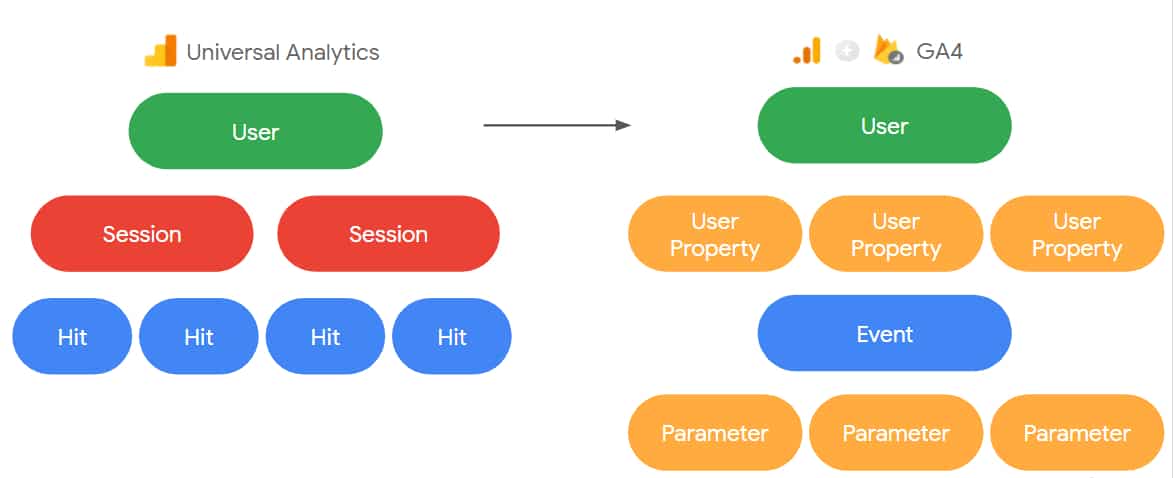
Source: cardinalpath.com
A session is a set of user interactions (hits) with a website measured over a period of time. A single session can contain multiple page views, events, and transactions.
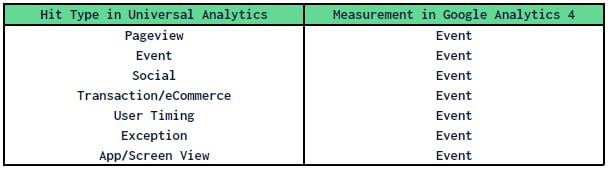
Source: adaptworldwide.com
The event-based model utilizes events and parameters as measurements. Thus, any forms of interactions are recorded as events. This model has been derived from the Firebase data model.
The sessions data model has limitations in terms of measuring interactions. With the event data model, you’re given more flexibility. You can define events and set parameters as required for your business needs.
Cross-Device and Cross-Platform Capabilities
This is perhaps a significant distinction when considering Google Analytics 4 vs Universal Analytics. As stated earlier, Universal Analytics was geared towards desktop-based web traffic. This hindered its capabilities in the current internet landscape.
While it was possible to track users on mobile browsers, it wasn’t as effective. Moreover, tracking users on web apps and applications with cross-platform capabilities was severely limited.
This was in part due to its design and data model.
Google Analytics 4 is more capable considering the current internet landscape. Its design and data model allows it the flexibility to prevail and stay effective in the long run.
The event-based data model allows for a more seamless mapping of user journeys across web pages, websites, web apps, applications, devices, and platforms.
Thus, there are no gaps in user data and your business can view the entire big picture.
Reporting Interface
There is a major difference in the reporting Interface when considering Google Analytics 4 vs Universal Analytics. The difference in the reporting interface can be attributed to the changes in the Data models.
With Google Analytics 4, you won’t have as many reports available from the get-go. The reporting interface might seem intimidating but has been reported to be more user-friendly compared to Universal Analytics.
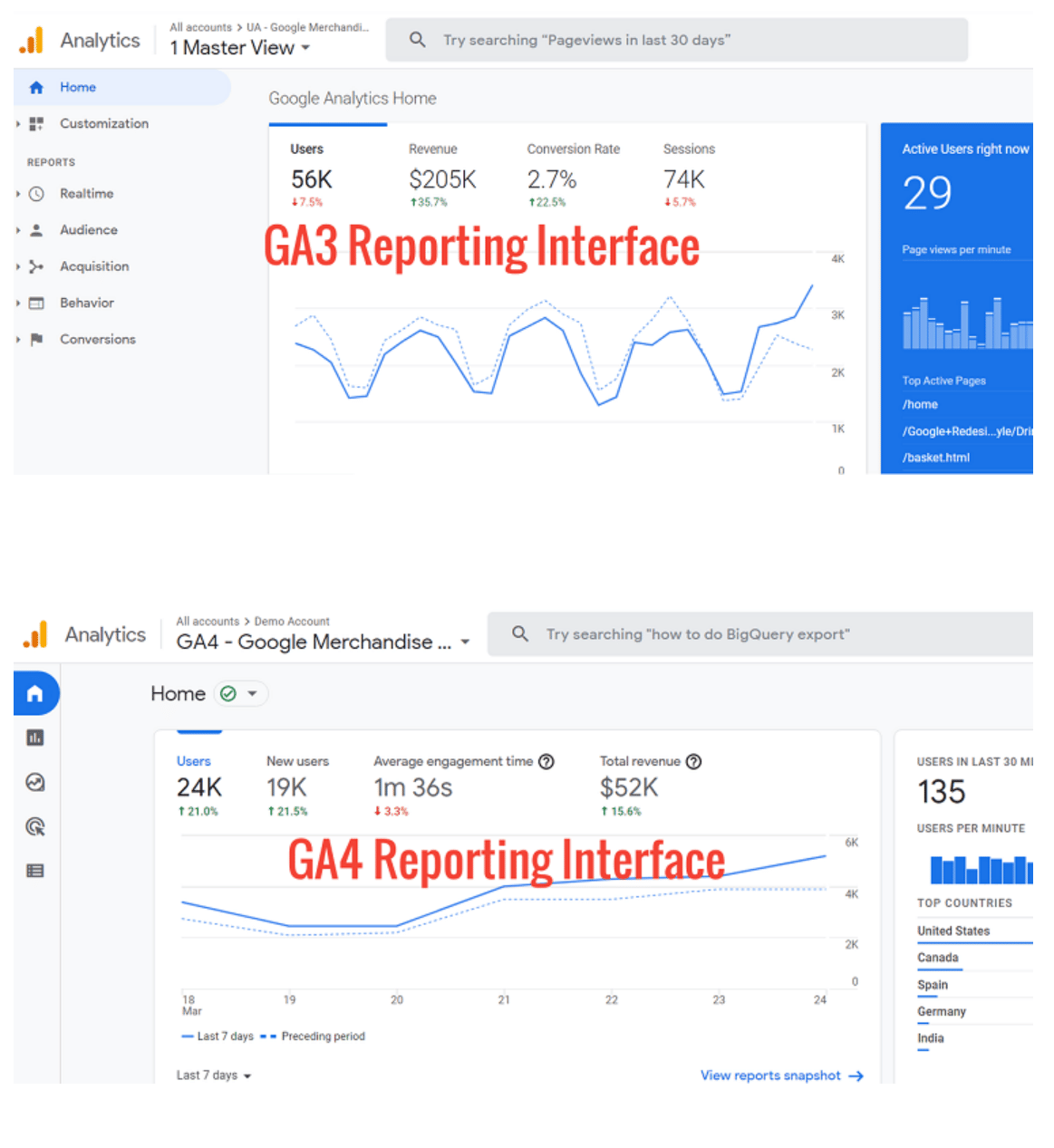
Source: optimizesmart.com
Google Analytics 4 will start generating and furnishing reports only after events have been defined and their tracking has been initiated.
Another thing that we observed when comparing Google Analytics 4 vs Universal Analytics was that GA4 is oriented more towards custom reporting templates.
IP Anonymization
Data privacy wasn’t a big concern back when Universal Analytics was rolled out in 2012. While Google Analytics does not report IP addresses in its reporting interface, it does track them for geolocation data.
IP Anonymization was a feature that had to be turned on by the user and was disabled by default in Universal Analytics.
Considering the growing concerns worldwide about data privacy and security, Google Analytics 4 has made IP Anonymization mandatory.
Thus, in Google Analytics 4 vs Universal Analytics, GA4 has an upper hand when it comes to addressing data privacy and safety issues.
Everything that is missing from Google Analytics 4
Thinking about Google Analytics 4 vs Universal Analytics, we have to think hard on what is missing since everyone has to part ways with UA. If you had both, things wouldn’t be so complex.
Here’s what you miss out on!
Active Analytics: With UA going away, say bye-bye to active analytics. The original perks of Google Analytics will truly be gone and we have to accept that!
Migration: This is by far the scariest problem for businesses that need to make the switch.
eCommerce Tracking – We all are well aware of how powerful the eCommerce tracking capabilities of Universal Analytics are. The same isn’t the case with GA4 at the moment.
Data Studio Reports – While you can add GA4 properties as a data source in Data Studio, there are big limitations. These limitations can be attributed to the fundamental change in the data model in Google Analytics 4 compared to Universal Analytics.
Still Analytics at the very core! – Well, this wasn’t GA’s strong suit anyway, but with Google Analytics 4 being more customer journey tracking focused, one has to wonder if you can connect all the customer data to the actual customer, something that B2B businesses really need. The answer is still no! More on that in the next section.
Salespanel as a Google Analytics 4 Alternative
Continuing where we left off, even with its transition, Google Analytics 4 is still Analytical and its data is always going to be a holistic bird-eye view. That is why we are dedicating this section to shamelessly plug Salespanel! 😀
Salespanel has all the essential tools to aid any B2B sales and marketing function. Be it tracking website visitors, identifying them, analyzing their behavior, qualifying them, or, being a solution to the end of third-party cookies, we have you covered.
Customer journeys connect to customers: Yes! The journeys of your customers across several touchpoints are tracked and connected directly to the account. This is helpful for B2B businesses who want to attribute
Solving the third-party cookies problem: The big data companies have provided us all mercy and time to prepare for the future, why not solve the problem now. Salespanel helps you connect your data with third-party providers (like Facebook) in a manner that doesn’t go against what Google is trying to do.
Third-party cookies enabled ad publishers to track customers across websites to model their behaviors. While it sounds nice, it’s a big question mark on the privacy of users. For example, if you were browsing a website or an application, until now, if the host of that website or application installs the Facebook pixel, Facebook would have the ability to connect your behavior in this application to rest of their data WITHOUT YOUR KNOWLEDGE!
While this is going away, it comes at a cost to the ad industry and D2C companies who were able to target their customer with very specific targeting abilities, thanks to the unsolicited data collected by third-party cookies. If you are the user, this is good news for your privacy. But if you are an advertiser, things got complicated. But, you don’t need to be disappointed, because the first-party data you collect (with Salespanel 😀) provides you appropriate ways to do the same thing.
You can sync your first part data (touchpoints on the website, events like purchase events, subscription events, page-view events) with Facebook through conversion API and conversion rates can be improved instantly.
GA4 is still event-focused, it does measure customer engagement in their customer journeys and uses this data in modeling but it doesn’t send the first-party data to destinations mapping the customer’s data and conversions anonymously to ad networks. With Salespanel, you can sync first-party data with data destinations.
We can also consider the fact that you cannot migrate your data from Universal Analytics to GA4, you might always try out a new product now before GA4 is forced on you.
Final Words
Google Analytics 4 was needed. Google has been able to address a lot of data privacy and safety concerns with it.
However, it seems to have come with a cost, i.e. taking a massive deviation from what is was and still not solving all the problems.
I can say for sure that Google will fix this but how soon will it happen is a big question. There are products like Salespanel that will enable you to do more.
Sell more, understand your customers’ journey for free!
Sales and Marketing teams spend millions of dollars to bring visitors to your website. But do you track your customer’s journey? Do you know who buys and why?
Around 8% of your website traffic will sign up on your lead forms. What happens to the other 92% of your traffic? Can you identify your visiting accounts? Can you engage and retarget your qualified visitors even if they are not identified?