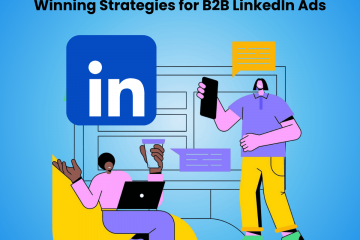How LinkedIn Automation is Disrupting B2B Sales and Influencing Customer Engagement

Image Source: Pexels
Businesses and entrepreneurs alike, often see their quotas increase quarter after quarter. With such lofty goals, sales reps need to utilize all the tools at their disposal to close a deal. Social media, especially LinkedIn, can be the most effective channel for sales teams.
Selling on any platform takes time, and as your B2B business becomes busier, you won’t have enough of it for your customers. LinkedIn automation is the answer to your problems. Not only will automation save you time, but it will also increase sales and customer engagement.
How the B2B Sales Landscape Has Changed
2020 saw one of the biggest shifts in B2B buying and selling. Businesses were already selling online but outside sales for enterprise deals still happened. This changed with the pandemic. Businesses initially thought their temporary pivot to a more electronically focused selling process was temporary, but that ended up not being the case. It’s apparent that a digital selling strategy is here to stay.
For example, more B2B companies are using outreach software to increase sales, which was virtually unheard of a couple of years ago. But, the B2B industry doesn’t have a say here.
Customers are buying online now more than ever and aren’t interacting with salespeople. Going “all-in” on traditional sales methods is time-consuming and expensive when it doesn’t work. Now, marketers are turning to automation to interact with buyers across the customer lifecycle.
A whopping 80% of B2B buyers prefer to speak to their salespeople remotely in the form of video conferencing, live chat, and online self-service purchases. B2B marketers are placing their focus on customer service, virtual support levels, and the buyer’s journey.
Why B2B Marketers Use LinkedIn
B2B marketers prefer to use LinkedIn because it has reach, relevance, versatility, inbound influx, and promotes relationship building. But, that’s not all:
LinkedIn Provides Context
On LinkedIn, users are trying to connect without other professionals to find employees or job openings. They’re also looking for a solution to their company’s problems.
When you advertise on LinkedIn, your ads appear on a feed filled with industry news, career training, peer insights, and industry advice. Your blog updates will feel right at home with discussions regarding the workplace or the next industry conference.
The Four P’s of Marketing includes Place and B2B marketers know that placing their advertisements on LinkedIn will receive more hits and clicks than elsewhere.
Marketers are now seeking out other means to sell products. Their choice? LinkedIn.
LinkedIn Has Precise Targeting
LinkedIn pulls data directly from its users and it has a huge database where people specifically give their work data. When used correctly, LinkedIn’s first-person data approach can help you appeal to your audience specifically. All B2B businesses have a customer avatar or target audience, which is usually is based on job roles, business type, or industry.
You can use that data to implement ad targets, like job senioritis, job functions, company size, company industries, and member age. LinkedIn’s targeting options are almost limitless.
LinkedIn Has Data Shortcuts
B2B businesses don’t have to manually input their data all the time. In fact, LinkedIn gives you the option to upload emails to lookup profiles. Most LinkedIn users have several connections in their industry, so you’ll gain access to more people who may be interested in your product.
LinkedIn targeting tools also feature account targeting and account-based marketing. Simply look up a company name, and you can see other LinkedIn users that work there.
A new tool, Lookalike Audience, allows you to reach out to similar existing customers by uploading your customer list. LinkedIn will populate your feed with a lookalike audience.
Similar to other social media sites, LinkedIn has an Insight Tag that populates actionable audience data. Data such as post engagements and job titles can help you retarget your ads, blog posts, and other content. The Insight Tag is especially helpful for growth.
LinkedIn Has All the Right Tools
It’s getting harder to reach your audience organically on social networks, but digital advertising can give you a leg up in your industry. As far as marketing platforms go, LinkedIn has everything a marketer could ever need to target and sell to an appropriate audience.
Here are some of the many features marketers can take advantage of on LinkedIn:
- Ad Objectives: Choose what you want your ads to accomplish. Do you want more brand awareness, engagement, video views, or website visits?
- Ad Formats: Choose a format for your advertisement. Should you opt for a single-image ad, a video ad, spotlight ad, or a carousel-image ad?
B2B marketers tend to avoid right-hand column text ads because they’re ineffective. However, a text proposal in someone’s LinkedIn Inbox does drive a lot of engagement.
LinkedIn Is Employee Inclusive
Our employees are our biggest assets, especially when it comes to lead generation and social selling. If you create an optimized LinkedIn profile, your employees can swoop in and manage your SEO. Keep in mind that Google still finds social media profiles important for page-crawling.
It’s a good idea to update your LinkedIn profile as often as you would update a blog. Your employees can share or create content specifically for LinkedIn at least three times a week.
Employees can also share LinkedIn posts to their own LinkedIn profiles or to their Facebook. By doing this, you’re cashing in on unpaid, organic traffic and social proof. When someone shares your posts, you end up in more people’s feeds, which helps expand your company further.
Why Use LinkedIn Automation?

Image Source: Pexels
As LinkedIn and other social platforms become more relevant, preferred channels for young professionals, traditional sales prospecting has become less effective.
Why Cold Emailing and Calling is Ineffective
Cold emailing used to be one of the most effective ways to find new customers. Now, it’s an outdated practice. Unsolicited emails are reported as spam and deleted on sight. Some of them never show up in a primary inbox at all; they head straight into the spam bin, lost and forgotten.
Cold calling is even less effective than cold emailing, so we recommend not using it either.
Why LinkedIn is Effective with Cold Messaging
Many B2B marketers are turning their attention to LinkedIn and its focus on social selling. LinkedIn takes a warmer approach and offers functionality and flexibility, like sending messages and visiting profiles. LinkedIn is one of the best ways to connect with other professionals.
With that said, cold messaging is still effective on LinkedIn when done right:
- Connect with customers right away by sharing their content with your network.
- Give a warm introduction when you first interact with a prospect.
- Use LinkedIn Sales Navigator to find relevant leads.
- Use software, like Export to CRM, to integrate your connections with LinkedIn.
- Measure your social selling success with a Social Selling Index.
While it’s important to initiate a cold messaging campaign on LinkedIn to sell effectively, this process takes up a lot of your time. Automating the process of social selling, from messaging to connection requests to profile visits, will allow you to focus on the rest of your business.
You may be thinking: “How am I supposed to connect with my prospects if they feel they’re speaking to a robot.” You’re right, prospects won’t want to buy from your company if you sound like a cold, calculating machine, but you don’t have to automate every action.
B2B companies should only automate repetitive, mundane tasks that distract you from having legitimate conversations with humans. Sales is about building relationships.
How LinkedIn Automation Grows B2B Businesses
Social selling on the LinkedIn platform is all about being social, honest, and genuine, but you can use LinkedIn automation to find more leads. The majority of B2B business people will use automation to build a network of followers and brand ambassadors who help them sell.
When automation is in full swing, you can build your brand presence through network effects.
Network effects are applied on LinkedIn by social shares. Every time your network engages with your content, LinkedIn sees that you’re an expert in your subject, which provides social proof.
Businesses can use automation to share their content across multiple users. Still, businesses have to be careful not to come off as spammy, or they could lose their LinkedIn profile (more on that later). Google, Apple, and Facebook all use this mechanism to promote products.
Finally, if you’re spending less time finding leads, you can spend more time with your leads.
Top 5 Advantages of LinkedIn Automation
In our last section, we mentioned briefly how LinkedIn automation could help your B2B business. But, there are even more advantages to using automation software.
1. LinkedIn Automation Can Complete Routine Tasks
LinkedIn automation tools can automate the following routine, mundane tasks:
- Visiting profiles
- Sending follow-up messages
- Sending connection invitations
- Sending InMails
- Sending messages to 1st level connections
- Inviting people to join groups
- Inviting people to follow your page
- Extracting companies and profiles
- Endorsing connections
Without automation software, you’ll have to manually complete these tasks multiple times a day, every day, for the rest of your life, and you need to do these tasks to stay competitive.
2. LinkedIn Automation Works Without Working
Automation software can run independently and complete tasks after you set parameters. As soon as you activate your campaign, you don’t have to do much else unless it isn’t working. If that’s the case, check your analytics and adjust your settings for future campaigns.
3. LinkedIn Automation Offers Personalization
The biggest reason companies stay away from automation software is its reputation for being robotic. However, modern tools make sure that prospects feel like they’re speaking to a human.
Personalized tools ensure your prospects feel they’re speaking to a person, not a robot. If you think certain parts of the process feel too mechanical, change it up. Only use automation to speak to your prospects initially, but take over from there once they reply.
4. LinkedIn Automation Can Integrate With CRM Software
A customer relationship management (CRM) tool manages all your company’s relationships and interactions with your buyers and potential shoppers. CRM software helps companies grow their business by connecting them directly to their customers, streamlining the buying process.
Automation tools can integrate with CRM software to offer complete control over the sales cycle, which spans sales, customer service, digital commerce, and marketing. By storing customer information from LinkedIn, you’ll be able to sell to your demographic with ease.
5. LinkedIn Automation Makes Lead Generation Easy
After defining campaign goals, you can receive ready leads. There’s no point doing this manually, as your prospects are likely aware that you’re speaking to more than just them. Plus, automation software can use keywords to ensure the right message goes to the right person.
All B2B Companies Should Use LinkedIn Automation, But…
Automation software is a fantastic tool, but if you’re not careful, you run the risk of being restricted, blocked temporarily, or blocked permanently. One of the ways LinkedIn defects automation tools is by using spambots. Here are some bannable offenses:
- Self-promotion of any kind
- Putting your company in the comments
- Endorsing a person you don’t know
- Sending a pitch immediately after accepting a connection request
- Sending too many follow-up messages
- Sending a prospect an email instead of an inbox message
As long as you avoid these practices, the spam bot shouldn’t be able to detect you.
LinkedIn Automation Continues to Disrupt the B2B Landscape
Ever since automation disrupted the B2B industry, B2B marketers have started using it more often to generate leads. LinkedIn automation software can help you sell more if you’re careful; you’ll have to avoid the website’s spam bot if you want to reach your sales goals.
Sell more, understand your customers’ journey for free!
Sales and Marketing teams spend millions of dollars to bring visitors to your website. But do you track your customer’s journey? Do you know who buys and why?
Around 8% of your website traffic will sign up on your lead forms. What happens to the other 92% of your traffic? Can you identify your visiting accounts? Can you engage and retarget your qualified visitors even if they are not identified?