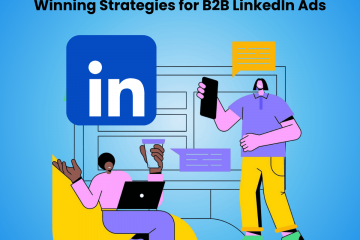Optimizing PPC Search Ad campaigns to generate higher quality B2B leads
Running PPC ads is one of the quickest ways to acquire B2B leads. This is especially the case for Search Engine ads. If you run a B2B insurance company, what can be better than someone searching for “corporate insurance”? Well, this would work wonders if you had unlimited money. But, in the real world, if you run PPC ads without putting much thought, you would be burning money. For B2B advertising, cost per click is often high. For a Google search ad for B2B competitive keywords, the cost per click can be as high as 50-100$. Having bad clicks can be very expensive and put a huge dent in your profit margins. Not only that, it may even disrupt the entire sales process of your company if your business depends on it. Optimizing ads is the most vital process of PPC advertising to improve ROI.
Advanced Link Tracking
When you run ads, your advertising platform will provide you ad level statistics like link clicks, CTR, budget spent, etc. If you use pixel tracking, it can also tell you how many users have converted. This information is useful but not enough. Information on things that happen after the click is important to optimize campaigns and generate quality leads. To accurately track visitors from your ad campaigns, you need to add UTM tracking parameters to your ads.
A UTM parameter is a string that is attached at the end of your URL. You can attach different UTM parameters to differentiate leads from different ads.
On Google Ads, you can do this simply by adding a ValueTrack template. The template starts with {lpurl} and is followed by the parameters you want to track (eg: {lpurl}?device={device} ). With this parameter, you will know exactly which keyword a lead searched for, which ad they saw, which campaign they came from, etc.
Here are a few examples:
{campaignid} = Identify the campaign from where a visitor came from
{adgroupid} = Identify the ad group
{creative} = Identify the specific ad your visitor saw
{keyword} = The keyword which visitor searched for to see this ad.
You can add this parameter on your Google account from ad level, campaign level or account level. For a detailed guide, refer to this article.
Once you have included the parameters, Salespanel can start doing the magic. Leads that are captured will have the tracking parameters. You can use this to segment leads and find out which leads came out from which ads. For example, you can set up segments for different ad campaigns to measure results. We will discuss how this is important throughout the rest of the article.
Targeting
Everything about your PPC campaign comes down to targeting. If your ads don’t reach the right audience, your conversion rate will be low. Before you start targeting, you should think about how your ideal customer profile looks like. Where are your ideal customers located? Do they have a job role? Do you sell to large companies? What are your leads interested in? Do they have an intended behavior? Do they belong to specific communities?
Some advertising platforms have better targeting options than others. For B2B companies, Linkedin has a plethora of data. You can target leads based on job role, firmographic information, interests, etc. For Google search ads, you will need to find out what your customers search for and where they belong. You can also show your ads when a prospect searches for a competitor keyword. A/B test your targeting, segment ideas into different ad sets, play around with the bidding and eventually you will find the right combination.
Analyzing PPC traffic
After you set everything up, you will be able to start seeing traffic on your website. This is the time to analyze how your campaign is performing and whether you are getting relevant clicks. To analyze traffic as a group, the best tool to use will be Google Analytics. With Google Analytics, you will be able to find important statistical information. For a more in-depth look at every individual visitor, Salespanel will be the right tool for you. To analyze traffic properly, these questions need to be answered first:
- Am I getting legitimate clicks? How much time are visitors spending on my website? Do they visit multiple pages?
- What is the conversion rate? Is my cost per conversion in check?
- Do signed up visitors fall under my ideal customer profile? Are they showing legitimate business interest?
- Does their behavior show buying intent? Are they getting in conversation with us? Did they complete their account setup?
On Salespanel, a visitor is tracked in real-time and will show up as an Anonymous Visitor or an identified Visiting Company till they sign up. Use Feeds to segment out users from different keywords or ad campaigns to start monitoring performance. Salespanel logs how long a lead has spent on each page on your website and how many pages they visited. You will also notice that some visitors come back later to sign up. If you find that a lot of visitors only visited one page and spent less than 5 seconds on your website, you are getting bad clicks. If this continues to happen after spending a good amount of budget, you will need to go back to the drawing board and start experimenting again.
Once you find your way to the right visitors, you will start seeing sign-ups. Now, in the B2B segment, you need to choose your leads carefully. Use the data provided by Salespanel to understand if signed up users are relevant to you. For example, if you sell high ticket solutions for enterprises, you won’t find small companies relevant. This also applies the other way around. You would also want your leads to have the authority to push for the purchase of your product. Again, use profile data provided by Salespanel to find out if your leads have the ideal job roles. You will also need to analyze lead behavior to understand if leads are showing serious buying intent. If your leads are spending a decent amount of time on your website, completing sign-up and product activation or checking out prices, they are showing buying intent. If they perform important steps during a trial like adding team members, they are product qualified. Analyze a lead’s behavioral information along with their profile and firmographic information to determine quality and purchase intent.
The final piece of the puzzle is the cost. If your customer acquisition cost (CAC) is greater than the customer’s lifetime value (LTV), you will be losing money. Now at initial stages, it makes sense to have CAC greater than the LTV but at some point, you will need to balance the sheets. Decide what your optimal conversion rate is and set the bidding and budget for your adverts accordingly. Keep an eye on bid and budget as you will often see ups and downs. If things make sense on average, everything will fall into place.
Sell more, understand your customers’ journey for free!
Sales and Marketing teams spend millions of dollars to bring visitors to your website. But do you track your customer’s journey? Do you know who buys and why?
Around 8% of your website traffic will sign up on your lead forms. What happens to the other 92% of your traffic? Can you identify your visiting accounts? Can you engage and retarget your qualified visitors even if they are not identified?