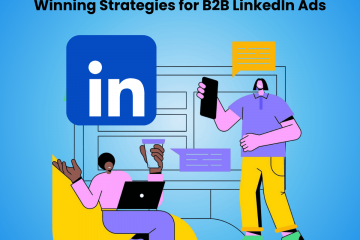What is Server-Side Analytics and Tracking?
Updated on 1st June, 2024
The industry standard for website tracking and data collection throughout all these years has been to rely on cookies, use third-party tags, and use pixels. However, there have been some significant shifts in the industry that have made things a bit more complicated.
TLDR:
– A high number of visitors today use ad blockers.
– Regulatory bodies, especially in the EU, are clamping down hard on third-party cookies. Google plans to phase out cookies through Chrome by the end of 2024.
The direction this points to is very clear. Server-side tracking and analytics mitigate these problems to some extent. Instead of relying on client-side storage, the data is hosted on the servers. How does that help? Let’s find out.
What is Server-Side Analytics Tracking?
Server-side tracking means a tag or pixel sends data into your web server and then passes it to the destination server. A tag or a pixel is placed on each page of the website, and when a user visits the site, this tag or pixel tracks and records their activity. The tag or pixel then sends this data to the web server, which is processed and analyzed. This data is then used for analytics and marketing enablement.
Server-side tagging uses the same tag, trigger, and variable model to instrument your application across devices. It also helps you track user activity wherever it happens.
We will discuss this further later.
Benefits of Server-Side Tracking
Here are the key advantages of using server-side tracking:
- Enhanced Data Accuracy and Reliability: Server-side tracking substantially reduces the scope of data management and gives the organization more control over the transmission, making it generally more dependable. For instance, The data challenges caused by client-side problems, such as a broken connection or an installed ad blocker, are less likely to affect server-side tracking.
- Greater Data Security and Privacy: Sensitive information can be processed and anonymized on the server before being sent to third-party tools, reducing the risk of data breaches. Server-side tracking facilitates compliance with data protection regulations such as GDPR by ensuring better control over user data.
- Increased Control and Flexibility: Server-side tracking allows for custom data processing and transformation before sending it to analytics platforms, providing more flexibility in data handling. It also fosters unified data management by centralizing data collection, making it easier to integrate with various marketing and analytics tools, and ensuring consistent data collection and reporting across different marketing platforms.
- Advanced Attribution and Tracking: Server-side tracking further assists with more accurate cross-domain tracking and user identification, providing a clearer picture of user journeys. With more robust tracking, you can ensure continuity even in larger volumes of user data in case users switch devices or clear cookies.
How Does Server-Side Tracking Work?
Before you look for a Google Analytics alternative or another web-tracking tool, let us help you understand how server-side tracking works.
Server-side tracking is based on one central cloud-based repository that collects all audience data on the server side and then transfers that data to third-party analytics platforms.
Usually, while tracking user activity on the browser, a website has multiple tracking scripts running alongside cookies in first-party or third-party formats. However, server-side tracking captures all behavioral events in a single stream and distributes them to the end data-collecting platforms.
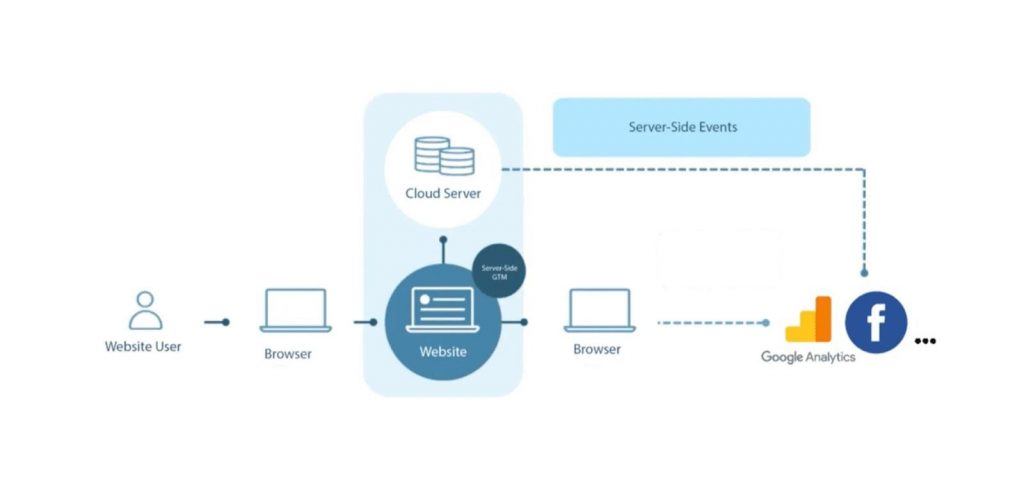
Image Source: stape.io
You need a robust tag manager to work with server-side tracking. Google has also introduced a beta version for all Google Tag Manager and Tag Manager 360 accounts. However, you can still benefit from a third-party solution (discussed later).
Client-Side Analytics vs. Server-Side Analytics
Client-side and server-side analytics are two methods to track and analyze how users interact with your website and how marketing data is collected.
Client-side analytics tracking is the most general approach that businesses use today. It refers to transferring data directly from the user’s browser (client) to an external server like Google Analytics or Facebook. The data transformation is supported by small JavaScript codes, also known as “pixels” or “tags,” built into your website.
On the other hand, server-side analytics enables you to send and receive data from the user’s browser to your own server first and then forward it to external locations.
This allows websites to offer an added security layer to their users as they can screen data before handing it over to Google Analytics or any other marketing or analytics platform.
For a while, client-side tracking was sufficient. But not anymore because 70% of people don’t want companies to track their data for marketing purposes.
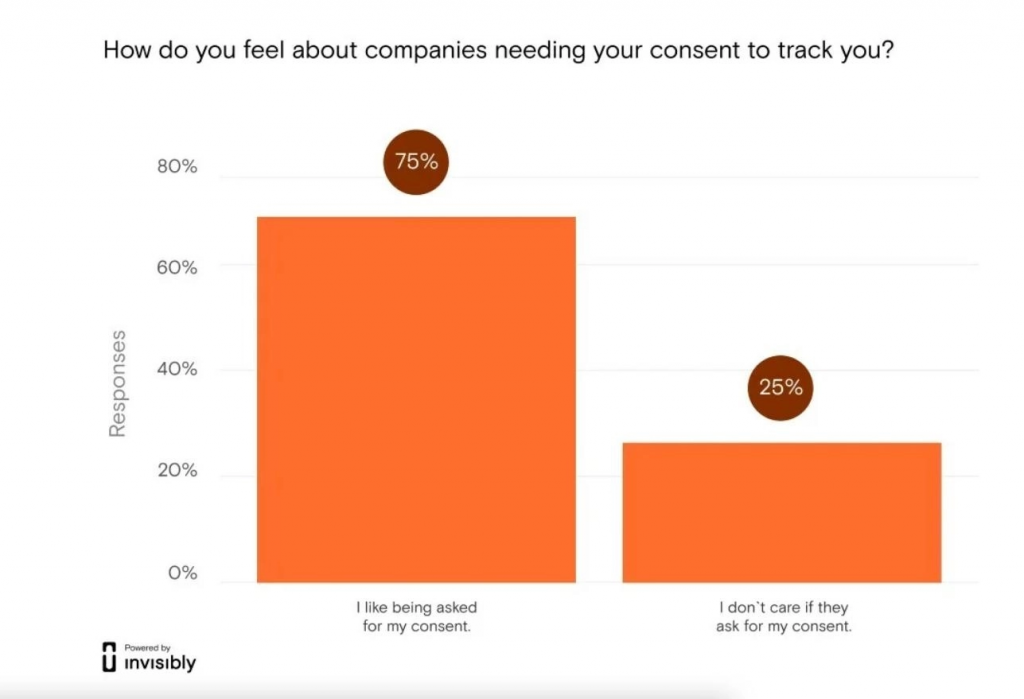
Image Source: pcmag.com
We can’t blame web users here. All of the data breaches and security concerns have made users feel that way. As a result, many web browsers and operating systems like Apple are building stronger shields to protect their users’ data. Google is planning to sunset cookies on Chrome by the end of 2024.
This shift has further made client-side tracking incompetent, leading to a shift towards server-side analytics tracking.
When Should You Track on Client-Side Vs. Server-Side?
Tracking analytics on the client-side versus the server-side depends on your specific needs and the type of data you are collecting:
Client-Side Tracking: You can use client-side tracking analytics for —
- Collecting User Interaction Data: This is when you capture real-time user interactions such as clicks, scrolls, page views, and form submissions.
- A/B Testing and Personalization: This is when you do an A/B test with real-time user reaction tracking and dynamic content modifications.
- Integrating Web Analytics Tools: This is when you use analytics programs, such as Google Analytics, to gather and transmit data from users’ browsers.
Server-Side Tracking: You can use server-side tracking analytics for —
- Cross-Device Tracking: This is to unify all data under a single user profile while tracking their online activities across several devices and sessions.
- Sensitive Data Handling: This is to ensure compliance with data privacy rules such as GDPR, secure processing of sensitive data is necessary.
- Backend Events Monitoring: This is to examine server-side events that don’t involve user interaction, such as purchases, database updates, or backend API requests.
Read this guide from the Segment Academy to learn more.
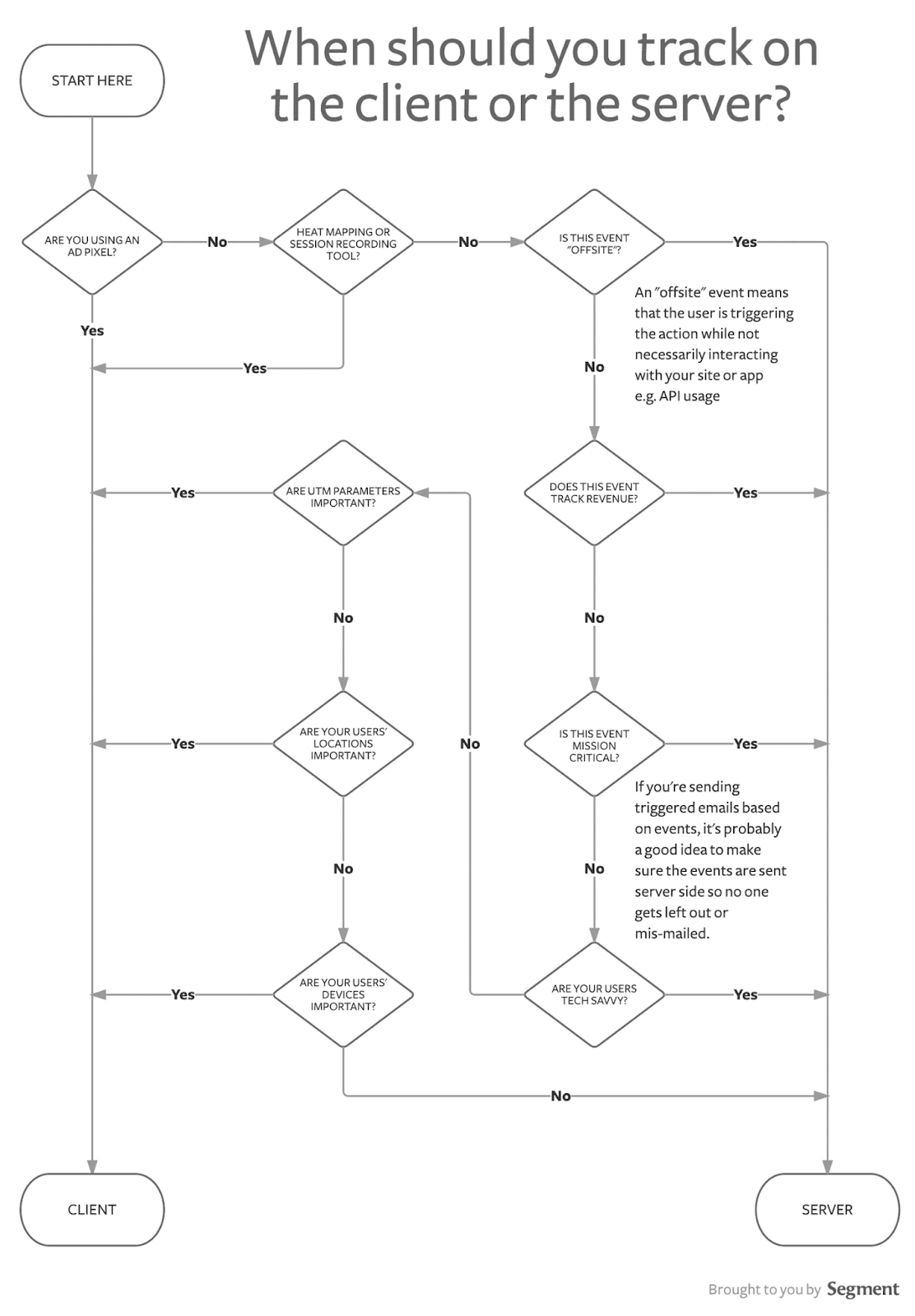
Image source: Segment
How Does Server-Side Analytics Tracking Help You Meet GDPR Guidelines?
GDPR (General Data Protection Regulation) is a set of guidelines that tell what user information websites can collect, manage, and process. It is a set of 99 individual articles.
This law came into force on May 25, 2018. It is applicable across Europe, but each EU country has modified it according to its needs.
The GDPR rules have emphasized personal data safety. For example, it restricts advertising sharks like Google or Facebook from profiling your user data, which will help protect user privacy. This means client-side analytics tracking can make you fall into the GDPR trap if you send user data to third parties for advertising purposes without their consent.
But, with server-side analytics tracking, you can now comply with GDPR guidelines by storing the data in EU and anonymizing the data before sending it to your servers and restricting the data from third-party access as server-side tracking is supported with first-party to first-party communication.
Here’s how server-side analytics can help you with your GDPR concerns:
Under the GDPR guidelines, websites can’t place analytical cookies on a user’s browser or device to collect information until the user gives permission. This is a problem because not all users give cookies consent. And all those annoying cookie banners can disturb the user’s browsing experience.
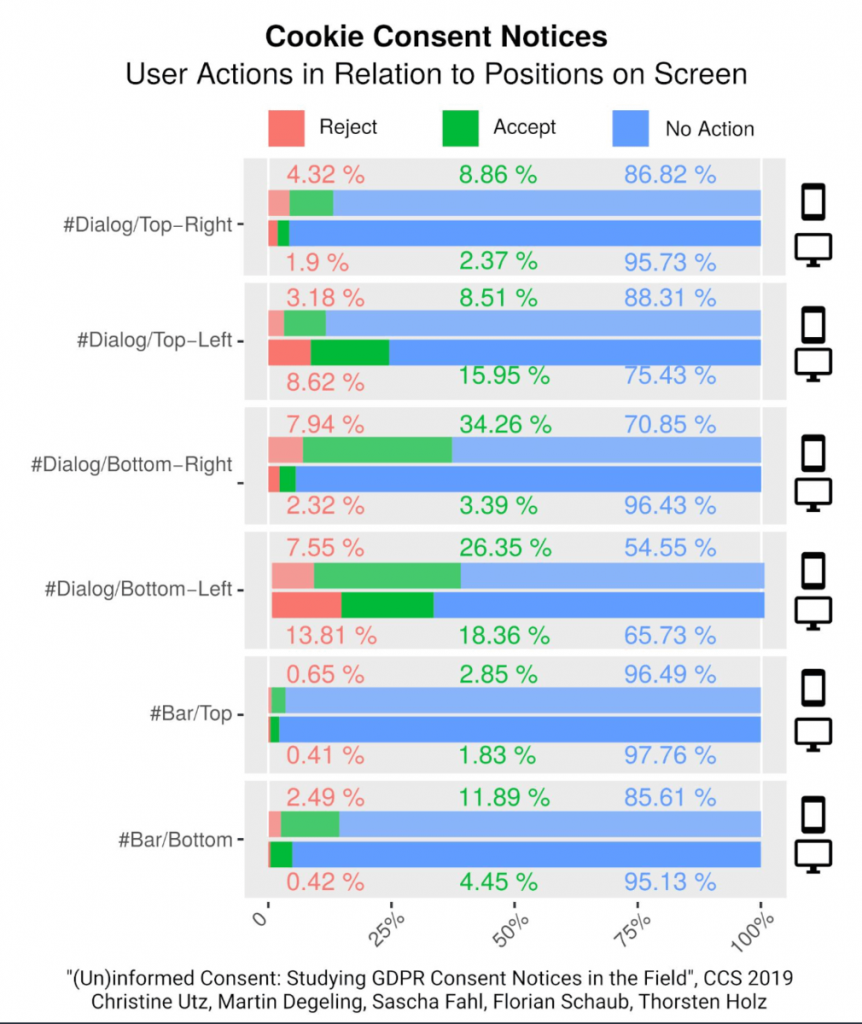
Image Source: visitor-analytics.io
Moreover, everything from the consent banner options to placement is based on getting user consent, which limits the marketers. Server-side analytics can solve this problem.
It allows you to track web events with limited consent requirements. With server-side tracking, you can choose to not to collect any Personally Identifiable information (PII) about the user. It allows you to collect data that matters to your business, not to advertising companies (Cough! Google Analytics Cough!).
You should keep in mind that you can still get consent if you are collecting PII with server-side analytics, and you can use their data to improve their experience and provide better services. In fact, 56% of consumers don’t mind sharing personal information if they get better services.
Some analytics tools like Salespanel allow you only to start tracking when users provide consent, significantly reducing your risks.
Methods Involved in Server-Side Tracking
Server-side tracking has been around since the 1990s when the main attribute of a website’s statistics was the number of hits made on the web server. These user requests were made in a log file. Thus, log analytics became the oldest server-side tracking method. Besides that, SDK/API is also used extensively in server-side tracking.
Log Analytics Server-Side Tracking
Analyzing your website’s log data is the process involved in log analytics server-side tracking. Utilizing specialized software that interfaces with the web server, you can import server-side logs. This technique can be used to find records that meet specific requirements, spot trends, examine patterns, and offer a variety of data insights.
The information in the server logs is sparse and of lower quality than the information gathered by JavaScript client side. This causes a few data points to be missing, such as browser plugins, screen resolutions, and page titles. Additionally, it is more difficult to recognize visitors because server logs do not record information about cookies that users’ browsers set.
Server-Side Tracking Using SDK/API
Utilizing specialized APIs or server-side tracking libraries, you can gather information about users and their interactions in apps or server backends.
A tracking HTTP API is usually available in contemporary analytics packages if interactions and user information may be manually delivered from the backend of your application. This approach may take a long time, is typically challenging, and may need a lot of resources for software development as well as specific knowledge.
Server-side analytics SDKs offer a collection of tools that developers can use to automatically embed tracking in the app, making it simpler to submit data to those APIs.
As times have changed, more convenient methods have been developed for server-side tracking. Now, server-side tracking is conducted with a first-party collector.
Server-Side Tracking with a First-Party Collector
When using the server-side tracking with a first-party collector technique, the data is delivered to a reverse proxy server that is housed on the same server as your website or app, and it is then passed to your analytics instance. It implies that you can quickly gather all client behavioral data and set up tracking events using, for instance, a tag management system. It also provides data of the same caliber as client-side trackers, and if you account for ad blockers and browser limitations, even better.
As a result of the request coming to your domain directly and not to a third-party analytics platform, it also implies that cookies are being created from your proxy server, which is housed within the primary website domain. Both browser detection and ad filters do not identify it.
This method combines both client-side data collection and server-side analysis and dispatch. Implementation is just as simple with server-side tracking when a first-party collector is used, and you can also greatly increase data control and accuracy at the same time. In addition to this,, while using a first-party collector with server-side tracking, you can still collect data using a client-side technique, without requiring any help from Google Tag Manager or other Google servers.
Here are the advantages of this technique:
- Improved information accuracy: With ad blockers or intelligent tracking protection (ITP) have little to no impact on your data.
- Enriched data collection: Similar to client-side tracking, high-quality data is collected, including traffic sources, referring websites, page visits, pathways taken, conversion rates, real-time data, browser data, scroll depth, and custom events.
- Easy implementation: Without the need for specialized knowledge and equipment.
- Light and inexpensive: Does not involve the deployment of a separate platform (server-side tagging) or substantial on-premises hardware.
Server-Side Analytics Tracking: Pros and Cons
Server-side analytics is a secure and reliable way to collect and distribute data. It is best when you are dealing with sensitive data. It has several advantages over client-side tracking, along with a few disadvantages.
Let’s explore them in detail.
| Server-side tracking advantages | Server-side tracking disadvantages |
|---|---|
| Complete control on data Server-side tracking gives you full control over what data each vendor receives.
The vendors will only be able to collect the information you configured in the server tags. You can control what user data they see. |
Expensive You have to invest in the cloud infrastructure to use server-side tracking.
You need to get a significant cloud storage and data security system to protect your user data. And that can cost a few hundred bucks. |
| Better website performance The fewer JavaScripts running in the background to collect user data, the less time your website takes to load.
And a fast-loading website means a better user experience, higher search rankings, and more traffic. |
Harder to set up Server-side analytics tracking is a comparatively new concept, and not many people know how to set it up properly.
Plus, most web-based analytical tools are focused on client-side tracking. |
| Extended cookie lifetime Using a custom domain, you can set up first-party cookies and deal with intelligent tracking-prevention browsers.
For example, using Google Analytics for web tracking sets cookies from the domain — https://www.google-analytics.com. However, cookies only live for 1-7 days. However, server-side GA with custom domains can keep cookies live for 2 years. |
Limited supporting platforms Not many platforms support server-side tracking yet.
Popular advertising platforms like Google, TikTok, and Facebook have started using server-side tracking but tons of platforms still do not support it. |
| Ad blocking prevention Server-side tracking can help you block ad blockers from identifying the domain that sends the request.
Server-side tagging with the configured subdomain can send tracking requests from your primary domain. As a result, ad blockers can’t detect a tracking script. |
|
| Data enrichment Server-side tracking can give you enriched data silos.
For example, Google Analytics and Facebook can track orders for you. However, server-side tracking can help you build a custom audience base and understand where your orders are coming from. |
|
| Hide tracking IDs In the console, anyone can see your tracking ID. But not with server-side tracking. It hides all of your tracking IDs to prevent spam hits. |
What is Server-Side Tagging?
In server-side tagging, data is pulled from the web browser and sent to a server-side component via a single JavaScript snippet. The data is then sent server-side by the server-side component to the chosen services (such as ad platforms, analytics, and other marketing tools).
A server-side component allows you to control which data is exchanged with which service with only a single request from the web browser. It also enables you to restrict the amount of data you collect and share with third parties.
Additionally, server-side tagging allows you to transfer tag measurement instrumentation from your website or app to any other external platform, such as a server-side processing container in the cloud, thereby improving performance.
Here are some more advantages of server-side tagging:
- Better data security: User data gathered and disseminated in a customer-managed server-side environment is more securely safeguarded since you can choose which snippets of information to share with particular vendors.
- Optimized for speed: Server-side tagging improves application and device performance by shifting the processing burden from a consumer’s device to a server. Conversion rates increase with faster application and website performance.
- Data enrichment: You can add pertinent information to incoming data using tools like CRM and tag managers with server-side tagging.
Server-side tracking enables you to do things legally that some websites do illegally.
You need to understand that bypassing GDPR guidelines is never a smart move. It will only limit your website’s reach and leave you with incomplete data. And, today’s customers are smarter than before. They know what cookies are and they don’t think twice before rejecting cookie trackers. On top of it, data protection regulations are constantly getting tighter.
In short, server-side analytics tracking is the future of web tracking. Google’s move to abandon cookies is a clear indicator of it. In case you want an analytical solution tailored for B2B businesses while avoiding third-party cookies, check out Salespanel.
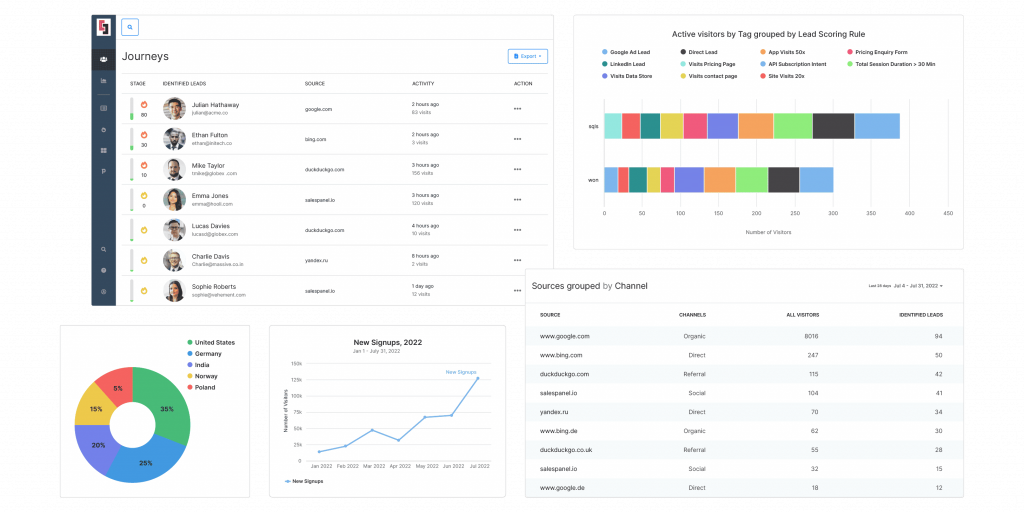
We are prepared for a privacy-focused cookie-less future. Salespanel provides server-side customer journey tracking and data storage, with an option to start tracking only when users from a particular region consent. We do not use the data (for advertising or other purposes) and do not share it with other third-party platforms. You can use the data for key marketing actions like segmentation, scoring, and personalization. Check out Salespanel and connect with us if you have any questions!
Sell more, understand your customers’ journey for free!
Sales and Marketing teams spend millions of dollars to bring visitors to your website. But do you track your customer’s journey? Do you know who buys and why?
Around 8% of your website traffic will sign up on your lead forms. What happens to the other 92% of your traffic? Can you identify your visiting accounts? Can you engage and retarget your qualified visitors even if they are not identified?