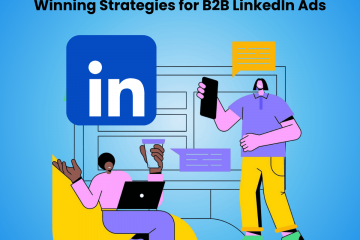What Are Tag Management Systems?
A modern website is very sophisticated. It tracks customer engagement and uses the information to acquire and serve customers more efficiently. Here are some of the things that a modern website must do:
- It must serve as a one-stop-shop for creating brand awareness and educating your customers about your products or services;
- It must contain legitimate information about your brand and products
- It should facilitate transactions and other processes efficiently; and,
- It should provide customers with a personalized experience to serve them for efficiently
Doing all of thee puts high emphasis on the collection of user data. These snippets of information can tell you whether the people visiting your website belong to your target audience, whether they have any intent of buying from you, and if your content and messaging is optimized for ensuring business success.
This is where tags come in-you can optimize gathering customer data from your website using tags! Tags can be pretty useful, but implementing the right number of them on your website may be challenging. If you employ too many, it may hamper other important attributes of your website, such as page loading speed. But with the amount of information you have to collect, it can be overwhelming. So what’s the solution?
Using tag management systems of course.
Tag management ensures that your tags are optimized for collecting relevant website visitor information, and is not slowing down your site. Plus, tag management systems can be set up server-side for more optimal tracking in the cookieless future that is impending.
In this blog, you will learn what tag management systems are, why you need them, what the role of first-party data is, and which tag management system software may be best suited to your business. Let’s get started.

A tag is a section of code used on a website to carry out a particular task, like gathering user data, recalling particular content, monitoring user sessions, enabling live chat, integrating third-party content, tracking clicks and conversions from campaigns, or implementing surveys, among other things.
A tag is typically either a line of JavaScript code or a translucent 1×1 pixel graphic that records visitor behavior and sends it to marketing platforms. Tags are made to perform tasks like tracking visitor activities, re-targeting, providing ads, and tracking conversion rates. However, with too many tags, there may be a delay in loading a website’s pages.
While managing and modifying each tag on a website individually is feasible, it can be time-consuming and needs developers to be involved and the site to be updated manually. This is where tag management comes in! (More on that later!)
Examples of tags include analytics tags (Google Analytics), video tracking, sign-up forms, and re-targeting pixels (Facebook, Linkedin, and Google ads).
Now, let’s figure out how they work.
Tags power analytics and other digital marketing activities. Tags do all of the following activities:
- Direct web browsers to gather user data;
- Generate cookies;
- Increase audience reach across many websites; and,
- Add third-party content to a website (such as social media widgets, audio and video widgets, ads, etc.).
In short, tags are used for everything from analytics to ad campaigns.
What are Tag Management Systems?
A tag management system (TMS) is an intuitive web interface that makes it simple for users to implement, manage, and maintain tags on their digital properties. Using a TMS is indispensable to ensuring efficient website data collection, supporting your organization’s governance requirements, and promoting improved customer experiences.
A TMS allows marketers who don’t have any coding skills to manage page performance, decide which visitor intelligence data to collect, and more. This essentially means that marketing departments (the ones who need to use tags the most) can deploy tags without always relying on developers. Websites, mobile applications, and Internet of Things (IoT) devices can all use tag management solutions.
Next, let’s see why you need tag management.
Why Do You Need Tag Management Systems?
Tag management isn’t a brand new concept; it has been around since the late 2000s. Tags are inherently little snippets of code, which means a marketer with zero coding skills would frequently require the help of IT professionals to manually alter the code each time they want to track something new, set up new ad campaigns, or have needs that need marketing codes to be installed on the website.
This made the process of tracking customer data with tags very tedious and time-consuming. Without a TMS, managing and labeling each tag necessitated emails, meetings, and ultimately delays. Additionally, the constant coding modifications made it a hassle for IT teams to send the data marketers sought and needed, within the time they needed it in.
Thus, tag management systems were developed in response, to facilitate a more simplified and organized approach to creating and modifying tags. Tags are based on an event-tracking setup, with all relevant triggers equipped with JavaScript functions. Earlier, developers had to spend hours pasting JavaScript codes into HTML elements—but with tag management a code only needs to be added and deployed once at the beginning, and any more tags are added using the tag manager tool’s graphical user interface.
This reduced the workload for both marketers and IT consultants and simplified the implementation process. Every rule and every code may now be applied to many tags and even different domains. A TMS made it easier for marketers with no coding experience to implement and access tags with fewer errors, which thereby empowered them to run marketing campaigns more frequently, as and when the company needed, and monitor how they performed actively.
The Role of First-Party Data
Tag management systems have quickly become an essential component of the framework for data collection and management, thanks to their strategic position in the data supply chain. The primary purpose of a tag management system is to gather first-party data. First-party data, collected from visitor interactions and behaviors, is now considered to be the most useful for customer engagement. The reason for this is that the use of third-party cookies and data is being phased out in favor of better customer privacy and regulatory compliance. By creating unified consumer profiles using this rich first-party data, businesses can provide more timely and relevant omnichannel experiences, support visitor intelligence initiatives, and simplify projects that rely on information collection and management.
Examples of first-party data include website and mobile app usage and interactions, in-store or customer service requests, purchase history, etc.
First-party data is the cornerstone element for understanding your customers. It is based on actual consumer experiences with your brand across a wide range of consumer touchpoints, both historically and currently. It is NOT information gathered from the actions of lookalikes that took place weeks or months ago. In short, it is fresh data, right from your ICPs. Additionally, it is the only data that provides the kinds of controls and insights you require to recognize, relate to, and react to your customers in more profound and useful ways that lead to desirable business outcomes.
What are the Top 5 Tag Management Systems?
There are many tag management systems in the market, with their own unique capabilities. We have listed these five as the best options for your company.
1. Google Tag Manager
Google Tag Manager was released in 2012 and has been one of the most widely-used tag management systems ever since. With this free platform, users may quickly add, change, or remove tags from their websites. Third-party tags and Google tracking tags are also supported by and integrated with GTM. This software ensures sure your loading speed is not held down by too many tags and checks for mistakes and security features.

Source: Github
Google Tag Manager (GTM) makes it simple to add and modify a variety of tags, including Google AdWords, DoubleClick Floodlight, and Google Analytics tags.
Features:
- Easy testing making it user-friendly for both marketing and IT professionals
- Multi-account support whenever you need it
- Can be activated, previewed, and deactivated at your own convenience
- Integrated privacy policy with opt-out options
2. Adobe Launch
Adobe acquired Dynamic Tag Management in 2013 and has since evolved into one of the most advanced tag management solutions on the market. It unifies your marketing operations by allowing you to access all extensions from one single platform. With extensions, it is easy for both IT teams and marketers to set up and implement tags and other technologies. Launch also offers a clean UI/UX which saves a lot of time.

Source: One Inside
When Adobe unveiled Launch, it made a point of highlighting how its open API architecture would make it simpler for both users and manufacturers to add features to the platform. Launch is deeply linked with the whole Adobe Experience Cloud, so unless you’re planning to adopt Adobe’s product suite, you probably shouldn’t select it.
Features:
- Free for Adobe Marketing Cloud customers
- Extension catalog for quicker deployment
- Timely tag deployment and data collection using a rule builder
- Simple UI/UX for the benefit of both IT and marketing professionals
3. Tealium
Tealium is a powerful drag-and-drop tag management system that is simple to use. It has been the go-to TMS for companies with complex needs or those who have more than one high-traffic website to monitor. This software enables independent management of page tags by digital marketers and analytics professionals. Consequently, it helps save time and money, increase productivity, and accelerate the performance of websites.

Source: G2
Tags are managed under several categories by Tealium iQ. Additionally, it features turnkey integration built-in with a number of reputable online retailers.
Features:
- Integrations with the leading content management systems and eCommerce platforms
- Substantial number of turnkey integrations
- Secure and regulated deployments, supported by string privacy features including integrated consent management
- Maintenance of strong variables and load rules using a platform data layer
4. Signal
Signal is an enterprise tag management platform that helps marketers by reducing the time it takes for websites to load. Signal focuses heavily on advertising tags and removes the restrictions imposed by cookies, so that marketers may manage tags with custom properties at ease.
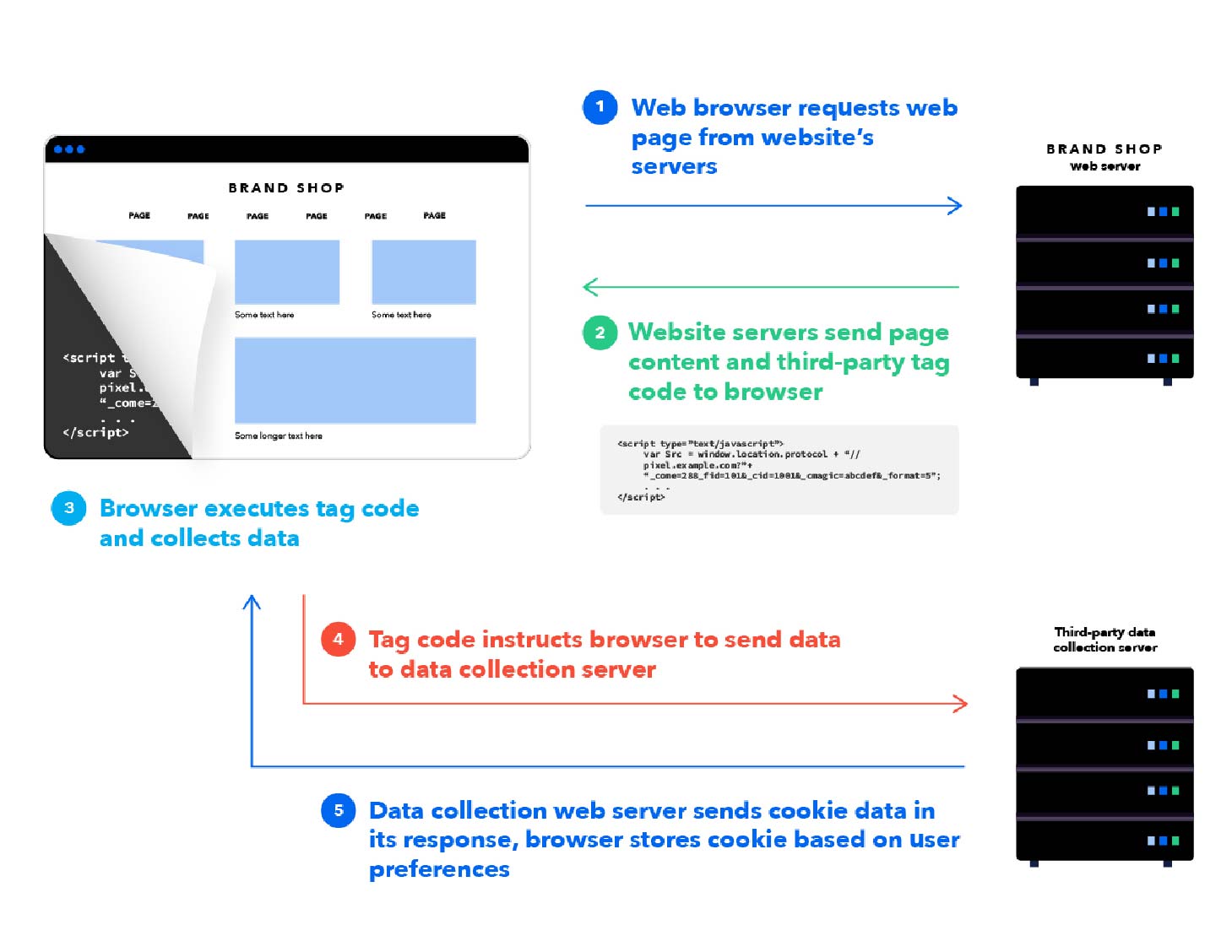
Source: Signal
Thanks to their TMS, marketers, web analysts, and agencies can gain independence from IT development cycles. Additionally, the introduction of data-driven projects and marketing is accelerated, and website speed is greatly enhanced.
Features:
- Free for Signal Fuse users
- Assistance from Signal experts whenever required
- Integrated privacy policy with opt-out options
- Can be activated, deactivated, and previewed at your own convenience
5. Piwik PRO
Piwik PRO can be downloaded and installed on your own servers for local usage, but its robust enterprise capabilities are most useful to medium to large-sized organizations. Marketers may use PiwikPRO as a local or cloud solution.
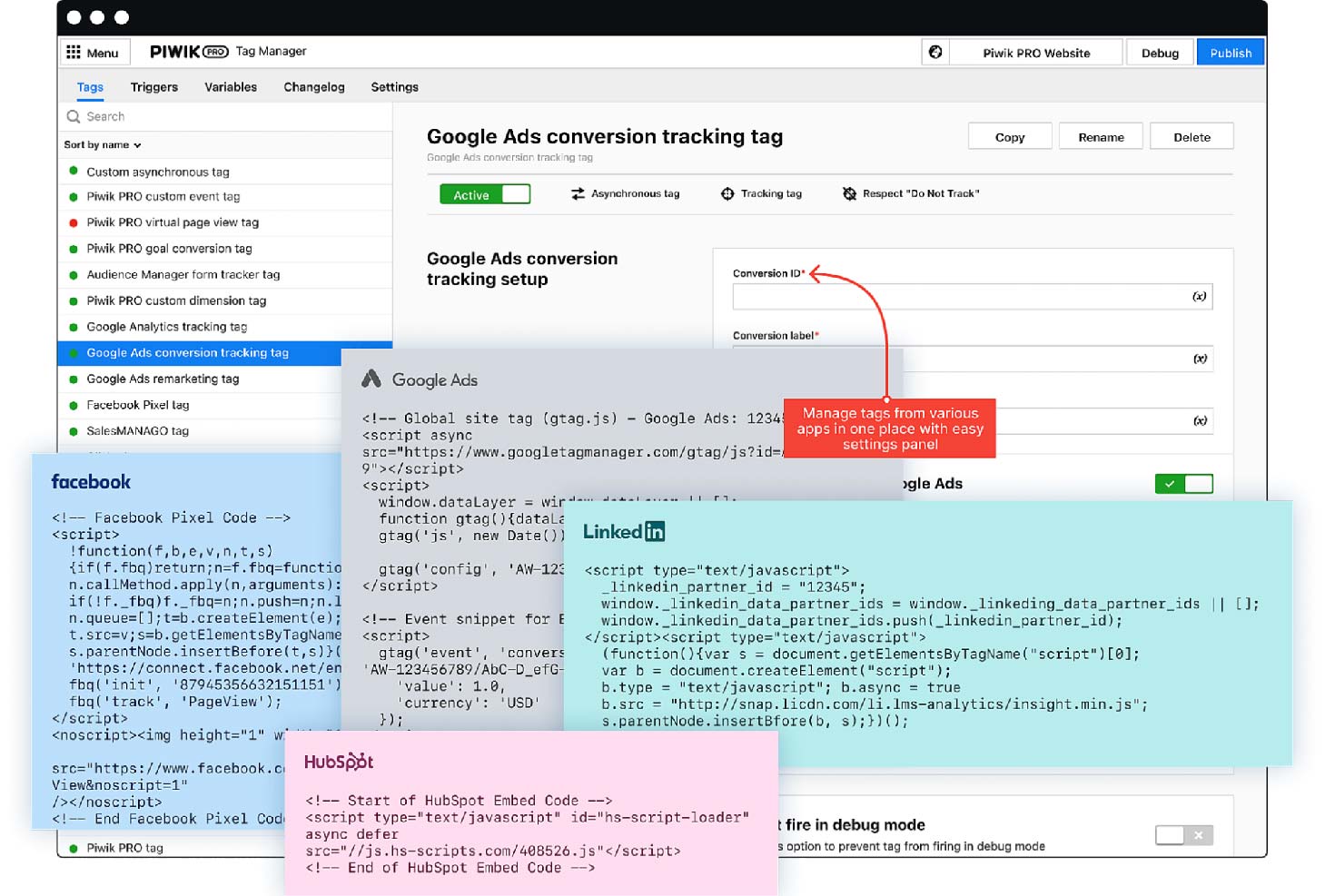
Source: Piwik Pro
Piwik PRO was launched to help nontechnical folks with tag management. It gives security and privacy a lot of importance, which makes it a significantly better alternative to Google Tag Manager. To make the process of implementation simpler, they also offer a sizable collection of templates for tags and variables.
Features:
- Allows for tag testing in a staging environment
- Simple templates available for most popular analytics platforms
- Adaptation to most typical CMS systems
- Both synchronous and asynchronous HTML tags are available
Salespanel for Server-Side Tracking
Both big-data companies and small business owners have been using third-party cookies for tracking website data for more than a decade now. But privacy concerns along with compliance regulations like GDPR have made it necessary for everyone to do better.
Enter first-party data! The issues outlined above can be resolved while still complying with data protection laws using first-party cookies and acquiring user consent appropriately. But there’s another challenge—most browsers like Safari and Firefox turn cookies older than a week, obsolete. This is where serverside tagging comes in. First-party server-side tracking and tagging are possibly going to take over as the industry standard for B2B companies for tracking customers more efficiently.
For a server-side tracking setup, we present to you, Salespanel.
Salespanel offers a product that starts tracking website visitors as soon as they land on the page, collecting and logging data such as referrer, campaign, UTM, and source data, and monitoring any subsequent actions in real-time. The solution can also keep track of particular actions like button presses, video views, and custom events that you define. Using all of this, you can map the entire customer journey pretty accurately, leading to you identifying qualifying leads and nurturing them toward conversion.
Salespanel also complies with GDPR standards and collects first-party data from cookies that only track data once the consent mechanism is triggered. The product works with configurations that activate particular cookie settings for particular sites, and utilizes server-side tracking to circumvent any anti-tracking mechanisms.
Conclusion
Tags are essential for website visitor tracking and collecting user data for enhancing business outcomes. Tags provide your marketing and IT teams with a number of advantages that can help you grow your business, including site visitor analytics and enhancing website performance.
With the right tag management system in place, you may take advantage of these benefits and optimize your website for business success. You can select any one of TMS from the options highlighted above, so conduct your own research, keeping in mind your company’s marketing and data analytics needs.
Sell more, understand your customers’ journey for free!
Sales and Marketing teams spend millions of dollars to bring visitors to your website. But do you track your customer’s journey? Do you know who buys and why?
Around 8% of your website traffic will sign up on your lead forms. What happens to the other 92% of your traffic? Can you identify your visiting accounts? Can you engage and retarget your qualified visitors even if they are not identified?