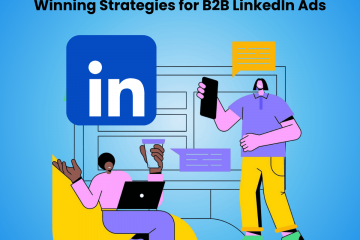How To Track Facebook Ads Beyond Facebook
Gen Z may call Facebook prehistoric, but it is still a goldmine for marketers who are targeting the rest of us. Thanks to a robust Advertising platform, the social media giant continues to dominate the digital marketing space. In an ever-evolving online landscape, it is becoming competitive for brands as they try to capture the attention of their ideal audiences. This is where Facebook Ads prove to be a powerful tool. If you are targeting B2B customers, chances are they lurk around Facebook. And the best part? Targeting on Facebook, if done right, is going to be much cheaper than a dedicated B2B platform like LinkedIn.
With over 2.98 billion monthly active users (as of Q1 2023), Facebook offers businesses an unparalleled opportunity to reach a global audience and communicate with the right people at the right time. Businesses can utilize Facebook’s extensive user data to target their customers more precisely based on their demographics, interests, behaviors, and online and offline actions. This maximizes the ROI on marketing campaigns by ensuring that your products or services are displayed to those most likely to be interested in them.
Now, let’s dig a little deeper. While creating brand awareness among thousands, possibly millions, of potential customers is a massive incentive, what makes Facebook Ads one of the most useful tools in your marketing stack is its laser-focused targeting. They have a bad rep for collecting data for good reasons. 😀
Facebook Ads allow for different types of targeting (based on demographics, interests, and user behaviors), segmenting your ideal audience into custom groups, different ad formats like video and lead ads, and website conversion campaigns. Not to mention Facebook Pixel, a native Facebook analytics tool that helps you track conversions, optimize campaigns, and extract relevant information on users clicking on your ads, is extremely useful.
With such a wide range of features, an expansive user base, and the consistent effort to innovate and develop the best solutions for online businesses to promote themselves and sell better, it is no wonder that Facebook Ads still command the lion’s share of popularity amongst digital advertising tools. In this blog, we will dive deep into how you can use Facebook Ads to track the performance of your marketing campaigns and optimize it for better results.
Why do you need to track Facebook ads beyond Facebook?
The biggest reason to track Facebook Ads beyond Facebook is that while the Ads program offers many high-end features, the tracking apparatus comes with many limitations. Facebook Ad Manager does an excellent job of showing you how many people saw and clicked on your ad, but after they leave the Facebook website, tracking further data is difficult. Now, you may think you could use Facebook Pixel, but the data is limited. You can only track select events.
Here are the challenges you may face if you choose to track Facebook Ads only with the help of Facebook Pixel:
- Limited trackable data. Only specific conversion events can be tracked anonymously. Neither can you track the full customer journey nor can you connect the data to individually identifiable customers on conversion.
- Loading delay and errors potentially due to other software or browser plugins running on the user’s device; and,
- Loss of cookie support and Intelligent Tracking Prevention (ITP) decreasing the accuracy of data being recorded
So what can you do? You can use third-party tools to track Facebook Ads outside of Facebook, giving you access to valuable insights and benefits. Here are a few reasons why tracking Facebook Ads beyond Facebook works:
1. Comprehensive Data Analysis:
Marketers can obtain much extra information about their advertising campaigns by tracking Facebook Ads on platforms like Google Analytics (and now GA4). They can then integrate this information with other marketing analytics. With something like Salespanel, you can track the entire customer journey and track every touchpoint irrespective of platform restrictions.
When using tools other than the Facebook Ads Manager, you are at liberty to combine the data derived from Facebook Ads with information from other advertising channels, web analytics tools, CRM, or third-party tracking technologies. You can optimize your ad campaigns better and make informed data-driven decisions with a more holistic understanding of all marketing efforts.
2. Cross-Channel Attribution:
As an advertiser, you can evaluate the impact and contribution of Facebook Ads within the context of the broader scope of marketing channels if you track the ads beyond Ads Manager. Using cross-channel attribution, you can assess how your Facebook ads connect with other advertising channels, such as search and display ads, email marketing, or offline initiatives. This aids in efficient budget allocation and enhances the efficiency of various marketing platforms.
3. Customized Reporting:
Marketing agencies can create custom reports suited to their unique business requirements by tracking Facebook Ads beyond Facebook. Advertisers can utilize external analytics tools or their own reporting systems to develop customized dashboards, metrics, and visualizations rather than depending exclusively on the basic reporting within the Facebook Ads platform. This flexibility allows advertisers to track the KPIs most important to their company’s goals.
As mentioned above, the Facebook Pixel does not allow for comprehensive monitoring of the activities performed by a user after they click on an ad. External analytics tools can fill this gap by providing deeper insights into ad performance, audience behavior, conversion funnels, customer segmentation, or lifetime value analysis. Leveraging these capabilities helps advertisers refine their targeting, optimize campaigns, and drive better results.
4. Ad Fraud Detection:
Lastly, tracking Facebook Ads outside of Facebook can also help you detect and eliminate ad fraud. The processes used by third-party tracking technologies to identify fraud are frequently built-in and can flag questionable activity and send notifications when fraud is suspected. This enables advertisers to safeguard their ad expenditures and ensure that their ads are seen by real viewers and not bots.
Fundamentals of Tracking Traffic from Facebook Ads
Here are some best practices you need to know (and follow!) before you start tracking your Facebook Ads:
1. Tag your URLs with UTM parameters
Creating and testing different versions of a Facebook Ad is fun—until you don’t know which ad clicks are leading to what once the visitor goes to your website.
Testing your campaigns, knowing which campaigns are driving highly qualified visitors is key to running successful B2B campaigns and this is only possible if you are able to accurately track what your visitors do after they leave Facebook and visit your website. For this, you need third-party tools.
However, without a tracking mechanism, a tool is not able to determine the exact campaign a visitor came from. If you produce two ads with identical destination URLs and both receive clicks, there is no way to distinguish between them by checking your site’s analytics without access to Facebook metrics. For example, if a campaign received 400 clicks and another received 600 clicks, analytics tools will simply show you that 1000 people are from Facebook.
You can determine which ads are generating what traffic by marking your URLs with a special string of letters, numbers, and symbols called UTM parameters. These tags track the source, medium, and campaign associated with a click. Advertisers are able to pinpoint the precise ad creative, targeting, or placement that generated traffic for their website by adding UTM parameters to the ad’s destination URL. (Read about how UTM parameters can be set up for ad tracking.)
2. Set up conversion tracking and custom audience pixels
A conversion tracking pixel is a small code of snippet you can install on your website that can be triggered when a conversion happens. This conversion can trigger for anything you set as your goal – purchase, sign-up, etc. The pixel helps advertisers measure conversion actions and link them to their Facebook Ads. Conversion monitoring aids in optimizing ads, tracking results and offers insights into the efficiency of advertising campaigns.
You can learn how to set up a conversion tracking pixel here.
Let’s talk about the custom audience pixel now.
With a custom audience pixel, you can track which visitors frequently visit which pages and categorize them into specific audience segments to target them with highly relevant ads. Installing a custom audience pixel automatically tracks the visitors viewing a certain webpage and adds them to a list that you can later craft targeted ads for.
A custom audience pixel is helpful for retargeting and has been shown to optimize conversions and generate 32x revenue in many cases. You can learn how to set up a custom audience pixel here.
3. Understand the potential of the Meta pixel
The Meta pixel was created by Facebook and launched as a combined single code snippet that tracks both conversions and segments audience for better ad targeting. Here is what you can use the Meta pixel for:
- Ensure that the appropriate audience sees your ads. You can also use it to find new prospects, visitors to a certain page, or website visitors who have made a desired activity.
- Increase revenue by setting up automated bidding that helps you track and target those more likely to perform a desired action on your website, such as making a purchase.
- Analyze the impact of your marketing efforts by measuring what actions a visitor takes after they see your ads or click through on them. This helps you better understand what content your audience wants to see from you and optimize your campaigns to maximize outcomes.
Meta also recommends marketers use the Facebook Conversions API along with the Meta pixel, to enhance the effectiveness and measurement of KPIs from Facebook ad campaigns.
4. Determine a conversion value
Assigning a monetary value to the particular actions or conversions that arise from your Facebook ad campaigns is how to calculate conversion value for Facebook Ads. By putting a price on a desired action, you may monitor your return on advertising spend (ROAS) and evaluate the general success and profitability of your campaigns.
But aren’t there many actions that a lead performs which doesn’t necessarily have monetary value? Like signing up to download a free e-Book from your website perhaps? Yes—however, that is not the entire purpose of a conversion value.
Setting a conversion value helps you know where you stand in regard to customer acquisition costs and customer lifetime values. This will enable you to make an informed decision when it comes to killing a bad campaign or scaling up a good one.
Optimizing for conversion value can also act as a game-changer for your bidding strategy. Based on your pre-determined conversion values, you can optimize your existing as well as your future marketing efforts. The provided values are taken into account by Facebook’s algorithm when it targets users who are more likely to result in higher-value conversions. This maximizes the return on your campaign’s advertising investment (ROAS).
With accurate data on the number of conversions, total conversion value, cost per conversion, and overall return on ad spend (ROAS) for each campaign, ad set, and ad, you can precisely measure the success and the profitability generated by your ad campaigns.
Tracking Facebook Ads with Google Analytics
Google Analytics is one of the most widely-used platforms to track Facebook Ads. But you need to know how to exactly set it up. Outlined below are five steps you need to perform to set up Facebook Ad tracking on Google Analytics:
1. Use a URL campaign builder to generate UTM parameters
Google offers a free URL Campaign Builder tool that generates appropriate UTM parameters.
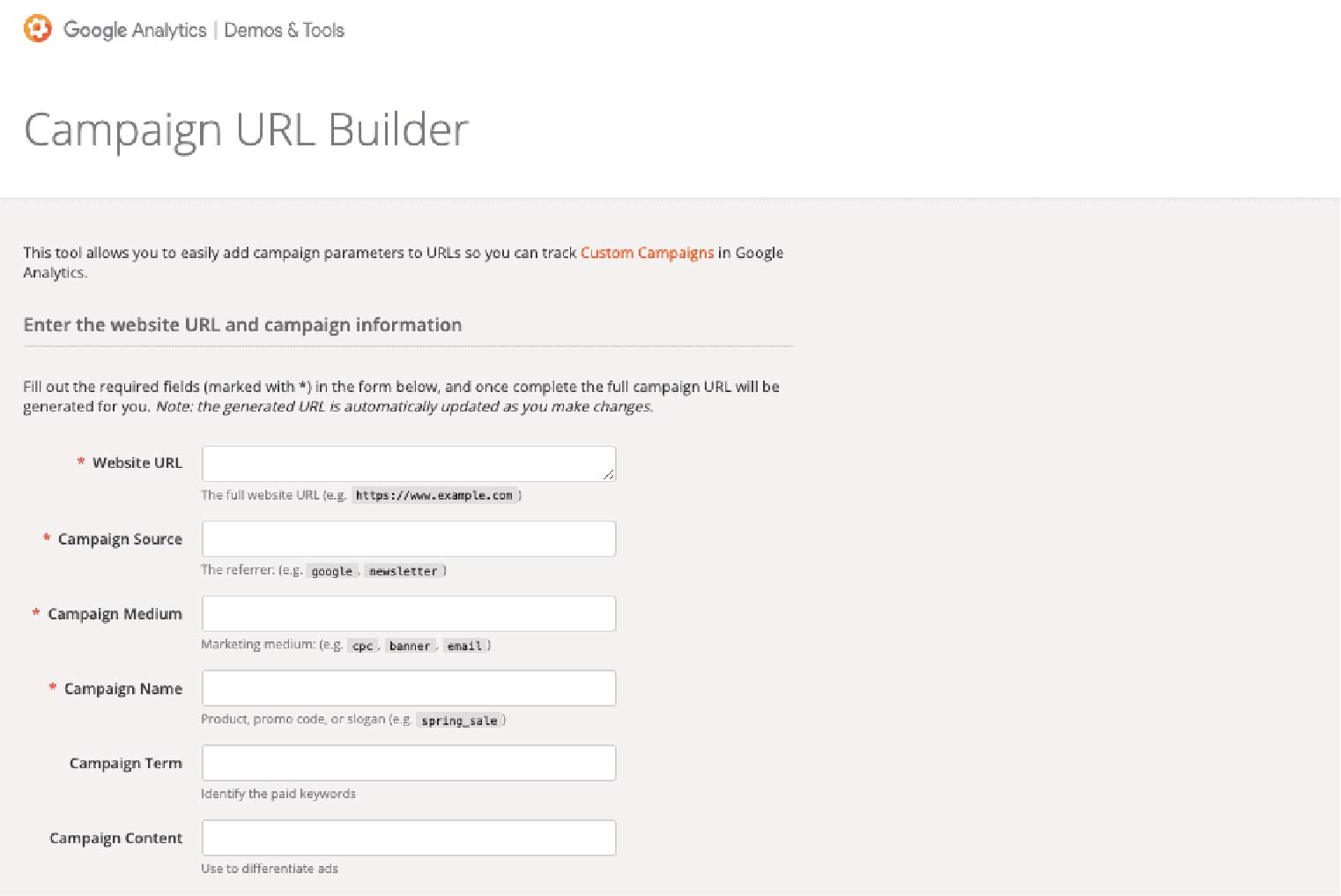
Image Source: 99Signals
You are only supposed to fill out the required fields in the form depicted above. When this form is finished, a campaign URL with all the URL parameters will be generated. You may start tracking visits in Google Analytics by using this freshly generated URL in your Facebook advertising.
You can simply visit the Facebook page or post that you want to promote to get started. The URL must be copied and pasted into the website URL box, beforehand.
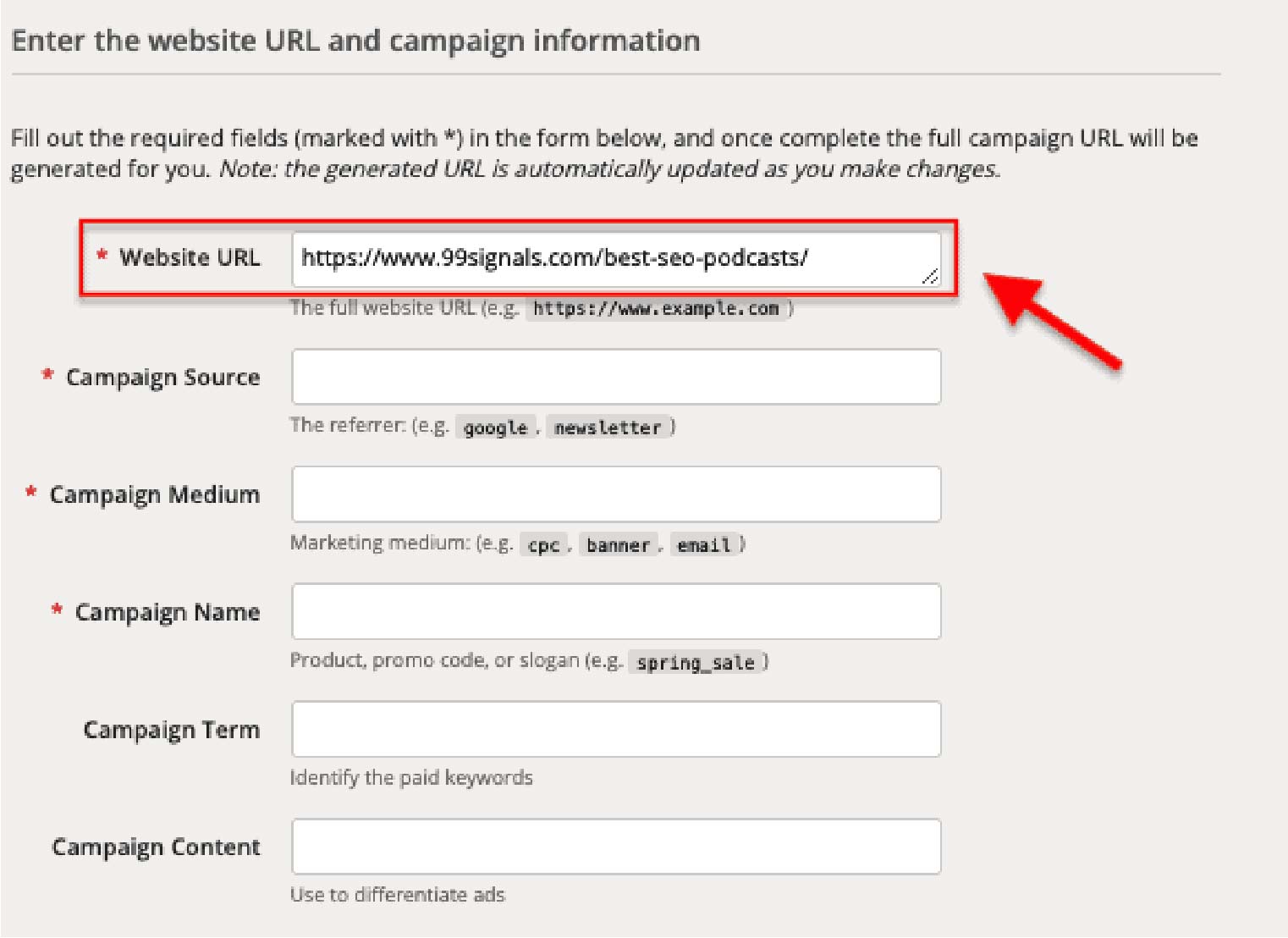
Image Source: 99Signals
2. Define your source, medium, and campaign
Defining the “Campaign Source” field is the next step. As the campaign provider, you can either mention “Facebook ad” or just “Facebook.”
Note: It is advisable to include “Facebook ad” here in order to distinguish between traffic from Facebook Ads and traffic from other organic posts made on Facebook.
Next, specify “CPC” or “CPM” as your campaign’s medium, depending on whether you are tracking link clicks or the impressions generated by your ad.
If you are unsure, simply log into Facebook, go to Ads Manager, click on an ad set, select a budget and schedule, then click on “Optimisation & Delivery”. Here, you can check the choice you have made under “Optimisation for Ad Delivery”.
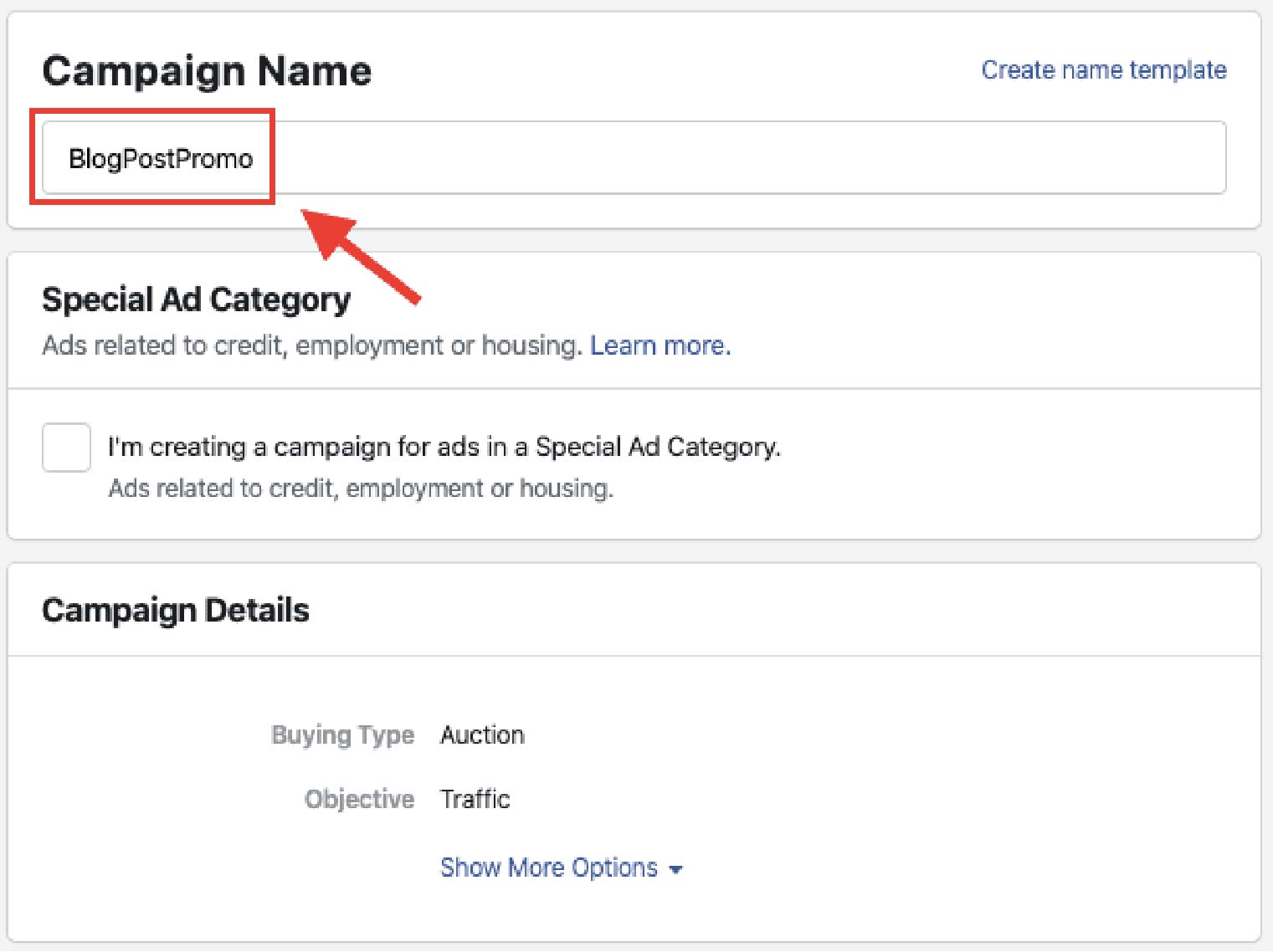
Image Source: 99Signals
Following this, you simply have to enter the campaign name, which should be identical to the name of your Facebook Ads campaign as it shows in Ads Manager.
Here is what the final form in your Google Campaign Builder tool should look like:
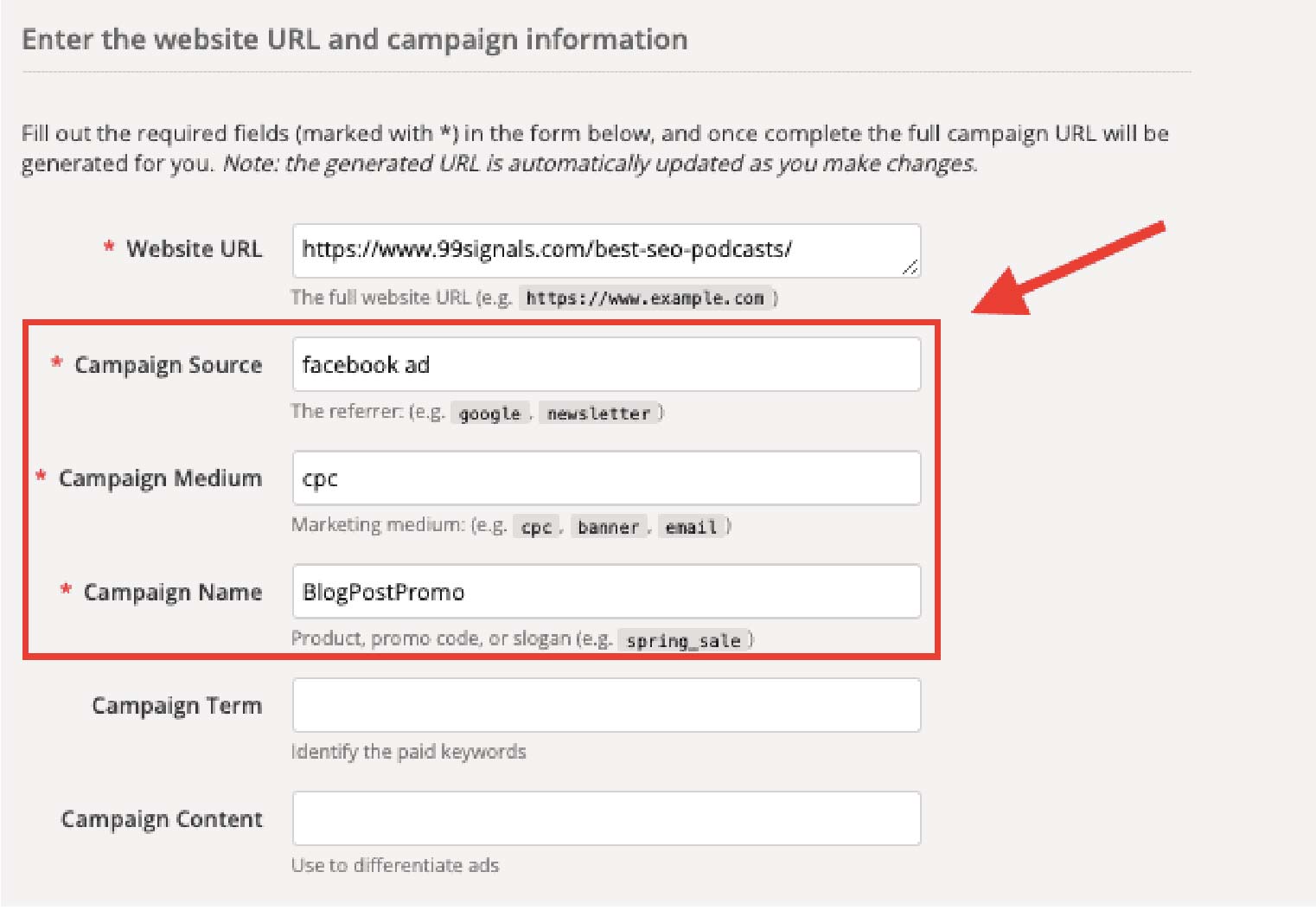
Image Source: 99Signals
2. Specify campaign terms and content
Once you are done filling the compulsory (marked with “*”) fields in your Campaign Builder form, it is time to get specific and fill in the rest of the information. You can choose to leave it blank—however, the more information you provide, the easier it will be to track your ad in Google Analytics.
The campaign term should be defined the same as the name of your Ad Set.
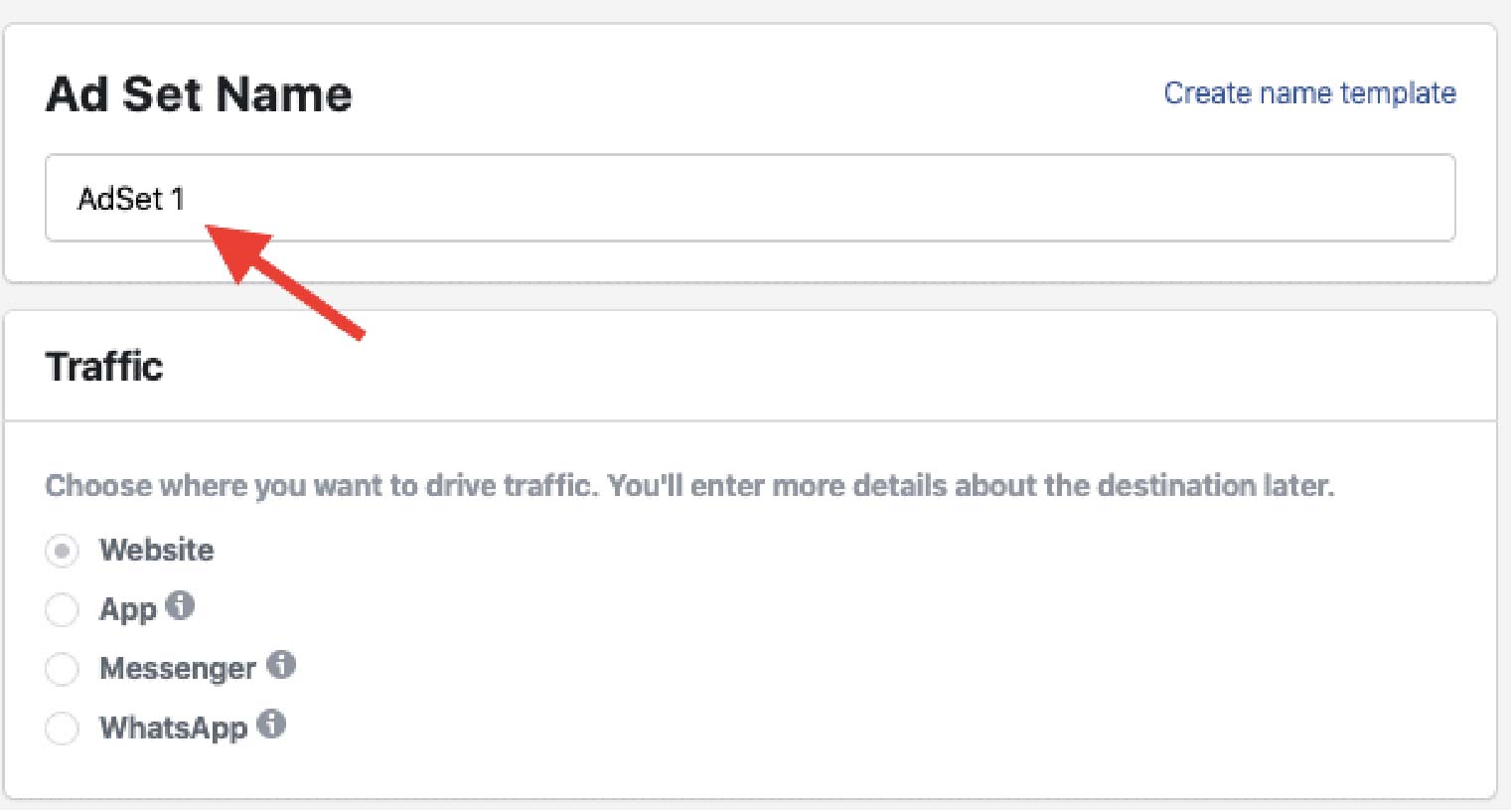
Image Source: 99Signals
Much in the same way, the campaign content must be identical to the name of your Ad on Facebook.
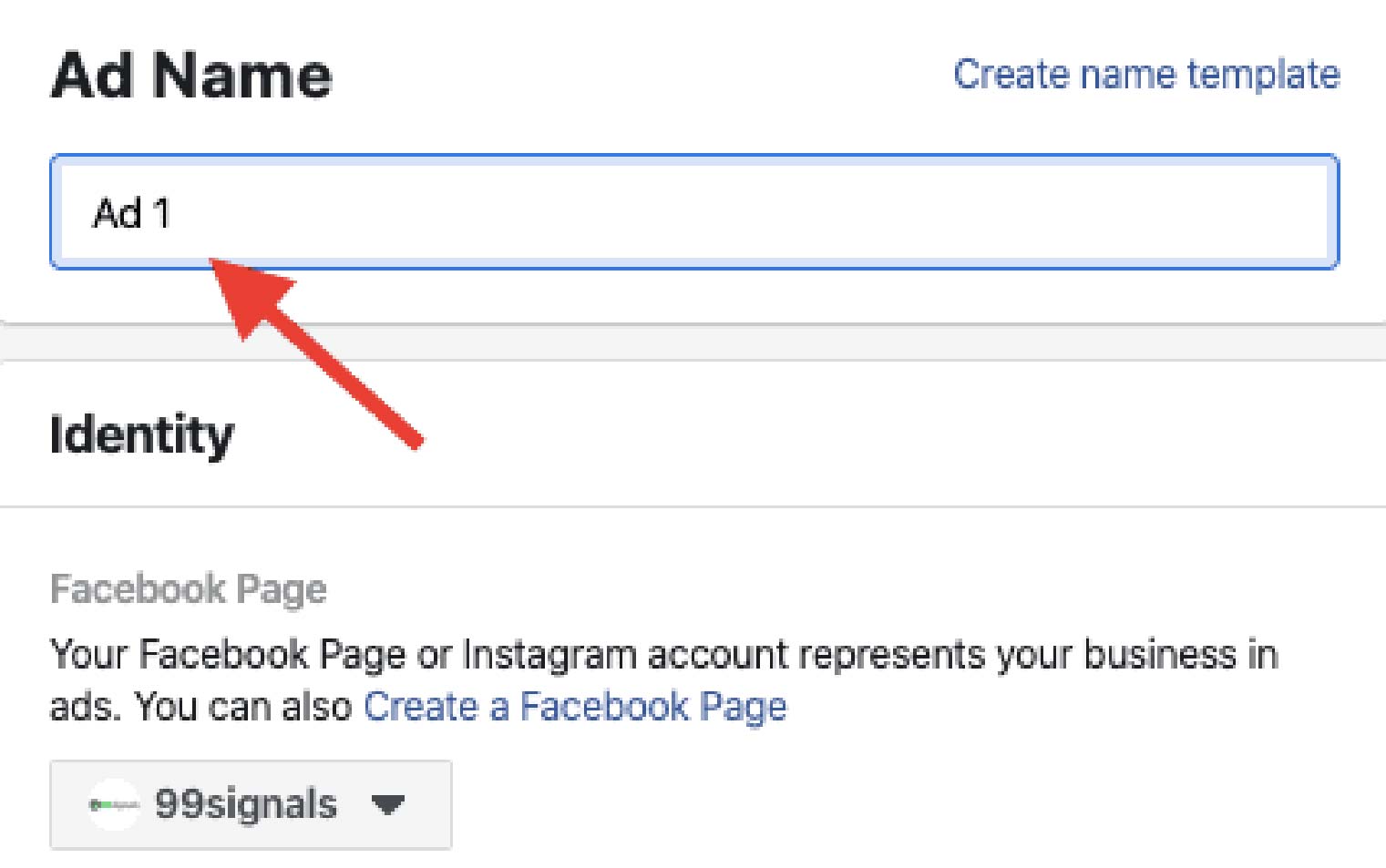
Image Source: 99Signals
The complete Campaign Builder form is illustrated below:
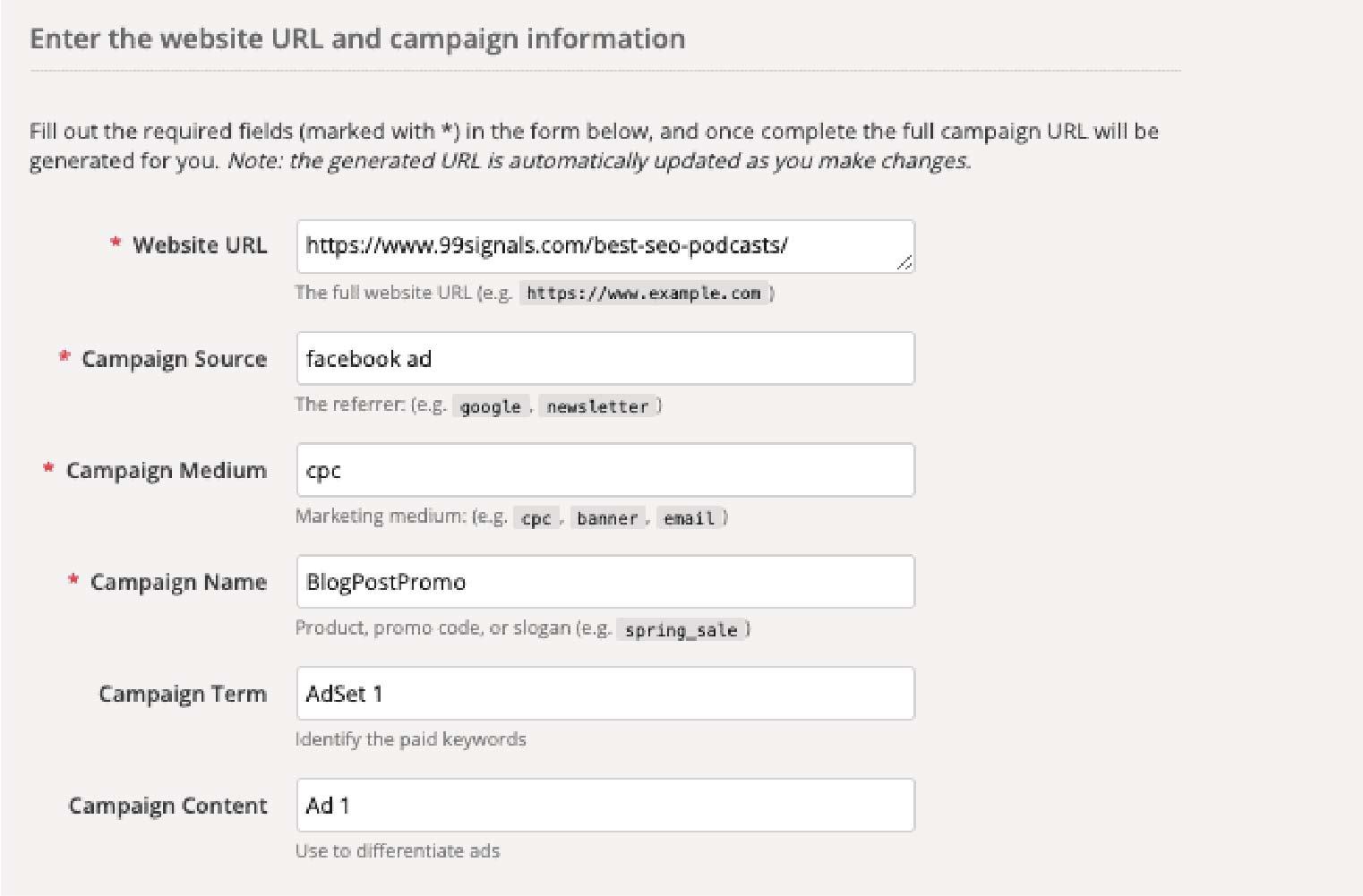
Image Source: 99Signals
Using generic campaign terms and content parameters will prevent you from tracking your Facebook Ads accurately. Differentiate these as much as possible. For example, if you are using different ad formats (video, carousels, etc.), use appropriate campaign terms and different descriptions in the “Campaign Content” field.
4. Generate a trackable link to the Facebook Ad
The campaign URL generated should look like this:
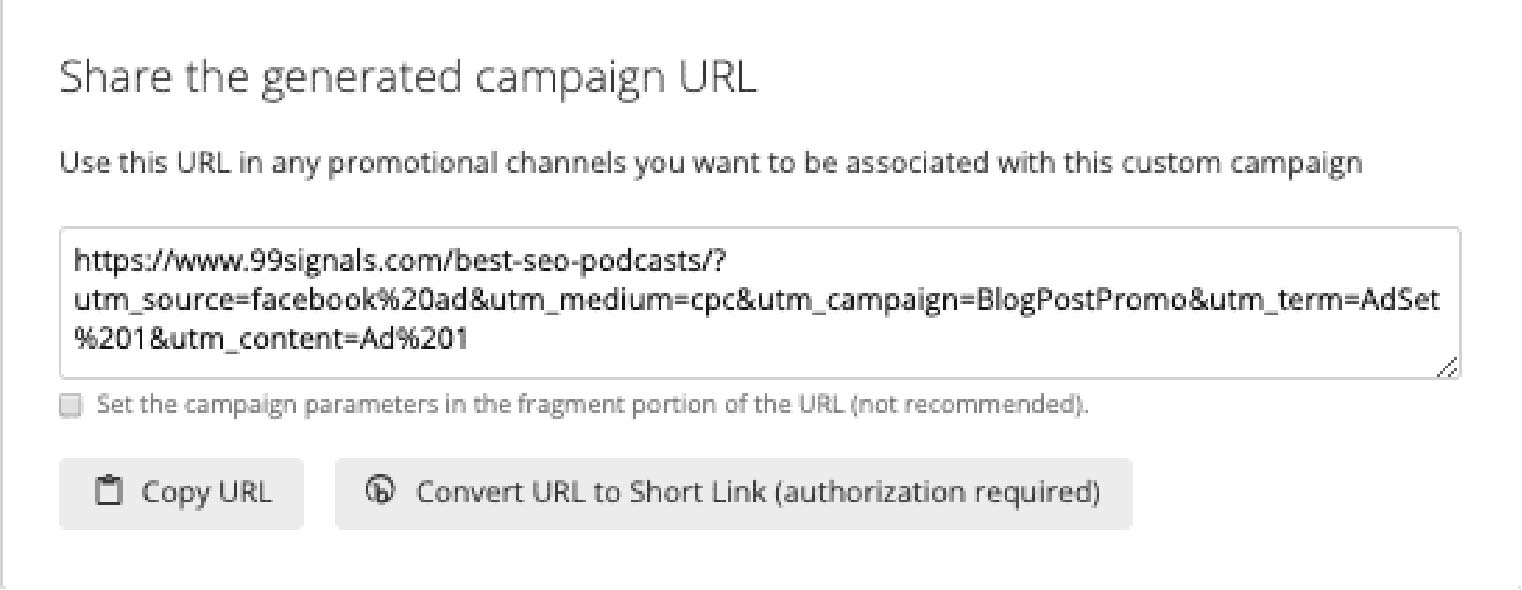
Image Source: 99Signals
To start tracking your Facebook ad in Google Analytics, copy the part of the link after the question mark (?), and navigate to Ads Manager. Here, click on Ad Set, then Ad, and finally, URL Parameters. Paste your campaign URL parameters in this box, as shown below:
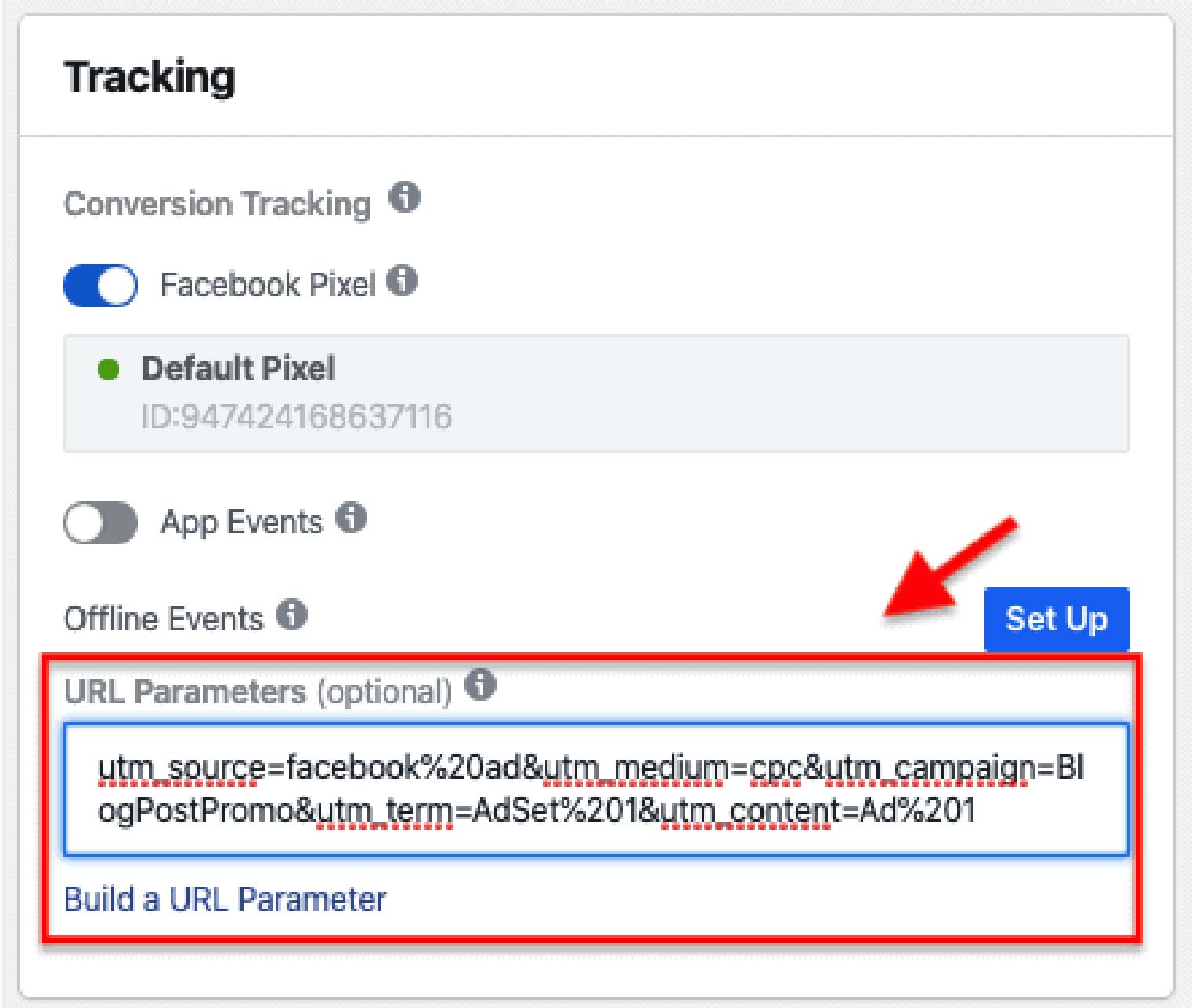
Image Source: 99Signals
You can then preview your campaign URL, and if everything looks alright, hit that “Publish” button.
5. Track you Facebook Ad on Google Analytics
Here are the steps you have to follow:
- Sign into your Google Analytics account.
- Navigate to Acquisition, then All Traffic, and finally, Source/Medium.
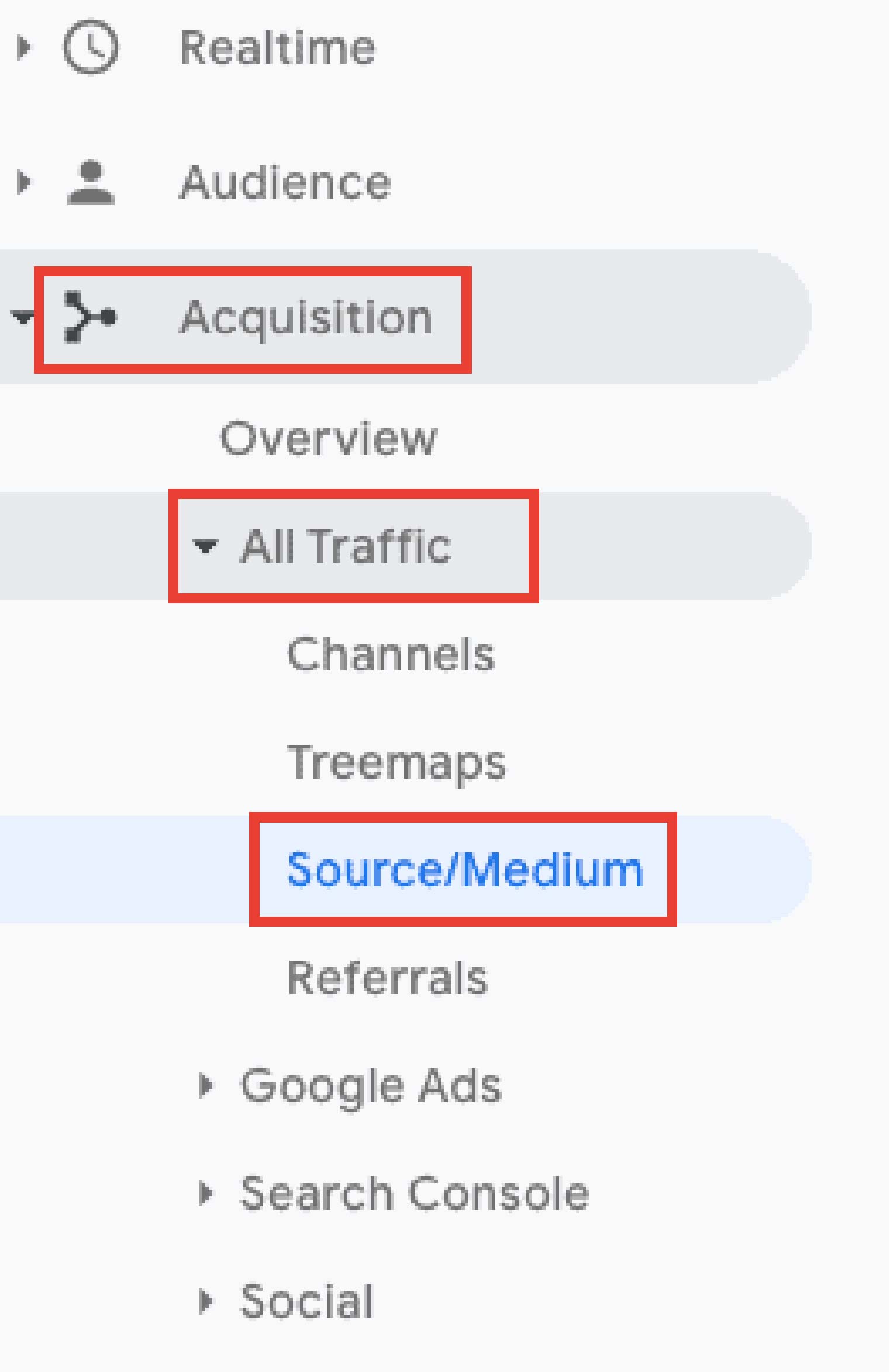
Image Source: 99Signals
From Primary Dimension, navigate to the Campaign option and click on it to reveal the drop-down menu. Now you can track your Campaign metrics, and select any other Acquision Dimension parameters to monitor.
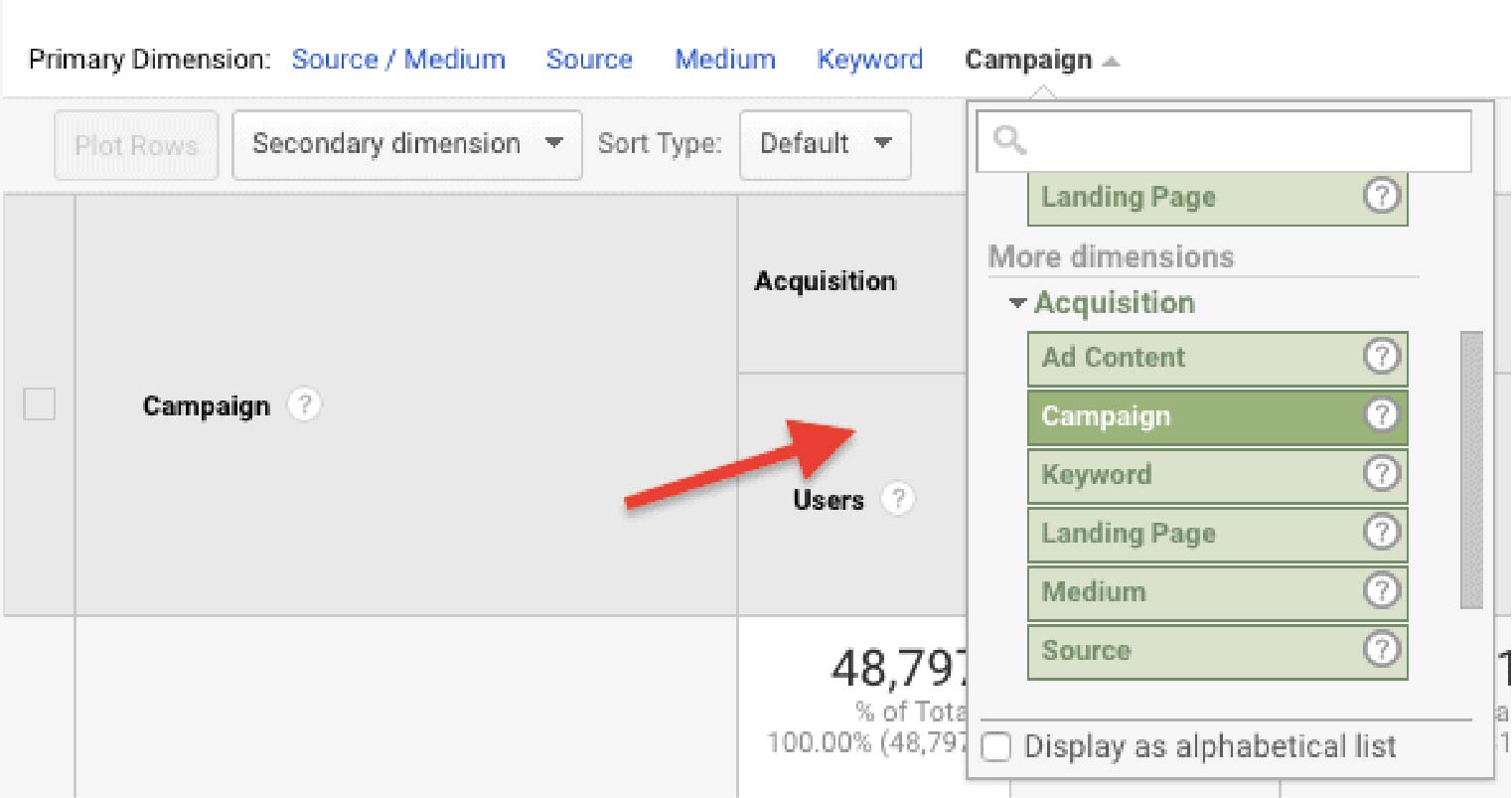
Image Source: 99Signals
From this menu, you can find your Facebook ad campaigns’ traffic statistics (under the “Campaign” option); the campaign name will match what you put in the Campaign Name section of the Campaign URL Builder.
Similarly, by choosing “Keyword” (Campaign Term) and monitoring the performance of each individual ad under “Ad Content” (Campaign Content), you can see how your ad sets have performed.
How to track Facebook Ads in Google Analytics 4?
Google Analytics 4 is the new version of Google Analytics and is now the de facto tool as Google has shut down Universal Analytics. Here’s how you can track Facebook Ads in GA4.
If you have set up your UTM parameters correctly, you need not worry about manually altering anything—your Facebook Ads data will be automatically pulled into GA4. From there on, you just need to navigate to Reporting, then Acquisition, and finally, Traffic Acquisition.
From the drop-down menu, you can change the parameters to view metrics like session medium, session source, session source/medium, session source platform, and session campaign.
You will have to use the same UTM parameters we have shown in the previous section.
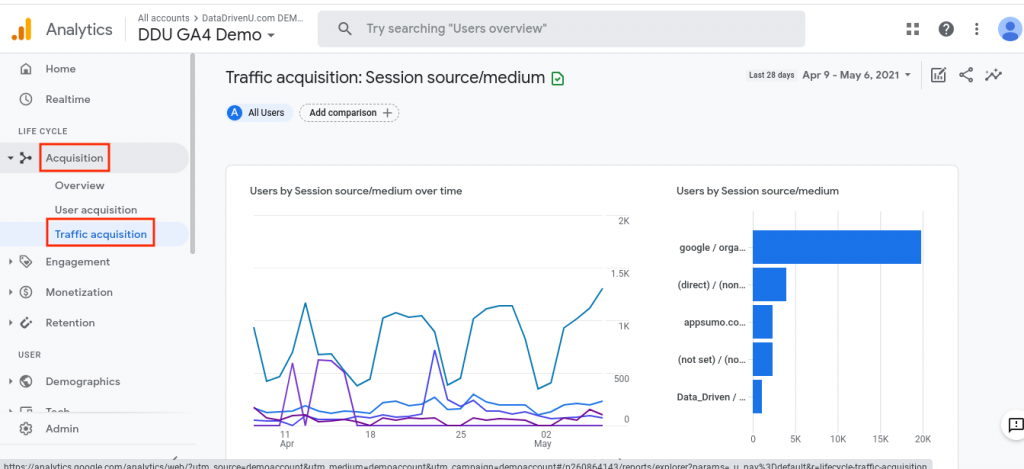
Image Source: Data Driven U
Under the “exploration” tab, you may also discover some advanced functions which can lead you to deeper insights into your Facebook ad’s performance. Let’s check them out:
- Funnel Report: Shows exactly where visitors dropped out of the conversion funnel, allowing you to A/B test and optimize those webpages.
- Path Analysis: Allows you to track exactly what paths your visitors took to journey through your website, through a tree graph.
- Cohort Analysis: Enables you to see the collective user behavior of an audience segment, stemming from a specific ads campaign variable (source/medium) over time on your website.
Track and qualify leads from Facebook Ads with Salespanel
While Google Analytics may be the most popular tool in use to track Facebook Ads outside of Facebook, there are other options you can check out. One of them is Salespanel.
With our product, B2B marketers may follow prospects and customers throughout various campaigns (ads, emails, social media, etc.) and compile the data for analytics as well as sales and marketing enablement. The information aids in audience segmentation, lead scoring, and performance optimization by recognizing successful campaigns and sending lead scores back to your advertising platforms for campaign optimization. You can target ICP-qualified visitors who view your app or website with highly relevant and personalized Facebook ads to nurture and convert them into customers, using Salespanel.
Here is how it works:
- Behavioral tracking: When visitors come to your website after clicking on your ads that have UTM parameters, Salespanel can capture their information and track their actions in real time, providing valuable insights into their behavior and enabling targeted follow-ups. This allows businesses to optimize their Facebook ad campaigns and engage with potential customers more effectively.
- Qualify every website visitor: Every visitor to your website can be qualified by Salespanel, based on firmographic information and behavioral data. Even if your leads haven’t signed up yet, Salespanel can still qualify them. You can use this information for targeted retargeting with appropriate bidding, through your Facebook Ads or other advertising channels.
- Add qualified visitors automatically to your retargeting ad campaign lists: Visitors that meet certain criteria through segments or lead scoring are automatically added to retargeting pixels put up on your website. As visitors are qualified, data is automatically filled in by your pixel, limiting your advertising spending to those that are important to you.
- Create lookalike audiences: By generating lookalike audiences of your qualified leads and paying customers, you may give Facebook Ads a lot of B2B targeting versatility. For ICPs, high-value accounts, marketing qualified leads, converted customers, etc., you can create lists of lookalike audiences, thus making it easy to target new customers using similar targeting strategies at cheaper costs.
- Engage your prospects with relevant ads customized based on profile and intent: Craft ads with highly targeted content, personalized to their preferences and purchase intents, slowly nurturing them into revenue-making opportunities for your business.
Tracking your ad campaigns is not a “nice-to-have” in the present digital era; it is a “must-have”. Effective tracking provides a thorough analytical grasp of your campaigns, which also helps you in making crucial choices that will increase your advertising ROI. Additionally, you can launch targeted marketing campaigns by knowing what exactly your target audience seeks.
If you want to get started with tracking your Facebook Ads, check out this 14-day free trial plan from Salespanel today!
Sell more, understand your customers’ journey for free!
Sales and Marketing teams spend millions of dollars to bring visitors to your website. But do you track your customer’s journey? Do you know who buys and why?
Around 8% of your website traffic will sign up on your lead forms. What happens to the other 92% of your traffic? Can you identify your visiting accounts? Can you engage and retarget your qualified visitors even if they are not identified?