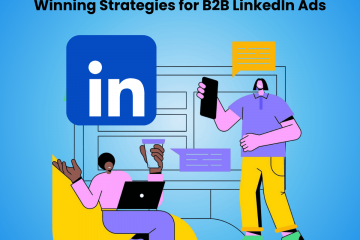Use firmographic and behavioral data to prioritize high-value visitors on your website for sales and marketing development
B2B visitors cost a good amount of money to acquire and still many of them will not end up signing up. So, you have no way to know who they are and what their motives are? What if it was possible to know which anonymous visitors on your website were qualified or high-ticket and what they are interested in? That would change a lot of things. You would certainly want to fastlane these visitors to SDRs, show them content they are interested in or reduce barriers like lengthy sign up forms and promote them for a demo. To keep customer acquisition costs low, you would also want to spend the majority of your resources on high-value visitors while retargeting and nurturing.
You might think this is too good to be true but there is a way to do it.
For this you need two data points: firmographic data and behavioral intent data.
Let us discuss these data points first before we dive into implementation.
What is firmographic data?
Many B2B companies (usually those with above 100 employees) have a shared internet network pool for their employees. When they visit your website, Salespanel uses the underlying DNS information to identify the companies they work for. This works in real-time and the visitor does not even need to sign up. Once the company is identified, firmographic details like company size, industry, company location, etc. are also found. Now, companies who match your ideal customer profile can be identified and prioritized. If your target profile consists of companies with an employee count of over 500, these companies can be filtered out using this data point.
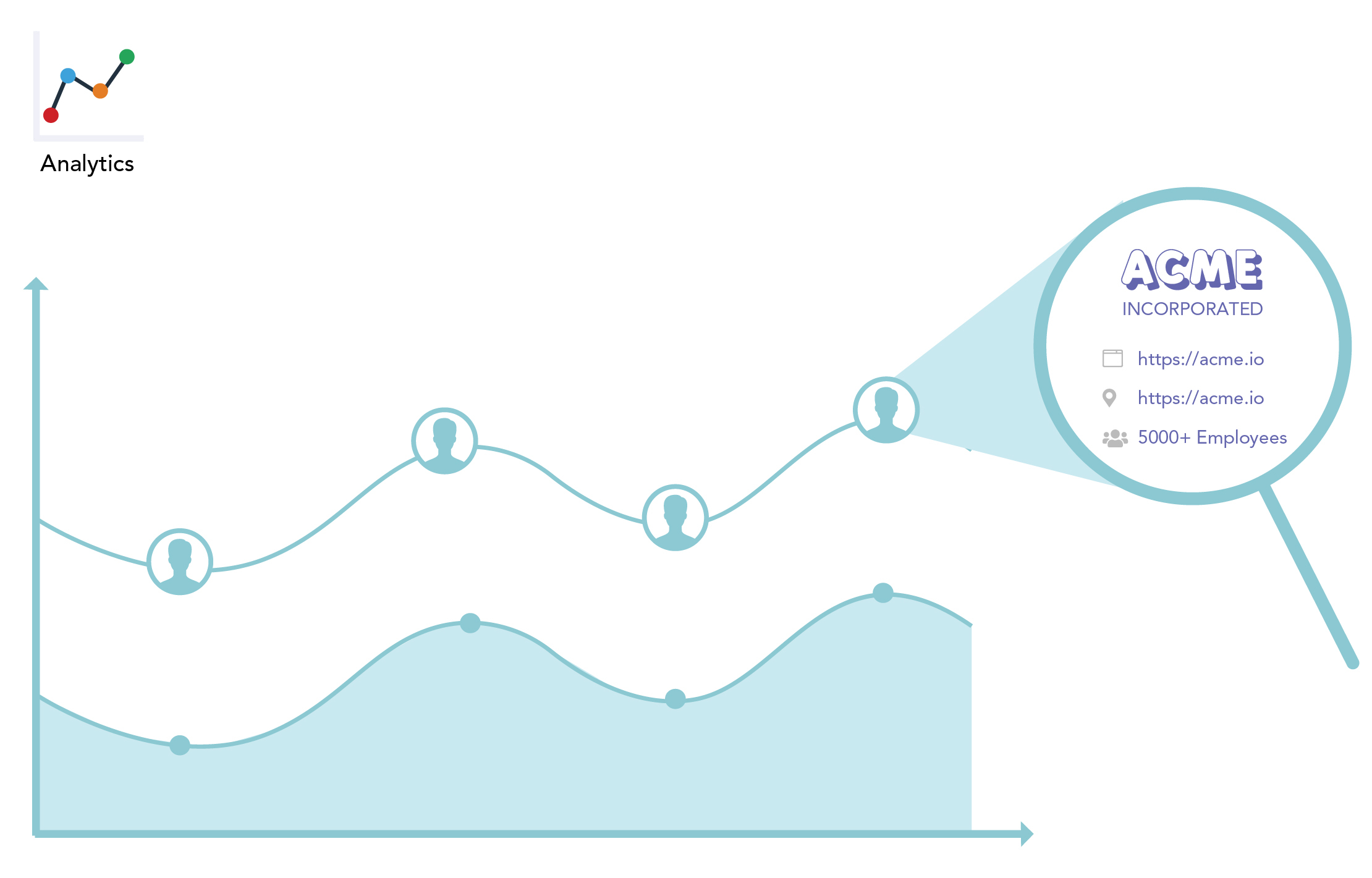
What is behavioral intent data?
How your visitors engage with your website and content works as a strong indicator of their intent. To start, isn’t a visitor who has viewed your website for more than 20 minutes and has checked out more than 10 pages is showing more intent than someone who has visited 2 pages in 30 seconds and left? If a visitor has checked out your pricing page and then went on to check your guides and case studies, doesn’t that mean they are ok with your pricing plans and are considering further?
Apart from being an intent indicator, behavioral data also helps you understand where your visitor is in the buying stage. This lets you communicate with them properly, feed them the right content and nurture them through the stages of the buying process.
Behavioral data is tracked accurately by Salespanel in real-time. Data options like referrer source, page visit, visit duration, campaign identifier, etc. come in handy while determining behavioral data.
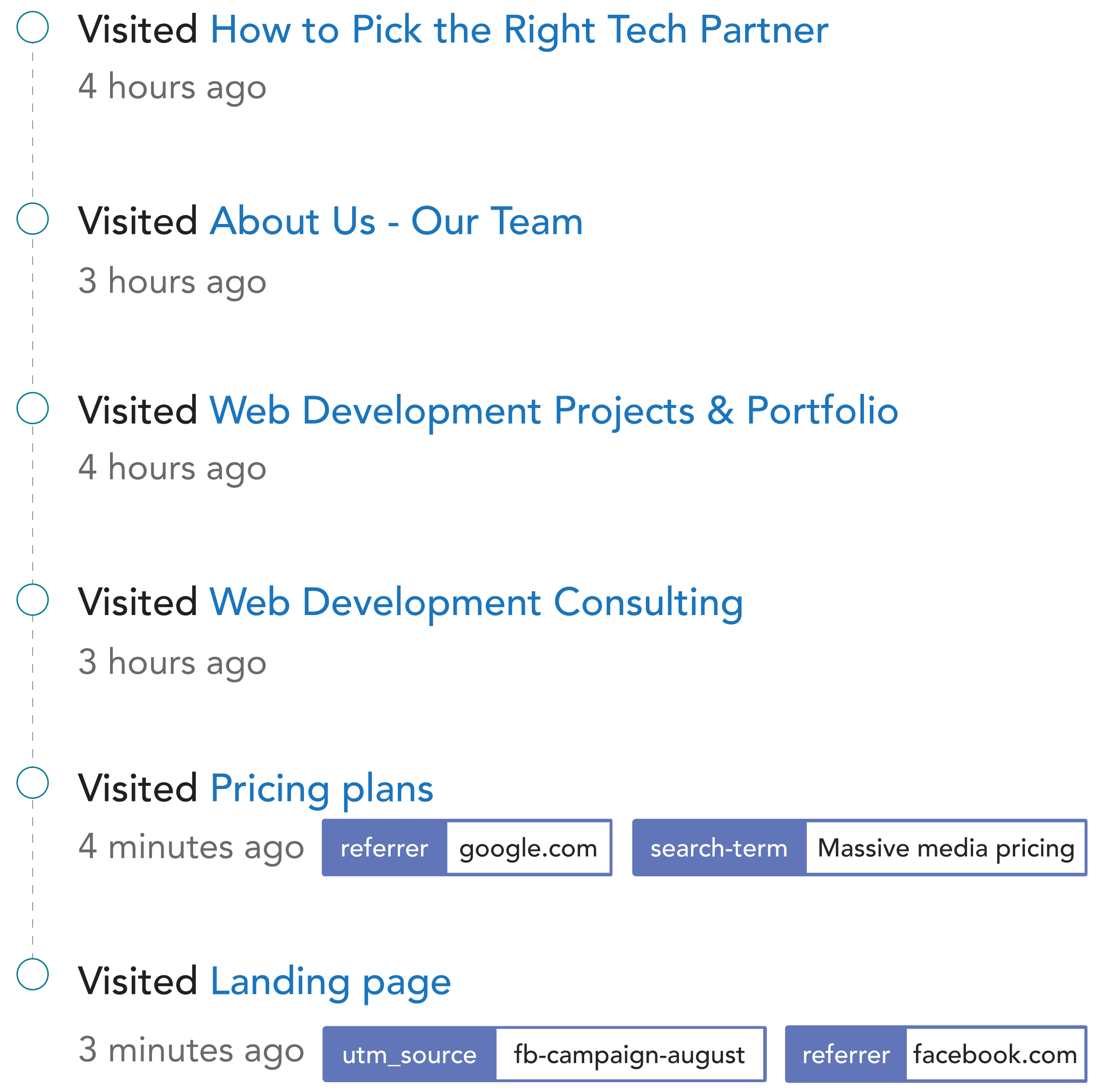
Implementation
Now that, we have discussed the needed data, let us now focus on implementation. The first step is to separate valuable leads from regular traffic. For this, you use segmentation or lead scoring. If you have a strict criteria (eg: leads from US, who have visited your website more than 15 times and are from companies with more than 500 employees) or if you are grouping audiences, you can use segmentation. For progressive qualification, lead scoring is your best bet. With lead scoring, your leads are scored as they qualify for your rules.
Example process:
If visited is from one of the targeted countries > award 10 points
If visitor has visited your pricing page > award 30 points
If visitor is from a company with from than 500 employees> award 40 points
If company is from a relevant industry > award 30 points
If visitor has more interacted with more than 20 pages > award 30 points
If visitor has spent more than 20 minutes on your website > award 60 points
For nurturing and site personalization, segmentation is effective as it works to group your audience in real-time. You can set up a system where visitors who qualify for a segment are directly fastlaned to sales and companies are served content based on their business profile and behavioral data. Let’s say an enterprise prospect is reading content on a particular use case, you can serve them information relevant to that use case and your offerings to enterprises.
Site Personalization
With site personalization, you can tweak the experience of qualified visitors using either company data or behavioral data or a combination of both. This will help you prioritize visitors to help better quality leads and nurture them with relevant content. Site personalization with company data works best for B2B businesses who have around 10,000+ visitors in a month. Personalization using activity information can work for any type of business.
Here are a few examples:
Visitor comes from a company that matches your buyer profile > Promote product demo and notify sales in real-time
Visitor reads content relevant to a use case/solution > Send them guides and case studies related to the use case/solution
Visitor is not qualified > Promote low-touch product trial to them
Visitor showing a specific intent behavior > Show them a custom offer
For site personalization with Salespanel, you will have to use our API and feed the data either to your in-house technology or use a software like VWO, Optimizely or Google Optimize to run the personalizations.
Focused Retargeting
Instead of spraying and praying in your retargeting, you can only target those visitors who are determined valuable and feed them with highly relevant content. For retargeting, you will have to create segments and then feed the data to your advertising pixels (Google, Facebook, LinkedIn, Twitter) or custom audience (LinkedIn). That way, you can significantly reduce your customer acquisition costs while engaging with your audience in high-engagement platforms like social media websites.
Focused retargeting works best if you are able to have over 1000 visitors in your pixel after segmentation.
Adding accounts to CRM
Accounts that are qualified can be automatically added to your sales pipeline for sales to follow up with them. Your sales team can either call them directly or use the prospect information provided by Salespanel to reach out to decision-makers in the company.
You can also set up a process to alert sales when target accounts are active on your website.
There are many other ways you can use the data for sales and marketing enablement. It is also not just limited to non-signed up visitors. When your lead finally signs up, you can follow the same procedure to nurture them and move them through the purchase cycle. When prospects convert to customers, you can feed them periodic content for engagement and also upselling. You can also use intent data to identify customers who are at risk of churn and re-engage with them. We have discussed the post-identification nurturing process in this guide.
Sell more, understand your customers’ journey for free!
Sales and Marketing teams spend millions of dollars to bring visitors to your website. But do you track your customer’s journey? Do you know who buys and why?
Around 8% of your website traffic will sign up on your lead forms. What happens to the other 92% of your traffic? Can you identify your visiting accounts? Can you engage and retarget your qualified visitors even if they are not identified?