Zoho Marketing Hub (Automation): Features and Comparison with Hubspot and Salespanel
Zoho Marketing Hub used to be a marketing software offering from Zoho Corporations that played in the Zoho CRM ecosystem. Well, it is not dead, but simply rebranded as Zoho Marketing Automation. In this article, we will break down Zoho Marketing Hub’s pricing and features, compare it with competitors and alternatives (Hubspot Marketing Hub and Salespanel), and understand what needs to be considered before choosing the product.
What is Zoho Marketing Hub?
Zoho Marketing Hub (or Marketing Automation) is an all-in-one marketing software solution from Zoho. It aims to provide you all the marketing utility tools under one umbrella and does not specialize in anything particular. If you are familiar with Hubspot Marketing Hub, this tries to do something similar except it is not as refined and complete as Hubspot’s offerings. We will get to that later.
Zoho Marketing Automation is a good option for a startup or an SMB company that is looking for an all-in-one tool at an affordable price.
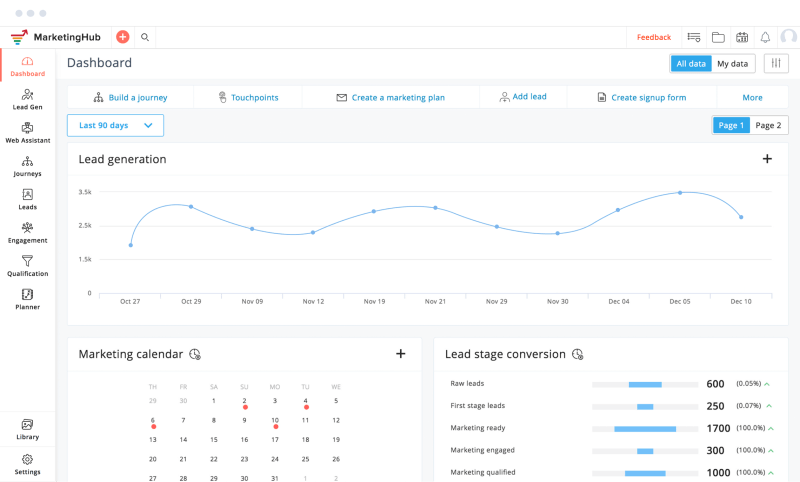
Image Source: zenatta.com
Is Zoho Marketing Hub free?
No. Zoho Marketing Hub is not free but it comes with a free trial of 15 days. Zoho’s pricing starts at $29/month with the Standard plan and $58/month with the Premium plan for tracking 1000 leads. The number of visitors tracked is 2X of your lead count (i.e 2000 for the entry-level plan). You can however purchase an additional visitor quota during sign-up.
Zoho Marketing Hub – Features and Alternatives
Now, we will dissect the most important features on Zoho Marketing Hub and compare it with equivalents from a specialized product (mainly Salespanel) and an all-in-one product (Hubspot Marketing Hub).
Lead Generation and Capture
Zoho Marketing comes with various lead capture plugins like lead forms, pop-ups, etc. to capture visitors from your website. If you decide to use Zoho Marketing Hub, it would be the best idea to stick with Zoho’s own lead capture applications. That way you will have a hassle-free experience managing them. Leads acquired through third-party applications can either be manually imported or imported using an integration. They however cannot be tracked efficiently. (Discussed later)
Alternative: Hubspot Marketing Hub
Hubspot Marketing Hub also has a very similar proposition. Hubspot provides forms, live chat modules, pop-ups, etc. to help you capture leads and manage them inside Hubspot. You can also capture leads from some third-party forms by using the tracking code provided by Hubspot. Hubspot also identifies companies who visit your website with their ‘Prospects’ tool and gives you the company information to create some outreach opportunities for you. This feature is not available on Zoho Marketing Hub.
Alternative: Salespanel
Salespanel, unlike Hubspot and Zoho, does not provide you forms, live chat modules, or pop-ups. Well, we do provide pop-ups but for behavioral personalization (discussed later). So, if Salespanel does not provide these, how does it capture leads? Integrations? Nah! Salespanel can capture leads from any form, pop-ups, and live chat software out of the box. Nothing needs to be done to set this up. You can use any product you like for capturing leads and you won’t be restricted to a CRM’s ecosystem.
Like Hubspot Marketing Hub, Salespanel also identifies companies who visit your website. It also tracks activities of these visitors, something that Hubspot does not do.
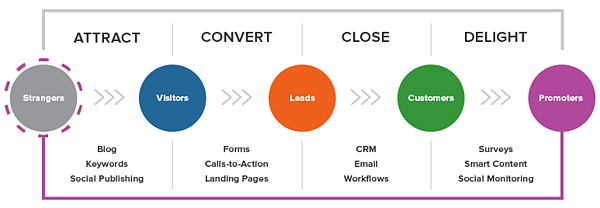
Image Source: Hubspot.com
Website Tracking and Behavioral Targeting
Things are a little tricky here. Zoho uses a cookie-based tracking system to track visitors and leads in both Zoho Marketing Hub and Zoho SalesIQ. However, the two cookies are different and you miss out on the activity details of leads on Marketing Hub and only get a holistic view. To clarify, the tool tracks your visitors and leads and you will get numbers you need (eg: how many people signed up, how many did not, how many people viewed a particular page, etc.) but, you do not exactly get to see who did what.
The tool is eCommerce and B2C focused and as such marketing does not need the world view where they need to step into the shoes of their leads and work with sales for RevOps. If you want to see the activities of individual visitors or leads, you would need to subscribe to Zoho SalesIQ separately.
If you only want an analytical view only and can run your marketing operations around it, this tool is sufficient. The tool also helps you analyze the behavior of leads and create personalized website experiences and workflows.
Alternative: Hubspot Marketing Hub
Hubspot Marketing Hub comes with real-time tracking that tracks all visitors on your website and logs conversion from Hubspot forms and many other third-party javascript forms. Hubspot also lets you create custom behavioral events and track how leads engage with each event. With all the website tracking perks however, Hubspot charges for this product based on the number of contacts you have. This means if you do not remove contacts from your Marketing Hub, the numbers will keep adding up every month. This can be a deal breaker for some and I have discussed it in detail here.
Alternative: Salespanel
Salespanel is a tracking-focused software. Everything on Salespanel revolves around 360-degree tracking of visitors, leads, and accounts. Salespanel tracks potential customers across different touchpoints throughout their entire journey. It plugs into your existing workflow and leverages behavioral data to help you qualify prospects (discussed later), personalize experience, and show relevant content that matches a user’s interest. For example, if a visitor keeps viewing content related to one of your products/services/features, you can personalize their experience to show more in-depth content on that particular item or ask them to sign up for a related demo or webinar. The behavioral information can also be combined with firmographic data to run retargeting campaigns and create lookalike audiences. Further Reading
![]()
Segmentation and Lead Scoring
Let us start with Segmentation. Zoho’s segmentation module comes from the CRM product and works by helping you segment your contacts based on the information available on your CRM. So, segmentation on Zoho is a sales-focused feature and if you want it as a marketer in your Marketing Hub, things get complex for you.
Now, on to lead scoring and this is something you get out of the box in Marketing Hub. However, the lead scoring features differ between the CRM and the Marketing Automation tool. Zoho helps you qualify your leads by assigning points based on various lead profile and customer journey based data attributes. On Zoho CRM, for lead profile attributes, you get to choose from Country, Industry, Lead Source, etc. For external activities, you can assign scores for call engagement, email engagement (Opens, Clicks, Bounce), survey engagement, Twitter engagement (Mention, Direct Message) and Facebook engagement (Like, Comment). You get to cover various touchpoints of a customer’s journey. You can also connect the module with Zoho Webinar and Zoho Backstage and use the same for scoring.
Pretty cool! Except, you only get these if you also buy their CRM product. The lead scoring module available on the Marketing Hub is different. It helps you qualify leads based on top-level marketing attributes like number of email opens or clicks, number of page visits, etc.
You can also set up custom rules for specific page visits (eg: 10 points for visiting the pricing page). However, the behavior based scoring model does not go very in-depth. For example, what if you want to assign +20 points if a lead watches a full webinar video or spends over 10 minutes reading your guides?
Alternative: Hubspot Marketing Hub
Hubspot offers you two ways to score your leads – predictive and rule-based. With predictive scoring, the tool uses its algorithm to process available data and score leads for you. With rule-based lead scoring, you create your rules and the feature is similar to what you get on Hubspot. But, you do get to score leads based on website behavior using Hubspot unlike Zoho Marketing Hub.
On Hubspot, Rule-based Lead Scoring is available on Professional ($890/month), and Enterprise ($3,200/mo) Marketing Hub plans and Predictive Lead Scoring is available on Enterprise plans only on both Marketing Hub and Sales Hub ($1,200/mo).
Alternative: Salespanel
Salespanel also offers both predictive and rule-based modules to you. The predictive module uses machine learning to determine the quality of your leads and you get the data instantly. With rule-based lead scoring, you get to score leads based on profile data (Job role, Location, Source, etc.), company data (Industry, Employee Count, etc.), and of course behavioral data (Website Visits, Custom Activities, Visit Duration, Email Opens, etc.). The 360 degree tracking comes into full force here and every touchpoint, every activity, every event you track can be used to qualify your leads.
For qualified leads, you can fast track them to sales, trigger emails from your favorite tools, run retargeting campaigns, and create lookalike audiences to find similar prospects. The process works in real-time and when a lead shows buying intent and is qualified, notification can be generated for your sales team to take over. Salespanel’s lead scoring offering is also one of the cheapest in the market with it being available on the Growth plan starting at $249/mo.
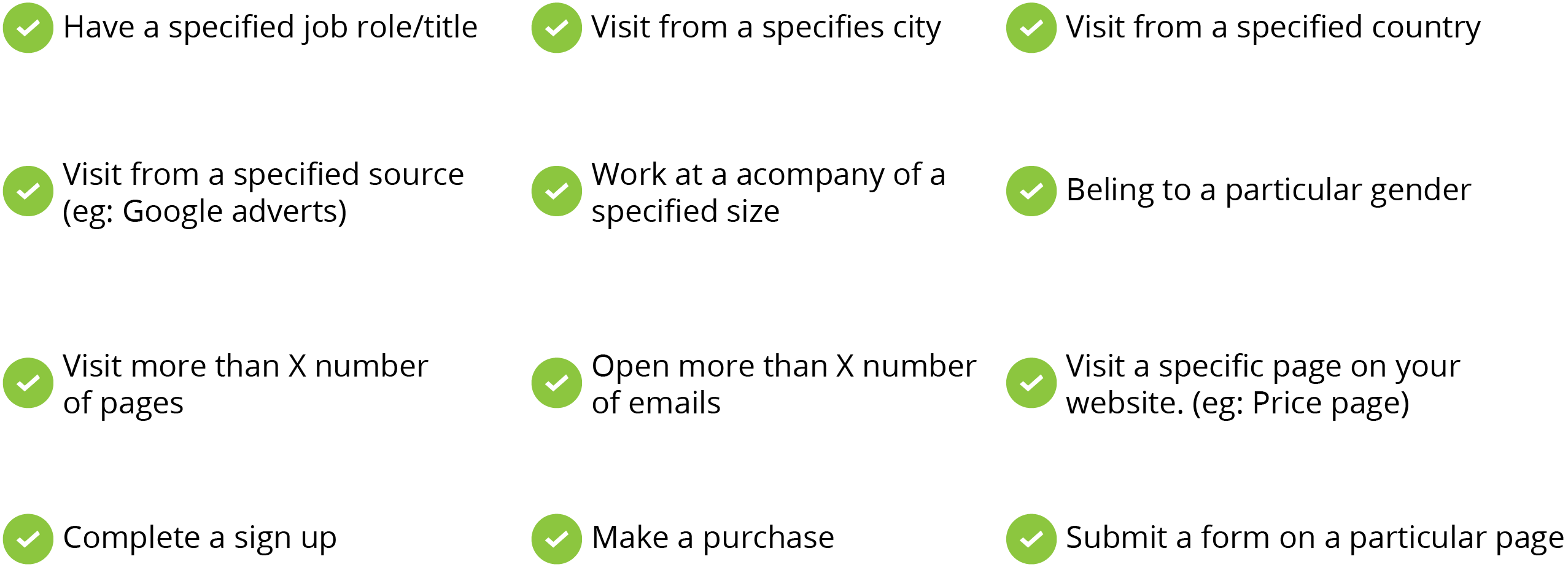
Reporting and Ads Management
Zoho Marketing Automation’s reporting module is pretty robust and has all the bells and whistles classical marketing strategies need. Zoho’s analytics process helps you with campaign attribution, get behavioral reports and also social media and email engagement reports. Overall, Zoho’s product covers all touchpoints and gets you analytical data for the same.
You can define Lead Stages based on source, attribute and email activity criterias. Investing a good amount of time and doing it well pays off in the section called Lead Insights. The sources, stages are nicely attributed to lead stages to help you find out how you are doing on a running day.
However, reports and data can only be as good as your tracking. And, the lesser attributes the tracking system covers, the fewer data points you have in your analytics. Plus, Zoho needs you to predefine touchpoints. And, that forces you to invest time and makes you choose. If you choose wrong, do you miss out on key touchpoints? The more choices you have, the more paralyzed you become.
Coming to ads management, again, Zoho Marketing Automation tracks well defined lead sources and touchpoints. Zoho offers advertising campaign management within the CRM where you can connect each campaign, cost per lead, and overall spending with revenue but that feature is only available if you buy Zoho CRM.
Alternative: Hubspot Marketing Hub
Starting with reporting and analytics, Hubspot provides reports for leads who sign up using Hubspot tracked modules (like forms). This feature is available on plans but it is limiting in the sense that it only provides data for signed up leads.
On the other hand, Hubspot’s Analytics feature provides you holistic analytical data of all traffic on your website. You can see data for different lead sources, mediums, campaign data, etc. This is, however, available only on the Professional ($890/mo) and Enterprise Marketing Hub ($3,200/mo) plans.
Alternative: Salespanel
Salespanel’s reporting and analytics offer nothing extraordinary that would blow your mind. However, our robust tracking means you get a lot of in-depth data for specific behavioral events and touchpoints which gives you more attributes to work with. It also works out of the box. No need to invest your time and pre-define touchpoints. If you are tracking your campaigns or have leads coming from a detectable source or medium. Salespanel will track them for you. Also, since Salespanel can track leads from all acquisition sources (forms, live chat, pop-ups, emails), you get a more accurate representation of conversions and connect to revenue.
Coming to campaign tracking, Salespanel tracks your leads from all campaigns on Google, Facebook, LinkedIn, and any other platform and can correctly attribute each visitor and lead you using campaign tracking parameters (UTM). Instead of you managing your ads from our platform, you will manage your ads on the source and track the outcome on Salespanel.
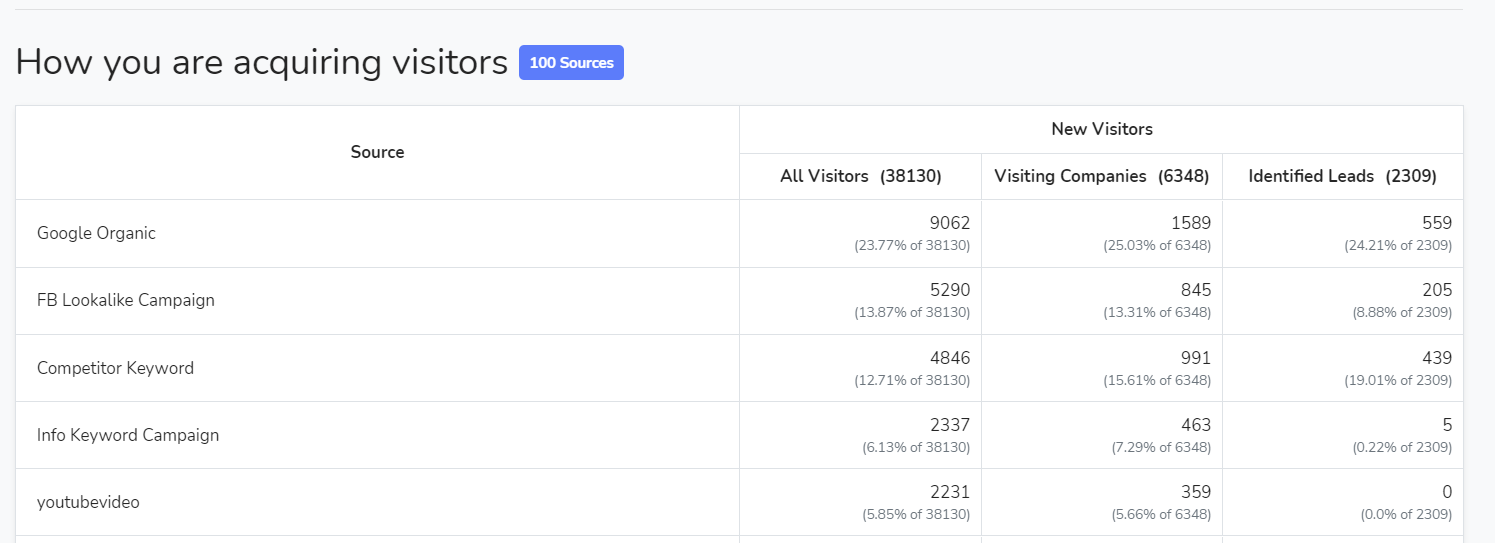
What if I already use Zoho CRM? Is it better to stay in the ecosystem?
If you are already in the Zoho CRM ecosystem, you would want to stay in it and use tools offered by Zoho, even if you want another product. Staying in an ecosystem comes at a price. When your business grows further, if a need arises to migrate to another software, you will have bigger problems. You might need to continue products that are inadequate for your needs just to avoid the hassle of migration. So for Zoho, you would end up using Zoho forms, Zoho live chat (SalesIQ), Zoho’s emailing tool, etc. even if something like Intercom or Mailchimp would significantly improve your work. We have discussed it in detail here and if you need some food for thought, you can check out that article.
For your marketing purposes, Salespanel integrates with Zoho CRM or any CRM of your choice. It can connect with other marketing tools and brings the leads and their data to Zoho CRM in real-time.
Final Thoughts
Zoho’s products are some of the cheapest in the market. And, much like Hubspot, they try to do everything and have many features. Zoho has around 40 applications under its belt.
We do, however, after speaking with multiple users, think that this jack of all trades approach is not suitable for everyone. It is dirt cheap and you do get a lot of value for your money. But, if you are a growing company and don’t mind spending that extra money and need a tool that does it all, Hubspot or Salesforce should be your tool of choice. Do think about the future when you buy as the bill you pay can start to escalate quickly. Again, read this if you are considering Hubspot.
On the other hand, if you need a specialized tool that works with any CRM or other sales and marketing applications, Salespanel is highly pluggable. It also offers superior features in many ways while still having reasonable prices. It works with Zoho CRM and you do not need to drop a sweat if, at some point in the future, you want to migrate to another CRM.
Sell more, understand your customers’ journey for free!
Sales and Marketing teams spend millions of dollars to bring visitors to your website. But do you track your customer’s journey? Do you know who buys and why?
Around 8% of your website traffic will sign up on your lead forms. What happens to the other 92% of your traffic? Can you identify your visiting accounts? Can you engage and retarget your qualified visitors even if they are not identified?



