Guide to Lead Scoring for Salesforce CRM
Updated on 2nd June, 2024.
With the emergence of digital marketing that has brought global reach even to the smallest of businesses, the need for qualifying leads has become more relevant than ever. This is primarily because easy access to lead generation can generate both qualified and unqualified leads. While many leads may not be a fit for your business from the get-go, some may become qualified eventually as you progressively nurture them.
With many customers choosing the self-service route, at least at the beginning of the funnel, it can take a while before your leads become ready for the sales conversation. Moreover, if a company has thousands of leads to work with, which is often the case, working with them on an individual level becomes all but impossible. This means that the sales team cannot waste time talking to irrelevant needs and instead needs to focus on only those that are actually ready to buy.
This is achieved with lead scoring. If you are using Salesforce CRM, your ideal lead scoring workflow would be to use marketing data to score your leads and then get this data in your CRM. While Salesforce natively provides lead scoring with its Marketing Cloud offering, those who are using the CRM or Sales Cloud only might find it an expensive addition. In this article, we will discuss how you can get real-time lead scoring on your Salesforce CRM without making a premium expenditure on Salesforce.
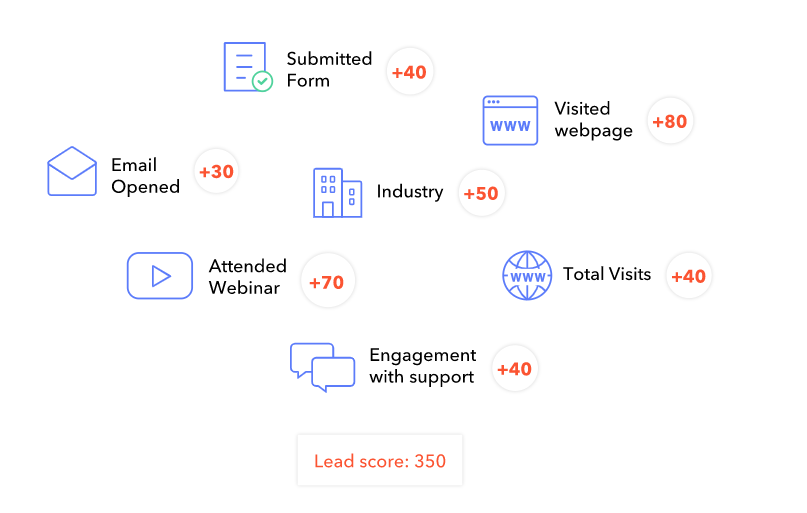
What is Lead Scoring?
Lead scoring is a method used to qualify leads gradually as they progress through the buying cycle using different profile and behavioral characteristics.
First, the lead is qualified based on profile characteristics like company size, industry, job role, etc. Then, as they progress they are qualified based on their activities. These criteria will typically include factors like whether or not the lead has signed up to a newsletter or perhaps whether they have shown an interest in particular products. This can give marketers an idea of how far along the sales funnel particular leads are and this is precious information when it comes to marketing.
If a lead is considered not ready, for example, they can be nurtured further, hopefully until they are ready to make a purchase. This helps to prevent trying to close the sale too soon which could potentially result in losing the lead altogether. Plus, it means those who are ready to make a purchase can be approached with an offer when they are already receptive. We have highlighted a few more benefits of lead scoring in the section below.
Benefits of Lead Scoring
One of the biggest benefits of lead scoring is increased efficiency. Your sales department only has a limited amount of resources. If you are generating more leads than you can handle, your reps won’t be as productive as you want them to be. Your best sales reps deservedly charge a bucketload of money. Why would you want to waste their time on deals that won’t happen?
Lead scoring helps you deploy a system of identifying high-quality or high-intent deals and passing them to your sales reps. This eliminates the need for your sales reps to vet leads manually and helps them spend more time on selling.
Another benefit is improved lead quality. Your marketing team has access to a bucketload of data. Using relevant data attributes, they can determine how closely your leads match your Ideal Customer Profile (ICP) and how much intent they have. The intent is usually determined by observing lead behavior both on and off your website. Through the lead scoring process, you can determine which leads have a higher chance of buying. Once you identify them, you can double down on the marketing channels bringing in the highest quality leads.
Lead scoring also helps with increased conversion rates. As mentioned earlier, lead scoring can help your sales reps identify and prioritize high-quality leads. It helps them put more effort into leads that are more likely to buy, which transforms into better conversion rates for your business. Additionally, it can help you identify funnel drop-offs that are causing low conversion rates. Addressing them can improve your conversions even further, and bring your business more revenue.
In the next section, we will be discussing the two different types of lead scoring methods—point-based and predictive lead scoring.
Predictive and Point-Based Lead Scoring
The most common method of lead scoring is to use a point-based system. This involves assigning a number of points to a particular action or profile characteristic.
It is easy to see how this can be effective, after all, it is a reasonable assumption that somebody who has spent time looking at a particular product page, for example, has at least some interest in that product. Likewise, if a lead has taken a “negative” action, such as unsubscribing from a newsletter or dropping off from a product trial, you know that they are less likely to buy from you.
The total number of points can then be calculated and when a lead crosses the desired threshold, they can be considered qualified and moved to the next stage.
Another method of lead scoring is predictive lead scoring and this doesn’t work by assigning points to certain actions. Instead, it uses a method known as predictive modeling which involves scoring leads according to the previous behavior of leads in your database and also by looking at behavior fit and profile fit. This method does away with the issue of subjectively deciding how many points should be rewarded because it instead focuses on objective data. This means it is more effective at identifying trends that could be missed by a point-based lead-scoring model.
Both methods have their own merits. The point-based lead scoring system gives you the flexibility to customize your own lead qualification system and know exactly how leads are qualified based on which criteria. It needs you to brainstorm and work on creating a system that makes sense for you. A predictive model, on the other hand, does not require input from you and gives you an out-of-the-box solution. The more data you have, the better it will work.
Now that you know the basics of lead scoring, including its benefits and its types, let’s check out how lead scoring works in Salesforce.
Lead Scoring for Salesforce
What is Salesforce?
Salesforce is one of the most powerful and best-known customer relationship management (CRM) platform developers around. But what is a CRM platform? A CRM platform helps companies to manage how they interact with existing and potential customers. They provide powerful software that can help companies streamline processes, making them more efficient. They also offer tools that help make customer services targeted and more effective.
Behind a CRM is typically a large database of a company’s customers and relevant details associated with each of their customers. This can include details like age, profession, and previous interactions with the company.
Of course, it can’t be just any database and, to be useful, any database needs to hold information that is directly relevant to the company using it. Perhaps more importantly, the data needs to be accessible in a way that brings you the information that you need to be able to take the best actions for your company. This is where Salesforce’s CRM comes to the fore because it provides easy access to information that will help a company make the right decisions.
Salesforce also provides a lot more than a typical CRM platform. They are always developing new tools that can help companies in various ways, in addition to tools that allow businesses to develop their own apps. Overall, Salesforce is an organization that has helped companies in various ways, and Salespanel is happy to empower the platform further.
Best Practices For Optimizing Lead Scoring for Salesforce
Here are some of the best practices that you should take into consideration to make sure your Salesforce lead scoring model is efficient and in line with your business goals:
- Establish explicit procedures based on lead scores for transferring leads between marketing and sales. Determine a cutoff point at which a lead qualifies as sales-ready and ensure that both teams agree with the standards.
- Work together with the marketing and sales teams to determine the perfect lead profile using past performance information and insights from successful conversions.
- Use Salesforce’s Lead Scoring and Einstein Lead Scoring to automate and enhance scoring based on AI and machine learning. Leverage custom fields and formulas to create complex scoring models tailored to your business needs.
- Review and improve your lead scoring criteria regularly based on data analysis and team feedback. Your scoring model needs to change with your business needs.
- Segment leads based on score ranges to tailor follow-up strategies accordingly. Prioritize high-scoring leads for immediate follow-up while nurturing lower-scoring leads.
- To get a more complete picture of lead interactions and engagement, integrate Salesforce with other data sources, such as your sales prospecting and website analytics tools (like Salespanel). This may help refine your lead scores.
Drawbacks of Lead Scoring for Salesforce
Here are some key limitations that may affect lead scoring effectiveness if you are using the Salesforce CRM:
- Poor Data Quality: Salesforce does not automatically integrate customer information (such as in-app activities or product usage data). Users need to manually enter the information or utilize a third-party customer data platform. In either case, it may introduce data inaccuracies and skew lead scores. This can impact decision-making.
- Limited Behavioral Insights: Salesforce typically offers standard lead scoring using machine learning to prioritize certain lead attributes and produce an Einstein score. This can be severely limiting.
- Resource-Intensive: Salesforce is dynamic CRM software with new updates introduced continuously. Therefore, you need specialized knowledge and training to optimize and implement your lead-scoring models effectively. This can be a time-consuming and labor-intensive endeavor involving high costs.
- No Predictive Lead Scoring in the Basic Plan: While you do get Pardot lead scoring in the Salesforce Marketing Cloud plan, the Einstein predictive lead scoring feature is only available on the more expensive plans.
So, how can you maximize Salesforce’s potential for lead scoring? We recommend using certain best practices, which are highlighted in the following section.
Lead Scoring For Salesforce Using Salespanel
Salespanel is a marketing intelligence software that helps you capture, track, and qualify visitors, leads, and accounts and sync the data with Salesforce. Since Salespanel’s tracking starts at a grass-roots visitor level, our lead scoring mechanism can be important to you as an SMB or a medium-sized enterprise.
There are three main data groups that Salespanel will use to score Salesforce leads:
- Individual Data: This includes factors like location, age, interests, occupation, and other obvious demographic data that will determine who is more likely to buy. In the B2C world, a 16-year-old school kid is unlikely to have an interest in walking aids, while a retiree is going to have little interest in skateboarding gear. Similarly, in the B2B world, a customer’s individual profile can help you decide if they are an ideal fit.
- Firmographic Data: If you are a B2B company, then you deal with “accounts,” and as such, information on the companies you are dealing with is always useful to you. Helpful firmographic data includes information like industry, specific products, and how large the company is. Being equipped with the right information can enable a company work with the businesses that are most likely to be fruitful for them.
- Behavioural Data: This includes any indicators of a visitor’s interest in your product or service. For instance, somebody spending time on a particular product page is a pretty strong hint that they are interested in that product. This, along with other behavioral data, like button clicks, video views, and downloads of a case study, can be very effective at determining the intent to purchase. Behavioral data can also help to segment a database, making it easier to decide how to interact with current and future customers.
Salespanel helps you qualify your leads with both point-based and predictive lead scoring.
You can check out these two helpful articles to learn more about how each system works:
Point-based: Overview of Salespanel Lead Scoring
Predictive: Quality Score: A Feature to Predict Lead Quality
Data Sync and Marketing Automation
Salespanel syncs lead data to Salesforce in real-time. This brings crucial sales intelligence directly into your CRM system and also alerts your sales team about lead development.
When the status of a lead changes, it is best to react as soon as possible. Leave it too long, and the opportunity for a sale could be missed, and you might even end up losing the lead altogether in some cases. When you are dealing with hundreds or thousands of clients, however, this can be very difficult to catch up with. This is where one of the most powerful features of a CRM, such as Salesforce, comes into action.
The Salesforce CRM platform can use the scoring system data from Salespanel to automatically interact with customers. This might mean, for example, sending the details of a special offer to somebody who has recently been marked MQL through the lead scoring system. On the other hand, it could mean sending an automatic invitation to an event if somebody is slipping away. Not only does this mean your leads are serviced and nurtured in a timely fashion, but it also significantly reduces the amount of manual labor needed.
You can automate several actions between two or more tools in Salesforce if you need to. For example, you can create a process where a deal is automatically created for an MQL on your CRM,and an alert is sent to your sales team on your communication channel (e.g., Slack).
Integrating With Salesforce
With your leads scored thanks to the Salespanel platform, you can supercharge your data on Salesforce without using any of their premium toolsets. This will allow you to take full advantage of the data with help from Salesforce’s powerful CRM tools. Fully synchronized, your Salesforce database will continue to be updated in real-time. The integration itself is made to be as seamless as possible, and news leads will be created or existing ones added as new data is added to the existing database.
Sell more, understand your customers’ journey for free!
Sales and Marketing teams spend millions of dollars to bring visitors to your website. But do you track your customer’s journey? Do you know who buys and why?
Around 8% of your website traffic will sign up on your lead forms. What happens to the other 92% of your traffic? Can you identify your visiting accounts? Can you engage and retarget your qualified visitors even if they are not identified?


