Using Quick Filters and Custom Feeds for Segmentation and Lead Qualification
Not all leads are equal. Different leads have different motivations. Also, different leads visit from different locations and have different interests. Segmenting leads is important to deal with leads efficiently.
Here are a few cases where segmentation is needed:
1. You sell multiple products and have different sales teams who specialize in different products.
2. You have regional sales teams. For example, the New York team talks with leads from New York.
3. You need to filter out high ticket leads from the low ticket ones.
4. You have eligibility criteria for qualifying leads.
With different types of leads and opportunities being captured by Salespanel and brought under one roof, how can you segment leads?
Introducing Feeds, a feature to create segments of leads based on lead data. Create feeds for different segments of visitors and pass them on to your sales team. To create segments for leads, go to salespanel.io/feeds and click the Create Feed button. Choose desired filters (company size, contact type, lead source, country, city, page visits, etc.) and save the feed. All of your created feeds appear on the feeds dashboard.
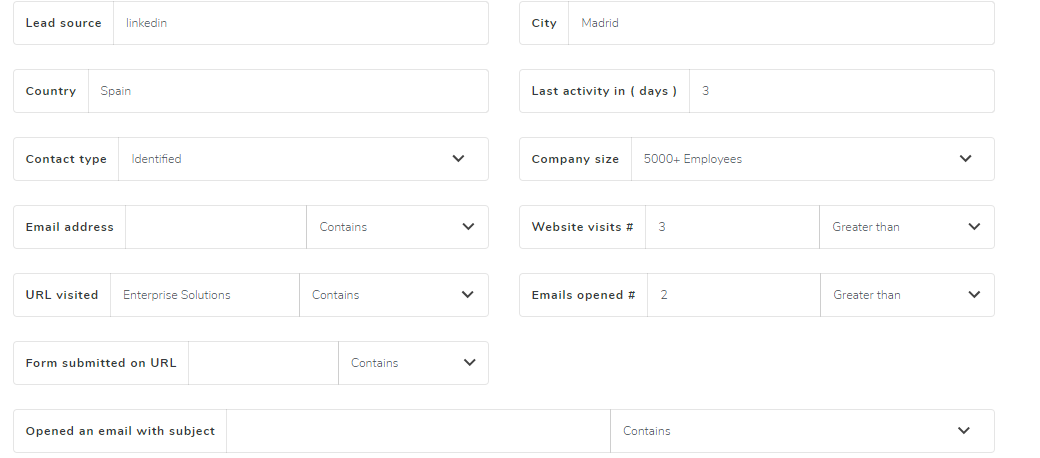
1. You sell multiple products and have different sales teams who specialize in different products.
Let’s take an example. You offer different products (A, B and C) and every product has its dedicated webpage. Your sales rep, John talks to people who are interested in product A (https://yoursite.com/productA). To create a segment for John, go to feed creation and select filter URL Visited – Contains – “ProductA” (without quotes). This feed will only include leads who visited ProductA page on your site.

2. You have regional sales teams. For example, the New York team talks with leads from New York.
To create geographic filters, simply enter Country or City from the filter creation menu and save the feed. Create different feeds for different locations and assign them to respective regional teams.
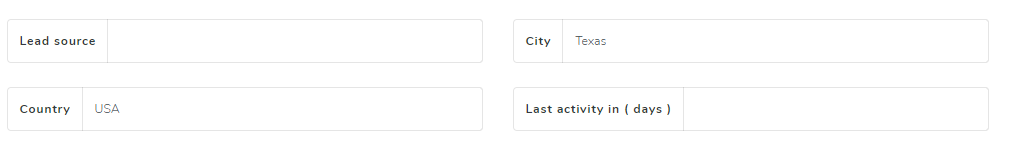
3. You need to filter out high ticket leads from the low ticket ones.
There are multiple ways to create feeds for high-value leads. You could use a source filter, company size filter or webpage visit filter. You can also use combinations of these filters. A business with 5000+ employees visiting Enterprise Solutions page on your site is most likely to be an indicator for a high-value lead.
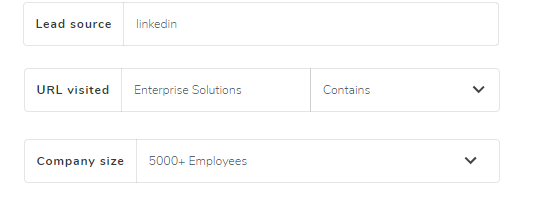
4. You have eligibility criteria for qualifying leads.
Different businesses have different criteria for qualifying leads. For you, it can be people from the UK who saw your Google ad and visited Pricing Page on your site. Create your own custom feed and spend time on leads that matter the most.
Create feeds for leads, visiting companies, and anonymous sessions
You can create feeds for identified contacts (“Leads”), visiting companies (“Opportunities”) and unidentified sessions(“Anonymous Sessions”) from the feed creation menu. Select the Contact Type and create your feed to see results.
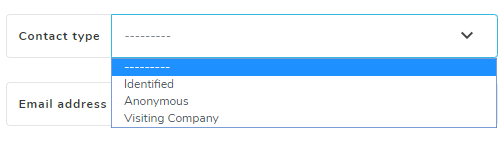
A dynamic alternative to lead scoring
Custom Feeds serve as an alternative for traditional lead scoring as eligibility criteria can be changed in real time. When you change the lead scoring criteria, either the score isn’t updated in real time or updated retroactively after some wait time. Feeds update and show you eligible leads in real time. This offers you fast access to leads that you find suitable.
Update: For Salespanel Lead Scoring module, the lead score gets updated when a lead performs a new activity. This might be changed in the future.
Quick Filters
We have also added a Quick Filter feature which is accessible from your dashboard. Quick filters have filter options that are available in Feeds and can be used to quickly create filters. For example, if you want to find out how many people from the UK visited more than two pages of your website in the last 5 days, you can create a quick filter for it.
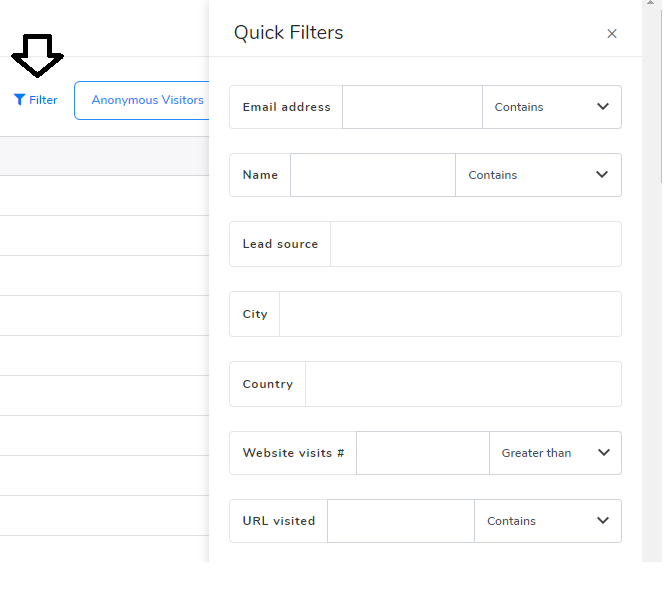
What we are looking forward to
With our integrations, you will be able to create feeds that automate tasks which directly pushes leads to your CRM or Google Sheets. For example, syncing custom feeds to your MailChimp account or receiving notifications when leads perform a series of specific tasks.
Update: This is possible now.
We are glad to bring this high-value features to you. If you have questions or want to share feedback, please contact us through live chat or email us at [email protected].
Sell more, understand your customers’ journey for free!
Sales and Marketing teams spend millions of dollars to bring visitors to your website. But do you track your customer’s journey? Do you know who buys and why?
Around 8% of your website traffic will sign up on your lead forms. What happens to the other 92% of your traffic? Can you identify your visiting accounts? Can you engage and retarget your qualified visitors even if they are not identified?



