What are Acquisition Reports? Generate Real-Time Reports
Updated on 26th June, 2024
Growth strategies are important for any website but tracking the growth is equally important.
After all, how will you know whether your strategies are working if you don’t track them?
To track the growth and determine what needs to be modified, the first thing that you need to do is identify where your target audience is and how they behave on your website. This is where acquisition reports can help.
Google Analytics’ acquisition reports help you find out where your website visitors come from. And, there are other tools, like Salespanel, with specialized reporting systems for B2B that can help you not just get acquisition reports but also connect the data to individual customers.
What is an Acquisition Report in Google Analytics?
Google Analytics Acquisition reports enable you to pinpoint the origins of your website’s user traffic. By analyzing these reports, you can identify which marketing channels generate the most profitable traffic, such as organic, social media, or referral traffic.
Additionally, these reports allow you to evaluate the effectiveness of specific campaigns and adjust your budget accordingly. By examining various metrics, you can also determine which campaigns and traffic sources are the most successful and where you should allocate your budget in the future.
Furthermore, the Acquisition report provides valuable insights into your audience’s behavior on your website. Here are a few things you can explore in it:
- How your website acquires visitors
- How the visitors behave on your website
- Which pages perform the best and worst in terms of conversions
How can Acquisition Reports Help?
Acquisition reports in Google Analytics not only assist in determining the most effective online marketing channels that generate the highest traffic and revenue for your business, but they also aid in optimizing your marketing efforts. Below are some additional points to consider:
- Identify weaknesses in your marketing strategy by using the Acquisition report. If a channel is not performing as expected, adjust your strategy, budget, or redirect your focus to other channels that require more attention.
- Analyze user behavior on your website, such as the number of pages visited, bounce rate, and average session duration, after they arrive from a specific source to optimize your content to better match visitors’ search intent, preferences, and needs.
- Use Acquisition reports to assess the performance of targeted campaigns. By utilizing subreports and filtering options, you can determine whether the campaign is reaching the set goal for a particular audience group.
Acquisition Channels in Google Analytics
With Google Analytics, you can explore more about the acquisition channels that help you drive traffic to your website. This feature allows you to identify from what mediums your visitors are coming to your website and whether the quality of the traffic is adequate.
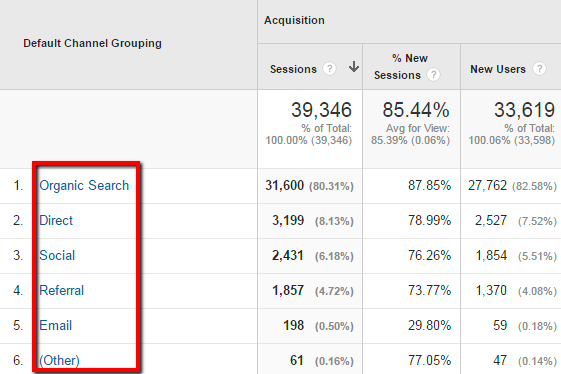
Here are the categories of acquisition channels that you can use in Google Analytics:
Organic Search:
Visitors who come to your website from search engines like Google or Yahoo without clicking on any ads are called organic traffic. This happens because your website’s content matched their search query, and your website appeared in their search results.
Direct:
Direct traffic to your website means that users have accessed your website directly without going through any other referral source. This could happen if they had your website bookmarked, typed your website URL directly into their browser, clicked on a link in a file that’s not on the web (like a PDF or Word document), or clicked on a link in messaging apps like SMS or WhatsApp. In Google Analytics, direct traffic is recorded when the tool cannot identify any other traffic source for website visits.
Referral:
When another website includes a link to your website, it is called a backlink. This can drive traffic to your website, and Google Analytics recognizes this as referral traffic. Referral traffic from backlinks can greatly impact your website’s ranking in search engine results.
Paid Search:
If you pay for ads to appear on Google SERPs, any user who clicks on those ads will be identified as paid traffic. This is known as paid search, and it includes ads on other search engines like Bing as well.
Social:
When you share links to your website on social media platforms such as Facebook, LinkedIn, Twitter, or Instagram, it generates traffic to your website, which is referred to as social traffic. This traffic is recorded in your Acquisition Report as traffic generated by social media, whether it’s through the social media website or app.
Email:
Email traffic refers to the traffic generated when a user clicks on a link to your website that was included in an email, such as newsletters, lead nurturing emails, welcome emails, and others. Google Analytics recognizes this traffic as email traffic and attributes the session to email whenever a user clicks on a link to your website included in an email.
Requirements of B2B Businesses from Acquisition Reports
A website tracking system that focuses on sales and marketing enablement should be able to identify and capture leads from various acquisition channels. For instance, if a visitor signs up by filling out a form, the system should capture the lead information and include it in the contact database, kickstarting the nurturing and acquisition process.
Ideally, the system should be able to track leads from any acquisition channel, including forms, live chat, email campaigns, and others. This can be a challenging task, and not all website tracking tools may have this capability. However, there are solutions available that can help with this.
While Google Analytics is the most used tool for checking acquisition channels, it still comes with some limitations. Here are a few of the limitations that you would encounter while using GA along with the solution:
Connect Customer Journey to Lead
Limitation: The primary use case for Google Analytics 4 (GA4) is to enable businesses to track entire customer journeys across multiple platforms and devices. GA4 offers more comprehensive data and analysis than previous versions of Google Analytics, with a focus on event-based tracking and machine learning capabilities.
With GA4, businesses can gain insights into how customers engage with their brand across different touchpoints, including websites, mobile apps, and other digital channels. They can track customer behavior and interactions, from initial awareness through to conversion and retention, and use this data to optimize their marketing efforts and improve customer experiences.
However, it’s important to note that while GA4 provides holistic data and insights, it is primarily an analytical tool and may require additional integrations and tools to fully leverage customer data and execute marketing campaigns. It uses data sampling to create reports and also doesn’t connect the information to individual customers for B2B marketing attribution.
Solution: Salespanel enables B2B businesses to track the customer journeys of individual leads and accounts, which is crucial given the significant revenue potential of each deal.
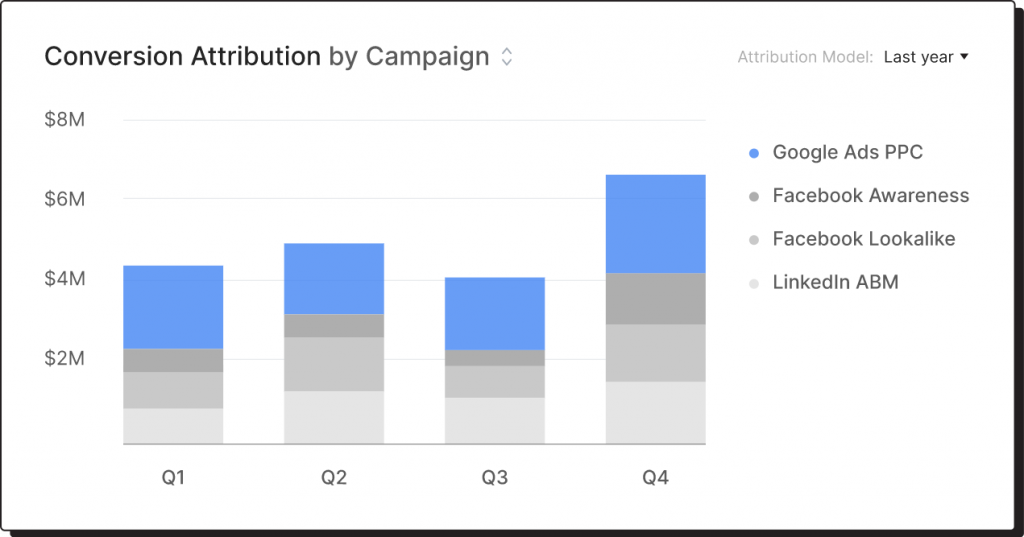
Cross-platform Tracking
Limitation: Google has recognized that cookie-based tracking is no longer effective and has become outdated. As a result, it has shifted its focus to cross-platform tracking with the release of GA4. However, changes are implemented which would expire cookies in 7 days. This would make tracking harder for B2B businesses as they have long sales cycles.
Solution: Salespanel offers a comprehensive cross-platform tracking solution that consolidates customer data from websites, databases, and applications into a unified view. And, with server-side deep tracking, it extends cookie expiry and is able to track journeys and attribute data in acquisition reports more efficiently. Contact us if you wish to learn more!
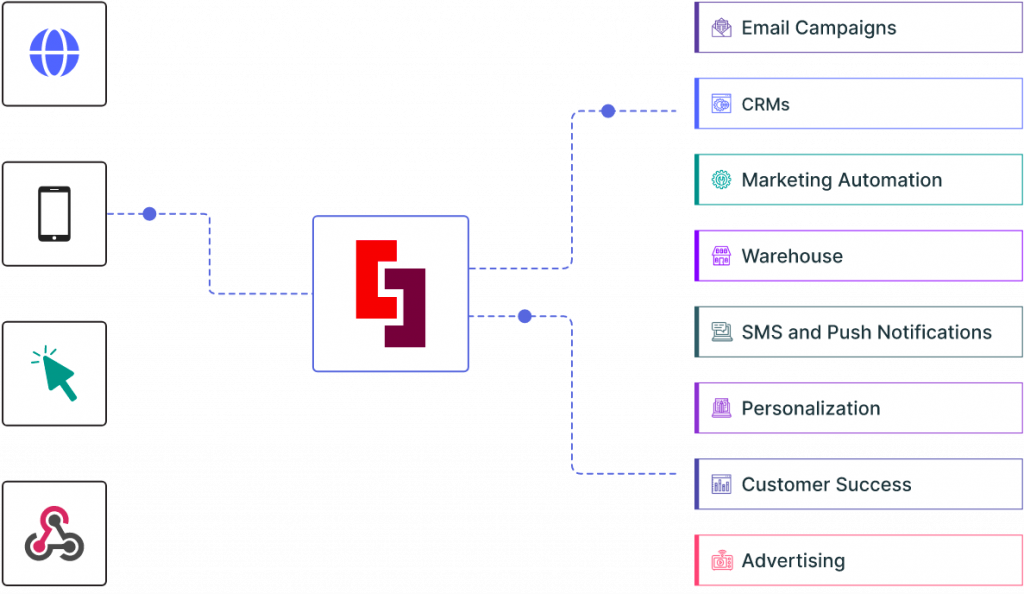
Google Analytics 4 (GA4) has refined its approach to acquisition reporting, focusing on creating a general-purpose reporting framework that serves businesses of all sizes and requirements. This makes it easier to understand the data related to how users find and engage with your website and app. The acquisition reports are divided into four key sub-sections: Acquisition Overview, User Acquisition, Traffic Acquisition, and User Acquisition Cohorts.
Unlike Universal Analytics (UA), which comes with a learning curve and can be challenging for new adopters despite its power and flexibility, GA4 aims to simplify the process while maintaining robust and adaptable features.
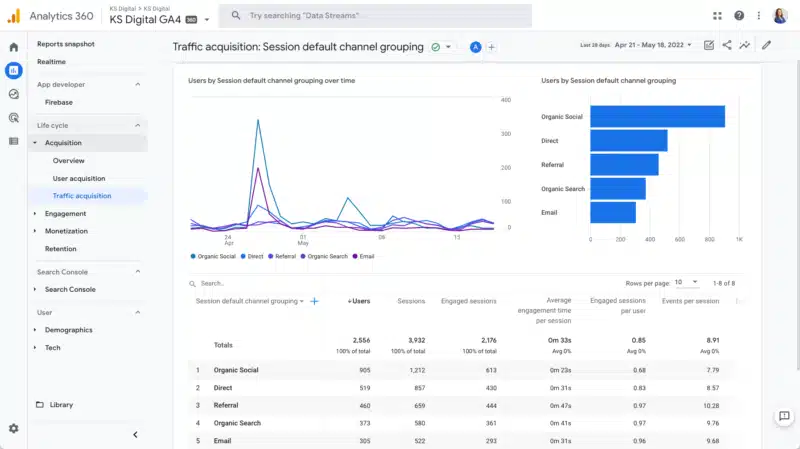
Image Source: Search Engine Land
Here’s a detailed look at each of these sections:
1. Acquisition Overview
The Acquisition Overview section provides a broad snapshot of how users are finding your site. This report includes data on new users, sessions, and the geographic locations of your audience. It also offers a breakdown of Google Search queries, giving you insights into the terms and phrases driving traffic to your site. This high-level view is instrumental in quickly assessing the performance of various acquisition channels and understanding where your efforts are paying off.
2. User Acquisition
The User Acquisition report focuses on how new users are finding your site. Unlike traditional analytics that break down data by Source and Medium, GA4 streamlines this information into categories such as Direct, Referral, Unassigned, Organic Social, and Paid. This cleaned-up categorization helps in identifying and understanding the most effective channels for attracting new users, allowing you to tailor your marketing strategies accordingly.
3. Traffic Acquisition
The Traffic Acquisition section provides detailed insights into the sessions on your site. By default, this data is grouped by the “primary channel group” but can be customized to show “session medium”, “session source”, and more. This report is crucial for understanding the immediate sources driving user visits and engagement. It helps in identifying which marketing efforts are contributing to user sessions and allows for the optimization of resource allocation to the most effective channels.
4. User Acquisition Cohorts
The User Acquisition Cohorts report goes a step further by attributing conversion events, such as signups or revenue generation, to specific acquisition sources. This report is essential for tracking the long-term value and engagement of users based on their initial acquisition channel. By analyzing these cohorts, you can better understand the lifecycle and behavior of different user groups, aiding in the development of more targeted and effective marketing strategies.
You will notice that the user experience for acquisition reports is much cleaner and easier to navigate compared to the previous iteration of Google Analytics. This improvement makes the information more readily actionable for a wider range of businesses. However, the data is still not sufficient for B2B businesses. We will now discuss what B2B businesses need and how they can obtain the necessary data.
Final Thoughts
Google Analytics provides extensive data on how website visitors find your website. By using the Acquisition reports, you can gain valuable insights into which online marketing strategies are responsible for driving the most traffic to your website. Also, you can also identify the tactics that result in the highest number of qualified and converting leads.
However, using GA solely to gain valuable insights can be challenging for most people. This is where a powerful tool like Salespanel helps.
Salespanel enables sales and marketing teams to comprehensively manage their visitors, leads, and customers, and analyze every interaction. By leveraging data, teams can effectively nurture leads and successfully close deals. The use of data also allows for the qualification of leads and facilitates their nurturing at every stage of the buyer journey.
Sell more, understand your customers’ journey for free!
Sales and Marketing teams spend millions of dollars to bring visitors to your website. But do you track your customer’s journey? Do you know who buys and why?
Around 8% of your website traffic will sign up on your lead forms. What happens to the other 92% of your traffic? Can you identify your visiting accounts? Can you engage and retarget your qualified visitors even if they are not identified?



