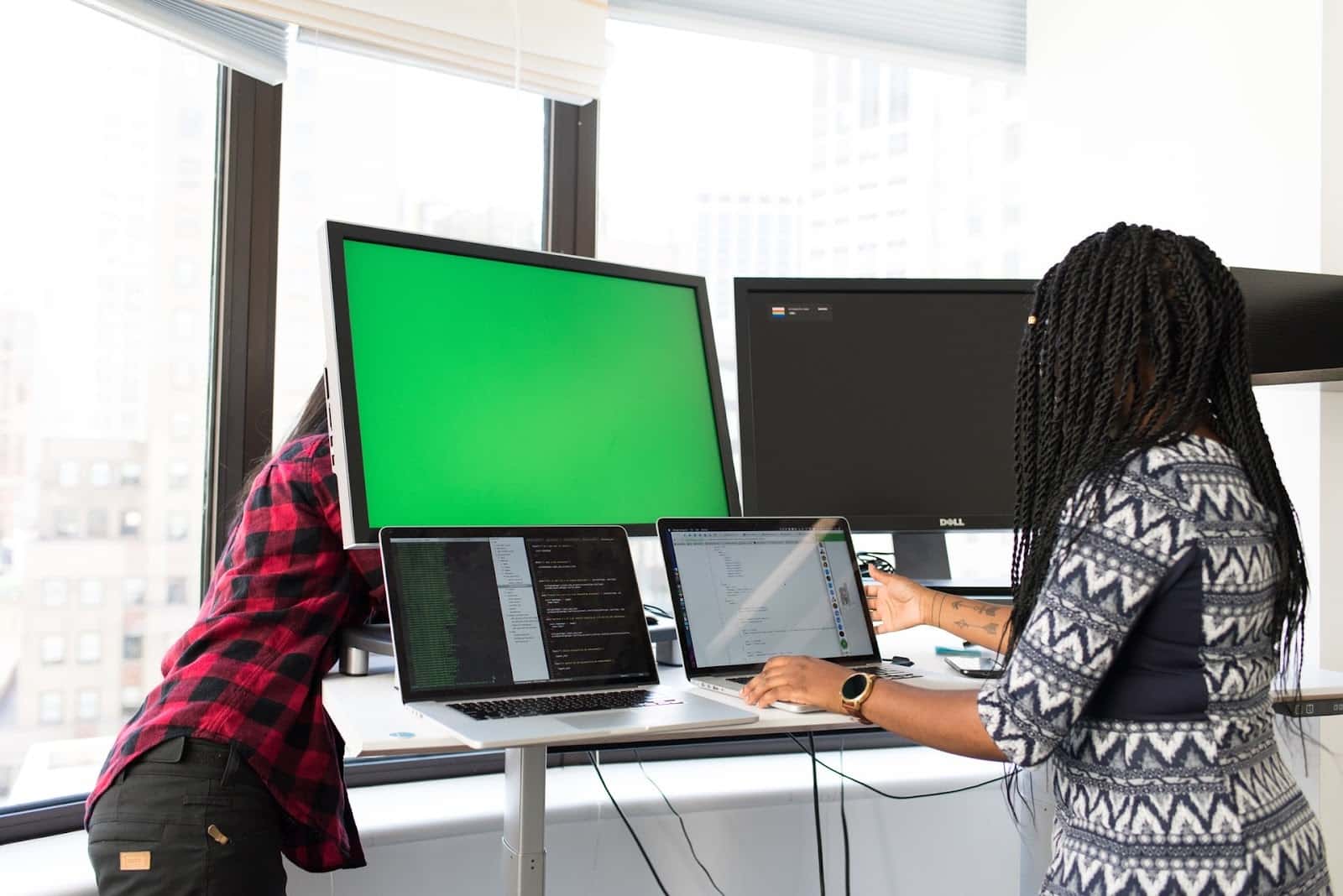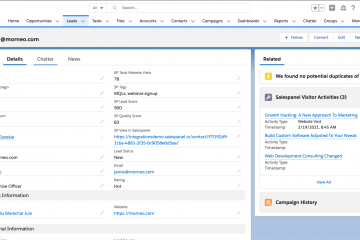The Answer is “Yes” – Your Business Absolutely Does Need an IT Help Desk
IT help desks are considered the best way to take calls from IT users across the country. So, why do some business owners refuse to use them? While cash flow and stubbornness can play a factor, a bad IT help desk experience is usually why employers stay away from them entirely.
Your help desk faces plenty of challenges every day, and a lack of resources can make even the most experienced IT staff underperform. A manual or automatic IT help desk will fail without the right training, communication, or features, and your customer churn rate will increase with it.
If you’re not using an IT help desk, you’re losing money. If you choose the wrong IT help desk, you’ll also lose money. The solution to both problems is simple: find a high-quality IT help desk.
What is an IT Help Desk?
An IT help desk is a platform and/or software that funnels customer questions into one point of contact. Thanks to an IT help desk, teams can troubleshoot, track issues, and offer tech help. When a user is facing an IT incident, they can speak to an IT help desk to solve the problem.
However, an IT help desk does much more than solve IT-specific inquiries. This software can also integrate self-service portals, flag common cases, and recurring questions, and standardize the help desk process. That’s beneficial for companies that take a high amount of calls daily.
What’s the Difference Between a Service Desk and a Help Desk?
An IT service desk is a customer-centric communication center point where users ask for help from IT service providers. On the other hand, an IT help desk serves the current needs of IT teams by offering reactive (incident management) and proactive (basic ticketing) assistance.
The lines between an IT service desk and an IT help desk are blurred to the point that they’re intertwined. There are also companies that use the wrong term when promoting their software. For this reason, it’s better to focus on the tool’s features rather than the terms used.
Why Should You Use an IT Help Desk Software?
Businesses have to provide excellent support to keep their clients happy during each step of the customer journey. Here’s how IT help desk software can retain profits and keep customers loyal.
IT Help Desks Increase Efficiency
Modern businesses completely rely on technology. If they experience any downtime, they won’t be able to help their customers or hit project deadlines. With a robust IT help desk, teams can start solving issues on their own or contact someone who can fix their problems quickly.
IT Help Desks Prioritize Requests
If IT teams responded to every request on a first-come, first-served basis, they could damage their reputation with their most loyal customers. An IT help desk doesn’t just use automation to organize requests based on priority, but it also turns repetitive questions into an FAQ page.
IT Help Desks Handle Scattered Requests
Some companies will use more than one software or communication channel to handle IT maintenance and repair requests. When this happens, they become scattered across platforms. An IT help desk can bring all of these requests together, regardless of where they’re from.
IT Help Desks Can Boost ROI
IT infrastructures are known to experience problems, but you’ll start losing customers and clients if you’re unable to fix your systems quickly. An IT help desk is an invaluable asset when something happens to your technology, as you can use it to keep your company running.
IT Help Desks Help You Improve
Unless you keep track of your ticket response times and other customer-based KPIs, you won’t know where your team can improve. You’re also more likely to make the same mistakes, which could limit your growth. Fortunately, an IT help desk can locate problem areas in real-time.
What Does an IT Help Desk Software Do?
An IT help desk software will always include the same three features: data analytics, contact channels, and ticket management. With that in mind, the average IT help desk software will:
- Start with a point of contact, whether that’s email, phone, social media, community, self-service, or live chat. Most software will offer more than one channel at once.
- Funnel all inquiries to one dashboard. The dashboard will include important information, such as new, pending, and urgent tickets, incoming calls, and agent performance.
- Record and organize customer complaints and track their process through ticketing. IT help desk software avoids duplicating tickets through delegation and automation.
- Compile customer questions in a self-service knowledge base. Common queries can be made retrievable through an FAQ section or how-to articles on the company’s site.
- Route difficult tickets to more experienced IT staff. IT help desk software can do this before the ticket is given to a team member or after an agent tries to solve the problem.
- The best IT help desk software can automate repetitive tasks and analyze the market for new sales opportunities. Both features streamline the customer service process.
- After an agent interaction, the software can send out a customer satisfaction survey. With form tracking, you can gain insight into your customer satisfaction rate KPIs.
Some IT help desk tools will come with advanced features that streamline the rest of your marketing strategy. However, traditional IT help desks will integrate with other marketing tools.
For example, your content management system, social media platforms, and CRM software can benefit from the data gained from your IT help desk tools. You can also use more practical tools, like time trackers or calendars, to track agent hours and remote/in-office agent availability.
What IT Help Desk Software Features Should You Look For?
No two IT help desk tools are alike, as some will place less focus on features you need. When purchasing any help desk tool for your business, ask yourself the following questions.
- Ticketing: Can your system assign, reassign, route, escalate, close, and cancel tickets?
- Scalability: Can you add more features to the software? Will it help you grow?
- Knowledge Base: Does your knowledge base help internal and external users?
- Easy-of-Use: How long does it take to train your staff on the software?
- Collaboration Tools: Can other IT staff work on the same ticket at the same time?
- Budget: How expensive is your IT help desk software? Is it within your budget?
- Customization: Can you change the software, so it fits with your employee’s workflow?
- Integration: Will the software integrate with the other tools you use in your business?
- Email Compatibility: Can you receive or send emails directly from the software?
- Security: Does the software use data encryptions to protect information?
- Database Capacity: Can the database handle all customer interactions?
- Mobile Support: Does the tool have a mobile version you can access from anywhere?
It’s important to note that more expensive packages or software tend to have better features, but not always. However, basic IT help desk software usually has a limited database capacity.
Every company intends to scale, so find a product that includes a basic and enterprise version. That way, you can immediately update your tool without transferring over your customer data.
Final Word
Whether you’re a small startup or a multinational enterprise, IT help desks can help you improve customer service quality across your business. However, you have to find a help desk software that supports your individual needs. Otherwise, it won’t work as well as you expect it to.
Sell more, understand your customers’ journey for free!
Sales and Marketing teams spend millions of dollars to bring visitors to your website. But do you track your customer’s journey? Do you know who buys and why?
Around 8% of your website traffic will sign up on your lead forms. What happens to the other 92% of your traffic? Can you identify your visiting accounts? Can you engage and retarget your qualified visitors even if they are not identified?