Lead Qualification: Drive Conversion on Scale With an Automated Processing Engine
What is Lead Qualification?
Lead qualification is the process of filtering out leads who are actually likely to purchase from you. This is done by marketing teams using lead data. If marketing qualification is done perfectly, sales will get leads that are already qualified for sales. But, if the marketing qualification process is lenient, sales would get leads that match your customer profile but not all of them would be ready to purchase. In that case, sales would need to do discovery calls and ‘sales qualify’ the lead.
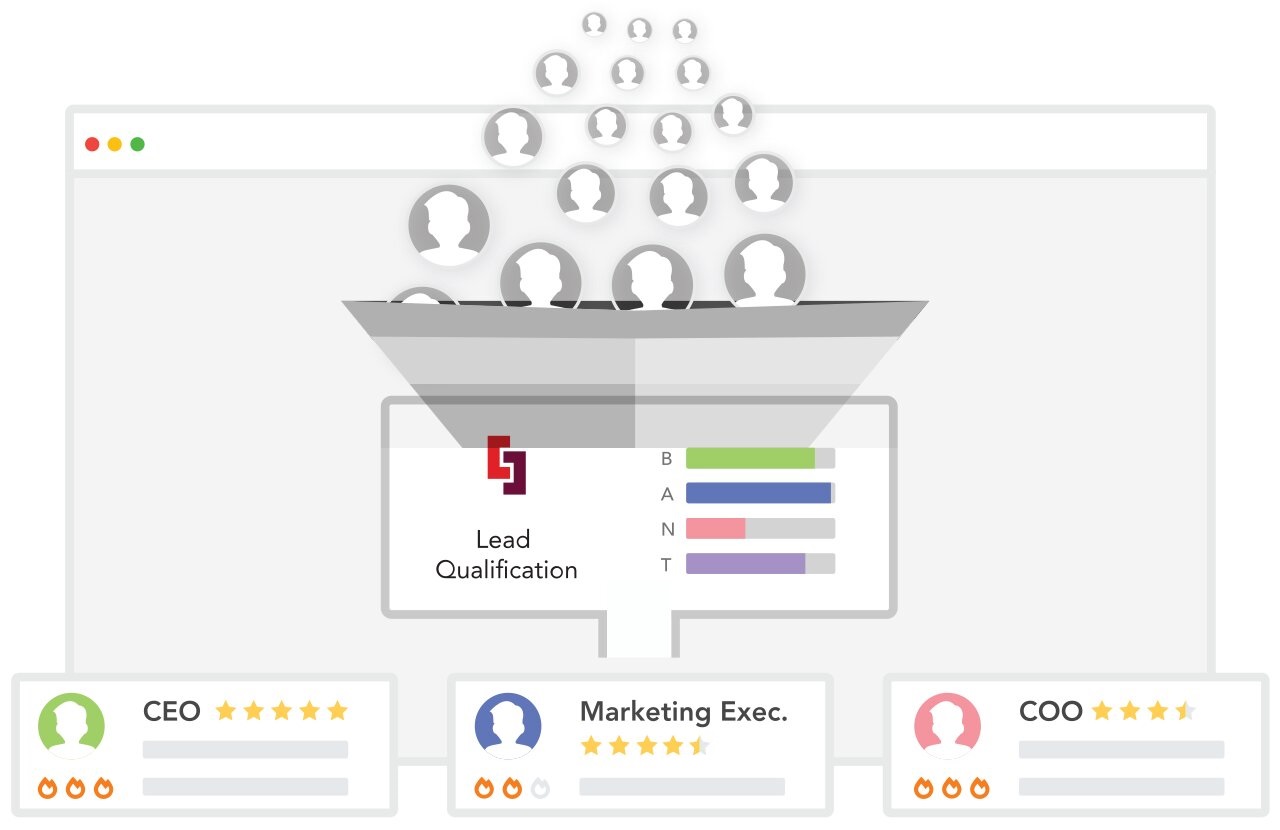
Who Benefits From Lead Qualification?
Qualifying leads is important for companies who generate over 50-100 leads per month. Even for businesses with a smaller lead count, a lead’s qualification metric is important to prioritize the best prospects. For businesses that generate a large volume of inbound leads at the top of the funnel, it is increasingly becoming important to separate real leads from noise and move them further in the funnel. It is unproductive for sales to talk to leads who are not sales-ready and it is laborious to qualify every lead manually while monitoring every lead action. Also, how can a small team determine when a lead is sales-ready on scale? Customers don’t like to be sold to until they are ready for purchase. Prematurely trying to sell to customers or sending every inbound lead the same marketing materials can result in you under-serving good leads and getting poor conversion rates.
You need to set up a process where leads are qualified and segmented and they are nurtured and marketed based on where they are in the buying process. And, you need to automate all of this to truly get results.
Now, the question that comes next is: How can you qualify and manage leads without spending human resources?
Automating The Lead Qualification And Processing Workflow
To solve this problem, we will be using marketing automation. With Salespanel, you can create an automation engine that captures leads from the top of funnel, qualifies them based on profile and behavioral data, shows personalized marketing content, and automatically sends sales ready leads to the sales team along with their data.
Capturing leads from the top of the funnel and defining ideal persona
With inbound marketing, leads visit from different marketing channels and identify themselves through a different lead capturing modules like enquiry forms, live chat and lead magnets. Leads who visit your website through outreach campaigns also need to be captured and tracked for absolute coverage. Salespanel can automatically capture leads from your acquisition channels and aggregate them. Aggregation is crucial as it is the starting point for your lead processing engine.
The inbound leads need to be enriched with data and their actions need to be tracked. Salespanel already does that for you and in real-time. So, we move on to the next step.
Before we create a lead qualification engine, it is important to define which lead characteristics and actions are desired which is different for different companies. If your company sells products to companies who have an employee count of 200-500, you will need to prioritize leads who work for companies within the defined size range. Also, if your target customers are C-level executives and regional managers then you have to prioritize them over lower-level employees. The most important data points for qualification can be divided into these four categories:
Individual data: For lead qualification, the data point that is most commonly used is the job title. You can also qualify based on any specific keyword that is commonly mentioned on your customer base’s bio.
Company data: The firmographic data used for qualification are company size and industry.
Geographic data: With geographic qualifiers, you can prioritize leads based on where your leads are located. If most of your high-value customers are coming from a select few countries, you can prioritize them.
Behavioral data: A lead’s behavioral data is used to understand the intent and is the most important data set to qualify leads and move them through the buying process. Behavioral data includes lead source, page visits, session durations, form submissions, email opens, etc.
Event Data: Event data can be considered a subset of behavioral data. Events can be triggered for custom actions that are relevant to your website and marketing process. For example, you can enable tracking for button clicks or media views or any other ‘event’.
Use these data points to frame your target persona and define desired actions before you set up the automation process.
Qualifying leads based on data set
A proven methodology for qualifying leads is lead scoring. With this process, a lead is given positive or negative points based on how they match with your preset attributes. During the awareness phase, a lead is given points based on individual, firmographic and geographic data. For every subsequent phase, qualification is determined through behavioral actions as leads move down the funnel.
Based on actions, leads can get both positive and negative points. For example, if a lead enters their payment details before signing up for a free trial, this can be considered as positive buyer behavior and given positive scores. If a lead does not perform an important action during the account setup, it can be considered as a negative behavior and given negative points. Over the course of the buyer journey, leads would keep accumulating points. When a lead reaches a certain qualifier threshold, it will be considered sales-ready and moved to sales.
Getting Started
Now that we have covered everything and finalized our requirements, it is time to set up the automation. First, you need to visit the Lead Scoring section from your Salespanel dashboard. From here you will be able to create different rules based on data attributes. Here are all the rules you can create:
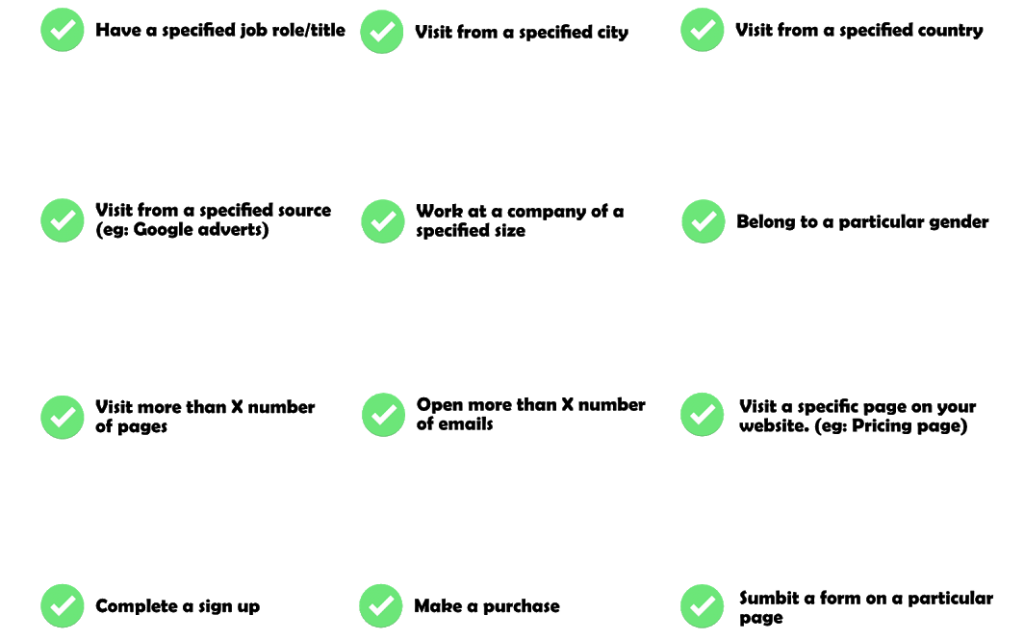
Create a rule, assign points and save it. Create as many rules as you want until your workflow is complete.
Create Segments for scoring thresholds
Now that you have created the lead scoring module, it is time to decide the thresholds. You can create different thresholds for different lead stages. For example, you can create an automated process to send a drip campaign when a lead reaches the score of 50, send an NPS survey when a lead reaches 100, and finally the threshold that decides when a lead should be moved to sales. In this article, we will only discuss how you can create a threshold to qualify leads and move leads to sales when they reach the threshold. The thresholds need to be carefully decided by you based on how you set up your lead scoring system. Setting the bar too high or too low might not be a good idea.
Once you determine your threshold, go to the Segments section on Salespanel and click on Create Segment. In the Segment creation wizard, you will find the Lead Score filter. Enter your threshold value and save the Segment. You can also use any other data filters if you want.

Once you save the Segment, you will start noticing that all leads who have crossed the threshold are already added to the Feed. When new leads are deemed sales-ready and cross the threshold, they will be added in real-time. If someone’s score decreases, they will be removed.
Setting up the workflow
Now that our job on Salespanel is done, we will proceed to create the automation workflow. For this guide, we will use Zapier as it can be used to create workflows between Salespanel and most CRMs. Because of this universal compatibility for a wide range of products and Zapier’s ability to automate processes, we focus on implementing this workflow through Zapier instead of APIs or direct integrations that Salespanel has with CRMs like Pipedrive and Salesforce.
Visit Zapier and create an account if you do not have one. Click on Create a Zap and under the ‘1. When this happens …” section, search for Salespanel. You will have three options presented to you. Select Lead Qualified for a Segment and click Continue.
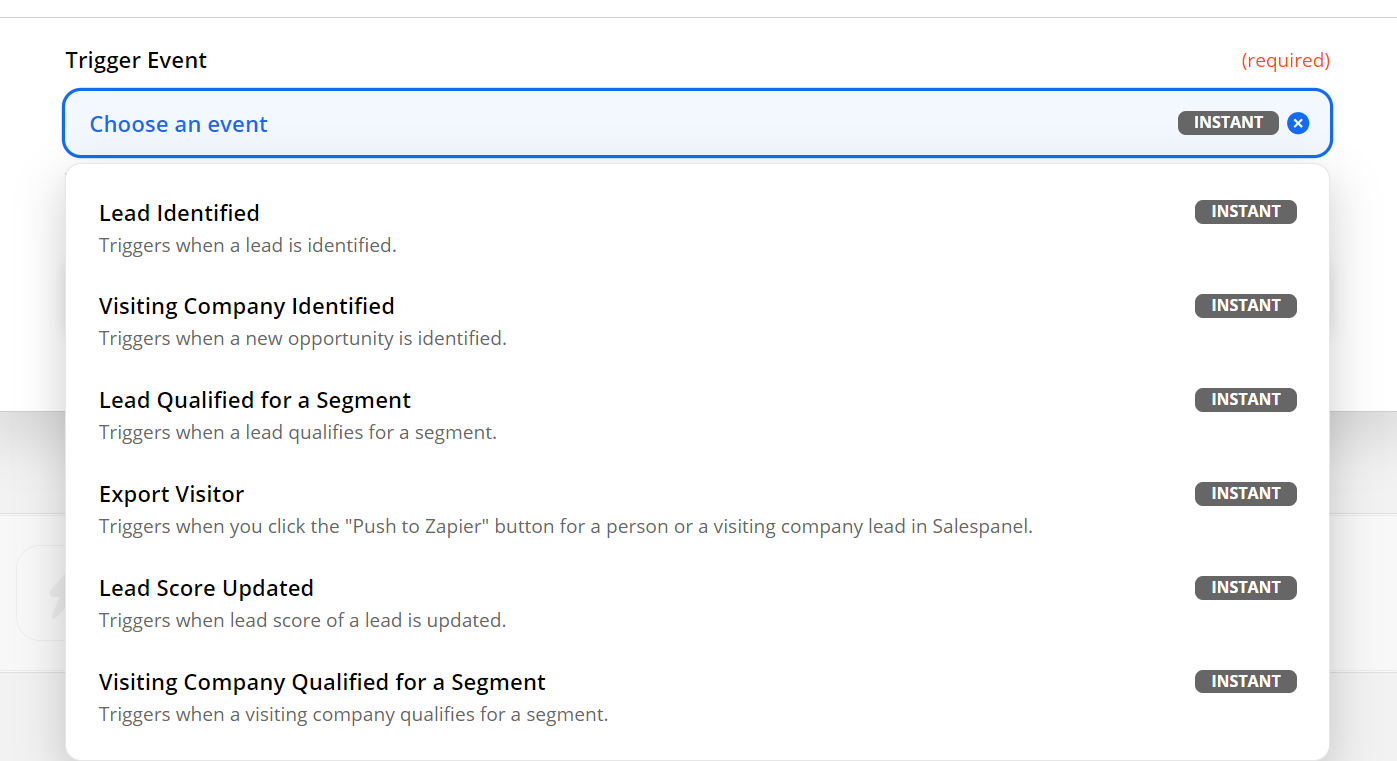
In the next step, you will need to connect your Zapier account with your Salespanel account. Copy the API token from Salespanel’s API Token page. On Zapier, click on Add a New Account and paste the API token when the pop-up window opens.
Now it is time to connect your CRM. Under “2. Do this …”, search for your CRM and you will see injection options like “Add a contact”, “Add a lead” or “Create a Deal”. Select the trigger that works best for you and complete the process by mapping fields from Salespanel and your CRM.
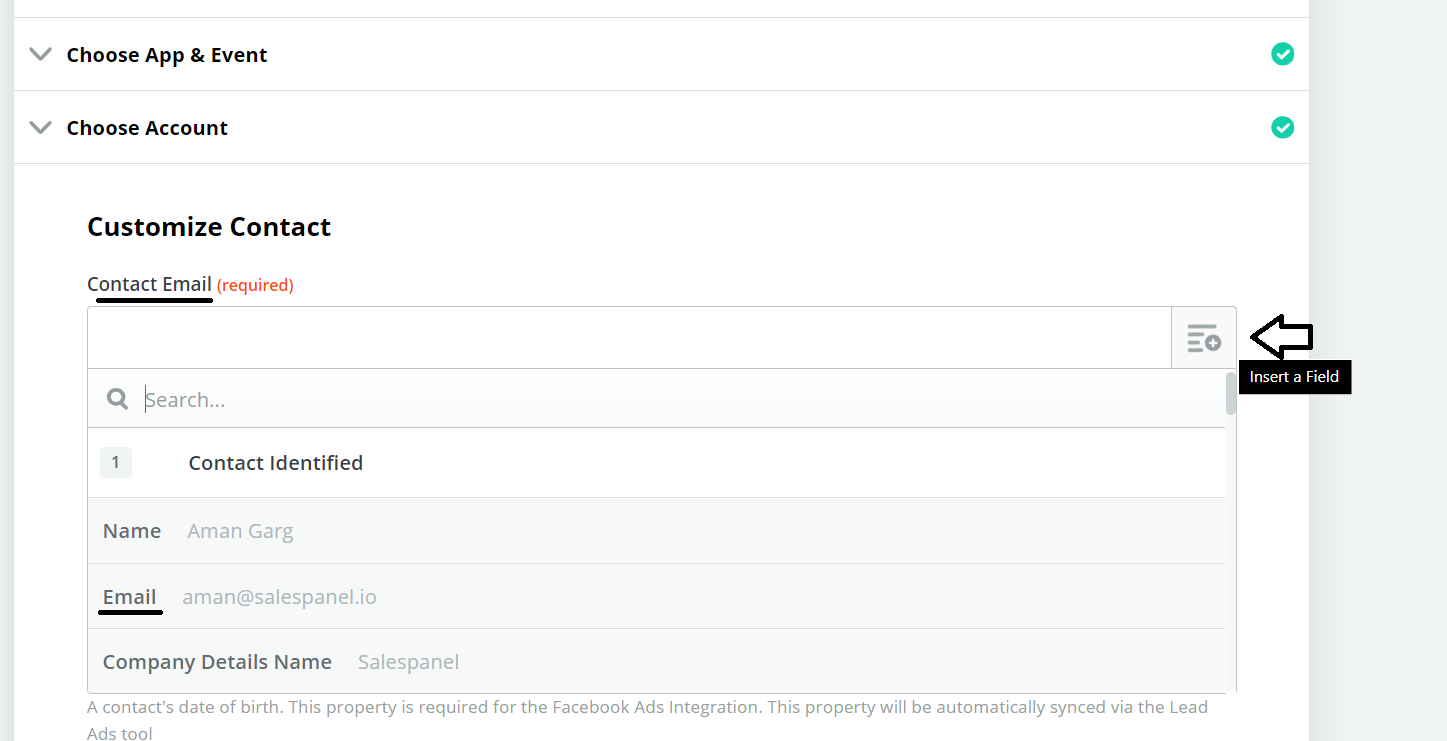
If you need any help with the process, please feel free to contact us. We will be happy to help.
Once you complete setting up the Zap, you will notice that all leads and their data is automatically brought to sales when they cross the qualification threshold. Your sales team will have their CRM filled with MQLs every day.
Your automation engine is now ready and will function without any manual input from anyone from sales or from marketing. The automation scales as you scale and can handle a high volume of leads. Your sales team will only talk with leads that actually want to listen from you instead of spending time on low intent leads. Automating the buyer journey helps you utilize your human resources efficiently while increasing the amount of high-value customers you convert every month.
Sell more, understand your customers’ journey for free!
Sales and Marketing teams spend millions of dollars to bring visitors to your website. But do you track your customer’s journey? Do you know who buys and why?
Around 8% of your website traffic will sign up on your lead forms. What happens to the other 92% of your traffic? Can you identify your visiting accounts? Can you engage and retarget your qualified visitors even if they are not identified?



