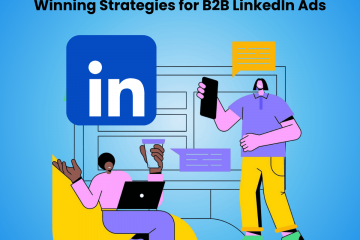How To Track Lead Sources In Salesforce?
Salesforce is a powerful CRM platform that can help you track your leads accurately, which is why it is used by more than 150,000 businesses worldwide. However, lead tracking involves more than just keeping track of contacts.
While entering leads into your Salesforce CRM is not difficult, you actually need to know where your leads are coming from and which marketing campaigns they engage with to get the full picture.
This is where it gets challenging. While Salesforce offers a Lead Source field, getting it populated with the right information is challenging. Most customers interact with a business across multiple touchpoints before converting. In fact, customer touchpoints today can range from between 20 and 500 before purchase.
When there are numerous touchpoints to monitor, it becomes increasingly challenging to determine the source of your leads. Consequently, a growing number of marketers are finding it difficult to capture the lead source accurately in Salesforce. This is where B2B marketing attribution comes in, enabling the tracking of entire customer journeys and the accurate attribution of revenue.
In this blog, we will discuss how the Lead Source field works in Salesforce, how you can add information to the field, limitations with the existing setup, and how marketing attribution tools can help you acquire the additional data you need. Let’s get started!
What is a Lead Source in Salesforce?
Lead Source in Salesforce is a field that indicates the source of leads, showing which channel the lead was generated from. It is a picklist field, meaning you can only add data values to this field from a pre-determined list.
There is more to the Lead Source field than meets the eye. For instance, did you know that you can find the Lead Source field in addition to leads in contacts, accounts, and opportunities? In fact, the information you enter in the Lead Source field can be connected to the data in the above-mentioned separate fields. One field can even inherit values from the other, thereby intricately interconnecting data siloes to form a complete picture of the lead’s user journey.
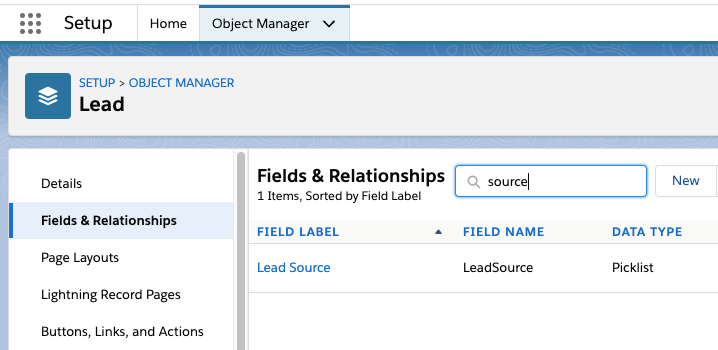
Image Source: Salesforce Ben
There are many different Lead Source values, including web, phone inquiry, partner referral, external referral, partner, public relations, trade show, word of mouth, employee referral, purchased list, and more. To reflect all of your company’s lead-generating channels, you may add new values and decide which ones to keep active or deactivate. You must keep in mind, though, that each lead can only have one Lead Source value since it is a picklist field.
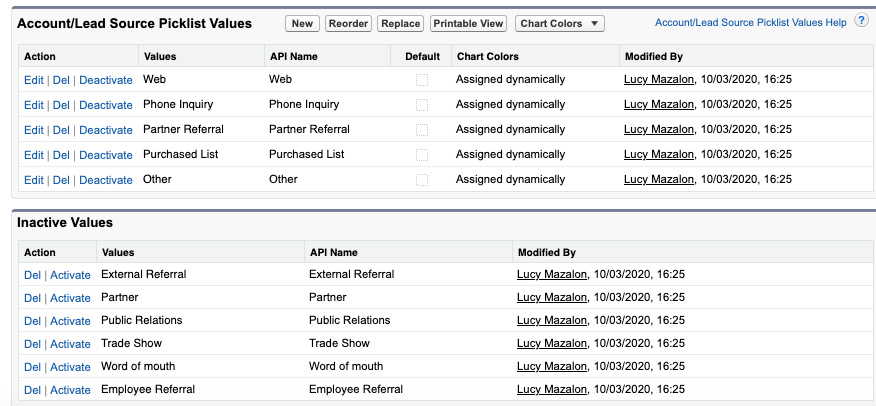
Image Source: Salesforce Ben
Now, let’s check out how you can add a Lead Source to Salesforce.
Different Ways To Add a Lead Source To Salesforce
You can add data to a Lead Source field in Salesforce in the following ways:
- Manual Entry: This involves adding a lead record to Salesforce and it is usually done by an internal user. In order to guarantee that the Lead Source field is always filled in, organizations frequently make it a mandatory order of business.
- Import: This involves adding a column to import Lead Source data at scale and create lead records in bulk, mostly in situations such as generating leads from a tradeshow. Name your import file as “Leadsource” to keep things simple.
- Webforms or Web-to-Lead: When collecting leads using a Salesforce form, you can use UTM parameters or add a hidden field where the Lead Source is set to “Web.”
- Use Pardot: Salesforce Pardot is an account engagement solution that enriches existing data records by auto-populating form fields with information that indicates “intent to buy”. You can use the sophisticated source tracking features that Pardot (Account Engagement) provides to update your Lead Source field.
These are your standard options within the Salesforce environment. However, these do come with limitations and you might need to use a marketing attribution software like Salespanel to acquire the correct data.
Limitations with Existing Lead Source Setup on Salesforce
Here are the limitations of using the existing Lead Source setup on Salesforce for marketing attribution:
You Are Restricted to the Salesforce Ecosystem
If you do not use third-party tools, you would need to rely on manual import, web-to-lead, or buy Pardot to get lead source information. This might either be too expensive or too restrictive for you.
Each Lead Can Have Only One Lead Source Value
This problem is more severe for B2B businesses as buyers take their own sweet time and need convincing before they become a lead. For example, a buyer might have discovered you through an ad. Later they searched for your brand and became a lead from a different channel. Without attribution, the last touchpoint would be marked as lead source.
There is a Lack of Granularity
The Lead Source field frequently lacks granularity, which makes it challenging to distinguish between several lead kinds within the same “medium”. For instance, leads derived from social media platforms could comprise organic leads, sponsored advertisements, or referrals. It might be hard for you to differentiate between each type of lead without a proper framework.
No Data Standardization Processes
In the absence of stringent data validation and standardization procedures, the Lead Source field may experience data integrity problems, such as conflicting naming conventions or incorrect source categorization.
How Can You Accurately Track Lead Sources with Salespanel?
Salespanel is visitor intelligence and data-driven marketing software that can enhance the lead management within Salesforce CRM while adding Lead Source information.
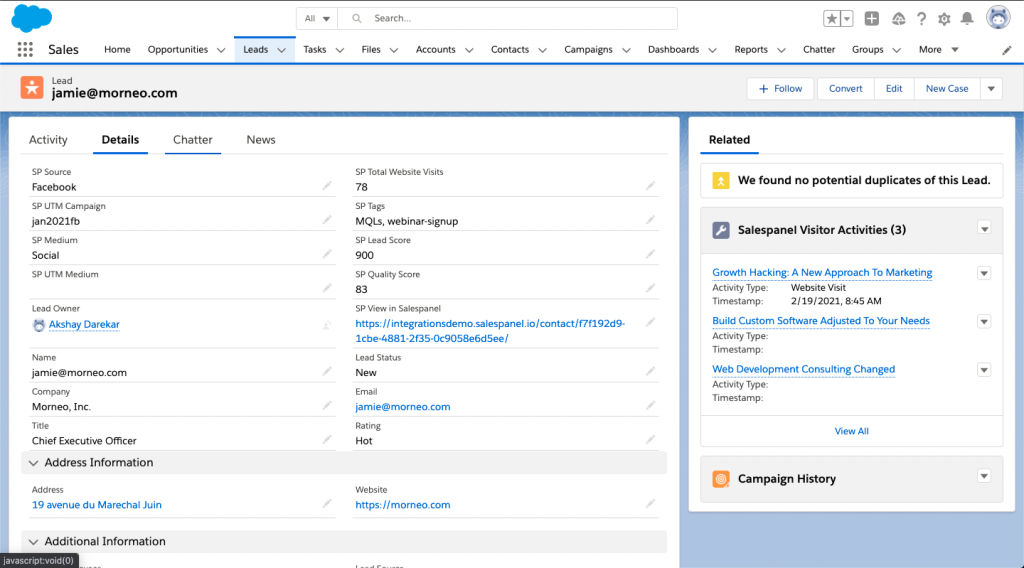
Here’s how Salespanel streamlines this process:
Acquiring Leads from Various Channels: Salespanel is adept at acquiring leads from multiple acquisition modules, including web forms, live chat, newsletter forms, and demo schedulers. Remarkably, this is achieved without the need for any integrations. Salespanel automatically transfers acquired leads to Salesforce while simultaneously adding the pertinent Lead Source information.
Deep Tracking for Precise Lead Source Identification: Salespanel employs sophisticated tracking mechanisms to accurately monitor both the lead source and referrer data. This level of precision enables you to precisely pinpoint where each lead originates from. Through the utilization of tracking templates and UTM parameters, Salespanel allows you to discern the specific campaign, keyword, or advertisement that a lead interacted with before converting into a user.
Comprehensive Journey Tracking: Salespanel doesn’t just stop at identifying the initial lead source. Instead, it tracks the entire journey of each lead, capturing crucial data about their interactions with various touchpoints along the way. This comprehensive tracking capability enables Salespanel to furnish Salesforce with a wealth of valuable information about each lead’s journey, facilitating more informed decision-making and personalized engagement strategies.
By leveraging Salespanel’s robust capabilities, businesses can enhance their lead management processes within Salesforce CRM, gain deeper insights into lead behavior, and ultimately drive more effective marketing and sales initiatives.
Final Thoughts
If you use Salesforce, the Lead Source field can be incredibly useful for understanding where your leads originate. Utilizing Salesforce’s native solutions such as Web-to-Lead or Pardot can be beneficial if you prefer to remain within the Salesforce ecosystem. However, integrating with a third-party attribution software like Salespanel enables you to obtain precise lead source data while also gaining insights into your leads and their interactions with your marketing touchpoints.
Sell more, understand your customers’ journey for free!
Sales and Marketing teams spend millions of dollars to bring visitors to your website. But do you track your customer’s journey? Do you know who buys and why?
Around 8% of your website traffic will sign up on your lead forms. What happens to the other 92% of your traffic? Can you identify your visiting accounts? Can you engage and retarget your qualified visitors even if they are not identified?