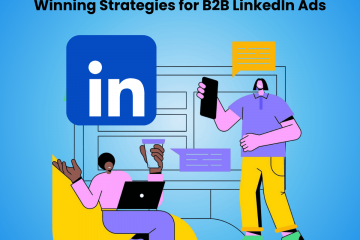Pipedrive vs Hubspot: Picking The Right CRM For Your Business
For many businesses picking CRMs is confusing. For those looking for a simple cost-friendly CRM, Pipedrive and Hubspot stand out as two formidable competitors. Choosing between the two might feel like choosing between Mike Tyson and Mohammed Ali.
Both are powerful CRMs but are still surprisingly very different from each other. Picking one would depend on your budget and requirements.
So, this blog will dive down into both CRMs and analyze their strengths, weaknesses, and pricing strategies to help you make the right choice for your business.
So, let the fight begin!
Understanding Fundamentals of Different Types of CRMs
CRMs come in various flavors. Each designed to address specific customer relationship management needs. Here’s a breakdown of the fundamentals behind the four main types of CRMs:
1. Operational CRMs
Think of these as the workhorses of CRMs. They automate and streamline everyday tasks across sales, marketing, and customer service.
Focus: Boosting efficiency and productivity by automating repetitive tasks.
Key Features:
- Sales Automation
- Marketing Automation
- Customer Service Automation
Benefits:
- Saves time and reduces manual work for teams.
- Enhances customer service experience through faster response times.
- Provides better visibility into sales pipelines and marketing campaign performance.
2. Analytical CRM
This is your data analysis buddy. It gathers and crunches customer data to unearth valuable insights that strengthen customer relationships.
Key Features
- Data Warehousing & Reporting
- Customer Segmentation & Analytics
- Customer Lifetime Value (CLTV) Calculation
Benefits
- Unveils customer trends and preferences, allowing for targeted marketing and product development.
- Enables data-driven decision-making for improved customer engagement strategies.
- Identifies upsell and cross-sell opportunities to increase customer lifetime value.
3. Sales CRMs
Your Sales CRM is your comprehensive toolkit for managing customer relationships, streamlining sales processes, and maximizing revenue generation. It serves as the cornerstone of your sales operations, empowering your team with the tools they need to succeed.
Focus: Enhancing sales efficiency, improving customer interactions, and driving revenue growth through streamlined processes and data-driven insights.
Key Features
- Contact Management & Lead Tracking
- Pipeline Management & Sales Forecasting
- Task Automation & Workflow Optimization
Benefits:
- Improved Customer Interactions: By centralizing customer data and communication history, the CRM enables sales teams to deliver personalized and timely interactions, fostering stronger relationships and increasing customer satisfaction.
- Enhanced Sales Efficiency: Automation of repetitive tasks and streamlined workflows reduces administrative burden, allowing sales reps to focus on selling activities, thereby increasing productivity and efficiency.
- Data-Driven Decision-Making: Through comprehensive reporting and analytics, the CRM provides valuable insights into sales performance, customer behavior, and market trends, empowering informed decision-making and strategic planning.
- Increased Revenue Generation: By optimizing sales processes, identifying upsell and cross-sell opportunities, and forecasting future sales trends, the CRM helps maximize revenue generation and drive business growth.
4. Strategic CRM
This is the big-picture CRM. It provides a holistic view of customer data and helps businesses develop long-term customer relationship strategies.
Focus: Developing customer-centric strategies to build strong, lasting relationships.
Key Features
- Customer Journey Mapping
- Customer Churn Prediction
- Customer Satisfaction Surveys
Benefits
- Helps develop customer-centric business strategies for improved customer acquisition and retention.
- Enables proactive measures to reduce customer churn and increase customer loyalty.
- Identifies new market opportunities based on customer needs and preferences.
Overview of Pipedrive – A Sales-Focused Pipeline CRM
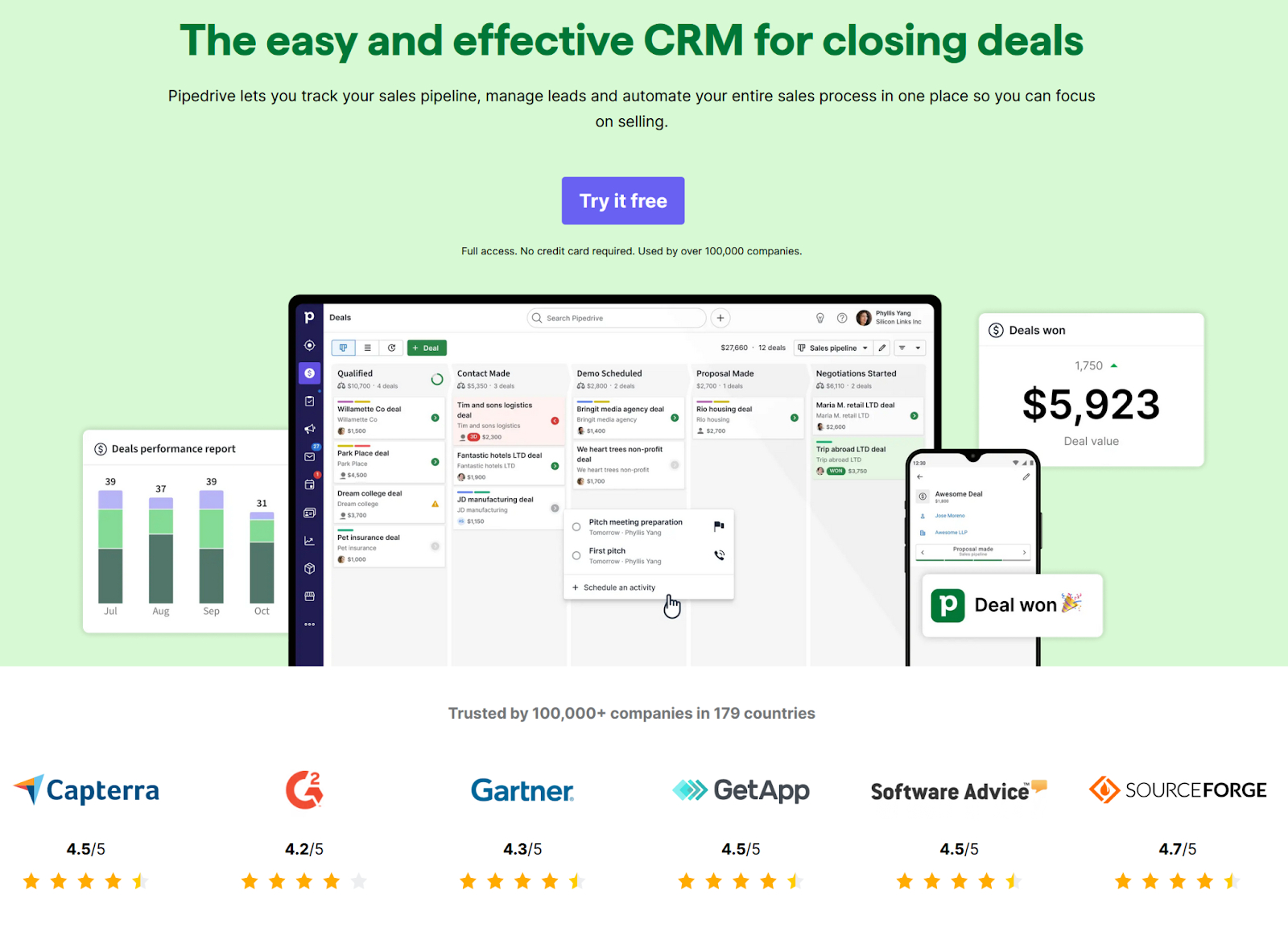
Pipedrive, a cloud-based CRM, is built to simplify and optimize your sales process. It features a visual sales pipeline where stages represent steps in closing deals. Deals are easily moved between stages, offering a clear view of progress and potential roadblocks.
Key Features:
- Visual Sales Pipeline
- Powerful Sales Automation
- Data-Driven Deal Management
- Seamless Communication
- In-depth Sales Reporting
Benefits:
- Enhanced Sales Efficiency: You can automate tasks like follow-ups and activity creation, freeing up your team to focus on high-impact activities.
- Data-Driven Decisions: You can generate reports and dashboards to track key metrics like conversion rates and individual performance; allowing you to optimize your strategy.
- Improved Collaboration: Shared pipelines and activity tracking improve transparency and communication within your sales team.
Limitations:
- Limited Marketing Functionality: Pipedrive lacks robust marketing features.
- Scalability Concerns: While suitable for smaller teams in need of a pipeline CRM, it might not be ideal for larger organizations with complex sales processes.
- Limited Integrations: Compared to some competitors, Pipedrive offers a smaller selection of third-party integrations.
Overview of Hubspot – an All-in-One CRM
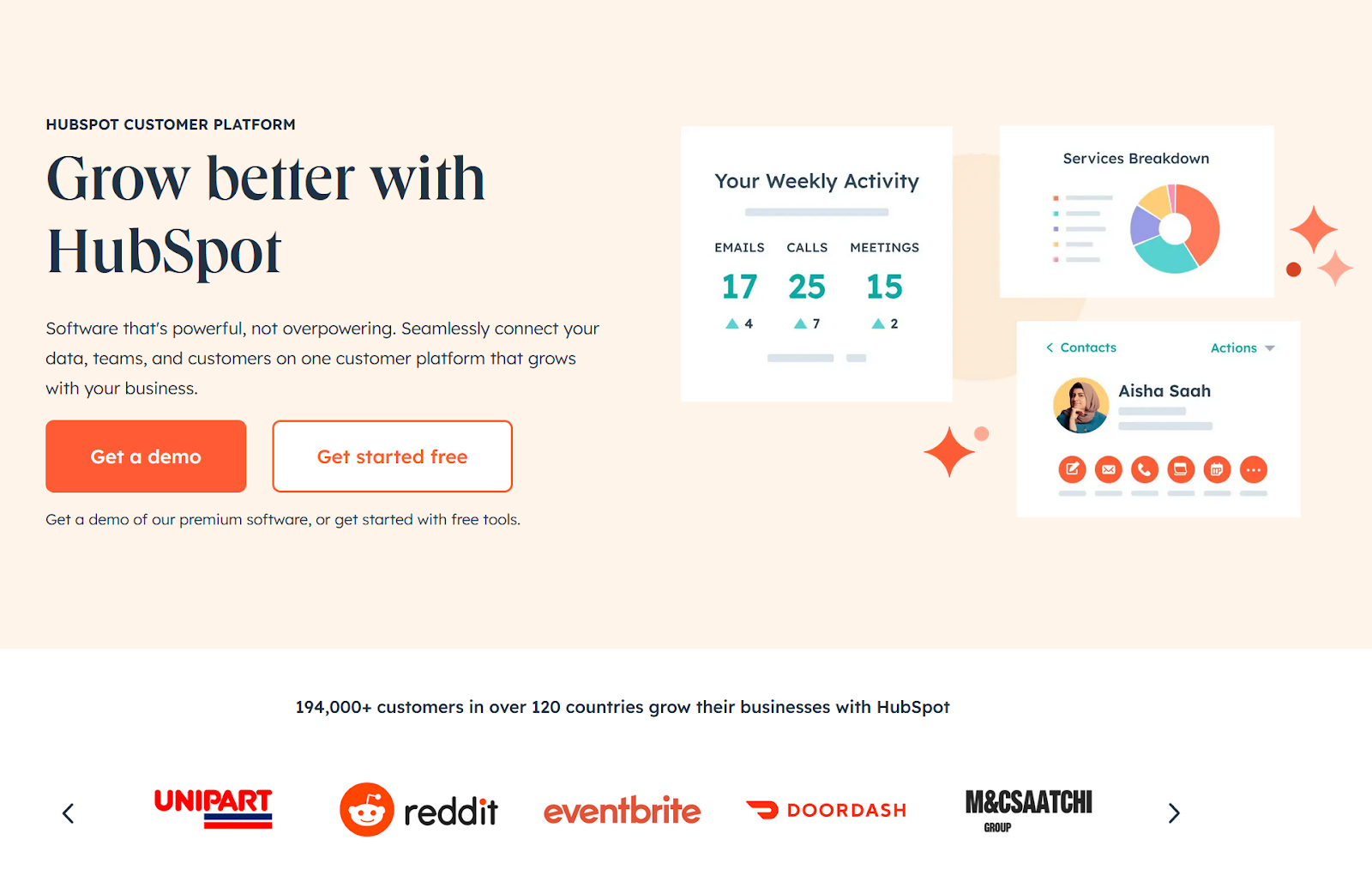
HubSpot positions itself as an all-in-one CRM platform. It caters to businesses seeking a centralized solution for managing customer interactions across various departments. It is one of the most popular CRMs in the market.
Key Features:
- Marketing Automation
- Sales Automation
- Customer Service
- Content Management System (CMS)
Benefits:
- Unified Customer View: Grants holistic view of your customers across all touchpoints. Helps foster better communication and personalized experiences.
- Improved Efficiency: Allows you to automate repetitive tasks across marketing, sales, and customer service operations.
- Data-Driven Insights: Leverages built-in reporting and analytics to gain insights into customer behavior and optimize your overall strategy.
Limitations:
- Complexity: The wide range of features can be overwhelming for smaller businesses or those new to CRMs. They definitely were overwhelming for me!
- Cost: While offering a freemium model, higher-tier plans can be expensive, especially for small teams.
- Limited Customization: Compared to some specialized CRMs, HubSpot might offer less customization for specific needs.
Comparison: Pipedrive v/s Hubspot
We will be looking at features, functionalities, and capabilities for both Pipedrive and Hubspot. This will help you choose the right CRM tool based on your needs.
1. Customization and Pipeline Management
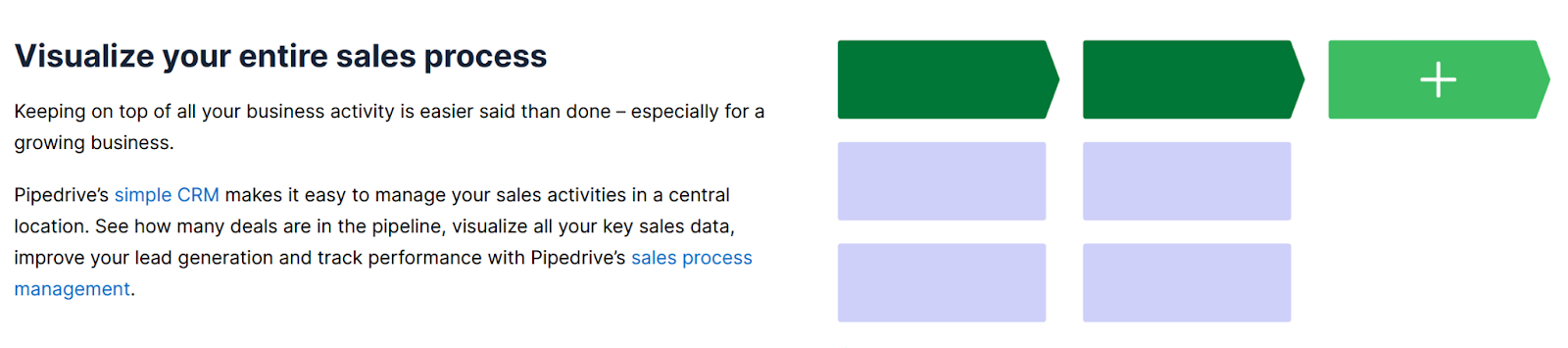
Pipedrive provides highly customizable pipeline management with drag-and-drop functionality. Businesses can thus easily tailor their sales processes. It offers flexible pipeline stages to accommodate various sales workflows.
HubSpot, on the other hand, provides customizable pipelines but with fewer options for advanced customization compared to Pipedrive. It offers predefined sales pipeline templates suitable for various industries.
2. Contact Management and Segmentation
Pipedrive has detailed contact profiles with customizable fields for comprehensive data management. It allows segmentation based on various criteria for targeted marketing and communication.
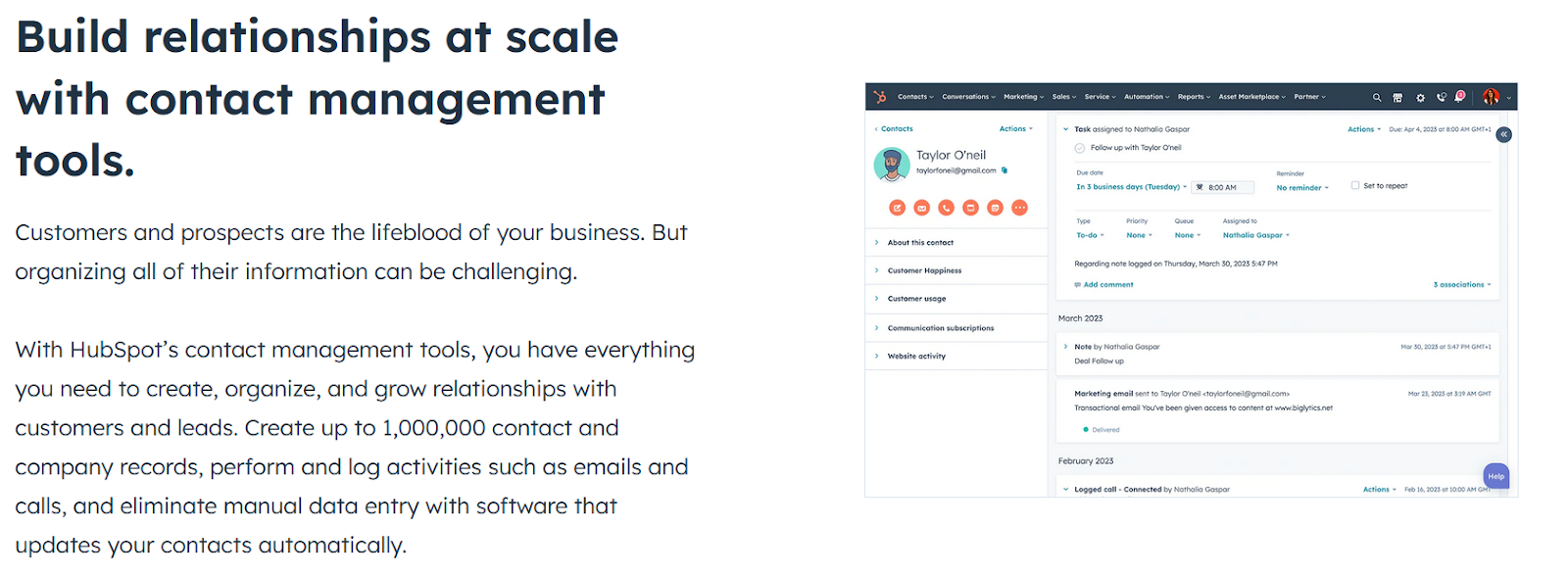
HubSpot also has robust contact management with the ability to store extensive contact information. It offers advanced segmentation capabilities with smart lists and dynamic contact properties for precise targeting.
3. Integration Capabilities
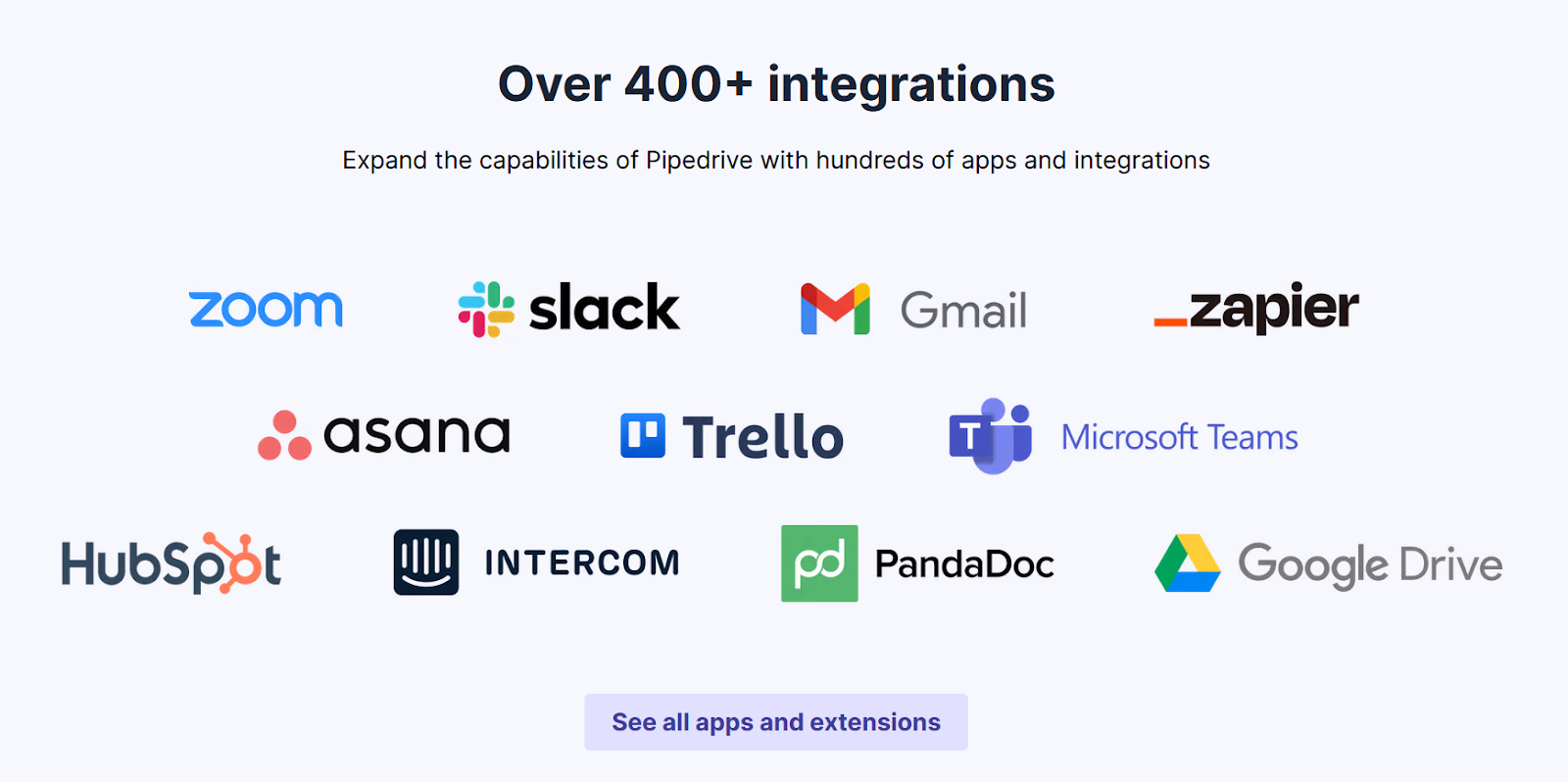
Pipedrive offers a wide range of integrations with third-party tools and applications and has a healthy marketplace. This includes popular marketing, productivity, and communication platforms. However, it is slightly inferior in comparison to Hubspot in terms of its integration capabilities.
Hubspot provides an extensive ecosystem of integrations with marketing, sales, and service tools. There are also native integrations with other HubSpot products for seamless data syncing and automation.
4. Marketing Automation
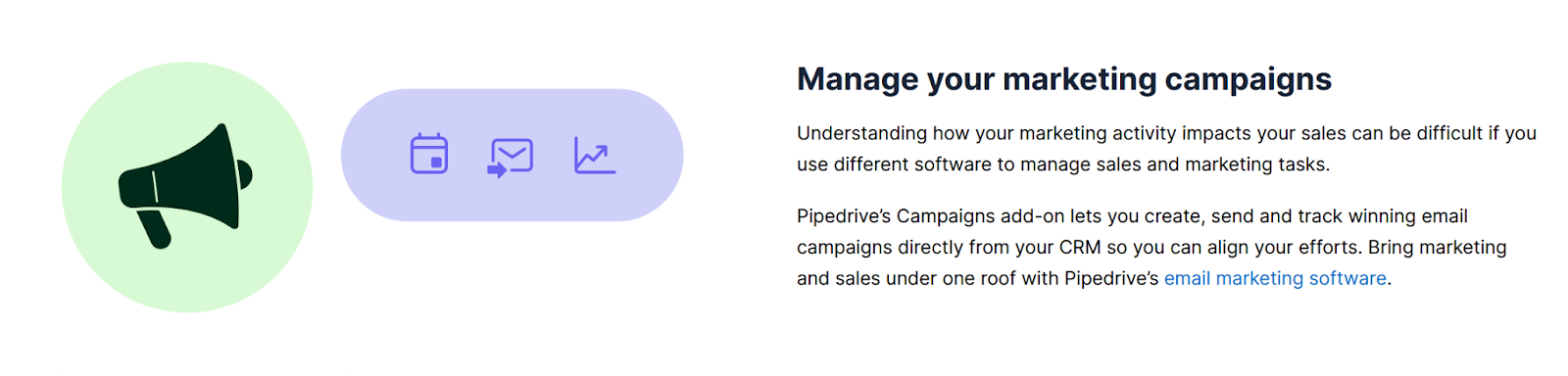
Pipedrive has Limited built-in marketing automation features. It is primarily focused on email marketing and lead nurturing. Pipedrive offers integration with third-party marketing automation tools too for added capabilities.
HubSpot offers a comprehensive marketing automation suite with features for email marketing, lead nurturing, social media management, and content creation. It includes advanced workflows and lead-scoring capabilities too.
5. Analytics and Reporting
Pipedrive offers basic sales reporting and analytics, including pipeline performance metrics and activity tracking. While it provides insights, customization options may be limited.
In contrast, HubSpot provides robust analytics and reporting tools with customizable dashboards and detailed sales performance insights. It offers advanced analytics for marketing campaigns and lead-generation efforts.
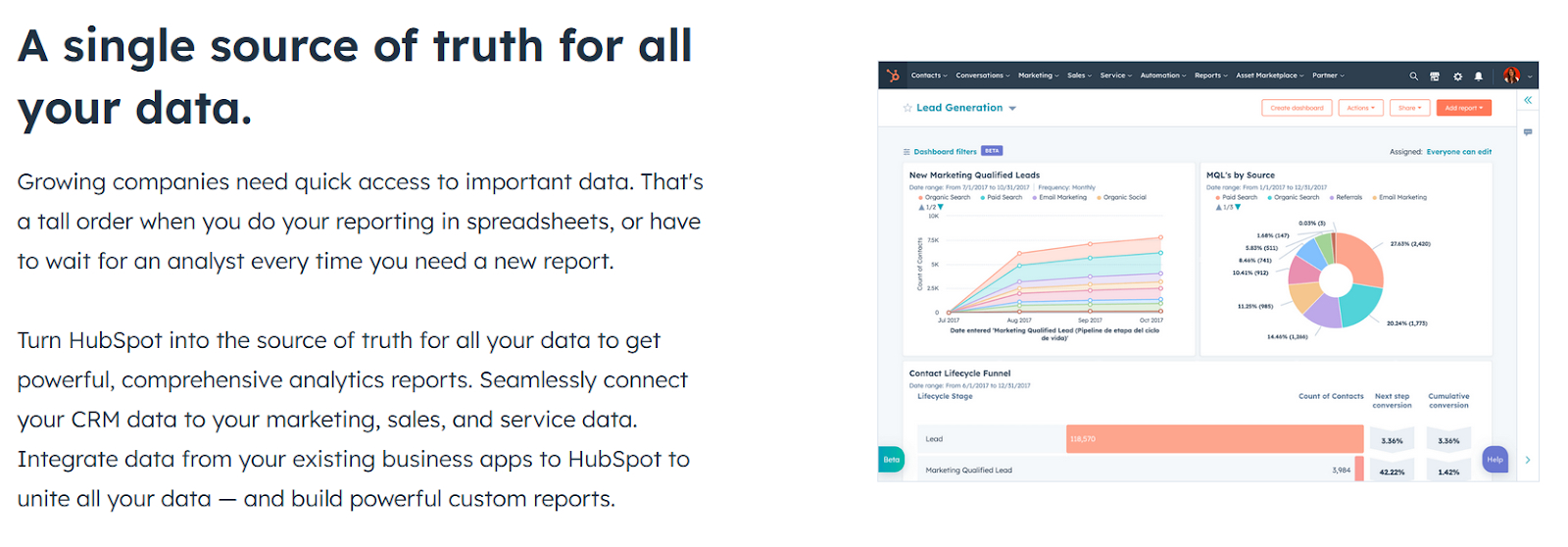
HubSpot’s comprehensive reporting capabilities cater to businesses seeking in-depth insights. While Pipedrive’s simpler approach may suffice for those with more straightforward reporting needs.
6. Ease of Use
Pipedrive boasts an intuitive interface with easy navigation and simplified setup, making it user-friendly for sales teams. Its drag-and-drop functionality and customizable pipeline stages facilitate effortless management of sales processes.
HubSpot offers guided onboarding and a unified dashboard for CRM activities. It provides AI-powered recommendations but may feel overwhelming for new users due to its extensive features. The tool is very heavy compared to Pipedrive as the later is just a simple CRM.
While both platforms are accessible, Pipedrive may have a slight edge in simplicity. HubSpot on the other hand offers advanced capabilities that require more exploration.
7. Scalability
Pipedrive and HubSpot both offer scalability tailored to businesses of varying sizes. Pipedrive provides flexible pricing and customizable features suitable for small to medium-sized businesses, with intuitive pipeline management adaptable to growth.
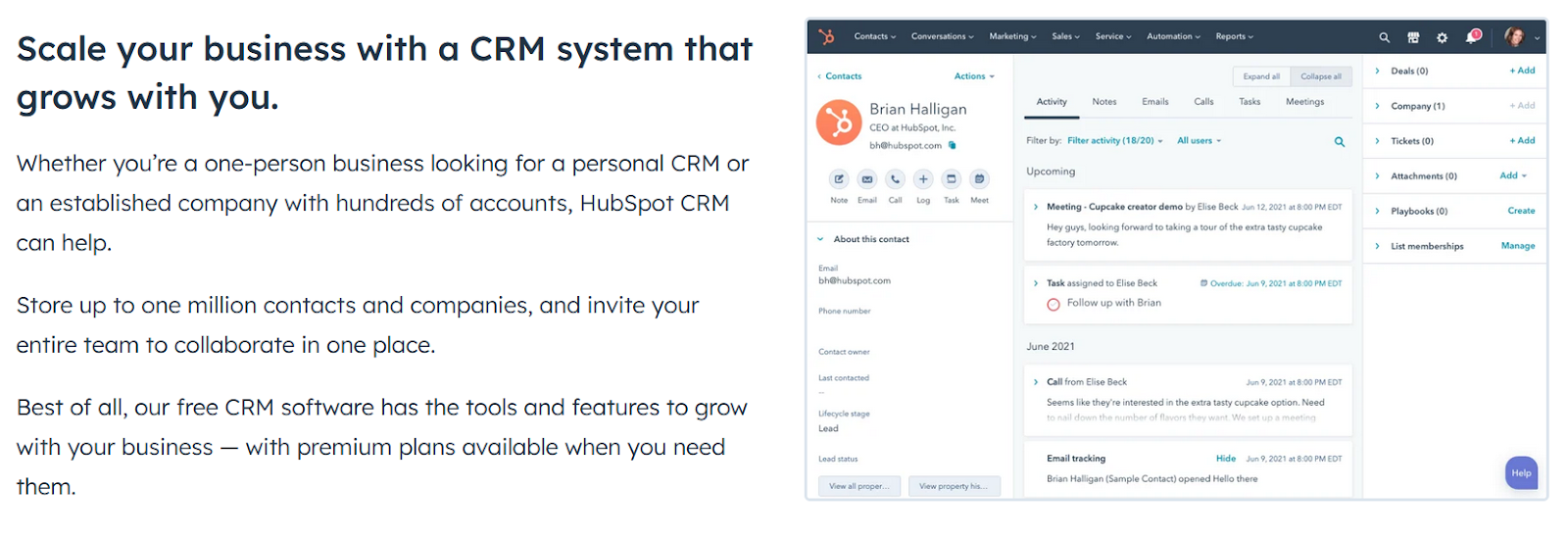
HubSpot offers scalable pricing tiers with advanced functionalities, catering to enterprises seeking comprehensive CRM solutions.
While both platforms accommodate business growth, Pipedrive’s simplicity may be more accessible to smaller businesses initially. HubSpot’s extensive features may better suit larger enterprises with complex needs, albeit requiring more time to fully leverage.
Pricing Comparison and Analysis of Pipedrive and Hubspot
Here’s a detailed comparison of Pipedrive and HubSpot’s CRM pricing plans. If you are looking for a more in-depth pricing breakdown that also covers Hubspot’s Marketing Hub, check this article out!
Pipedrive Pricing
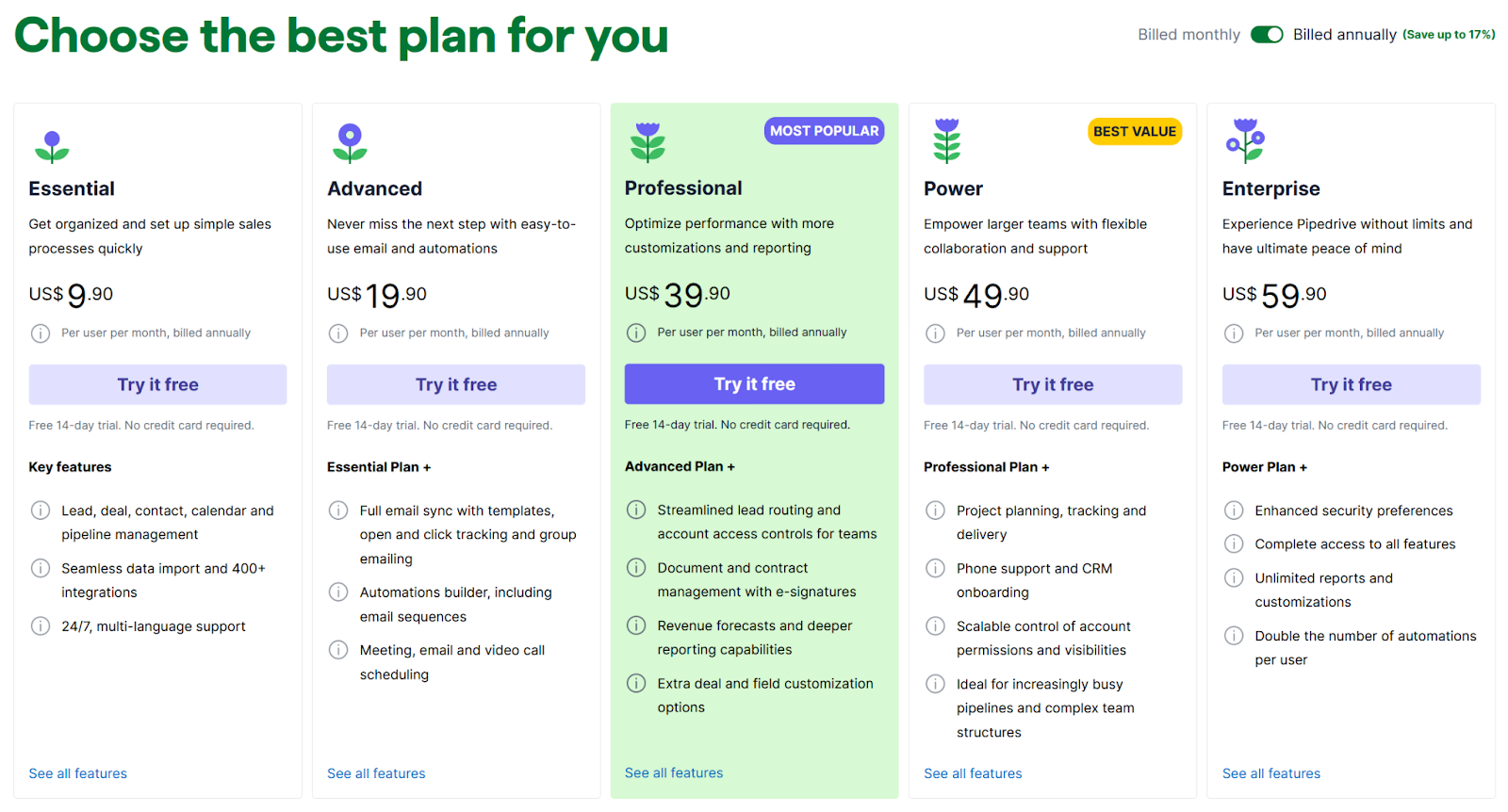
Pricing Model: Per user, per month, billed annually.
Free Plan: No.
Paid Plans:
- Essential ($9.90/user/month): Ideal for small teams, offers basic pipeline management, lead scoring, and reporting.
- Advanced ($19.90/user/month): Suitable for growing teams, adds custom fields, advanced security, and integrations.
- Professional ($39.90/user/month): Targets mid-sized businesses, provides advanced automation, reporting, and forecasting.
- Enterprise ($59/user/month): Caters to large organizations, offers unlimited customization, priority support, and dedicated account management.
HubSpot Pricing
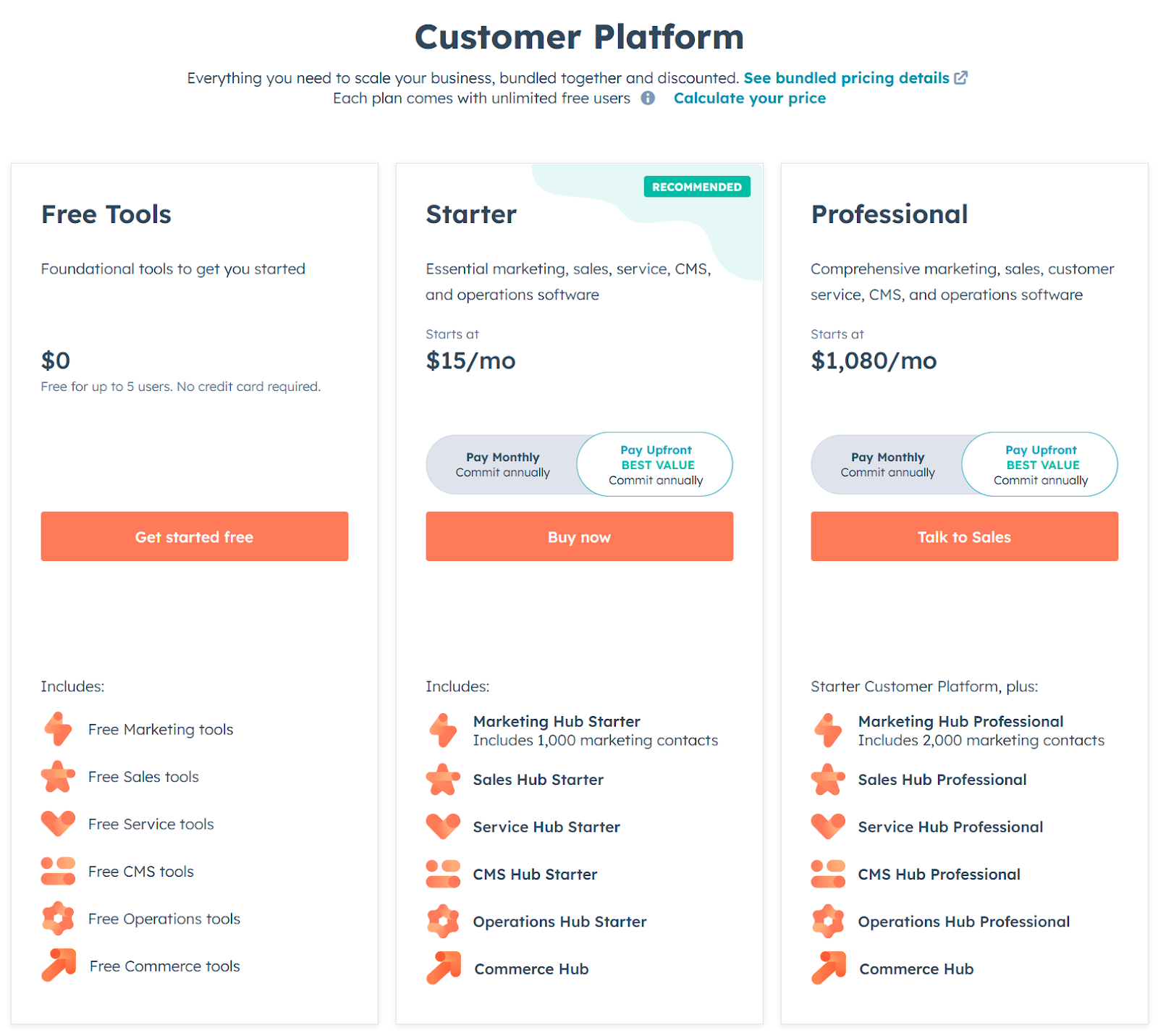
Pricing Model: Freemium model with paid tiers based on features and contacts.
Free Plan: Offers basic sales and service features, limited to 1,000 contacts.
Paid Plans:
- Starter ($15/month): Includes marketing automation, email marketing, and 1,000 marketing contacts.
- Professional ($1080/month): Adds advanced sales automation, lead scoring, and 2,000 marketing contacts.
- Enterprise ($4,000/month): Offers advanced features like predictive lead scoring and social listening, with 10,000 marketing contacts.
Key Takeaways:
- Pipedrive offers more affordable pricing, especially for smaller teams, with its per-user structure.
- HubSpot’s freemium model can be attractive for startups, but advanced features come at a premium. These can be expensive for smaller businesses as their contact base grows.
- Larger businesses might find HubSpot’s scalability and all-in-one approach appealing. However, the Enterprise plan cost can be substantial.
Remember, the “value” of a CRM goes beyond just price. Consider factors like feature needs, team size, and budget growth projections to determine the best fit for your business.
Final Thoughts
Clearly, both CRM tools are perfect for different sets of businesses. This means the decision will often come down to what you need and how much are you willing to shell out for it.
If you are looking for a simple pipeline CRM for your sales team, Pipedrive is a good choice. For more complex requirements and a bigger ecosystem, Hubspot is your way to go!
Sell more, understand your customers’ journey for free!
Sales and Marketing teams spend millions of dollars to bring visitors to your website. But do you track your customer’s journey? Do you know who buys and why?
Around 8% of your website traffic will sign up on your lead forms. What happens to the other 92% of your traffic? Can you identify your visiting accounts? Can you engage and retarget your qualified visitors even if they are not identified?