Introducing Quality Score – A Feature to Predict Lead Quality
Leveraging data to understand and qualify leads has been a key functionality of Salespanel from the very beginning. So far, Salespanel has offered segmentation (for you to segment based on data and prioritize leads), lead scoring (for you to set up custom workflows to qualify leads) and lead temperature (to know when leads are actively engaging with your company). To take things to the next level, we present you – Quality Score.
Quality Score is a predictive scoring metric that automatically determines the quality of your leads by using Salespanel’s visitor tracking and data-driven lead qualification engine. This is achieved through machine learning and does not need any input from your end. To sum it up in one sentence, Salespanel instantly tells you the quality of any particular lead without you needing to do anything.
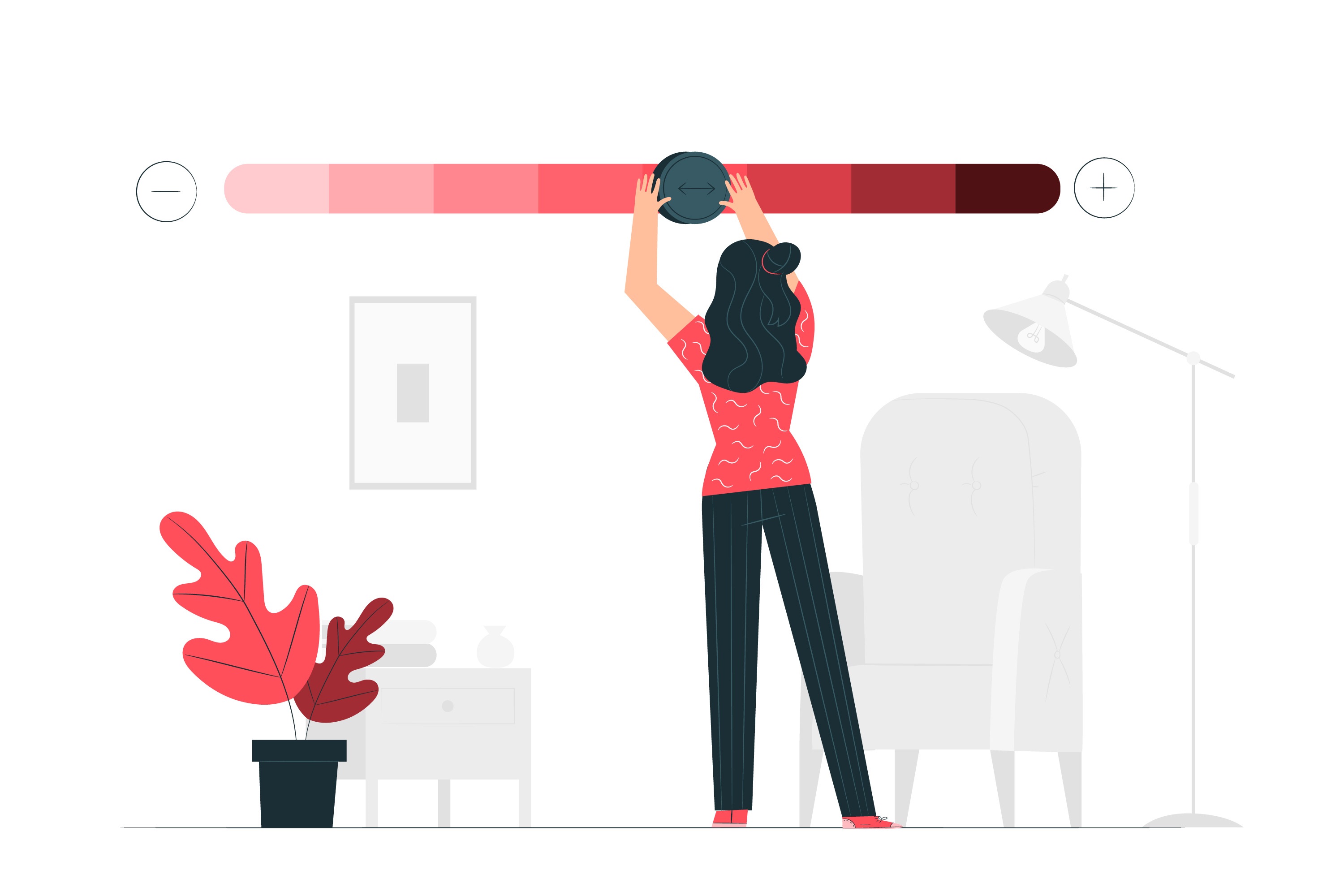
How does it fit in with rule-based lead scoring?
Rule-based lead scoring exists as before and it continues to show on contacts along with lead temperature and quality score. You still have the flexibility to create your own rules based on all data points available. After all, the scoring criteria is different for every company and there might be some specific actions and profile characteristics which heavily correlate with your qualified leads. A particular page visit or button click, for example. The quality score has a different purpose (which we will explore shortly) and it works automatically. You would often find that a lead with a high lead score would also have a high quality score and a lead with a low lead score will have a low quality score. This would simply mean that the predictive algorithm and your custom scoring module are on the same page.
Scenarios where Quality Score helps more than Rule-Based Lead Scoring
1. You don’t want to set up your own workflow
Do you think setting up your own scoring system by analyzing different properties, matching them with your ICP and weighing each property is a bit of a hassle for you? Creating the perfect formula can be something you don’t want and if you want the software to do the job for you then quality score is what you need.
2. Instant lead scoring
While rule-based lead scoring systems can also instantly score your leads as soon as they land, if you consider behavioral attributes, scoring happens gradually. Every time a lead reaches a key milestone, the score is updated. Quality score on the other hand immediately sets off as soon as a lead visits your website. This can help you use the information to automate real-time actions like showing dynamic content or fast tracking leads with high scores to sales.
It might be a good idea to use rule-based lead scoring in parallel to quality score. For example, you can use quality score to show dynamic content and optimize your retargeting while using rule-based scoring for filtering out marketing qualified leads.
Scenarios where Rule-Based Lead Scoring helps more than Quality Score
1. You want greater control over your lead qualification system
If you are the perfectionist who knows how to set up the qualifiers the right way, lead scoring is a better option for you. Machine learning has come a long way but nobody knows your ICP better than you do.
2. Lower margin of error
While quality score predicts quality of your leads with high precision, it is still software at the end of the day. As such, some leads end up being wrongly scored. This can happen to any software in the world that uses a predictive analysis system. On the other hand, rule-based lead scoring will have a lower margin of error or no room for error at all depending on the data attributes you end up selecting.
A page visit is a page visit. A button click is a button click. A video view is a video view. And, a form submission is a form submission. Salespanel correctly tracks it and assigns the score and there is little to no room for error.
Difference with Lead Temperature
Lead temperature is an automatic grading metric that has been on Salespanel since the first release. Lead temperature does not do a quality analysis of your leads. It only tells you how actively leads are engaging with your company. Based on the level of activity, the heat indicator will range from Hot to Cold. If a lead is showing high intent, the lead temperature will have the ‘Hot’ indicator.
If a lead who has a high Quality Score and also has a Hot temperature, it would mean that a good lead is showing a high level of intent. On the contrary, if a lead with high quality score has a colder temperature (like Neutral or Cold), it means that a good quality lead is drifting away. If it happens way too often, it might be an indicator of a problem in your conversion funnel.
FAQs
Where can I see the Quality Score?
The Quality Score is visible right from the dashboard with a bar indicator for every contact. It is also visible from a contact’s details page.

Can I sync quality scores out of Salespanel?
Yes. Like lead score and lead temperature, you can export and sync quality scores to other tools. Depending on the type of integration you use, quality score can be synced in real-time.
Can I use quality score to create a lead scoring rule?
Yes. You can use the quality score data attribute to create your lead scoring rules. This especially comes handy if you use quality score as a preliminary qualifier.
Is the quality score static or does it update with time?
Quality score is dynamic in nature. It keeps learning from the visitor and reflects ‘customer-fit’ for your business. For example, higher number of relevant activities will increase the quality score. Once the visitor is identified, the quality score also starts reflecting the quality of the captured account.
Sell more, understand your customers’ journey for free!
Sales and Marketing teams spend millions of dollars to bring visitors to your website. But do you track your customer’s journey? Do you know who buys and why?
Around 8% of your website traffic will sign up on your lead forms. What happens to the other 92% of your traffic? Can you identify your visiting accounts? Can you engage and retarget your qualified visitors even if they are not identified?




