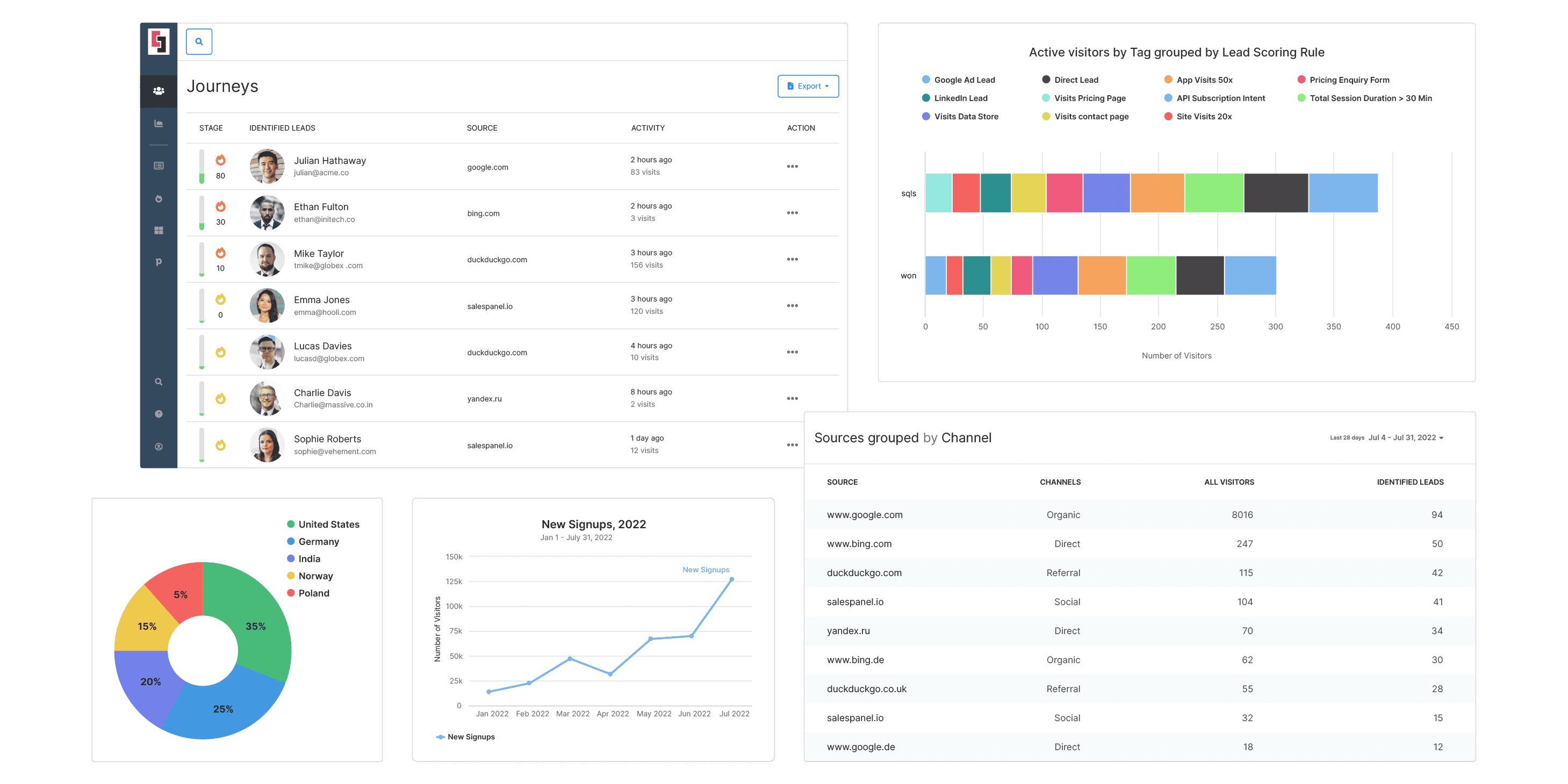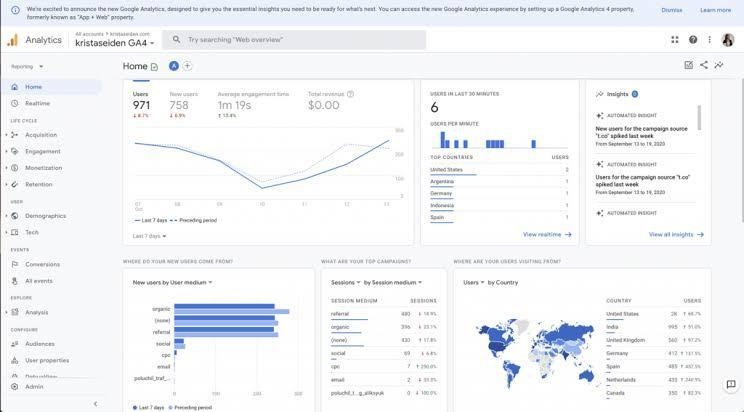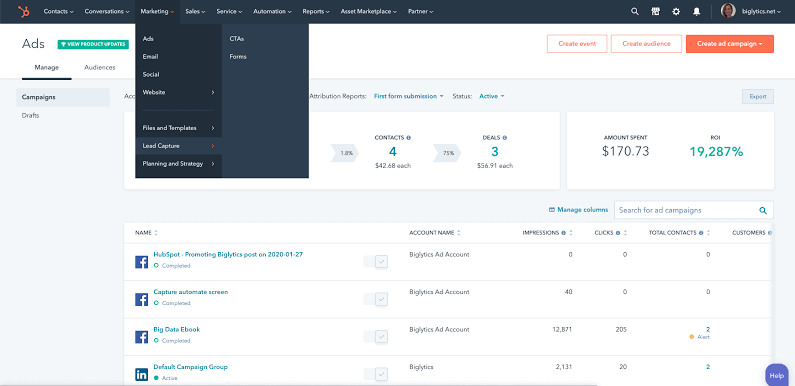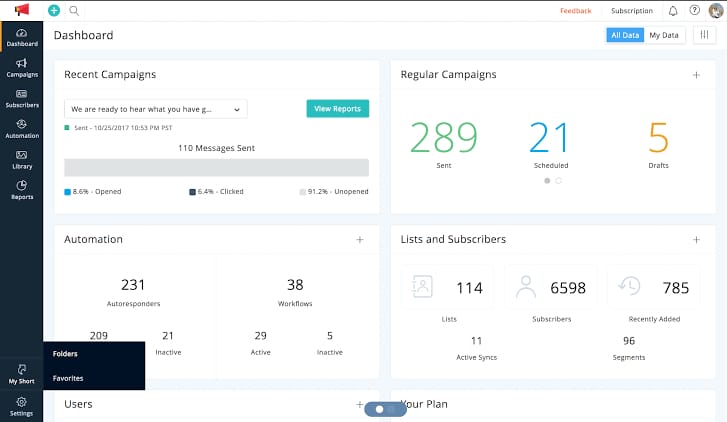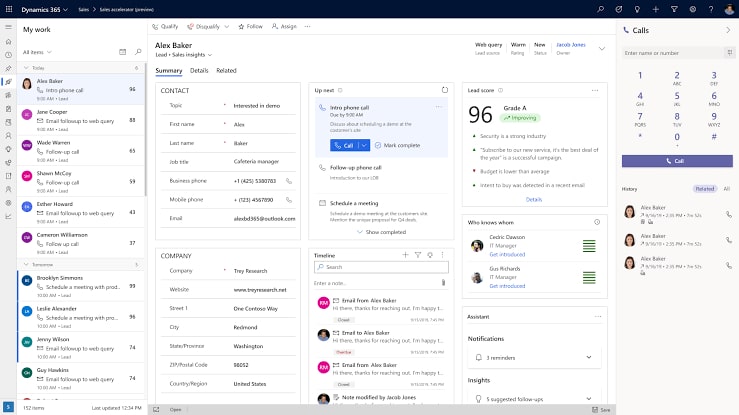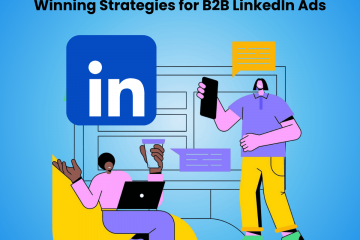What is Ad Campaign Tracking? Top 5 Campaign Tracking Software
Marketing is easy today. Run ads on multiple channels; boom, your brand is everywhere online.
Now, let’s get back to reality!
Digital marketing is complex, messy, and data-driven. Simply paying to run your business ads on different channels is not enough. Heck, 70% to 80% of people don’t even look at the sponsored links. And 65% of viewers hit the skip button on the video ads the first moment they get a chance.
Does that mean paid ad campaigns are useless?
No.
According to a Nielsen study, the average ROAS across all industries is 2.87:1. Which means every dollar you spend on advertising gives $2.87 in return.
What is the reason behind your low ROI from digital ads if advertising is impactful?
Well, the reason is that you are not tracking your ad campaigns. Since you are targeting multiple channels with your business ads, you need real-time data to understand how your ads perform on different channels.
This helps you understand which marketing channel is more impactful for you. Moreover, you can produce the right content and visuals to connect with the right people.
Ad campaign tracking is a validation that you promote your business on the right platform and gain predictive sales analytics.
So, let’s understand what campaign tracking is and take a look at some of the best analytical software to track your campaigns.

What is Campaign Tracking? Defining Parameters
Campaign tracking is collecting data and user insights on a campaign. This tracking helps businesses understand how their campaigns perform and connect their efforts to revenue.
You run several campaigns to acquire your customers. And, all of these campaigns contribute to revenue in some ways. The purpose of campaign tracking is to determine how each of your campaigns perform and how they contribute to revenue. Tracking campaigns also helps you identify and eliminate poorly performing campaigns.
Since this article mainly covers campaign tracking for digital advertising, let’s try to understand variations of campaigns and tracking strategies. Your ad campaign can have different objectives. You might be running them to get visitors to your website, generate leads, acquire customers, or just generate awareness. Your tracking parameters and strategies are dependent on your objective. If you want to get clicks to your website to get more viewers of your content, you would be tracking clicks and you would be paying for the same. Since you pay for clicks, it is important to track the CPC (cost-per-click) here. You can use strategies we discuss a little later to track what happens after the click. For lead generation or conversions, you need to set up conversion tracking (provided by the ad platform) to attribute conversions (sign-ups, purchases, etc.) correctly. While you will still most likely be paying for clicks, conversion tracking helps you optimize your campaigns for conversion. On the other hand, you might only want to generate impressions and show up to as many people as possible. In that case, awareness ads (commonly known as display ads) are used and you are charged per thousand impressions (CPM).
Tracking Essentials
While campaign tracking is accomplished through the use of tools, there are certain utilities that can help you in this process. Let’s have a look at them.
There are several ways to track ad campaigns online. However, the best approaches are:
Tracking URL parameters
UTM is an Urchin Tracking Module. UTM parameters are shortcodes and snippets that you can put to the end of your URLs. These snippets help you track the source of your traffic.
For example, if a user clicks on your Google ad and lands on your site. This snippet will tell you that a certain user has landed on your website from Google ads. This knowledge will help you understand which marketing channels you are getting the most leads.
There are five types of UTM parameters that you can use to track your ad campaigns:
- utm_source: This tag defines your website traffic sources like Facebook, Twitter, or Google.
- utm_medium: This helps you determine the traffic medium, like a newsletter, PPC ad, etc.
- utm_campaign: This parameter demonstrates the campaign to which the URL belongs. This might be identified as “launch02015” or “website-redesign.”
- utm_content: You can use this parameter to see which content style performs the best. For example, if you have two ads running on Google with different calls to action content, this tag can tell you which CTA has brought more traffic to your website.
- utm_term: This tag identifies keywords that drive clicks on the ad.
Tracking Template
The tracking template lets you put additional information in the URL to track the traffic source. It is a template that is provided by your advertising platform and contains a group of parameters already mapped. You can use the UTM parameters available on the tracking template to know which campaign and ad group included the ad the user clicked on, what device the user received, and which keyword triggered the ad.
Tracking Pixels
Pixels are small and transparent images placed over ads on emails or websites. These pixels share information about the ad, page views, email, and analytical software.
This tracking is essential to determine the effectiveness of your ad campaigns. Marketers can understand how often the ad has been clicked and how many people have seen the ad with this tracker.
Cookies are browser files that store information about a user, like behavior, location, and preferences. This tracking method helps to create an individual persona for your users.
This further helps to create hyper-personalized content and ads for your targeted customers. Cookies are also helpful to retarget your potential customers with the right content and visuals.
These are all the essentials you need to get started with campaign tracking. If you are a B2C business like an eCommerce store, these would suffice. However, B2B businesses have long sales cycles. As such, a conversion can’t immediately be recorded and businesses need to track some engagement points to not only for tracking and analytics but also for lead qualification.
Touchpoint Tracking
Customers engage with several key touchpoints before buying. When you track campaigns, it is important to track these engagement points to understand the quality of leads. What happens after they click on the ad? Do they visit important pages? Do they perform important actions? Touchpoint tracking helps you answer these questions.
Server Side Tracking and Conversion Rate Optimization
Server-side data management is when a pixel or tag sends data into your web server and then your web server passes it to your destination server. In client-side tracking through cookies, the data is retained on the client’s device and as such, you have less control over it. Server-side tracking gives you greater access and control with reliability. The world is preparing for the cookieless future and as such, server-side tracking is going to be pivotal for campaign tracking and conversion optimization. Facebook, for example, provides a Conversion API that creates a direct connection between your marketing data on your servers, website, and CRM, and your Facebook account for better optimization.
Usage of Campaign Tracking Data
The tracking of campaign data has several utilities. Let’s have a look.
Campaign Optimization
Campaign tracking helps you monitor campaigns and take actions based on performance. It helps you prioritize campaigns and strategies that perform and eliminate those that don’t. This helps you increase your ROAS (Return On Advertising Spend) as you get to understand how every campaign contributes to revenue. Tracking also helps you send data back to advertising platforms which helps the system optimize targeting and bidding and get better results.
Customer Journey Analytics
Campaign tracking helps you analyze customer journeys right from your campaigns. You can track the entire journey and connect the data to the original campaign the customer originated from. This helps you not only in analytics but also to tailor the experience for customers.
Attribution
Campaign tracking helps you attribute customer acquisition data to the initial source of acquisition or an engagement touchpoint. This directly shows you how campaigns contribute to ROI even when sales cycles are long. For example, if you are running Google Search ads, you can learn which keywords are bringing leads that convert or book a demo.
Retargeting
Campaign tracking helps you run highly targeted and personalized retargeting campaigns to your prospects. You can personalize their experience based on their campaign engagements or tweak your bidding strategy (Example: bid higher to retarget users from high-intent keywords).
Scoring and Segmentation
You can use campaign tracking data to segment and score your leads. Segment your visitors/leads/customers based on the campaigns, adverts, or keywords they engage with and score based on the same. For example, you can give higher points to leads who visit after searching for high-intent keywords.
Benefits of Ad Campaign Tracking
Campaign tracking helps businesses understand which marketing campaigns are working for them and which channels drive more value. This knowledge enables them to better allocate their marketing budget to digital ads. Besides this, campaign tracking can help with:
Knowing Your Audience
Tracking allows businesses to better know their audience. They can understand what type of content their audience engages with. They can also figure out at what time their targeted audience is more active and what keywords they are searching online.
Campaign Management
When you are doing omnichannel marketing, campaign tracking becomes essential. It can show you which marketing channels or elements have performed well for your business. This helps to better allocate the marketing budget to the resources that bring more ROI.
Personalizing Your Content
As we all know, personalized content works well with customers. So, knowing your ideal customer persona and the correct mapping of customer data can help you produce content that your targeted audience wants to read and share.
You can create the right brand tone to emotionally connect with your audience. You can also use relevant call-to-action content to drive more traffic and revenue.
Boosting Conversion Rates
You can quickly convert your customers when you target the right marketing channel, content, and other elements. As a result, you can quickly reduce the sales cycle and turn your potential leads into customers.
This way, you can save the time and effort spent on running ads. In addition, your one ad can bring significant traffic and leads to keep you going for a long time.
5 Best Ad Campaign Tracking Software
Before choosing tools, it is important to define what your end objective is with campaign tracking. Do you want to connect conversion data with campaigns for analytical purposes or ads optimization? Or, do you need the data for tracking the customer journey or for other marketing enablement activities?
For the former, if you have short and predictable sales cycles, your ad platform would be able to provide the data itself without a need for a third-party tool. If you are using Google Ads, this data can easily be visualized accurately through Google Analytics. For the latter, a specialized solution is needed. Salespanel, for example, can help you track the entire journey, create analytical reports, segment, score your leads, and sync the data to your CRM.
Let’s have a look at some tools:
1. Salespanel
Salespanel is an intelligent website tracking, B2B analytics, and data-driven marketing software. This tool helps B2B marketers track potential buyers across different campaigns (ads, email, social, etc.) and aggregate the data for both analytics and sales and marketing enablement. The data helps you segment your audience, score leads, optimize performance by identifying winning campaigns, or send lead quality data back to your advertising platforms for campaign optimizations.
Salespanel provides you analytical data at the individual or account level and attributes campaign advertising data for the same. If you are using UTM parameters or tracking templates, Salespanel can track campaign ID, ad ID, keyword, etc., and connect the data to each individual lead.
This helps you in several ways:
- Accurate B2B ads attribution for not only visitors but also individually identified leads and customers.
- Lead qualification and prioritization. You can prioritize or score leads based on how important each campaign or keyword is for you.
- Segmentation based on ad data. You can segment prospects from different ad campaigns or keywords and run targeted retargeting, email marketing, and other campaigns.
- Send ad attribution data to sales reps. Pass campaign, keyword, website engagement, and other data points to your reps to help them better understand leads.
Learn more here.
2. Google Analytics
Google Analytics is undoubtedly the de facto standard for analytics for B2B and B2C companies. Grouped data is necessary for statistics and performance monitoring and Google Analytics can help you with accurate campaign reporting and analysis.
GA collects data from your websites or apps to create analytical reports on your visitors’ insights. If you are using Google Ads, connecting it with Google Analytics will give you all the information you need to know about your campaign engagement at a holistic level.
With over 30 million users base worldwide, there is no reason why you should not use Google Analytics for your analytical needs. For general analytics, the data it provides is unparalleled and ranks near the top of our list of must-have tools.
3. Hubspot Marketing Hub
Hubspot Marketing Hub consolidates your marketing tools and data into a single, robust platform. And, this includes data across campaigns you run that are connected to Hubspot.
HubSpot’s ads software allows you to create and manage ad campaigns. You can connect all your ad platforms and track ad campaigns across channels. It can help you manage your ads in a more efficient manner right inside your CRM suite. Because Marketing Hub is built as part of the HubSpot CRM platform, marketers can keep data at the center and connect it to the rest of their sales, marketing, and analytics ecosystem on Hubspot.
4. Zoho
We have talked about ad campaign tracking for the most part but would like to cover Zoho Campaigns. While Zoho’s platform can help you with ad campaign tracking, Zoho Campaigns is the best for email campaign management and tracking. You can create beautiful emails in minutes using the pre-designed templates, layouts, and drag-and-drop editor.
5. Dynamics 365
Microsoft Dynamics 365 Marketing is a marketing management solution that integrates marketing operations, planning, execution, and analytics across all channels (digital, social, and traditional).
It has many advanced features like marketing resource management, multichannel campaign management, lead management, sales collaboration, social marketing, and marketing analytics.
Dynamics 360 provides you a data platform and helps you track campaigns and responses. It integrates with Google Ads and gets the data for marketing enablement.
Ad Campaign Tracking Matters — No Matter What
“Half my advertising spend is wasted; the trouble is, I don’t know which half.”
This quote still holds true. It doesn’t matter what you want to achieve from your ad campaigns; tracking them is always essential. Otherwise, you don’t know what works and what doesn’t. Proper tracking gives you a full analytical grip on your campaigns and helps you make key decisions to improve your ROI from advertising. Moreover, you can know your audience and run personalized marketing campaigns. If you want to get started with campaign tracking, please feel free to reach out to us.
Sell more, understand your customers’ journey for free!
Sales and Marketing teams spend millions of dollars to bring visitors to your website. But do you track your customer’s journey? Do you know who buys and why?
Around 8% of your website traffic will sign up on your lead forms. What happens to the other 92% of your traffic? Can you identify your visiting accounts? Can you engage and retarget your qualified visitors even if they are not identified?