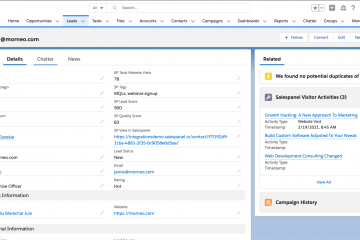Create Videos that Increase Conversions – A Simple How-To Guide
Video marketing is catching up with text-based marketing at a fast rate. While both options have their place in marketing, marketers have preferred text over video for years.
But all that is now changing as modern marketers are turning to video to boost their conversions. According to a recent study, 63 percent of businesses use video as part of their marketing strategy.
Out of these, 82 percent feel video marketing is an essential asset in their marketing. These numbers are set to increase in the coming years as new data continues to show the effectiveness of video marketing.
If you want to add video marketing to your existing marketing strategy, knowing the art of creating videos that convert can guarantee good results. This post offers an in-depth guide to creating videos that increase conversion to help you get started.
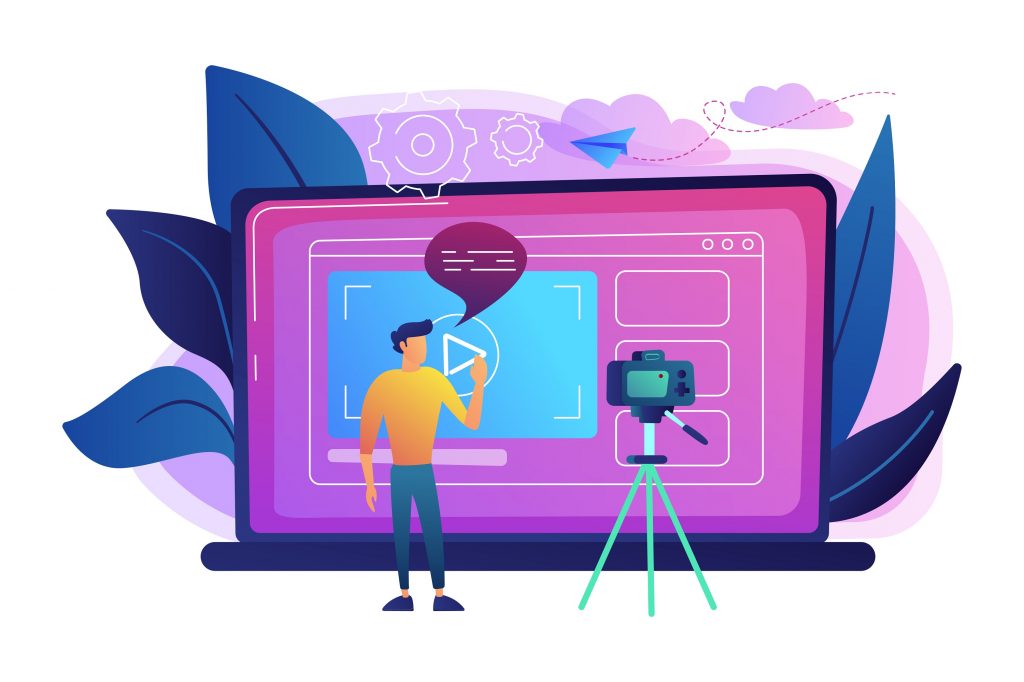
Start With Identifying the Type of Video
Not all videos work the same way. And, their creation strategy would be different to suit their purpose on the platforms you intend to use them on.
Some types of videos that you may want to consider to boost your conversion include:
Customer Testimonial Videos
Customer testimonial videos are among the most effective content for conversion. This type of video features satisfied customers speaking about their experience with a product which is very effective at winning over an undecided buyer.
Unlike traditional text-based testimonials, video testimonials allow the customer to use their own words and emotions, which is very effective at forming a connection with the audience.
Customer testimonials are powerful no matter where you place them. You could include them in your announcement emails, landing pages, or on a social media marketing page.
Customer testimonials are powerful no matter where you place them. You could include them in your announcement emails, landing pages, or on a social media marketing page.
Explainer Videos
As the name suggests, explainer videos allow you to dive into a topic, product, or service and help your audience get an in-depth look from all angles. Explainer videos help clarify how something you have on offer works and can be the last nudge a potential buyer needs before deciding that your product is the right fit.
Explainer videos can be relatively long. Like testimonials, you can add explainer videos to your landing page, email announcements, and social media ads.
On-Demand Videos
On-demand videos refer to those that provide your audience with information about your products when they need it. These videos can be about any subject involving your product like tutorials, troubleshooting videos, and unboxing.
The best platform to share such videos would be on streaming websites such as YouTube, but you could also embed the links to your site. These videos appear when a user types a query on their web browser.
For example, a user could search “how to change an object’s color on Photoshop” while there may be countless results on the subject, there is a high chance that the user will want to get information from Adobe’s YouTube channel.
Announcement Videos
Announcement videos are just that; announcement videos. Their primary role is to announce an upcoming new product, service, event, or webinar. When done right, announcement videos should build maximum anticipation for the upcoming item.
Announcement videos work best when paired with emails but also work well as social media ads, especially if your brand enjoys significant awareness.
Email Videos
An average American receives approximately 90 emails per day. The truth is nobody has the time to read all those emails. But a good number may not mind listening to or watching a video email.
Studies show that videos are better at capturing attention than text, and a few seconds may be all you need to hold your audience’s attention and have them wanting to listen longer. Leveraging the power of video in emails can be a great way to stand out and have more people engaging with your content, boosting conversions.
Email video should not replace text; using it alongside your text-based emails is best to cater to different preferences.
How to Create a Video That Converts
After identifying the type of video that will work for you, the next step would be creating just that. But creating content that converts is not that easy.
Before picking your camera to shoot your video, there are some things you may want to have in mind as a guide in your creation process.
Be Mindful of Time
The type of video will determine how long it will be. But, the aim should be to make the shortest video without missing important information. The platform where you intend to place your video will also determine how long your video will be.
For example, if you are using video to run social media ads, keeping your videos below 20 seconds is best. Some videos, such as on-demand videos, explainers, and webinars, can be relatively long.
Still, it would be best if you considered breaking down topics into sizable portions that will be easy to digest instead of long videos that your audience may find too long to follow.
Highlight the Benefits
While you may have a great product on the market with tons of beautiful features you want to show off in your video, your audience is more interested in the value it brings.
So as you highlight a product’s features, pay attention to how much value it is giving to your audience. The best approach would be to focus on your audience’s pain points and how your offering can help address them.
Grab Attention With High-Quality Footage and Stock Footage
With over a million hours of content finding its way into the internet daily, standing out can be challenging. The best approach to grabbing and keeping the attention of your target audience is shooting high-quality videos.
You do not have to buy expensive gear to create high-quality footage; start where you are and invest in better gear as you scale. You can complement your videos with stock footage to make your content more engaging.
For example, if you are creating a video featuring a walk in a wooded area, you could match up with stock aerial footage shot on a drone to make your story more interesting.
Have a Call to Action
Like text-based marketing, having a call to action is critical in video marketing. There are several options for adding a call to action to your video content. First, you could direct your audience to click a link in the description for YouTube videos or the comment section on Facebook.
Alternatively, you can embed a call to action on your video and direct your audience to it. Without a call to action button, your audience may not know what action to take after watching your video.
Sell more, understand your customers’ journey for free!
Sales and Marketing teams spend millions of dollars to bring visitors to your website. But do you track your customer’s journey? Do you know who buys and why?
Around 8% of your website traffic will sign up on your lead forms. What happens to the other 92% of your traffic? Can you identify your visiting accounts? Can you engage and retarget your qualified visitors even if they are not identified?