Set up a Data-Driven Lead Scoring System in less than 20 minutes
Data is the new currency
Marketing has always been data driven but the transition to digital medium of customer interaction has completely changed how businesses use data and has opened up a vast wide world of opportunities. Data is the new currency and is now more in demand than ever. In traditional marketing, let’s say a billboard ad, your company has rough estimates on who drives through the road, but it all boils down to spray and pray. It is not an ineffective medium but things are completely different in digital marketing. You know exactly who you are reaching and by leveraging data, you can easily put two and two together to find out common traits shown by your customers that separate them from others. A key reason why companies like Google and Facebook are worth what they are today.
The need for qualifying leads
Now, since businesses can use data to find out characteristics and behavioral patterns their best customers show, they can use the same information to find out prospects that are best fit for their business. In a way, businesses now can find candidates who are more likely to buy and candidates who have higher ticket values. Qualifying leads helps them prioritize the best quality leads and spend their resources in engaging them. This would end up helping them close better deals and increase their return over investments.
Prerequisites to setting up lead scoring
Before we set up our lead scoring system, it is important to define traits that define a lead’s quality. If you have sales data, it can be easy for you to understand good traits and bad traits. Everything starts with creating your Ideal Customer Profile. There are few questions to answer that will help you define the traits:
- Where do my most converted customers reside in?
- Which marketing channels do my best customers come from?
- What business size range/industry does my most valuable customers belong in?
- Which business size/industry/location brings the most churned leads/customers
- What activities do my customers perform on our website?
- How long does the average buying cycle last for customers who convert?
- How much time is spent by visitors on reading content before they make the decision?
- Which pages are visited the most by buyers?
- What are some definitive actions that have been performed by buyers? (eg: visiting pricing page, signing up for trial, adding payment information, extending trial, etc.)
- Which are unfavorable behavioral patterns shown by non customers?
All of this information can be obtained from your customer reports. If you are already using a data tracking software like Salespanel, you can obtain this data in minutes. Otherwise, you might need to dig into your CRM and Google Analytics or gather data from sales.

Source: https://www.businesswire.com/news/home/20190712005140/en/Create-Ideal-Customer-Profile-Quantzig-Offers-Comprehensive
Aligning your lead scoring strategy with different outcomes
The most commonly used lead scoring strategy revolves around identifying qualifying leads but that’s not the only use case. Lead scoring can be used to group buyer profiles into different segments, gauge interest and nurture leads, or personalize content based on stages your buyers are in the purchase process. Let’s take an example. A business wants to automatically add leads to an email drip when they cross the initial vetting based on company profile. Later, based on their behavioral patterns, they want qualified leads to be added to the sales pipeline. To do this, they have to set up a qualifying trigger based on company profiles that are desirable to them and another trigger based on behavior.
Here’s how the workflow can look like:
- Lead is from countries that are being targeted > Award 10 points
- Lead is from desired industry (eg: IT) > Award 10 points
- Lead is from desired company size (eg: 200-500) > Award 20 points
- Lead is a senior executive (eg: a C-level executive or a VP) > Award 30 points
Total score: 70
Trigger addition to email sequence on your email marketing software if lead has been acquired in the last 24 hours (helps in avoiding contradiction in later stages while using behavioral scoring) and has a lead score of 60 and above.
Next, the scoring for behavior begins:
- Lead has activated product trial > Award 30 points
- Lead has spent over 10 minutes on watching/reading tutorials > Award 30 points
- Lead has added payment information > Award 30 points
Total Score: 160
Trigger addition to sales pipeline on CRM and notification to sales team on Slack when lead crosses the score of 150.
This is just an example, you can create your system how you like.
You have to clearly define your goals before you set up your lead scoring process. If you want to get started with a simple workflow, you can stick to just qualifying leads and separating good leads from bad leads and prioritizing based on quality.
Creating your lead scoring workflow in less than 20 minutes
Now that you have identified characteristics that work for lead scoring and defined your goals, let’s fire up Salespanel and create the workflow. Salespanel’s lead scoring works in real-time and scoring will start instantly. If you are already using Salespanel, you will see the lead score reflected beside your contacts immediately after you set up your workflow. If you have never used Salespanel before, please start a free trial and you can try it out. Sign up and activate your account by installing Salespanel tracking code on your website and you will be ready to go.
Open the Lead Scoring section from the Salespanel dashboard and start creating rules. Data on Salespanel for lead scoring is fundamentally divided into these categories:
Individual: Job role, Email (useful if you want to prioritize work emails), city, country, etc.
Company: Employee count, industry, etc.
Acquisition Information: Lead Source, Keyword/Campaign ID (for ads), UTM parameters, etc.
Activity: Page visits, visit duration, email engagement, etc.
While setting up, you can use templates provided by Salespanel based on these categories or start from scratch. If you want to use data filters from multiple categories, we recommend you to start from scratch. For each rule, assign positive or negative points.
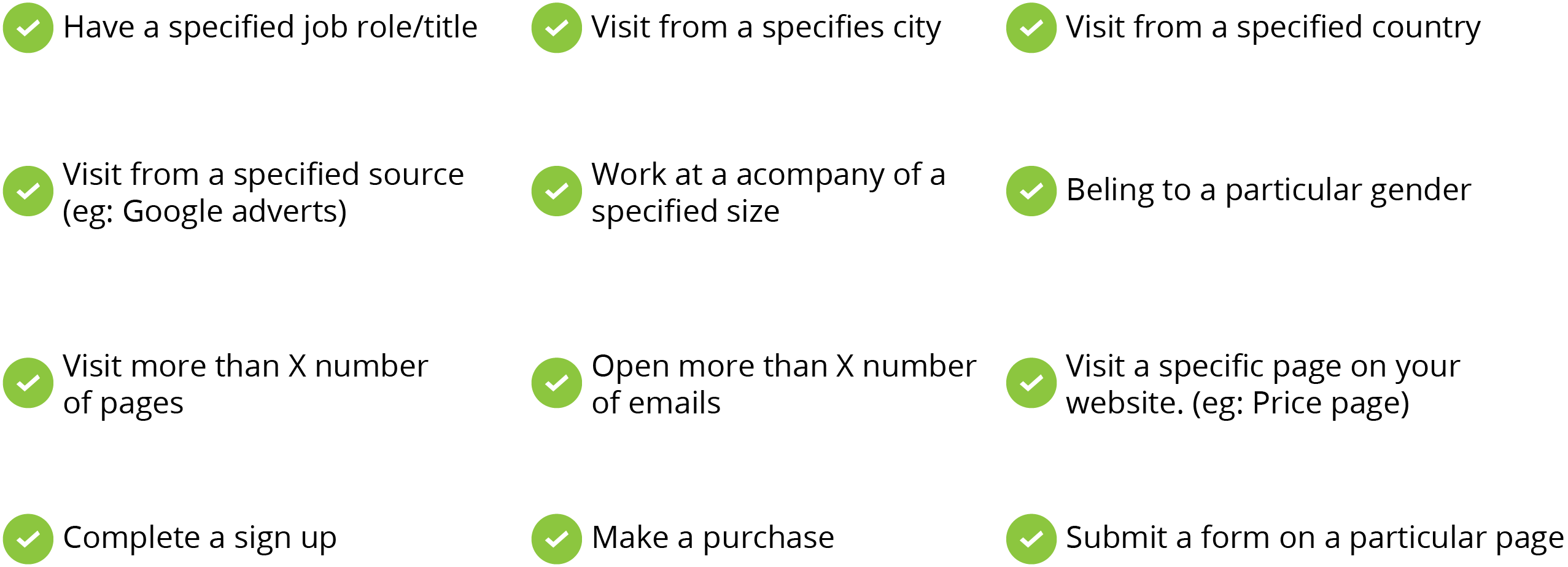
It is a good idea to use negative points to reduce points of leads based on unfavorable behavior or characteristics. Let’s take an example. Your products/services only work well for medium and large companies and small companies are not able to get value. In that case, you need to create a rule to reduce points of leads from small companies. You can do vice versa if you only sell to small companies. Even if everything else matches, negative points help you emphasize deal breakers and avoid false positives.
You can create as many rules as you need to complete your desired workflow.
Setting up automations based on lead score
Now that your lead scoring rules are set up, you can create your automations based on thresholds you set up. To start, you will need to create segments of your thresholds. For example, if you want to add leads to your CRM when they cross the score of 150, create a segment with the condition “Lead Score > 150”. We have covered the process in this tutorial. After setting up your segments, you will need to connect Salespanel with the software you want to integrate it with using a direct integration, Zapier or API. Zapier is the easiest and quickest way to set it up with any commonly used software. If you are unfamiliar with it, please check out this help section.
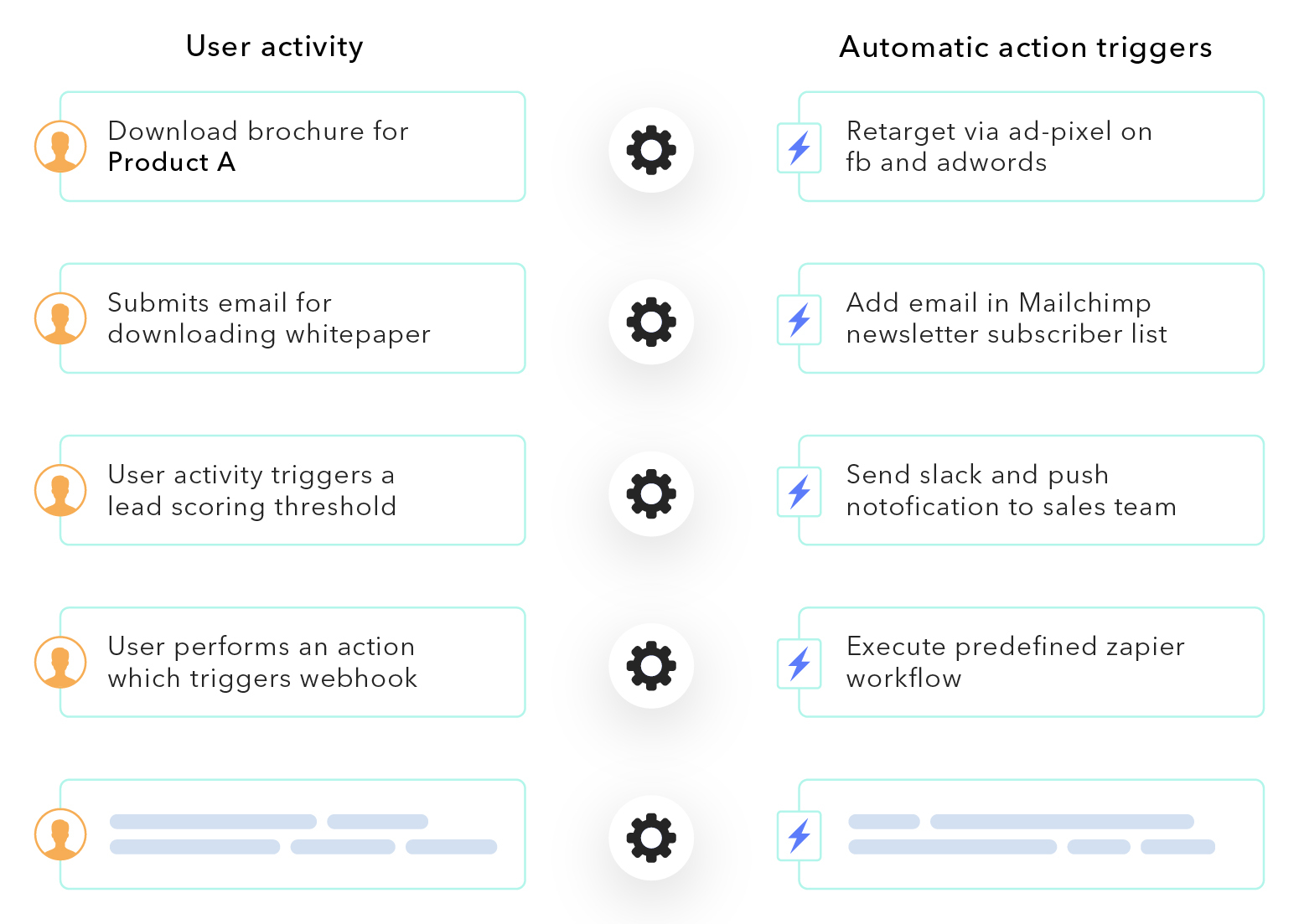
You can pretty much set up any automation you want. Here are some examples to give you ideas:
- Add leads to an email campaign when they cross a threshold.
- Notify sales on Slack when they cross a threshold.
- Add qualified leads to an advertising audience for remarketing.
- Notify the deal owner when a lead’s score changes.
- Personalize bidding based on lead score.
- Prioritize leads based on lead score.
- Move leads through the sales pipeline based on lead score changes.
If you need any help in setting up lead scoring, please let us know.
Sell more, understand your customers’ journey for free!
Sales and Marketing teams spend millions of dollars to bring visitors to your website. But do you track your customer’s journey? Do you know who buys and why?
Around 8% of your website traffic will sign up on your lead forms. What happens to the other 92% of your traffic? Can you identify your visiting accounts? Can you engage and retarget your qualified visitors even if they are not identified?
- B2B Lead Scoring: Guide and Best Tools for 2024
- Set up a Data-Driven Lead Scoring System in less than 20 minutes
- What are Product Qualified Leads (PQLs)? VS MQLs and SQLs
- Every Question You Have About Lead Scoring Answered
- Setting Up Predictive Lead Scoring Using Machine Learning



