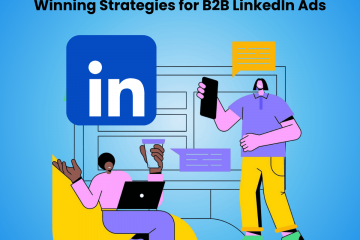LinkedIn Impressions Guide for Founders & Marketers
LinkedIn is the most powerful platform for professionals and businesses looking to build authority, network strategically, and generate high-value leads. Unlike other social platforms, LinkedIn is designed for professional engagement, making it ideal for personal branding, career growth, and B2B marketing. For individuals, it acts as a digital resume, portfolio, and blog, helping professionals establish credibility and unlock new opportunities. Businesses, on the other hand, benefit from organic reach, demand capture, and direct access to decision-makers, making it a top-tier platform for lead generation and brand trust.

What makes LinkedIn stand out is its content longevity and engagement-driven algorithm, where well-crafted posts can stay visible for days, increasing visibility far beyond immediate followers. Unlike Twitter or Instagram, where content fades quickly, LinkedIn rewards conversations, thought leadership, and high-value content. Founders, in particular, can leverage LinkedIn to share insights on product building, marketing, and growth strategies, and can work on thought leadership while attracting potential customers and partnerships organically.
It’s a virtuous cycle—founders who master LinkedIn impressions don’t just gain visibility; they gain clarity. Understanding how LinkedIn reach works forces them to think deeply about their customers, messaging, and engagement strategies. This process naturally sharpens their understanding of their market segment, helping them craft a better product, refine positioning, and ultimately drive more sales. In essence, optimizing for LinkedIn isn’t just about impressions—it’s about market intelligence, customer connection, and business growth.
Success on LinkedIn boils down to consistency, engagement, storytelling, and network growth. Regularly posting, fostering discussions, and offering real insights rather than promotional content help build an engaged audience. The platform’s algorithm favours meaningful interactions, making it crucial to actively participate in conversations rather than just broadcasting content. Whether your goal is increasing impressions, driving inbound leads, or strengthening your brand, LinkedIn remains the most effective social channel for professional influence and business growth.
What is a LinkedIn Impression?

A LinkedIn impression is counted when your post appears on someone’s feed, whether or not they engage with it. It represents the number of times your content is displayed but does not necessarily mean it was read or interacted with. Impressions include views from connections, followers, and second/third-degree network users if your post is shared or engaged with.
Why Do Impressions Matter?
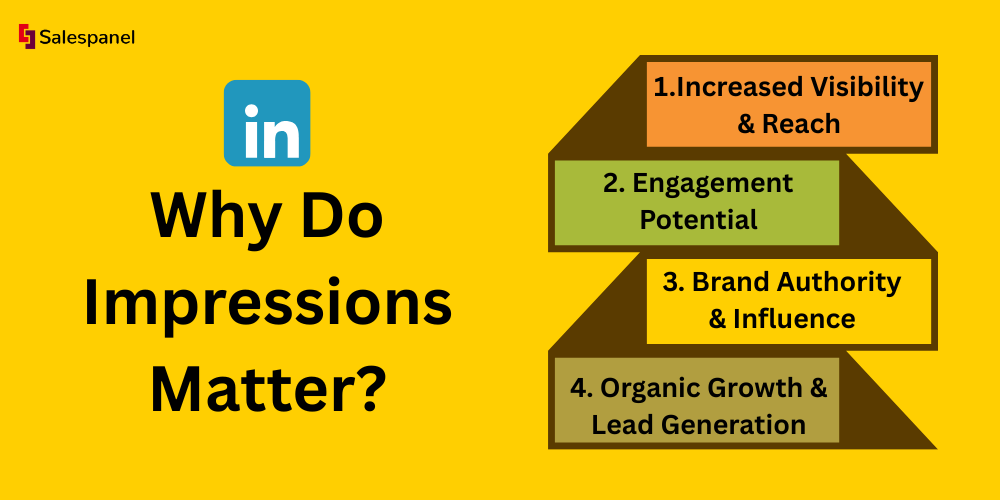
- Increased Visibility & Reach – Higher impressions mean your content is getting seen by more people, increasing awareness of your brand, expertise, or business.
- Engagement Potential – More impressions create more opportunities for likes, comments, and shares, which signal the LinkedIn algorithm to push your content to even more people
- Brand Authority & Influence – Consistently strong impressions indicate that your content is well-researched and relevant to your audience, helping establish credibility and thought leadership.
- Organic Growth & Lead Generation – With a strong impression count, your content can reach beyond your direct network, exposing you to potential clients, partners, and industry peers.
While impressions alone don’t guarantee success, they are the first step in amplifying your influence. The goal is not just to increase impressions but to ensure they translate into meaningful engagement and connections.
How Are LinkedIn Impressions Measured?
Understanding how LinkedIn impressions are measured is crucial for optimizing your content strategy and increasing visibility. Impressions tell you how many times your post has been displayed on someone’s feed, but they don’t guarantee engagement. By working on analyzing impression data, you can identify trends, adjust your posting strategy, and improve your content for maximum reach and engagement. Whether you’re aiming to build a personal brand, generate leads, or increase awareness for your business, tracking impressions helps you determine what’s working—and what’s not—so you can refine your LinkedIn approach for better results.
LinkedIn impressions include:
- Feed Appearances – If your post shows up in someone’s LinkedIn feed, it counts as one impression.
- Profile & Hashtag Discovery – If someone discovers your post via a hashtag or your profile, it still counts as an impression.
- Company Page vs. Personal Profile – Both have separate analytics; company pages track impressions differently (more structured, ad-friendly).
- Repeat Views Don’t Count – Unlike views (which may count multiple times per user), impressions only track unique appearances per session.
Impression ≠ Engagement – Just because someone saw your post doesn’t mean they read or interacted with it. That’s why tracking deeper engagement metrics is key.
Types of LinkedIn Impression
There’s always the classic debate: organic vs. paid—and LinkedIn is no exception. Just like on any social platform, you can either earn your reach through engaging content (organic) or buy your way in with ads (paid). Nothing revolutionary here. The real magic, though, lies in understanding how each works and how to leverage them strategically. Organic impressions build credibility over time, while paid impressions give you instant visibility—but burn through cash if not used wisely. The trick? Use them together smartly to maximize both reach and engagement.
1. Organic LinkedIn Impressions (Free, Algorithm-Driven)
These are impressions generated naturally when you post content on LinkedIn and people see it in their feed. The reach depends on:
- Engagement (Likes, Comments, Shares) – The more engagement your post gets, the more LinkedIn amplifies it.
- Relevance & Consistency – Posting regularly and sharing valuable insights increases organic reach.
- Network & Connection Growth – More relevant connections mean more people seeing your posts.
- Algorithm Preferences – LinkedIn favours conversational posts, storytelling, and engagement-driven content.
Best for: Thought leadership, brand authority, community building, and long-term influence.
Pros: Free, builds credibility, and leads to sustainable organic reach.
Cons: Takes time, and requires consistency and engagement to grow impressions.
2. Paid LinkedIn Impressions (LinkedIn Ads)
With LinkedIn Ads, you can pay for impressions through various ad formats like sponsored posts, carousel ads, and InMail campaigns. Paid impressions allow you to:
- Target specific audiences (job titles, industries, company size, etc.).
- Boost visibility instantly, bypassing organic algorithm limits.
- Drive leads quickly by targeting decision-makers with ads.
Best for: B2B lead generation, event promotion, and reaching a highly specific audience.
Pros: Instant reach, laser-targeting, and scalable results.
Cons: Expensive (LinkedIn has the highest CPM among social media platforms), and ads don’t build trust like organic content does.
Organic vs. Paid: Which One Should You Focus On?
For long-term success, organic should be the foundation, with paid ads as a strategic booster when needed. Organic content builds trust, authority, and engagement, while ads can amplify your message when you need faster reach. This leads us to the point why LinkedIn should be a part of your long-term strategy. Keep reading.
LinkedIn’s Explosive Growth in B2B for ABM & Lead Generation
Over the last few years, LinkedIn has become the undisputed king of B2B marketing, especially for Account-Based Marketing (ABM) and lead generation. The platform has shifted from being just a networking site to a highly targeted demand-gen powerhouse, where decision-makers actively engage with content, making it a goldmine for B2B businesses. Unlike other platforms where leads are often cold and scattered, LinkedIn enables businesses to identify, engage, and nurture high-value accounts directly within a professional context.
What’s changed? The combination of hyper-targeted ad capabilities, organic thought leadership, and first-party intent data has made LinkedIn an essential channel for ABM. Sales and marketing teams are leveraging LinkedIn ads, InMail, and organic content to engage key accounts while tracking their interactions to move them through the funnel strategically. But here’s the challenge: LinkedIn itself doesn’t provide deep insights into who’s engaging with your brand beyond surface-level metrics.
This is where tools like Salespanel come into play. While LinkedIn helps drive traffic and initiate conversations, Salespanel connects the dots by tracking and identifying engaged accounts, enabling businesses to understand buying intent, nurture prospects, and prioritize high-value leads effectively. Simply put, LinkedIn brings the audience, but Salespanel makes sure you actually capitalize on it—bridging the gap between engagement and conversion.
For B2B businesses running ABM campaigns, combining LinkedIn’s outreach power with real-time tracking and lead intelligence tools like Salespanel isn’t just an option—it’s a necessity.
How to Use LinkedIn Analytics to Track & Improve Performance
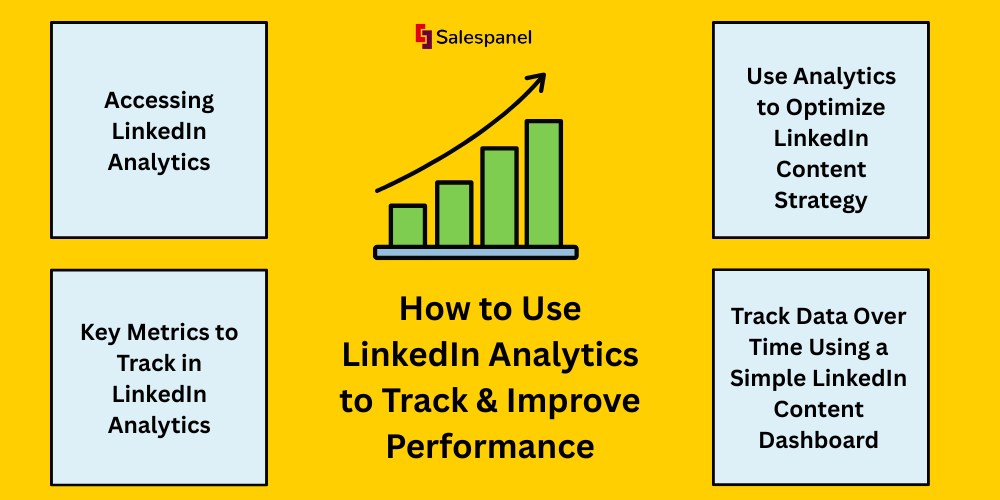
LinkedIn provides Post Analytics and Profile Analytics to help measure content effectiveness. Here’s how to use them:
1. Accessing LinkedIn Analytics
- For Individual Profiles: Go to “Me” → “Posts & Activity” → Click on a post → “View Analytics”.
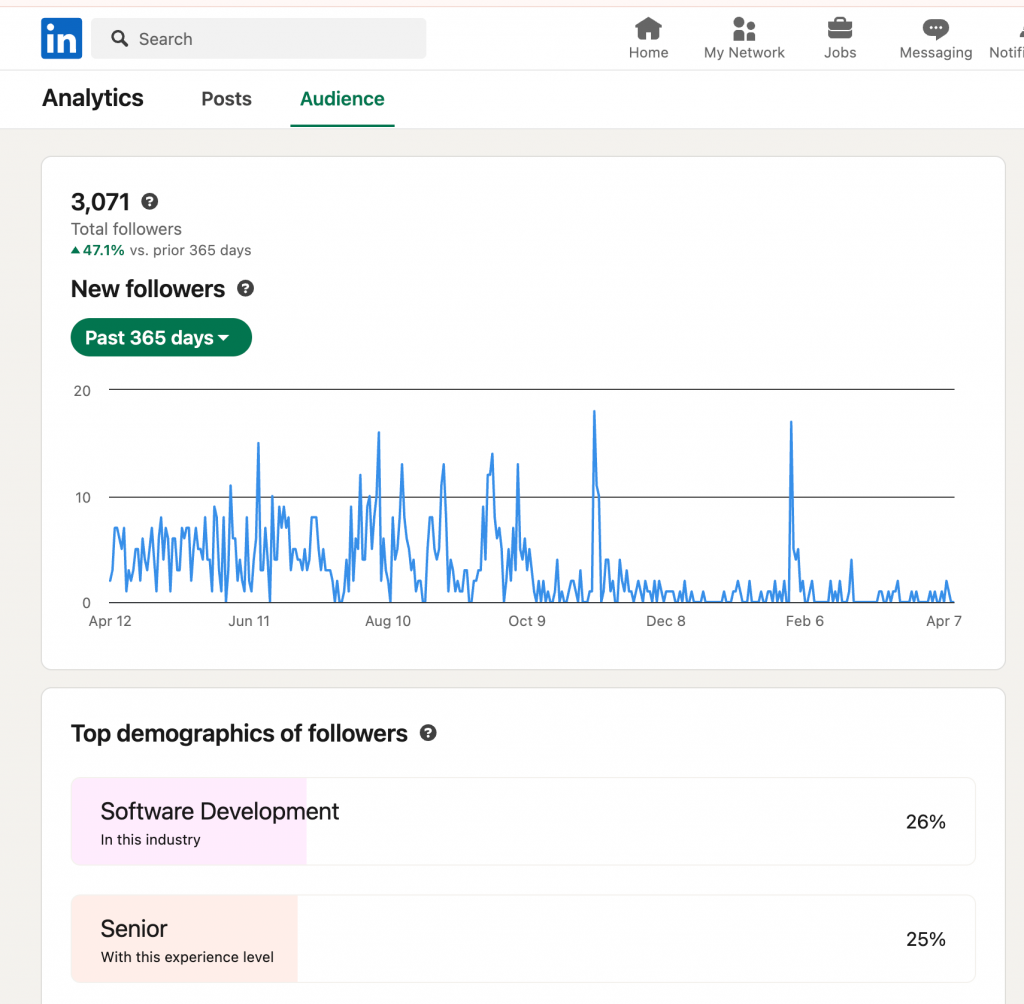
- For Company Pages: Go to your company page → Click on “Analytics” → Explore different sections like “Visitors, Followers, Updates”.
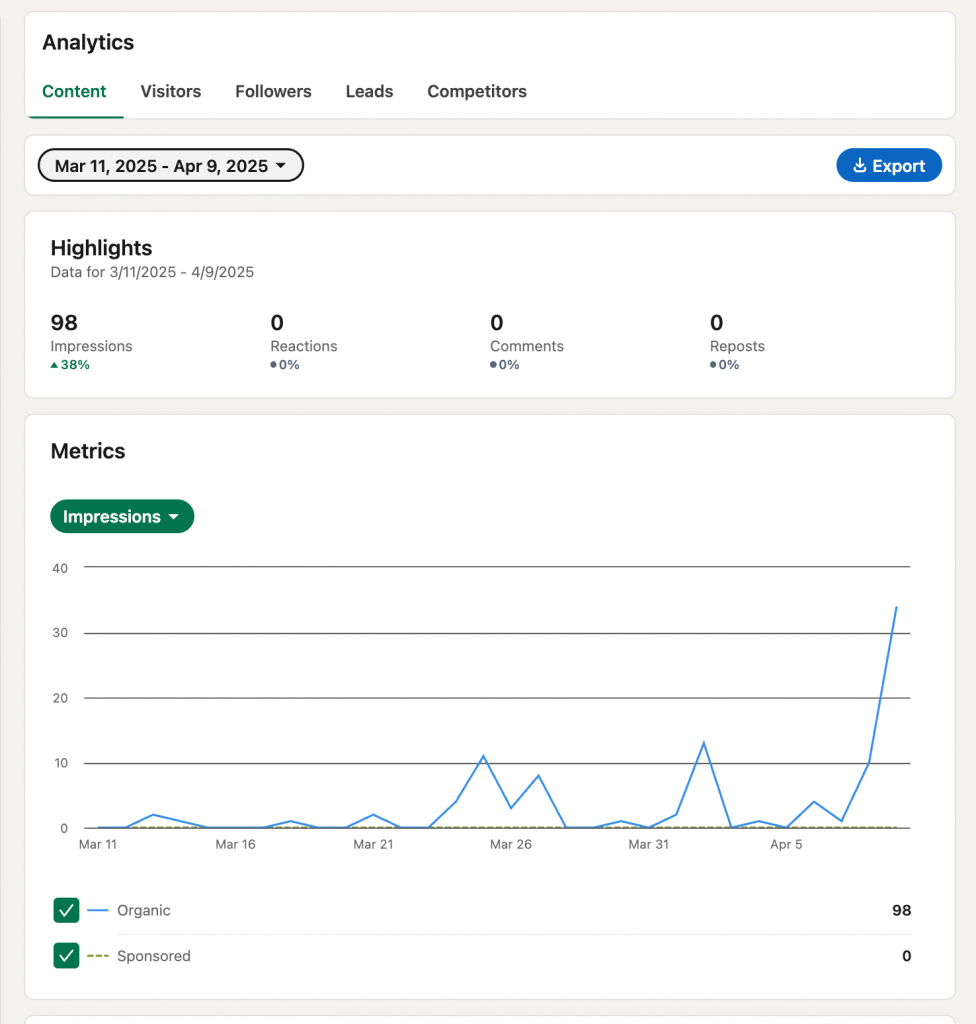
2. Key Metrics to Track in LinkedIn Analytics
Post Analytics (For Individual & Company Pages)
- Impressions – How many times has your post appeared on someone’s feed.
- Engagement Rate – Percentage of people who interacted with your post (likes, comments, shares, clicks).
- CTR (Click-Through Rate) – How many people clicked on links in your post.
- Dwell Time – How long people spent on your post (not explicitly shown but inferred from engagement).
- Virality Effect – If your post is shared, how much reach it gain from second and third-degree connections.
Profile Analytics (For Personal Branding Growth)
- Profile Views – How many people visited your profile (higher views = stronger visibility).
- Search Appearances – How often your profile showed up in searches.
- Follower Growth – How many new connections or followers have you gained.
- Top Job Titles & Locations of Viewers – Helps you understand who is consuming your content.
3. How to Use Analytics to Optimize LinkedIn Content Strategy
Identify What’s Working
- Find posts with high impressions but low engagement → Improve CTAs and hooks.
- Posts with high engagement but low impressions → Optimize for LinkedIn’s algorithm (timing, structure).
Post More of What Performs Well
- If carousels or storytelling posts get more engagement, double down on that format.
- If a certain time of the day gets better reach, stick to it.
Adjust Based on Audience Insights
- If most of your audience is from a specific industry, tailor content towards their interests.
- If your search appearances are low, optimize your headline and about section with relevant keywords.
4. Pro Tip: Track Data Over Time Using a Simple LinkedIn Content Dashboard
To systematically track what works, keep a spreadsheet with:
- Post Date
- Post Type (Text, Image, Carousel, Video)
- Impressions
- Engagement Rate (%)
- Clicks
- Comments
- Shares
- Top Viewers’ Job Titles
By analyzing this data, you can reverse-engineer LinkedIn’s algorithm and refine your content strategy for maximum impressions and engagement.
How to Maximize Organic LinkedIn Impressions (Without Paying for Ads)
Boosting organic impressions on LinkedIn is all about understanding the algorithm, posting high-value content, and driving engagement. Here’s a deep dive into what works:
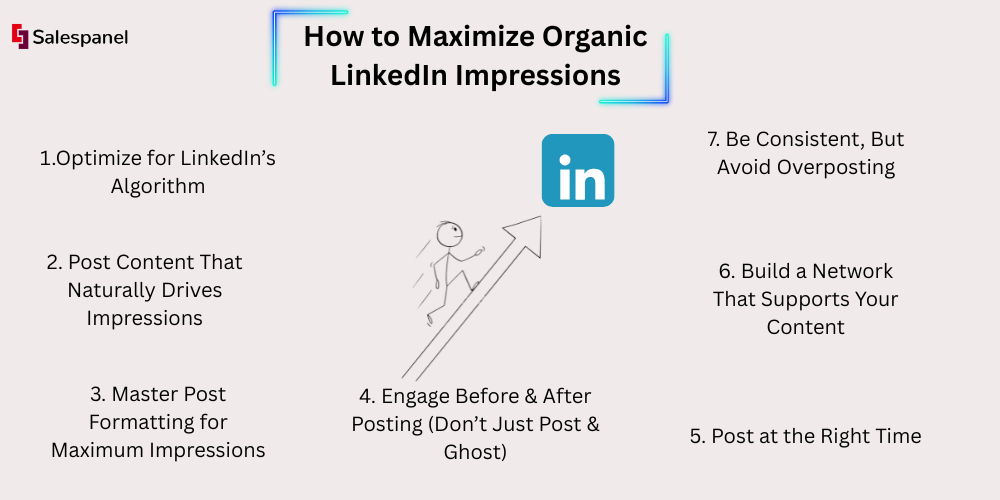
1. Optimize for LinkedIn’s Algorithm
The LinkedIn algorithm prioritizes posts that create meaningful conversations. Here’s how to play into it:
- First 90 Minutes Matter – The algorithm evaluates early engagement (likes/comments/shares) to decide whether to push your post further.
- Dwell Time Is Key – LinkedIn tracks how long users spend on your post. Longer reads = more reach.
- Avoid Links in the Post – LinkedIn deprioritizes posts with external links. Instead, put them in the comments.
- Use Keywords for Discoverability – Mentioning relevant industry terms helps LinkedIn categorize your post for more reach.
2. Post Content That Naturally Drives Impressions
Certain types of content perform better organically:
- Storytelling Posts – Personal stories with lessons learned tend to go viral.
- Contrarian or Thought-Provoking Takes – Posts that challenge common beliefs spark engagement.
- First-Hand Insights & Experiences – Sharing real experiences rather than generic advice builds trust.
- Polls & Open-Ended Questions – Encourage discussions by asking for opinions.
- Carousel Posts (PDFs) – Swipeable posts keep people engaged longer, increasing impressions.
- Text-Only or Text + Simple Image Posts – These tend to get more organic reach than posts with external links.
Doesn’t Work Well:
- Generic “motivational quotes” that don’t add value.
- Sales pitches or over-promotional content.
- Posting only company updates (no one engages).
3. Master Post Formatting for Maximum Impressions
Your post structure matters in getting people to read and engage:
- Strong Hook (First 2 Lines Matter!) – Make the first two lines so compelling that people must click “see more.”
- Short Sentences & Spacing – Break content into small, easy-to-read chunks.
- Clear Call to Action (CTA) – Ask a question, invite feedback, or encourage shares to drive engagement.
4. Engage Before & After Posting (Don’t Just Post & Ghost)
- Comment on others’ posts before you post yours – This increases the chances of them engaging back.
- Reply to every comment on your post – It doubles your post’s exposure.
- Tag people strategically – Only if they’re relevant to the conversation (don’t spam).
5. Post at the Right Time (When Your Audience is Active!)
- Best Days: Tuesday to Thursday tend to have the best reach.
- Best Time: 8 AM – 11 AM (in your target audience’s time zone) works well.
- Bonus: If your audience is global, test different posting times to find your sweet spot.
6. Build a Network That Supports Your Content
- Connect with engaged professionals in your industry, not just random people.
- Join LinkedIn engagement pods (but avoid spammy ones).
- Encourage your team to engage with your posts within the first hour.
7. Be Consistent, But Avoid Overposting
- Post 3-4 times per week for best results.
- Avoid posting twice a day (your posts will compete against each other).
Bonus
One of the best ways to boost impressions is to collaborate with other LinkedIn creators:
- Find 3-5 people in your industry who post actively.
- Comment and engage on each other’s posts regularly.
- This signals LinkedIn to cross-promote your posts in each other’s network.
Growing organic LinkedIn impressions is a long-term strategy. If you focus on consistent, high-value content and engagement, your reach will compound over time.
Final Thoughts
LinkedIn has evolved into a powerhouse for personal branding, thought leadership, and B2B lead generation, especially for ABM-driven businesses. While organic impressions fuel long-term credibility, paid strategies provide instant reach—but neither works in isolation. The key is to understand the platform’s algorithm, optimize for engagement, and leverage tools like Salespanel to track and nurture high-intent accounts.
Growing LinkedIn impressions isn’t just about posting more; it’s about posting smarter. From crafting compelling hooks and engaging in conversations to leveraging analytics for optimization, every action should be strategic and intentional. Businesses that combine organic content, targeted LinkedIn Ads, and real-time lead tracking will always stay ahead.
At the end of the day, LinkedIn’s success is a long game—but one that pays off exponentially if done right. Whether you’re looking to build authority, drive engagement, or convert high-value leads, the combination of great content, strategic networking, and smart tracking is the formula for winning. Now, it’s time to put these insights into action and make LinkedIn work for you!
Sell more, understand your customers’ journey for free!
Sales and Marketing teams spend millions of dollars to bring visitors to your website. But do you track your customer’s journey? Do you know who buys and why?
Around 8% of your website traffic will sign up on your lead forms. What happens to the other 92% of your traffic? Can you identify your visiting accounts? Can you engage and retarget your qualified visitors even if they are not identified?