How does reverse DNS lookup for company identification work? What are its limitations?
A reverse DNS lookup for identifying visiting companies works by performing a lookup of the visitor’s IP to find the domain name of the company that the IP address is associated with. For example, if you look this IP up – 74.125.142.147 in a Reverse DNS tool, it will show up as an IP for Google.com.
We have access to a large database and use this technique (combined with some of our own tricks) to find out the details of leads that visit your website.
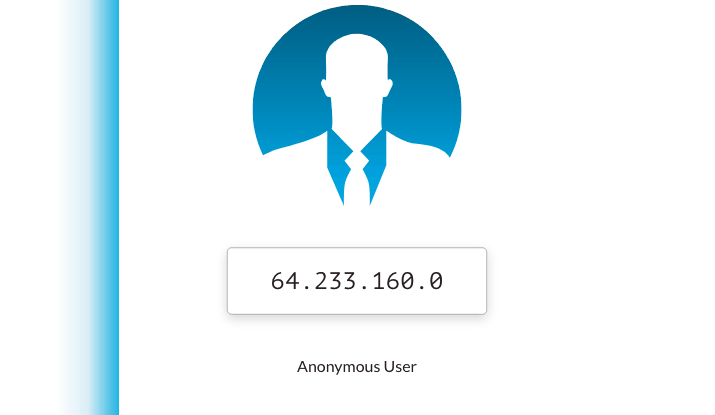
More than 90% of website visitors leave without signing up. With reverse DNS lookup, Salespanel helps customers identify these unidentified visitors and follow up with them. Since these visitors don’t leave their contact information, it would have been impossible to do so without reverse lookup.
This technique is great, but there are some limitations.
- You can only identify the company where your visitor works but not the exact visitor. This makes it hard to pinpoint the right person to follow up with.
- While bigger companies can be accurately identified, many small companies don’t have dedicated IP addresses.
- Companies who don’t have dedicated IP addresses can be misidentified as internet service providers (ISP). For example, companies on Verizon’s network can show up as Verizon.
Salespanel was created to be an effective lead generation and tracking solution for businesses. We have taken several steps to help you tackle these limitations. Along with detecting companies with reverse lookup, Salespanel also captures visitors when they fill out a webform, visit from your newsletters or engage with your sales emails. So, when a lead visits your website, Salespanel identifies the company and starts tracking the visitor. When the lead signs up, Salespanel scans the cookie and if a match is found, Salespanel merges the session. Now, you will have the email of the exact person visiting your website. Salespanel will also provide you his/her profile information and activity details.
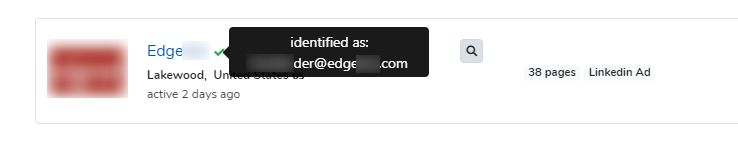
When a person is not identified, the information is still useful for you. Your sales team can directly call the company or find relevant decision makers and contact them instead. Along with the visiting company’s headquarter location, Salespanel also provides you the visitor’s geographic location.
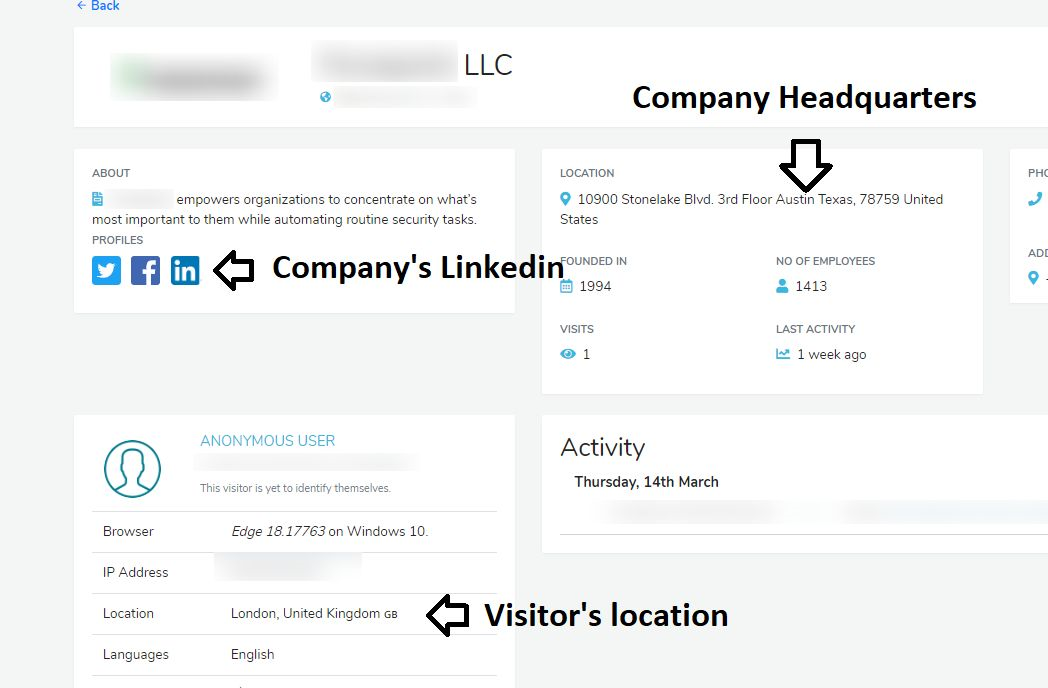
You can find employees residing in this identified location from the company’s Linkedin page and contact them. You can also filter out decision makers based on your target audience. For example, if you offer marketing services, you should follow up with a decision maker in the marketing team of the identified company.
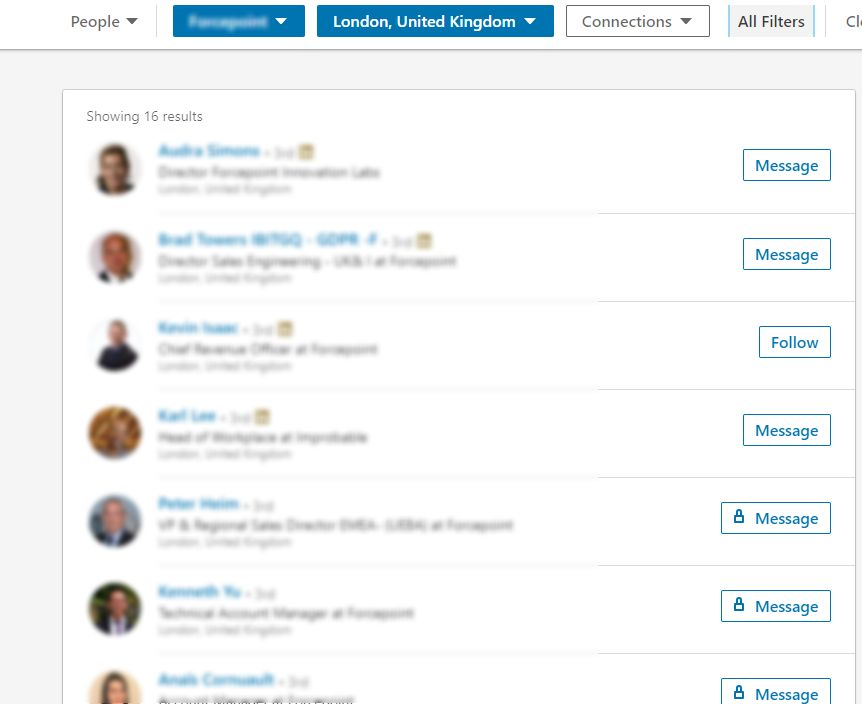
With all the visitor information Salespanel provides you, you will be able to understand the company’s requirements and address their anxieties. This significantly improves your chances of closing the deal.
The final limitation is companies being misidentified as internet service providers. All companies that don’t have a dedicated IP are identified by the ISP they use. Salespanel uses machine learning to detect and blacklist most ISPs. We try to show data that is only relevant to your business. However, some ISPs can still show up from time to time. Salespanel does not charge you based on the number of companies identified. So, you don’t have to worry about ISPs. You can also blacklist irrelevant leads from your account.
From tracking identified individual visitors to capturing anonymously visiting companies, Salespanel has everything covered for you. Create a streamlined workflow and turn visitors into customers.
Sell more, understand your customers’ journey for free!
Sales and Marketing teams spend millions of dollars to bring visitors to your website. But do you track your customer’s journey? Do you know who buys and why?
Around 8% of your website traffic will sign up on your lead forms. What happens to the other 92% of your traffic? Can you identify your visiting accounts? Can you engage and retarget your qualified visitors even if they are not identified?




