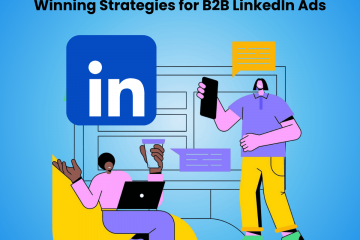Top 10 Website Traffic Analysis Tools for 2025
Looking for a website traffic analysis tool? Here are our top picks for 2025 covering both free and paid options.
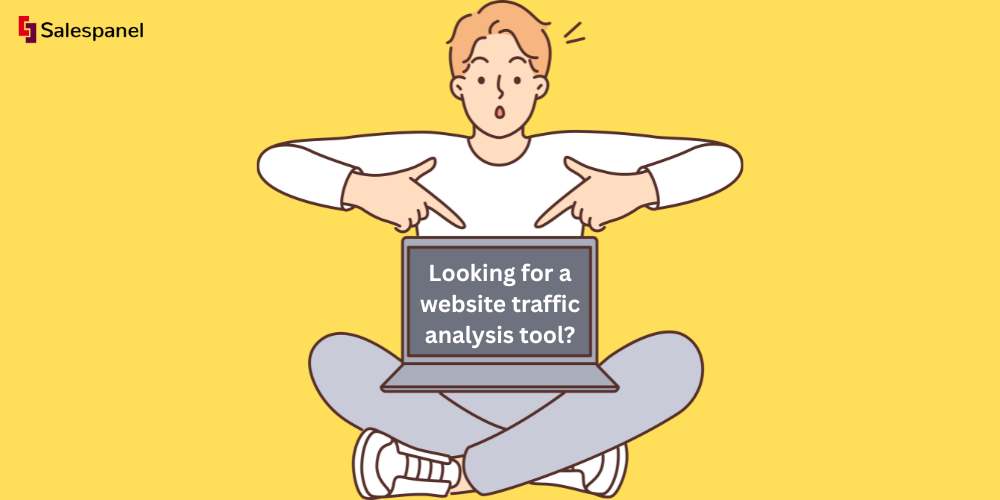
When talking about traffic analysis, we usually think of understanding which pages get visits from where. And, for this purpose, a quick glance through Google Analytics might seem sufficient.
However, modern B2B website analysis setups aim to do much more. Instead of just tracking quantitative data for page views, clicks, or traffic sources, modern setups aim to get key insights on user behavior, connect traffic sources with revenue, and understand which strategies and pages drive growth. The website experience is also personalized through analysis of this data as more qualified accounts are identified and content is tailored to convert them faster.
By integrating website traffic analysis into your broader multi-channel marketing strategy, you can pinpoint high-intent prospects, launch targeted campaigns, and equip sales teams to engage the right accounts at the right time.
To enable these workflows, multiple tools and traffic analysis strategies exist and our aim throughout this article will be to help you implement the right strategy and choose tools that align with your specific use case.
What is Website Traffic Analysis?
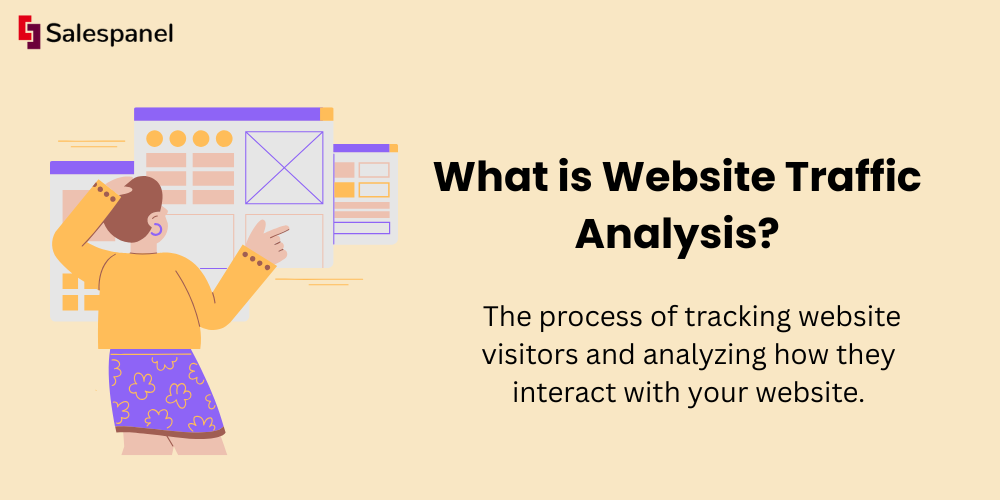
Website traffic analysis is the process of tracking website visitors and analyzing how they interact with your website. This data is used for various sales and marketing purposes, ranging from simple data collection and measurement of website visits to more complex workflows that help marketers guide customers through the buying journey and convert faster.
For a D2C brand, traffic analysis would typically center around gathering visitor and conversion data and optimizing the funnel, while for B2B brands, the process would focus more on implementing targeted sales and marketing workflows.
Benefits of Analysis and Guide to Picking Up The Right Tool
Before we get to tools, it is important to understand the types of data you can collect from visitor analysis and tracking software and how that data can power different sales and marketing use cases.
If you are looking for quantitative data, the key metrics to track are:
- Page views: This data helps you understand which pages are getting the most visits and from where.
Sessions: Helps you measure visits across user sessions. - Bounce Rate: Identify when and where users leave your website. Can help you fix bottlenecks in the funnel.
- Traffic Sources: Know where users are coming from.
- Session Duration: Know how long users spend on your website. This helps you understand if your website is successful in retaining visitors.
- Conversions: Helps you track lead conversion or purchases.
These data points are fundamental, but different tools use them differently to serve a wide range of use cases. As you go shopping for the right product (or a combination of products), consider the specific goals you want to achieve.
Here are some of the most common use cases:
- Website analytics and reporting:
If you need data and want to create easy-to-read reports that can not only be used for tracking website performance but also easily shared with managers, simple analytics tools can help. Free tools like Google Analytics or Plausible Analytics can be a starting point. For B2B reports, tools like Salespanel can be used. - Lead generation and qualification
Website tracking tools can also help you with lead generation. These tools can identify B2B accounts visiting your website and some (Hubspot, Salespanel) also capture leads when they sign up through your web forms. The data of the user consisting of both their account details and activity logs are used to segment and score leads to qualify high-intent visitors. - Customer journey tracking
Traffic analysis tools are also used to track an individual visitor’s entire customer journey. For B2B visitors, they could span months and can also include tracking multiple visitors across an account. Regular analytics tools would not be suitable for this purpose and specialized tools like Dreamdata or Salespanel would be needed. - Personalization
Traffic data can be used to predict visitor’s intent and serve dynamic content. For example, if a visitor has shown interest in a particular product offered by your brand, you can then personalize the experience for them on their next visit or show relevant retargeting ads to target the pain points of users. Depending on your use case, multiple tools might be needed to complete your workflow. Mutiny and WebEngage are good options. - Conversion Rate Optimization (CRO) and UX Improvement
Understanding how visitors engage with different pages on your website and learning where they drop off or what user experience challenges they face can help you improve customer experience and conversion rates. Tools like VWO, Optimizely, and Hotjar can help.Now that we understand the different use cases of traffic analysis, let’s take a deeper look at the tools that can be a part of your tech stack.
Top 10 Website Traffic Analysis Tools
Salespanel
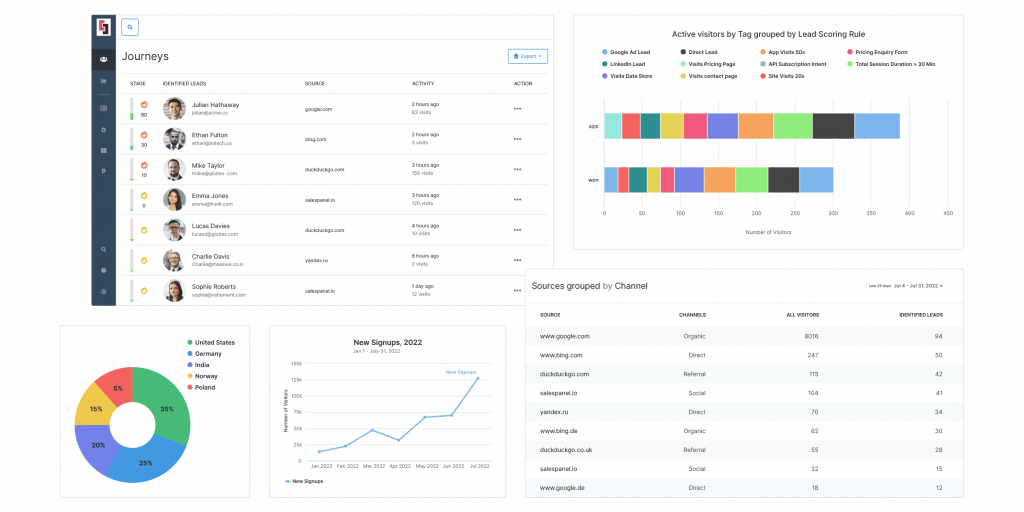
Salespanel is a customer journey tracking and B2B website traffic analysis solution. With a simple tracking code installation, it tracks all of your visitors in real-time and gives you a detailed breakdown of all their activities. The tool also identifies accounts visiting your website and gives you a list of target profiles from those accounts you can reach out to. When a visitor ends up providing their email, either through webforms, live chat, demo schedulers, or email campaigns, Salespanel automatically captures the lead and continues tracking throughout the customer journey. You can use a lead’s individual, firmographic, and behavioral data to segment and score them, then sync that information directly to your CRM. For a brand looking for a 360-degree tracking solution, Salespanel is the right fit!
Pricing: Starts at $99/month for tracking 10,000 unique visitors.
Pros:
- Simple and intuitive UI despite the complexities of B2B data.
- End-to-end real-time tracking solution with first-party data.
- Generates easy-to-understand traffic analysis reports in seconds.
- Has lead generation and lead scoring features.
- Does not need integrations for lead capture.
- Integrates with all commonly used CRMs.
- Competitive and transparent pricing.
Cons:
- Not suitable for businesses looking for a CRO solution.
- Pricing can feel expensive if you are solely looking for high-volume website analytics and do not need any other features.
- Does not have many marketing automation and AI features.

Google Analytics:
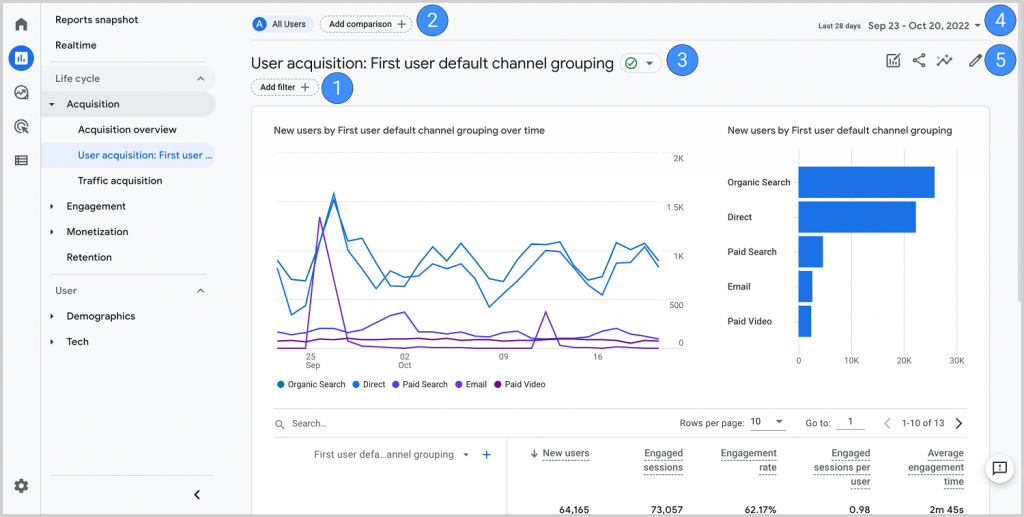
Google Analytics is the gold standard for website analytics. In its current version, Google Analytics 4, the tool provides insights into visitor behavior and site performance. Unlike what it did with the previous iteration, Universal Analytics, GA4 tracks website events and samples data to track usage without breaking anonymity of users. The depth of data provided by Google Analytics is unmatched at a statistical level. However, if you need a B2B-level breakdown where you can put every visitor under a microscope, Google Analytics won’t be enough. Regardless, it is still the weapon of choice for over 40 million websites as a free analytics tool. The tool has a steep learning curve but is well worth the effort.
Pricing: Free. The premium offering, Google Analytics 360, starts at $50,000 per year.
Pros:
- Unmatched statistical data on website traffic.
- The free option is sufficient for most businesses.
- Strong reporting features with customizable dashboards.
- Integrates and reads data from other Google products like Google Ads and Search Console.
- No issues with scalability.
Cons:
- Paid option (GA360) starts at $50k per year.
- Free option has minimal support options.
- Data is purely statistical and does not enable B2B use cases that require granular access to individual data.
- Steep learning curve.
- Frequently faces scrutiny for privacy violations from countries in Europe.

Mixpanel
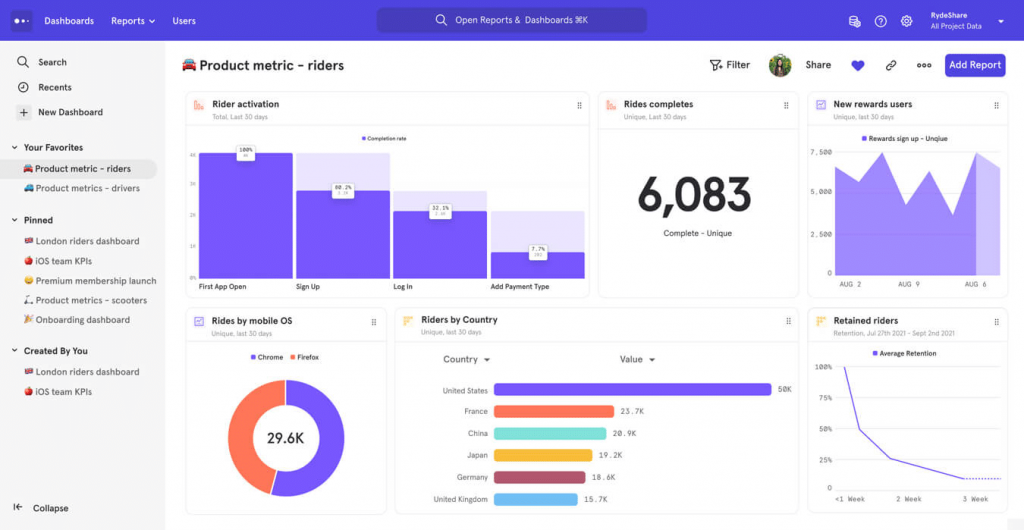
Mixpanel is a product analytics software that helps businesses with event tracking and user behavior analysis across websites and applications. The tool is primarily designed for web-hosted product brands (think SaaS) that want to understand how users interact with their products and how their website fits into the broader customer journey. Much like Salespanel, Mixpanel also focuses on granular user-level data instead of raw statistics. However, it lacks B2B insights that can align sales and marketing efforts and track engagement from multiple decision-makers within an account. That said, if your primary focus is product analytics and gaining a deeper understanding of user behavior within your application or website, Mixpanel is a good option.
Pricing: Starts at $0 for 1M monthly events and $.00028 per event thereafter.
Pros:
- Best suited for product companies for tracking user interactions.
- Clean UI and visuals for product-led decision-making.
- Has a generous free plan (1M monthly events) and inexpensive paid plans.
- Highly customizable dashboards.
Cons:
- The interface feels complicated for some users. Engineering assistance might also be needed during setup.
- Not a good fit if you are not a product company and need a general-purpose traffic analysis tool.
- Pricing of paid plans scales extremely fast for Enterprise requirements.

Adobe Analytics
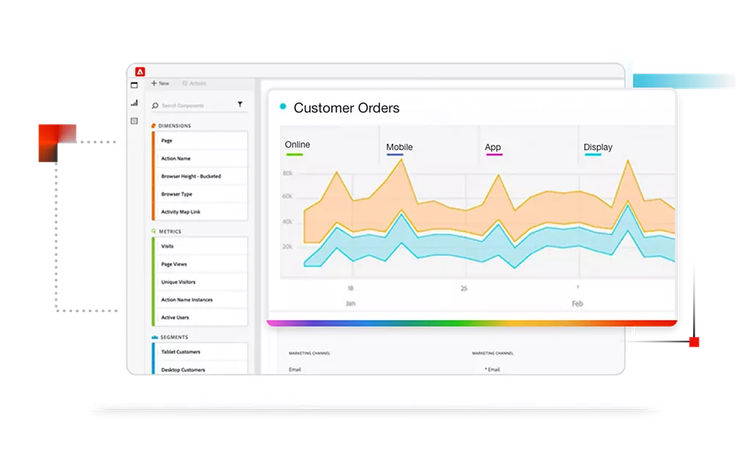
Adobe Analytics is an enterprise analytics platform that helps you collect and analyze in-depth data from your website and other digital assets. The tool can analyze traffic from channels like web, mobile, kiosks, or streaming media for a unified customer measurement throughout the customer journey. Adobe Analytics is built for organizations that need high-precision data analytics, measurements, and predictive insights at scale. The platform excels in cross-channel attribution and customer journey mapping to offer enterprises means to track customers through both offline and online channels. Pricing for the product starts at around $2,000 per month and would need engineering resources to onboard.
Pricing: Starts at $2,000 per month.
Pros:
- Great customer journey tracking solution that combines data from both offline and online channels.
- Highly in-depth granular data for customers.
- A good option for Enterprises that need deep insights at a scale.
- Easy to build customized reports and conversion funnels.
Cons:
- Expensive and not fit for SMBs and startups.
- Extensive learning curve and is not very user-friendly.
- Needs engineering resources for implementation.
- Needs significant server resources when self-hosted.
- Works best only as a part of Adobe’s ecosystem.
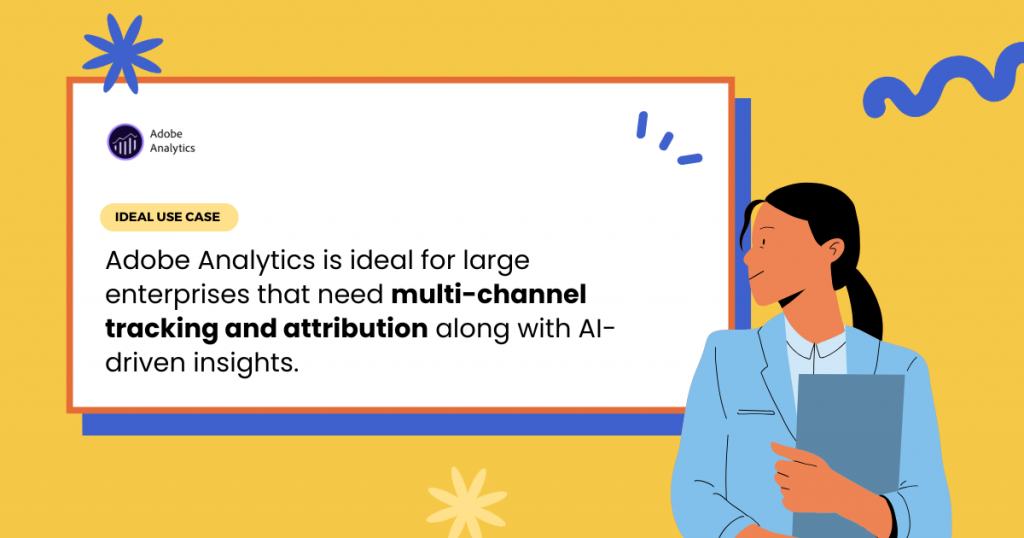
Kissmetrics
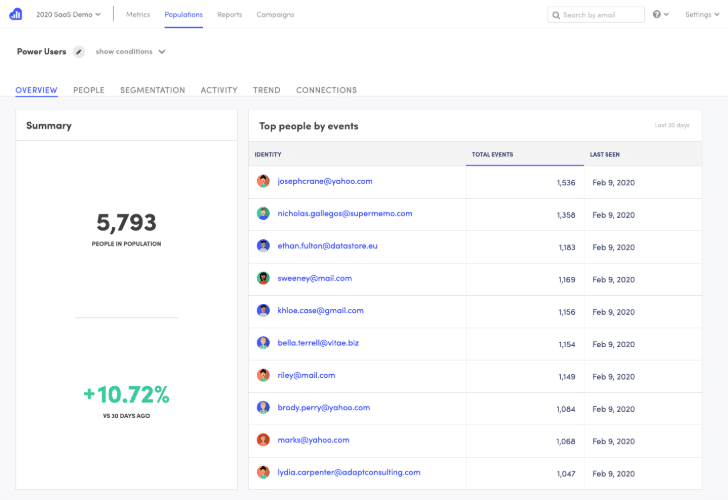
Kissmetrics is a behavioral analytics platform that tracks customer behavior across devices. Similar to Salespanel, the product also focuses on individual visitors and their customer journey over time rather than relying on anonymous statistical analytics for data. This helps B2B businesses with cohort analysis, funnel visualization, and goal tracking. The tool can also trigger automated email campaigns based on customer behavior. Kissmetrics is a great fit for eCommerce and subscription-based businesses that prioritize event analytics in their strategy.
Pricing: Starts at $299/month for tracking up to 2M monthly events.
Pros:
- Easy to adopt with a user-friendly experience.
- Many users report receiving reliable customer support.
- Makes tracking cart abandonment and purchases easy with accurate funnel visualization.
- Offers email automation within the product.
- Good cohort analysis and reporting features.
Cons:
- A starting price of $299/month would be considered expensive by many.
- Implementation can be complex especially if you have multiple events that need to be manually tagged.
- Not the right fit for B2B account-based use cases.

Matomo
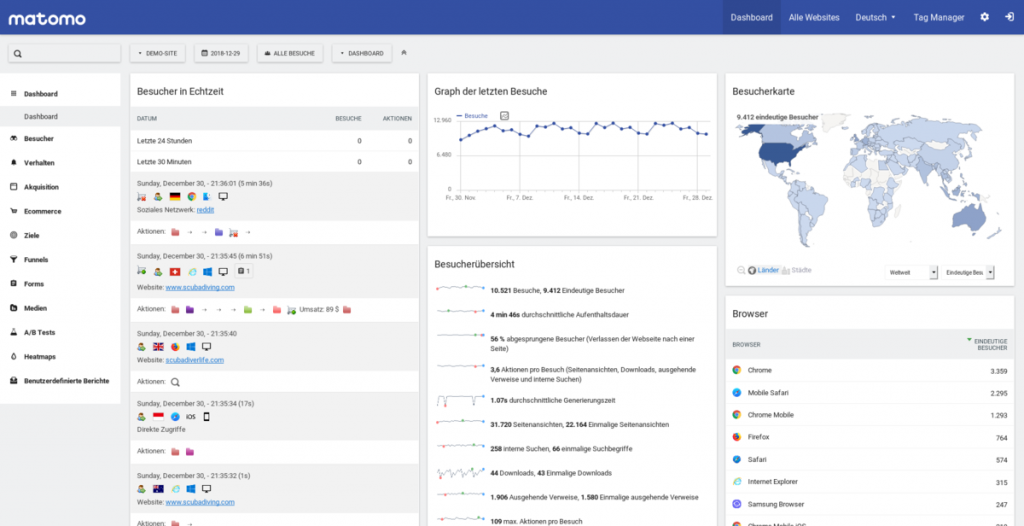
Matomo is a free open-source web analytics software. It allows businesses to self-host the software on their own servers, giving them full control over privacy and data compliance. With Matomo, you can track website traffic, analyze user behavior, and build conversion funnels while ensuring all user data stays securely in-house. Matomo is a strong competitor to Google Analytics without its privacy and regulatory challenges.
Pros:
- Free and open source for you to self-host.
- Ideal for businesses that need to protect data (government agencies, healthcare, etc.)
- GDPR-compliant out of the box with cookie consent management.
- Customizable dashboards and real-time reports.
Cons:
- Not very user-friendly and intuitive as per many customers.
- Self-hosting (which is free) requires technical expertise and server resources. Paid plans are competitively priced, however.
- No customer support is offered on the free plan, and users have reported subpar support even on paid plans.

Woopra

Woopra is a customer journey analytics platform that tracks individual user behavior across websites, mobile apps, email, and support systems. It unifies fragmented data and generates actionable insights to view the entire customer lifecycle and create comprehensive customer profiles. The tool also helps you trigger personalized campaigns and manage multiple brands under one unified dashboard.
Pricing: The free plan includes tracking for up to 10,000 actions per month. Paid plans start at $49/month, with the $999/month plan being the most popular.
Pros:
- Complete customer journey tracking with granular data.
- Management of multiple accounts, suited best for agency workflows.
- Integrates natively with many popular CRMs and marketing tools.
- Easy reports for product marketers.
Cons:
- Multiple reports of bugs and sluggishness in the UI.
- Complex learning curve and difficulty in use compared to other analytics tools.
- The most popular subscription plan of $999/month is expensive for many brands.

Plausible Analytics
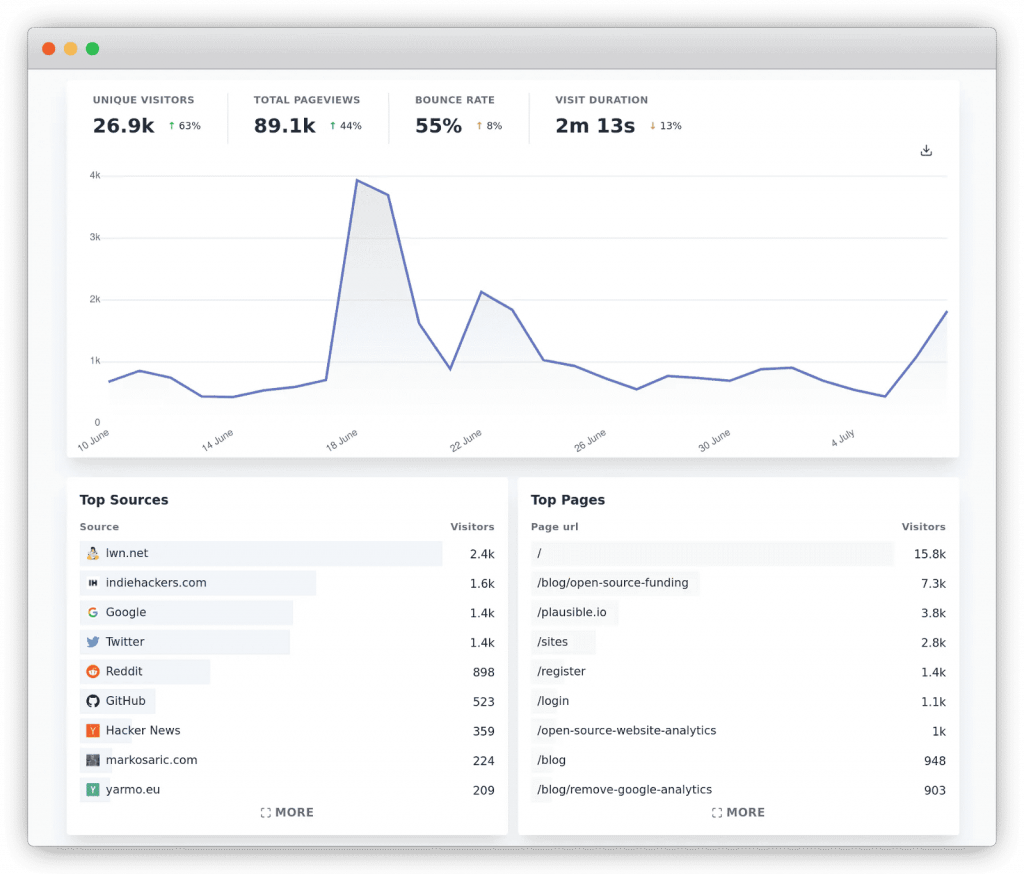
Plausible is a no-frills open-source web analytics solution to gather stats. It’s free, simple to use, and gives you the data you need without storing cookies. The caveat to that is the tool cannot track repeat engagement and is primarily useful for blanket statistics. However, because of its no-cookie nature, it is completely compliant with most regulations like GDPR and CCPA. If the plan to phase out third-party cookies wasn’t halted, Plausible would be higher up the list. Needless to say, it is still a great solution if you need free and simple analytics. If you are looking into free, self-hosted privacy-focused solutions, Matomo and Plausible are the right picks.
Pricing: Free if self-hosted.
Pros:
- Is free and open source.
- The cloud-hosted plan is cheap, starting at $9/month.
- Easy to use and gather data.
- Very lightweight and does not impact site speed.
- Provides full control of data.
Cons:
- Very basic and does not have the sophistications of more advanced tools.
- No stats API or reports builder when self-hosted.
- Does not enable B2B-specific use cases that rely on customer journeys.
- Cannot track repeat engagement.

Similarweb
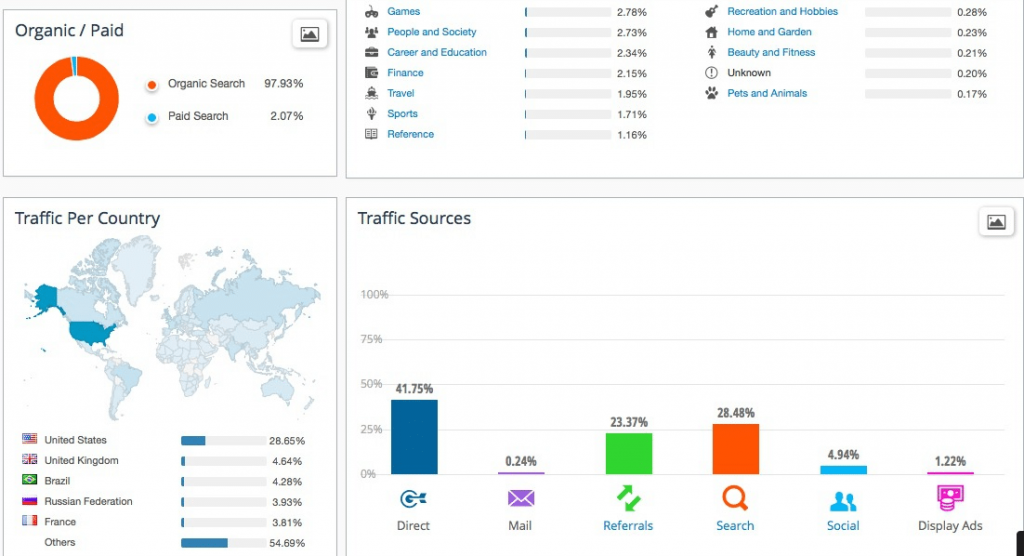
Similarweb is a competitive intelligence and web analytics software that not only provides analytics for your site but also provides estimates of any website in the world (including your competitors). It does not do internal web analytics well (usually needing to rely on other tools like Google Analytics) but if you need estimates on competitors and other websites in your niche, Similarweb is a good option. The tool is widely used for benchmarking performance and competitor analysis.
Pricing: Starts at $199/month.
Pros:
- Provides traffic estimates for any website without direct access.
- Provides trend reports on consumer behavior.
- Helps you reverse engineer competitor strategies for ads and SEO.
Cons:
- Not useful for accurate analytics of your own website.
- Estimates are inaccurate or unavailable for smaller websites.
- Pricing can be considered expensive.
- Delay in data gathering.
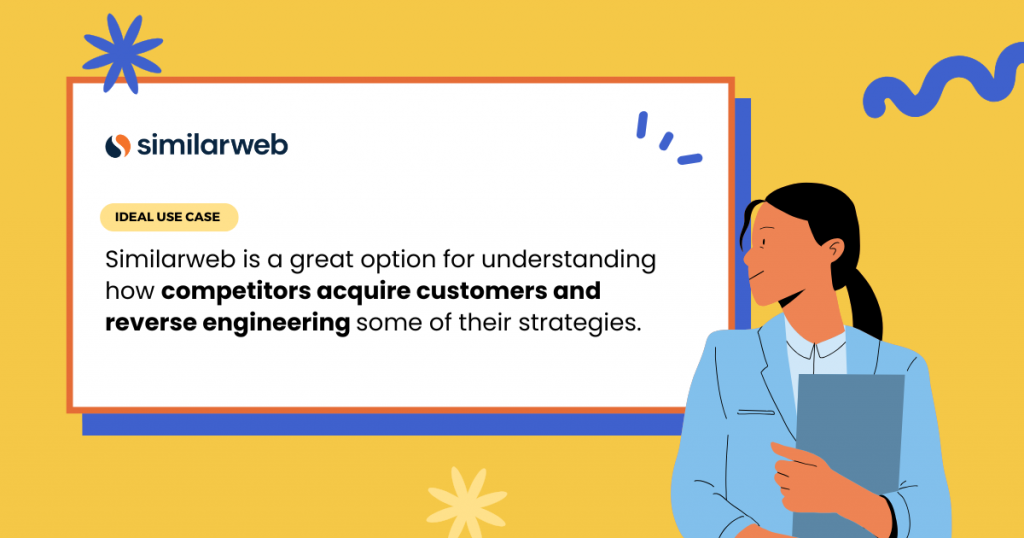
Hotjar
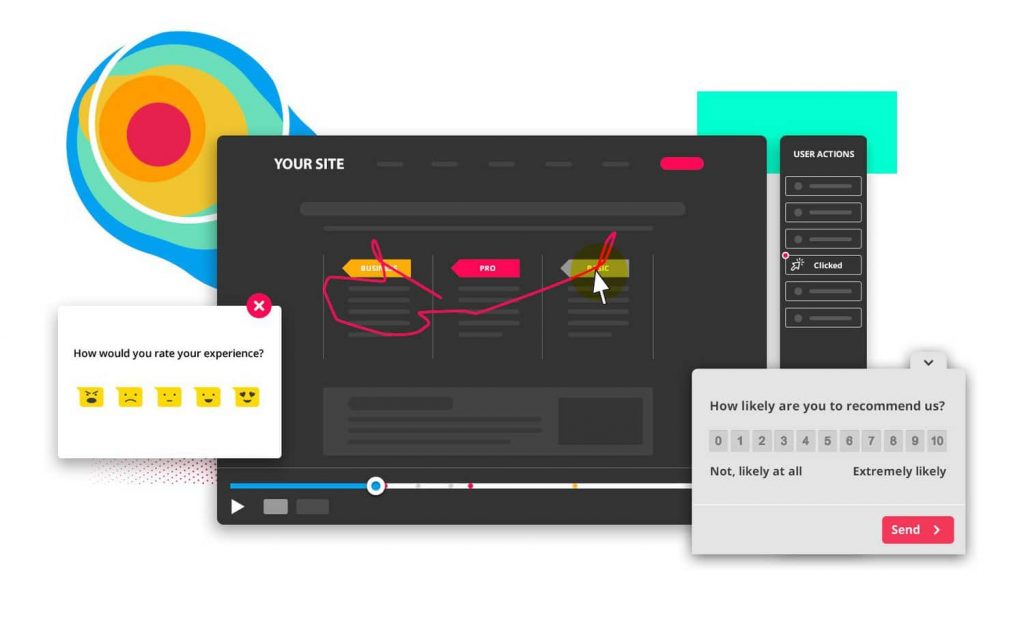
Hotjar is a behavior analytics and user feedback acquisition platform. The tool is ideal for tracking heatmaps and session recordings to get information on how visitors engage with your website. The tool also provides various NPS and feedback collection tools to gather information and improve user experience. The use case with Hotjar is neither statistical analysis nor granular B2B account/lead level data. The tool helps you dissect user interactions to improve your website performance and conversions.
Pricing: Paid plans start at $39/month for tracking 100 daily sessions.
Pros:
- Excellent tool for session records and heatmaps.
- Is easy to adopt and has a user-friendly interface.
- Helps with conversion funnel analysis to identify drop-off points.
- Visual reports on real-time behavior.
- Has an easy-to-deploy feedback collection system.
Cons:
- The free plan is very limited. Gets expensive as you grow.
- Requires consent acquisition for recording visitor sessions.
- Is resource-intensive and can slow down your website.

Getting Started With Traffic Analysis and Generating Reports
We hope our guide has clarified the different strategies and tools available for website traffic analysis with each addressing different use cases. Before you pick a product or two, it is important to connect to your overall sales and marketing goals. Whether you’re after broad traffic stats or need granular insights into individual visitors and accounts, the right tool depends on your specific sales and marketing objectives.
If you are looking for end-to-end customer journey tracking with account deanonymization and lead qualification, Salespanel is a good option to start with. It is also incredibly simple to generate reports with the tool and share with your team members and/or managers. The product is also GDPR-compliant and runs primarily on first-party data.
You can get started by scheduling a demo or signing up for a free trial.
Sell more, understand your customers’ journey for free!
Sales and Marketing teams spend millions of dollars to bring visitors to your website. But do you track your customer’s journey? Do you know who buys and why?
Around 8% of your website traffic will sign up on your lead forms. What happens to the other 92% of your traffic? Can you identify your visiting accounts? Can you engage and retarget your qualified visitors even if they are not identified?