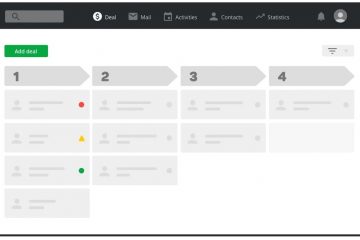Website Tracking, Lead Scoring and Data Enrichment for Pipedrive
When we created Salespanel, we had Pipedrive in mind. Our mission started 4 months ago when we observed small and medium scale businesses struggling with qualifying leads, lead injection scripts and filtering signals from marketing automations. We have interviewed dozens of Pipedrive users and studied their use cases which helped us in shaping up Salespanel to its current form. Although Salespanel is a standalone software that works independently, it seamlessly integrates with Pipedrive.
Salespanel helps you to identify, track and score leads. It brings all of your leads from different sales channels under a single dashboard when they engage with your emails, marketing newsletters and your website. Contacts are automatically created and their activities are logged and visible to you from your Salespanel account. With our Pipedrive integration, all of the lead data is exported and synced with your Pipedrive account in real-time. You will also get notified when a lead opens your email and performs important activities on your website. Salespanel also notifies you when a lead starts re-engaging with your product or content after going ‘cold’.
Setting up Pipedrive Integration
Setting up your Pipedrive integration with Salespanel is a simple five minutes procedure. Copy your API token from your Pipedrive account and paste it in your Pipedrive integration settings. To know about this in detail, please read this tutorial.
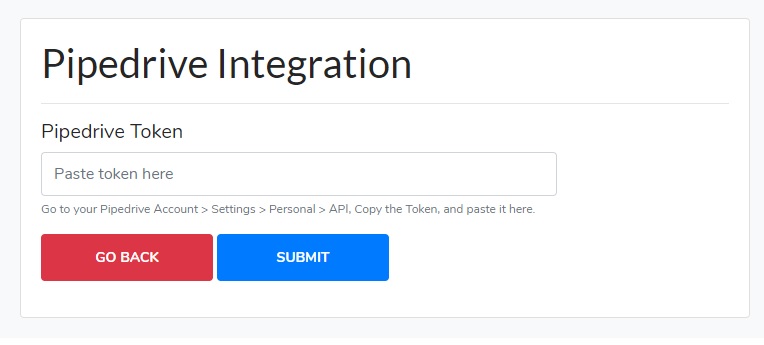
Pipedrive integration
Alternatively, you can also directly integrate it through the Pipedrive marketplace app.
Once the setup is complete, you can forget about creating contacts manually and wondering what leads are interested in. Leads are added from three sales channels: Outbound Sales, Inbound Sales and Newsletters/Mass-marketing campaigns.
Outbound Sales
For outbound campaigns, when you manually send an email to prospects, the lead is identified by Salespanel and a contact is automatically created, tracked and synced with your pipedrive account. Tracked information like email opens, link clicks and site activities are logged.
Inbound Sales
When a lead drops his email on your website (eg: contact form, signups), a contact is created both on your Salespanel account and Pipedrive account. Salespanel can not only track lead activity after email submission but also can trace back activities prior to the submission (anonymous tracking).
Salespanel supports all major email marketing tools. Our chrome extension makes it easy for you to insert tracking links in your campaigns. Once a lead clicks your website link from newsletters, Salespanel starts tracking it and syncs the data with your Pipedrive account.
The end result looks like this:
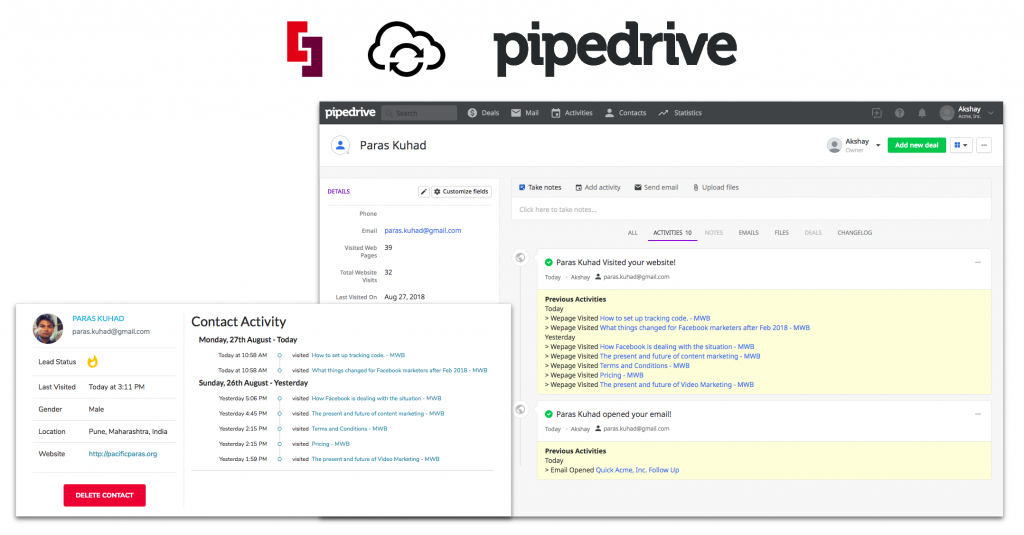
All you have to do next is look at the activity, decide what the lead is interested in, move the lead through your pipeline and complete the sale.
Sell more, understand your customers’ journey for free!
Sales and Marketing teams spend millions of dollars to bring visitors to your website. But do you track your customer’s journey? Do you know who buys and why?
Around 8% of your website traffic will sign up on your lead forms. What happens to the other 92% of your traffic? Can you identify your visiting accounts? Can you engage and retarget your qualified visitors even if they are not identified?