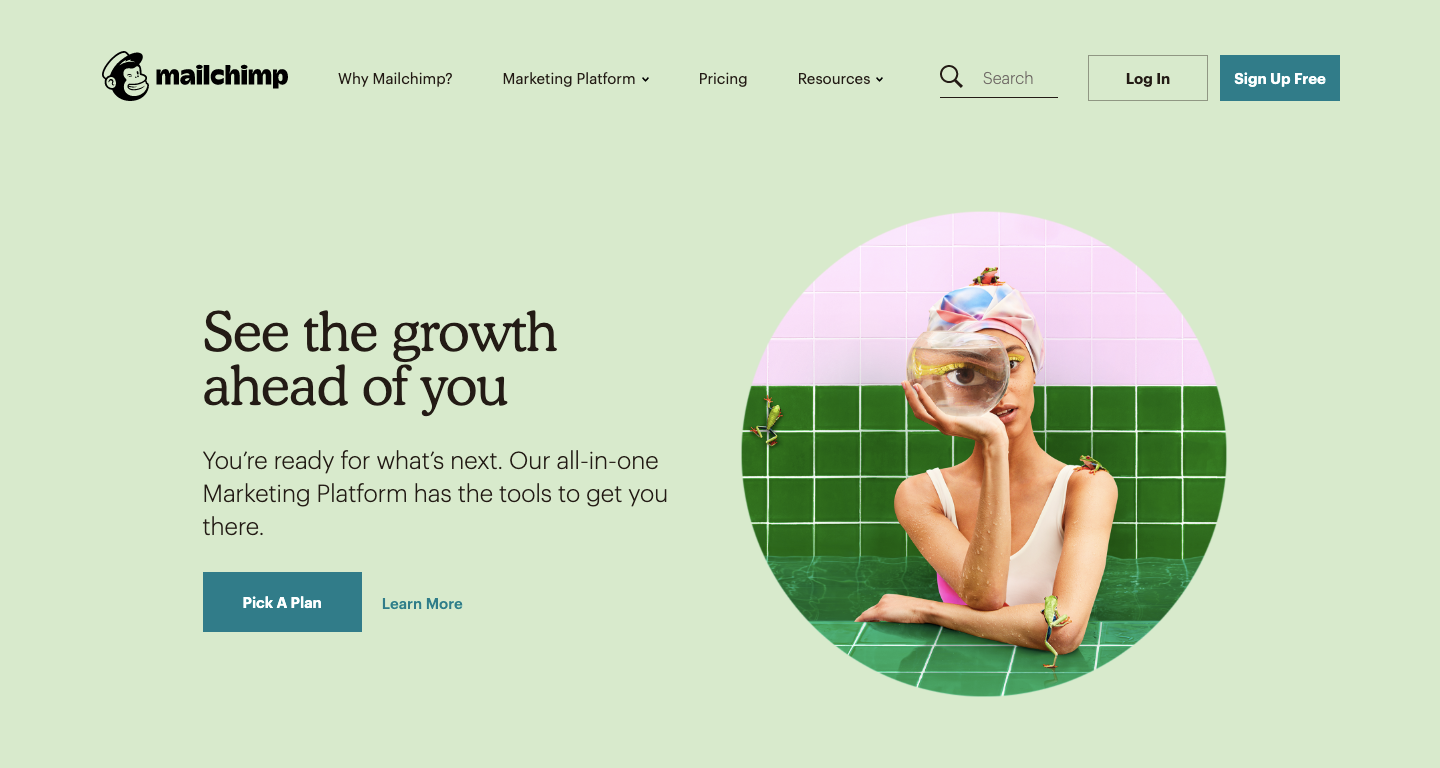Buyer Intent Data
Collect and use first party buyer intent data in your marketing ops with minimal configuration.
Data Platform
Collect and manage your visitor data with our built-in warehouse capabilities and collection APIs.
Account Reveal
Identify hidden visiting accounts with buying intent to supercharge your pipeline.
Deep Tracking
Precision visitor tracking - Evolved for a cookie-less future.
Lead Alerts
Receive real-time alerts for qualified leads and target accounts as they reach milestones.
Lead Tracking
Track your leads in real-time and use customer data in your marketing operations and sales enablement.
Segmentation
Real-time segmentation based on profile, account, and behavioral data.
Lead Scoring
Real-time rule-based lead scoring, predictive modeling, CRM sync
Customer Journey Tracking
Track the entire journey of your customers as they engage with your content and website events
Buyer Personas
Aggregate touchpoints across channels for unified single customer view. Use this as the single source of truth for scoring and personalization.
Lead Qualification
Qualify your audience in real-time and setup triggers with our visitor intelligence API
B2B Google Analytics Alternative
B2B visitor analytics, event analysis, source/channel information, campaign attribution with real-time reports.
B2B Advertising
Retargeting of qualified audiences, lookalike modeling, MQL replication
Product-Led Growth
Acquisition of PQLs, routing high ACV deals, activating lead milestones
Personalized Marketing
Create real-time audiences. Personalize website expriences for qualified visitors in real-time.
Account-Based Marketing
ABM, B2B retargeting, and experience personalization
Revenue Operations
Unified sales and marketing data and attribution
Marketing
Solutions for the marketing function
Sales
Solutions for the sales function
Marketing Leadership
Solutions for B2B marketing leaders
Marketing Ops
Solutions for marketing operation executives
Sales Ops
Solutions for sales operations and RevOps leaders
Revenue Marketing
Solutions for CROs and revenue marketing teams
Blog
Learn everything B2B marketing
Integrations
Bring your Sales and Marketing processes together
Bridge
Sync first-party intent data between Marketing and Sales Ops
Help Center
Read support documentation for our product
Docs
API documentation for developers
About
Learn about our mission and values
Marketing Resources
Articles and guides for marketing success
Salespanel Podcast
Tips and tricks from leaders in B2B and SaaS marketing
Knowledge Nuggets and Playbooks
Insights and actionable ideas you can use to step up your game